You’ve just checked into your hotel, dropped your bags, and are ready to unwind or catch up on work. But when you open your laptop, you’re greeted with that dreaded error: the hotel Wi-Fi isn’t working. It’s an all-too-common frustration, and the cause is usually one of a few usual suspects—from a network swamped with users to old equipment that just can’t keep up.
This guide will walk you through how to figure out what’s wrong and, hopefully, get you back online fast.

So, Why Does Hotel Wi-Fi Fail So Often?
That spinning wheel of death when you’re trying to connect is a universal symbol of travel frustration. While it’s easy to point the finger squarely at the hotel, the reality is often more nuanced. Knowing the “why” behind the failure can make your own troubleshooting more effective and help you explain the issue to the front desk if it comes to that.
Let’s break down the most common culprits.
The Big Three: Congestion, Old Tech, and Login Glitches
When your hotel Wi-Fi is on the fritz, it almost always comes down to one of these three problems. They range from simple device hiccups to deep-seated infrastructure issues completely out of your hands.
- Network Congestion: Think of the hotel’s internet connection like a single pipe supplying water to the entire building. In the evening, when everyone gets back to their rooms, they all turn on the faucet at once—streaming Netflix, taking video calls, and scrolling through social media. This surge in demand can overwhelm the network’s bandwidth, resulting in sluggish speeds and dropped connections for everyone.
- Outdated Infrastructure: I’ve stayed in countless hotels running on networking gear that’s years behind the times. This older hardware was never built to handle the sheer number of devices we all travel with now. Your phone, your laptop, your tablet, your watch… they all add up. The result? Weak signals in rooms far from the router, constant disconnects, and a system that buckles under pressure.
- Login and Portal Issues: Sometimes, the internet is working fine, but you’re getting tripped up by the “captive portal.” That’s the technical name for the login page where you have to enter your room number or accept the terms of service. Your browser’s pop-up blocker might be stopping it from appearing, or your device might just fail to redirect properly.
Before you get too deep into troubleshooting, here’s a quick-glance table of the most common issues and the first thing you should try for each.
Quick Fix Checklist for Common Hotel Wi-Fi Issues
| Problem | Quick Fix | Why It Works |
|---|---|---|
| No login page appears | Open a non-HTTPS site like neverssl.com in your browser. |
This forces the captive portal to pop up, as it can’t redirect a secure connection. |
| Connected, but no internet | Turn your device’s Wi-Fi off and on again. | It’s the classic “reboot” for your Wi-Fi connection, forcing it to re-establish the link. |
| Extremely slow speeds | Try moving closer to your room’s door or the hallway. | This gets you nearer to the hallway access point, improving signal strength. |
| Can’t see the hotel network | Restart your device (phone, laptop, etc.). | A full reboot can clear temporary glitches in your device’s network hardware. |
This checklist covers the low-hanging fruit. If these don’t work, it’s time to dig a little deeper, but often, one of these simple actions will get you connected.
In my experience, Wi-Fi reliability has become a make-or-break factor for guest satisfaction. The expectation for seamless connectivity for both work and entertainment is higher than ever, turning slow speeds and disconnects into a major source of negative reviews.
For hoteliers trying to get ahead of these problems, investing in modern infrastructure is no longer a luxury—it’s a necessity. You can learn more about what it takes by checking out this hoteliers guide to improve hotel wifi. For the rest of us, just knowing what we’re up against is the first step toward finding a workaround.
Initial Troubleshooting Steps From Your Room
Before you even think about picking up the phone to call the front desk, there are a handful of surprisingly effective things you can try right from your hotel room. When the Wi-Fi acts up, these simple checks can often get you back online in minutes, saving you a ton of frustration.
The first and most powerful fix is the one we all know but often rush through: a full, proper restart. Don’t just close your laptop lid or tap the sleep button on your phone. Do a complete shutdown and power your device back on. This simple act clears out temporary software glitches and forces your device’s network hardware to start fresh, which resolves a shocking number of connection headaches.
Force a Fresh Connection
If a restart didn’t do the trick, the next step is to make your device completely forget the hotel network. Head into your device’s Wi-Fi settings, find the name of the hotel’s network, and select the option to “forget” or “remove” it. This wipes out any saved (and possibly outdated) login details or funky connection settings that might be causing the problem.
After you’ve removed it, scan for available networks again and try to connect as if it’s your first time. This forces a brand-new handshake with the hotel’s system and will often make the captive portal—that pesky login page—reappear if it was missing.
Here’s a common scenario I see all the time: your device shows full Wi-Fi bars, but nothing will load. This almost always means the issue isn’t the signal itself but a problem with the login page. You’re connected to the local router just fine, but the hotel’s system hasn’t given you the green light to access the actual internet yet.
This image breaks down the most common roadblocks you’ll run into when trying to get connected.
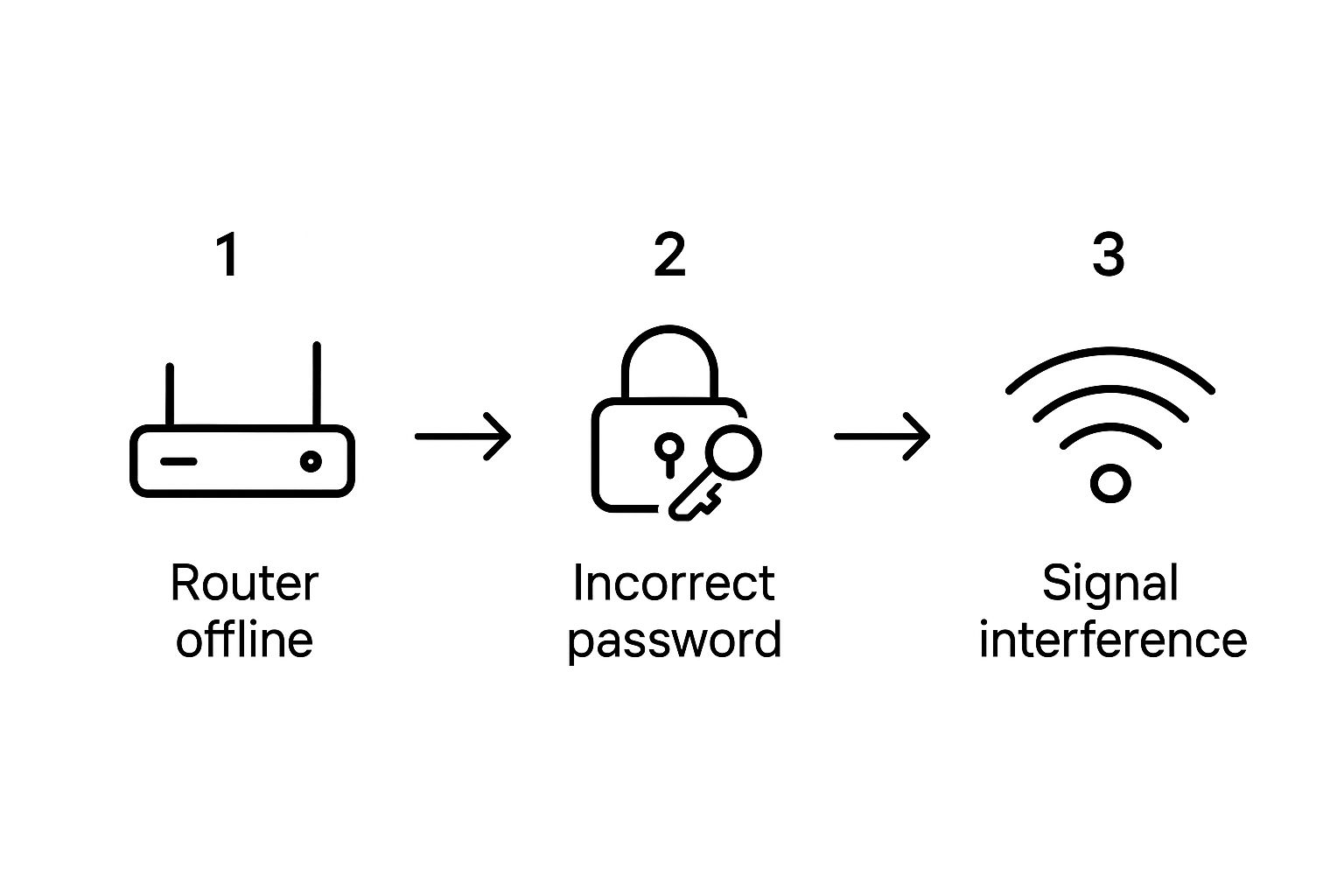
From router issues to password errors, this gives you a good visual of what you’re trying to fix with these initial troubleshooting steps.
Uncovering a Hidden Login Page
Sometimes, that hotel Wi-Fi login page is the real villain, but it’s hiding in plain sight—or rather, being blocked by your browser. Modern browsers are pretty aggressive about blocking pop-ups, and that can stop the captive portal from ever showing up.
Here are a few tricks I use to force it to appear:
- Try a different browser. If you’re on Chrome, fire up Safari, Firefox, or Edge. One browser might handle the redirect differently and successfully trigger the page.
- Open an Incognito or Private window. This starts a fresh session without any extensions, cookies, or cached data that could be interfering with the login process.
- Temporarily disable your pop-up blocker. Dive into your browser settings and switch off the pop-up blocker for just a minute. Reconnect to the Wi-Fi and see if the page appears.
By taking these first steps, you’re essentially acting as your own first line of tech support. You can systematically rule out the most common culprits yourself. And if you still can’t get online, you’ll have much more specific information to give the hotel staff, which always leads to a faster fix.
Is It Your Device or the Hotel’s Network?

When you’re staring at that dreaded “No Internet” message, it’s easy to get frustrated. But before you start fiddling with a dozen settings, the first, most crucial step is to figure out where the problem is actually coming from. Is it your device, or is the hotel’s network on the fritz?
The quickest way to get an answer is to simply try another device. Pull out your phone and see if it can connect to the hotel’s Wi-Fi.
If your phone jumps online without a hitch while your laptop stubbornly refuses, you’ve just narrowed down the problem significantly. The issue is almost certainly with your laptop. This is actually good news—it means the solution is likely within your control.
Diagnosing a Problem with Your Device
Once you’ve isolated the problem to a single device, a few usual suspects are likely causing the trouble. Run through these quick checks before you get too deep into troubleshooting. I’ve found these simple steps solve most connection conflicts.
- Check for Pending Updates: Believe it or not, an out-of-date operating system can cause all sorts of strange network issues. See if your laptop or phone has any pending software updates waiting to be installed.
- Temporarily Disable Security Software: Your firewall or VPN is there to keep you safe, but sometimes it can be a little too protective. These tools can interfere with the hotel’s captive portal (the login page), blocking the connection. Try turning them off for just a moment to see if that lets you through.
- Review Your Browser Extensions: Ad-blockers and other privacy extensions are notorious for preventing hotel Wi-Fi login pages from loading correctly. A great trick is to open an incognito or private browser window, which usually loads without extensions, and try connecting again.
If one device works and the other doesn’t, one of these steps will almost always get you connected.
When the Hotel Network Is at Fault
But what if neither your laptop nor your phone can get online? If you’ve tried multiple devices and they all fail, you can be pretty confident the problem lies with the hotel’s network.
This isn’t just a guess; it’s a well-known issue in the hospitality industry. A recent report that surveyed over 21,000 respondents pointed out that many hotels still lag in technology investment, which directly impacts guest Wi-Fi. They often hesitate to spend on the robust infrastructure needed to give every guest a seamless connection.
Key Takeaway: If none of your devices can connect, stop messing with your own gear. The problem is almost certainly the hotel’s network. It’s time to contact the front desk.
Knowing this saves you from wasting time on pointless fixes. Instead, you can move straight to escalating the issue with the hotel staff. To see what modern hotels are doing right, you can learn more about the new technology for hotel guest wifi that leading properties are adopting to eliminate these headaches for good.
How to Talk to Hotel Staff for a Faster Fix
Once you’ve figured out the problem is with the hotel’s network and not your device, it’s time to talk to the front desk. Honestly, how you handle this conversation can mean the difference between getting back online in minutes and spending the rest of your night fighting with a dead connection.
A vague complaint like “the Wi-Fi is broken” is a one-way ticket to a generic, unhelpful response. You’ve got to be more specific.
Frame Your Complaint for Action
To get real results, you need to give the staff clear, actionable information. When you arm them with details, you’re not just another guest with a problem; you’re an informed partner in solving it. This simple shift in communication can make all the difference.
When you call or walk down to the front desk, lead with the important stuff: your room number, a quick summary of what’s happening, and what you’ve already tried.
Let’s look at a real-world example.
- Instead of this: “The internet isn’t working.”
- Try this: “Hi, I’m in room 402. The Wi-Fi signal looks strong, but the hotel’s login page won’t load on my phone or my laptop. I’ve already restarted both devices and tried ‘forgetting’ the network.”
See the difference? The second approach immediately signals that this isn’t a simple user error. It points them toward a potential issue with the captive portal or the specific access point that covers your room, giving them a much clearer starting point.
By providing specific details, you’re not just a guest with a problem; you’re an informed guest helping them find the solution. This simple shift in communication can dramatically speed up the entire process.
Another great way to explain the issue is to describe the behavior of the connection. For instance, if the internet connects but is basically useless, you could say, “I’m in room 711. My devices connect to the Wi-Fi just fine, but the connection keeps dropping every couple of minutes. It’s making it impossible to stay on a video call.” This helps them identify things like network instability or a lack of bandwidth.
To help you get the best results, here’s a quick guide on what to say—and what to avoid.
Communicating Your Wi-Fi Problem Effectively
| Vague Complaint (Avoid This) | Specific Description (Use This) | Likely Outcome |
|---|---|---|
| “The Wi-Fi is slow.” | “I’m connected, but pages are taking over 30 seconds to load, and I can’t stream video without it buffering constantly.” | Staff understands it’s a speed/bandwidth issue, not a connection failure. |
| “I can’t connect.” | “I see the ‘Hotel Guest’ network, but when I try to connect, it says ‘unable to join network’ on my iPhone and my laptop.” | Pinpoints a potential authentication or access point problem. |
| “The internet is broken.” | “The Wi-Fi was working fine until about an hour ago, but now I can’t even see the network name in my list of options.” | Suggests a possible hardware failure or outage on your floor. |
Giving the front desk this level of detail helps them skip the basic script and get straight to the real problem.
Know What to Ask For
After you’ve clearly described the problem, you can gently guide the staff toward a solution by asking a few smart questions. This shows you have an idea of what might work and helps them think beyond the standard “have you tried turning it off and on again?” routine.
Here are a few good questions to have in your back pocket:
- “Is there a known Wi-Fi outage affecting my floor or the whole hotel?” This is the fastest way to learn if they’re already working on a widespread issue.
- “Could you try rebooting the Wi-Fi access point for my floor?” Most hotels have routers or access points in the hallway ceilings, and a quick reset often solves localized glitches.
- “Is there another network I could try, maybe for the business center or conference rooms?” Sometimes hotels have separate, more reliable networks for these areas that they can give you access to.
- “Does the hotel offer a paid premium Wi-Fi option?” It’s not ideal, but if you absolutely need a stable connection for work, paying a few extra dollars for a more robust network can be a lifesaver.
This approach doesn’t just get you a faster fix; it also shows you understand the situation. For anyone curious about the technical side, learning how to set up guest wifi securely and reliably offers great insight into the challenges hotels face and what a good system looks like. An informed request helps staff address your issue much more effectively.
Your Backup Plan When the Wi-Fi Is a Lost Cause

You’ve tried it all. You’ve restarted your devices, “forgotten” the network, and even had a polite but firm chat with the front desk. Still nothing. When you have a crucial video call on the calendar or a deadline breathing down your neck, giving up simply isn’t an option. This is exactly why every traveler needs a solid Plan B.
For most of us, the quickest fix is already in our pocket. Using your smartphone as a mobile hotspot can be an absolute lifesaver. It essentially turns your phone’s cellular data into a private Wi-Fi network for your laptop, and it’s often far more stable and secure than the hotel‘s complimentary service.
Just be mindful of your data plan. Hotspotting can chew through your monthly allowance fast, especially if you’re streaming video or downloading large files. A quick check of your plan’s limits can save you from a nasty surprise on your next bill.
Getting the Most from Your Mobile Hotspot
To coax the best performance out of your phone, placement is everything. Don’t just toss it on the desk and hope for the best. For the strongest signal, try placing your phone near a window—away from the concrete core of the building. A little elevation helps, too.
Moving your phone just a few feet can dramatically improve your speeds. Experiment with a couple of spots in your room until you see the most signal bars light up.
For Frequent Travelers: The Dedicated Travel Router
If you’re constantly on the road for work, your phone’s hotspot might not be the most sustainable solution. This is where a portable travel router becomes an invaluable piece of kit for the serious road warrior. These compact gadgets are built for this exact scenario.
A good travel router can grab a single, weak Wi-Fi signal and rebroadcast it as a stronger, private, and secure network for all your devices. Even better, if your hotel room has a physical ethernet port, you can plug the router directly into it. This creates a lightning-fast, wired connection that the router then turns into your personal Wi-Fi bubble. Plus, you only have to log in to the hotel’s portal once—on the router—and all your devices connect seamlessly.
It’s worth remembering that spotty hotel Wi-Fi isn’t just an annoyance; it can be a serious security problem. Cybersecurity studies consistently flag hotel networks as weak points, often poorly secured and prime targets for data snoops. You can find more details on these hotel cybersecurity risks on texaslodging.com.
The Paid Premium Wi-Fi Option
Finally, before you throw in the towel, ask the front desk one simple question: “Do you offer a paid, premium Wi-Fi service?” Many hotels actually operate two networks: the free-for-all version and a faster, more reliable network for business travelers willing to pay a little extra.
I know, nobody likes paying for something that feels like it should be free. But when you’re on the clock, that $10-15 per day can be a very smart business expense. The paid tier almost always comes with more bandwidth, fewer users, and much better performance, making it a reliable fallback when the free service just isn’t cutting it. It’s a small price to pay for peace of mind and a guaranteed connection.
Common Questions (and Answers) About Hotel Wi-Fi
Even after you finally get that “Connected” notification, you probably still have some nagging questions. Is this network safe? Why does it feel like I’m back on dial-up? That’s smart. Simply getting online is just the first step; understanding the quirks and risks of hotel Wi-Fi is what really matters.
Let’s dive into some of the most common questions travelers have. I’ll give you straight, practical answers to help you manage your expectations and keep your data secure.
Why Is Hotel Wi-Fi Often So Slow?
It’s the classic hotel experience: you connect, only to find the internet moving at a crawl. I’ve seen it a thousand times. This frustration almost always comes down to two culprits: network congestion and outdated infrastructure.
Imagine the hotel’s internet connection is a single water pipe. During peak hours—think early mornings and late evenings—every guest is turning on their tap at once. They’re streaming Netflix, taking Zoom calls, and scrolling through social media, completely overwhelming the limited bandwidth.
On top of that, many hotels are running on networking gear that was installed years ago, long before anyone imagined a family of four would show up with 10+ devices. This older equipment just can’t handle the modern demand or push a strong signal to every corner of the property, leaving you with a painfully slow connection.
Is It Safe to Use My Credit Card on Hotel Wi-Fi?
My professional advice? No, not without taking your own precautions. Using your credit card or accessing your online bank account on a public hotel Wi-Fi network is a risky move. These networks are often unsecured, which can make them a goldmine for anyone looking to steal data.
When a network is unsecured, your information is sent out in plain text. It’s like sending a postcard instead of a sealed letter—anyone on the same network with the right tools could potentially peek at what you’re doing.
The single most important thing you can do is use a reputable VPN (Virtual Private Network). A VPN encrypts your connection, essentially creating a private, secure tunnel for your data. No one can see what you’re doing, not even on an open public network.
Think of it as your own personal armored car on the public internet highway. It’s a non-negotiable tool for any frequent traveler.
What Should I Do for an Important Video Call?
If you have a video conference where a bad connection could cost you a client or a job, do not trust the hotel’s free Wi-Fi. It’s just not worth the risk. The potential for lag, dropped audio, or a total disconnection is far too high for anything mission-critical.
The most reliable and immediate solution is to use your smartphone as a mobile hotspot. Your cellular connection is almost always more stable and secure than shared hotel Wi-Fi, giving you the consistent performance needed for a smooth call.
For business travelers who can’t leave anything to chance, it pays to have a dedicated backup plan:
- Portable Travel Router: This handy gadget can grab a weak Wi-Fi signal (or a wired ethernet connection if the room has one) and create your own strong, private Wi-Fi bubble.
- Dedicated Mobile Hotspot: A separate device with its own data plan provides a powerful connection just for you, and it won’t drain your phone’s battery in the middle of a meeting.
Investing in one of these can be the difference between a successful pitch and a professional embarrassment. When your career is on the line, a stable connection is everything.
Dealing with spotty hotel Wi-Fi is a familiar frustration for travelers and a constant operational headache for hotel managers. If you’re a hotel owner tired of managing guest complaints and struggling with an outdated network, Clouddle offers managed network solutions built for modern hospitality. We deliver the fast, secure, and reliable connectivity your guests expect. Our complete services, from expert installation to 24/7 support, future-proof your property. Learn more about our powerful hospitality solutions at Clouddle.com.


