Trying to pin down a final business security system cost can feel like hitting a moving target. You’ll see prices that start around $500 for a bare-bones kit and quickly climb to over $5,000 for a more comprehensive setup. The truth is, your final bill is a unique blend of hardware, professional installation, and the ongoing monitoring services that keep watch over your assets.
What Does a Business Security System Really Cost?
There’s no single price tag for securing your business. It’s less like buying a standard product and more like commissioning a custom project. The final cost is always a mix of three core components: the upfront price for the actual equipment, a one-time fee for professional installation, and a recurring subscription for monitoring.
Naturally, the scale of this investment can vary wildly. A small boutique might only need a simple, effective system, whereas a sprawling warehouse or multi-floor office building will demand a much more intricate network of devices.
Typical Cost Breakdowns
For most businesses, the biggest financial hurdle is the initial equipment and setup. You can generally expect the cost to install and equip a business alarm system to land somewhere between ,000 and ,500. Of course, this number shifts depending on how complex the system is and how large your space is.
A small business can often get by with a basic package of essential sensors for 0 to ,500. On the other hand, larger companies needing advanced features like high-definition video surveillance and electronic access control should budget anywhere from ,000 to ,000 or more. You can find more detailed guides on business alarm system pricing to dig deeper.
The key thing to remember is that you’re investing in a security ecosystem, not just a pile of gadgets. This includes the hardware that detects a problem, the expertise to make sure it’s installed correctly, and the 24/7 human oversight that guarantees a fast response when it matters most.
To give you a clearer picture of where your money goes, here’s a quick look at how the main components contribute to the total investment.
Quick Look at Business Security System Cost Components
This table breaks down the estimated costs for the primary parts of a business security system. It should give you a good starting point for understanding how your budget will be allocated.
| Cost Component | Typical Price Range (Small Business) | Typical Price Range (Medium/Large Business) | Description |
|---|---|---|---|
| Hardware & Equipment | $500 – $2,000+ | $2,000 – $10,000+ | Includes cameras, sensors, control panels, and access control readers. |
| Professional Installation | $500 – $1,500 | $1,500 – $5,000+ | A one-time fee covering labor, wiring, system configuration, and testing. |
| Monthly Monitoring | $40 – $100/month | $60 – $200+/month | An ongoing subscription for 24/7 professional monitoring and emergency dispatch. |
Ultimately, it’s a mistake to view this as just another business expense. A well-designed security system is a fundamental investment in your company’s stability and future. It’s what protects your inventory and equipment, safeguards your team, and delivers the peace of mind you need to focus on what you do best—growing your business.
Breaking Down Your Security System Quote

When a quote for a new security system lands in your inbox, it can feel like you’re trying to decipher a secret code. You’re faced with technical jargon, multiple line items, and pricing that can make it tough to figure out what you’re actually paying for. But learning to read between the lines is the first step toward making a smart, confident decision.
Think of it like buying a new vehicle. You know you need an engine and wheels, but the final price tag is determined by the quality and performance of every single part under the hood. A security quote works the same way, usually breaking down into three key areas: the hardware, the installation, and the ongoing monitoring.
The Cost of Your Hardware
This is the most tangible part of your investment—the actual physical devices that will stand guard over your property. It’s also where prices can swing dramatically. A simple magnetic sensor for a back door is a world away from an advanced pan-tilt-zoom (PTZ) camera running on AI.
You aren’t just buying a piece of equipment; you’re buying its capabilities. A basic camera records video, sure. But a smart camera can tell the difference between a person, an animal, and a delivery truck, which drastically cuts down on the nuisance of false alarms.
Here’s a rough guide to what you can expect for common hardware:
- Video Surveillance Cameras: These can run from $500 to over $2,000 per camera. The price climbs with features like 4K resolution, powerful night vision, and onboard AI detection.
- Access Control Readers: Expect to pay between $1,500 and $10,000 per door. The low end covers simple keycard systems, while the high end includes sophisticated biometric scanners.
- Intrusion Detection Sensors: A basic package with door/window contacts and a few motion detectors could start around $1,000 to $5,000, with costs scaling up as you add more sensors to cover a larger area.
The hardware is your first line of defense. Investing in quality equipment from the start prevents costly replacements down the road and ensures your system reliably captures the information you need, when you need it most.
Factoring in Professional Installation Fees
So you’ve chosen your gear. Now, it needs to be installed correctly to work as a cohesive system, and that’s where installation fees come in. While a tiny office with a couple of cameras might get away with a DIY weekend project, almost every business needs a professional touch to ensure all the pieces talk to each other perfectly.
Installation is much more than just mounting a camera on a wall. It involves tricky jobs like fishing wires through ceilings, configuring network settings for IP-based cameras, and integrating separate systems—like your alarms and access control—onto a single, easy-to-use platform. The more complex the job, the higher the cost. To get a better sense of what’s involved, you can learn more about professional commercial security systems installation and why it’s such a critical part of the puzzle.
An older building, for example, might need brand-new wiring to support a modern IP system, which adds to the labor hours. A pro handles these headaches and makes sure your system is solid, reliable, and up to code from day one.
Understanding Ongoing Monitoring Fees
The final piece of the quote is the recurring monthly monitoring fee. This is the service that turns your collection of hardware from a passive deterrent into an active shield for your business. This fee pays for a professional monitoring center to keep watch 24/7.
When a sensor is tripped, the signal doesn’t just blare an alarm on-site. It’s instantly beamed to a team of trained professionals. Their job is to verify the alarm—often by checking live video feeds—to confirm whether it’s a real threat or just the wind knocking something over.
If it’s a confirmed emergency, that team immediately dispatches the right help—police, fire, or medical services—to your exact location. That rapid, verified response can mean the difference between a minor incident and a devastating loss. These fees typically range from $50 to over $300 per month, depending on the level of service you need and the size of your facility. It’s an ongoing investment in constant vigilance and true peace of mind.
How Your Business Details Shape the Final Price
Your business isn’t a generic template, so your security system‘s price tag won’t be either. The final business security system cost is rarely an off-the-shelf number; it’s a figure that’s shaped by your unique situation.
Think of it like buying a work truck. The base model has a starting price, but that number climbs quickly once you add a heavy-duty engine for towing, an extended cab for your crew, or an off-road package to handle tough job sites. Your business security system works the same way. Every detail, from your physical footprint to the risks inherent in your industry, acts as a feature that scales your needs—and your investment.
A small, single-story retail shop has a completely different set of security challenges than a sprawling, multi-floor warehouse with several loading docks. Getting a handle on these variables is the first step to understanding what your real-world costs will be and sorting through quotes with confidence.
Physical Size and Layout
The most direct factor influencing cost is the size and layout of your facility. A larger building simply requires more equipment to get the same level of coverage as a smaller one. It’s a matter of basic geometry: more ground to cover means you’ll need more sensors, more cameras, and more wiring to connect everything.
A small 1,500-square-foot office might only need a handful of cameras and sensors. In contrast, a 50,000-square-foot manufacturing plant will need dozens of devices placed strategically to ensure there are no blind spots.
But it’s not just about raw square footage. The layout itself is just as critical.
- Number of Entry Points: Every single door and ground-floor window is a potential weak point that needs a sensor. The more you have, the more your hardware costs will increase.
- Interior Complexity: An open-plan office is pretty straightforward to secure. A building with lots of individual rooms, long hallways, and restricted areas is a different story, with each space potentially requiring its own monitoring.
- Multiple Buildings: A business campus with several separate structures demands a more robust, integrated system that can network all locations together. This adds a significant layer of complexity and cost.
This diagram helps visualize how system costs scale as your needs move from basic to advanced.
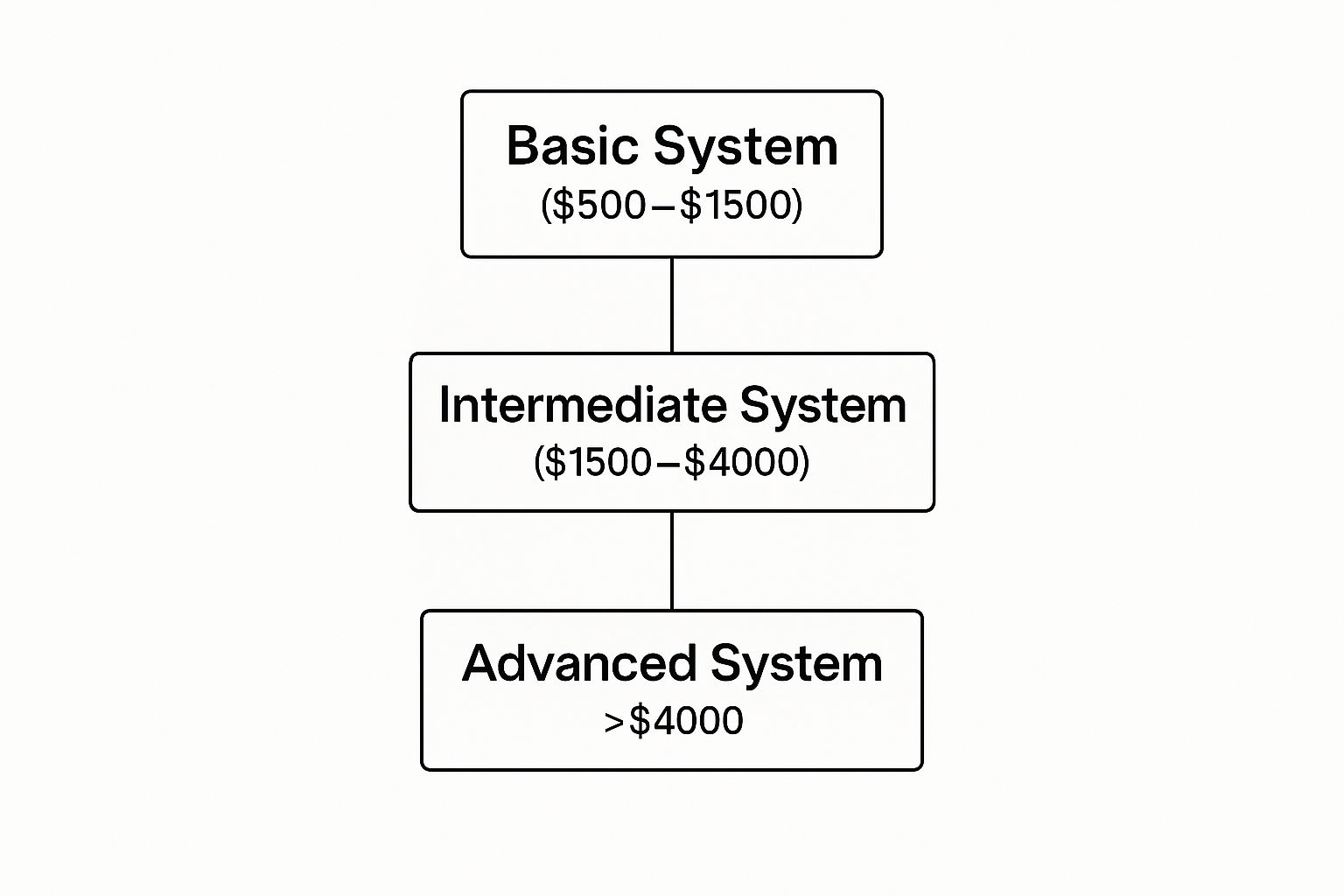
As you can see, the investment grows as your needs evolve from just covering a few doors to managing a complex, multi-faceted facility.
Your Industry and Risk Profile
The kind of business you run plays a huge part in figuring out the right level of security. Not all assets carry the same value, and some industries are naturally more attractive targets for thieves. This risk profile dictates how sophisticated your security technology needs to be.
For instance, a marketing agency’s main concern is probably protecting laptops and standard office equipment. Their needs can often be met with a standard alarm system and a few well-placed cameras.
A jeweler, on the other hand, is protecting high-value, easily transportable assets. Their security needs go far beyond basic intrusion alerts. They’ll require advanced solutions like panic buttons, certified safes, and high-resolution cameras that can capture the finest details.
Let’s look at a few more industry-specific examples:
- Healthcare Facilities: These businesses must comply with strict patient privacy laws. This requires carefully placed cameras and secure access control for sensitive areas like medical records rooms.
- Cannabis Dispensaries: These businesses often face strict state mandates for 24/7 video surveillance with specific data storage requirements, which drives up hardware and network costs.
- Warehouses and Logistics: The challenge here is monitoring vast open spaces, tracking inventory, and securing busy loading bays. This often means investing in durable outdoor cameras and integrated access control for employees.
The table below breaks down how these characteristics can create very different cost scenarios.
How Business Characteristics Impact Security Costs
| Business Characteristic | Low-Cost Scenario Example | High-Cost Scenario Example | Primary Cost Driver |
|---|---|---|---|
| Size & Layout | A 1,000 sq. ft. coffee shop with one entrance. | A 75,000 sq. ft. warehouse with 4 loading bays and 10 offices. | Number of devices (cameras, sensors, access points). |
| Industry Risk | A small accounting firm protecting digital files. | A jewelry store with high-value, portable inventory. | Equipment sophistication (HD cameras, safes, etc.). |
| Valuable Assets | A consulting business with standard office furniture. | A pharmaceutical lab with controlled substances and equipment. | Monitoring & specialized hardware (biometrics, vaults). |
| Regulatory Needs | A local bakery with standard health code requirements. | A cannabis dispensary with strict state video surveillance mandates. | Compliance-grade equipment & data storage. |
| Employee Access | A 5-person office where everyone has the same access. | A 200-employee factory with tiered access to restricted zones. | Complexity of access control system (keycards, fobs). |
Ultimately, a business’s unique profile—from its physical space to the value of its assets—is the single biggest factor in determining the final price of its security system.
Required Level of Security
Finally, your own desired security posture will directly impact the business security system cost. Are you just looking for basic deterrence, or do you need a fortified, proactive defense system? The answer to that question determines the specific features and services you’ll end up paying for.
A basic system might just include sensors on the doors and windows, plus a motion detector linked to a loud siren. This is a reactive approach—it’s designed to scare off an intruder and alert you that a breach has already happened.
An intermediate system adds layers, most notably video surveillance. This allows you to visually verify what triggered an alarm, shifting you from pure reaction to having valuable evidence and real-time insight.
An advanced system, however, is both proactive and integrated. This is where you find features like:
- Monitored Video Verification: A professional monitoring center can access your camera feeds when an alarm sounds. They can confirm a real threat is in progress, which leads to a much faster and more prioritized police response.
- Sophisticated Access Control: Forget simple keys. This level involves biometric scanners or mobile credentials to restrict entry to sensitive areas, giving you a detailed audit trail of who went where and when.
- AI-Powered Analytics: Modern smart cameras can do more than just record. They can automatically detect specific behaviors, like a person lingering near a back entrance after hours, and trigger an alert before a break-in even occurs.
Each step up in security level brings a corresponding increase in equipment, software, and monitoring fees. But with that extra cost comes a much more powerful and effective defense for your business and its assets.
The Value of Modern Security Technology

When you start looking at the business security system cost, it’s tempting to just think about old-school alarms and a few basic cameras. But today’s security solutions are a world away from just making a loud noise or recording grainy footage. They are smart, interconnected defense networks that can actively protect your business.
While these modern features might have a higher price tag upfront, they deliver a much bigger return. You’re not just getting a simple deterrent; you’re investing in an intelligent guardian for your property and people. The big game-changer here is the Internet of Things (IoT), which connects all your devices—cameras, locks, sensors—so they can “talk” to each other. Instead of a bunch of separate parts, you get one cohesive system working in sync.
The pace of innovation is staggering. The commercial security system market is expected to jump from USD 208.10 billion in 2024 to over USD 456.26 billion by 2032. This incredible growth is being driven by things like smart locks and advanced analytics, which offer real protection against theft and vandalism. You can dig deeper into these commercial security market trends to see just how fast things are moving.
Smarter Surveillance with AI Analytics
One of the biggest leaps forward is adding Artificial Intelligence (AI) to video cameras. Let’s be honest, a standard motion-detecting camera is pretty dumb. It can’t tell the difference between a person, a stray cat, or a tree branch swaying in the wind. That means you get flooded with false alarms, which are not only a nuisance but can also lead to expensive fines from the police for wasting their time.
AI-powered cameras, on the other hand, use intelligent video analytics. They can actually learn to recognize what they’re seeing.
- Person and Vehicle Detection: The system can be programmed to ignore animals or moving objects, alerting you only when a person or vehicle is detected.
- Loitering Detection: It can spot someone hanging around a secure entrance after hours and flag it before they try to break in.
- Line Crossing Alerts: You can draw a virtual “tripwire” around a sensitive area and get an instant alert if anyone crosses it.
By filtering out all the noise and dramatically reducing false alarms, AI makes your security system something you can trust. When an alert comes through, you know it’s for something that actually needs your attention. That precision saves a ton of time, money, and frustration.
The Power of Cloud Platforms and Advanced Access
Modern security isn’t just smarter; it’s also way more convenient. Cloud-based platforms have taken system controls out of a server closet in the back room and put them right on your smartphone or computer. This gives you an incredible amount of flexibility and real-time control.
From a single app, you can:
- View Live and Recorded Video: Check in on your business from anywhere in the world.
- Manage User Access: Instantly add or remove an employee’s access without the headache of collecting physical keys.
- Arm or Disarm the System Remotely: Realize you forgot to set the alarm on your way home? No problem. Just arm it from your phone.
This convenience also applies to advanced access control. Forget traditional metal keys that are easily lost or copied. Modern systems use much more secure methods like encrypted keycards, mobile credentials stored on a smartphone, or even biometric scanners. Not only is this safer, but it also creates a detailed log of who went where and when.
While these technologies add to the initial business security system cost, they pay you back in efficiency, much stronger security, and genuine peace of mind.
Measuring the Return on Your Security Investment
It’s easy to look at a security system as just another line item on a budget, a necessary evil. But that’s a common mistake. A well-designed system isn’t just an expense; it’s a strategic investment that delivers real value long after you’ve paid the initial business security system cost. When you shift your perspective from cost to return on investment (ROI), the true worth of solid protection becomes crystal clear.
The most obvious payback comes from stopping crime in its tracks. A high-quality security setup directly prevents the financial gut punch of theft, whether that’s expensive equipment walking out of an office, valuable inventory disappearing from a warehouse, or cash vanishing from a register. Preventing just one major break-in can often pay for the entire system, sometimes several times over.
Beyond Preventing Theft
But the real value often surfaces in the indirect financial wins and the benefits you can’t easily quantify. For example, many business insurance providers offer significant premium reductions for properties with professionally monitored security. They see it as a sign of lower risk, and those savings get passed right on to you. That monthly discount directly offsets your monitoring fees, sweetening your ROI over time.
This isn’t just a niche benefit; it’s part of a broader trend where security is becoming a core business function. In fact, global spending on information security—which includes physical systems—is projected to hit $212 billion in 2025, a 15.1% increase from 2024. This spike is all about building resilience against every kind of threat. You can dig into these projected global security spending figures on Gartner.com.
Calculating the Intangible Returns
Some of the most powerful returns, however, are the ones that don’t show up neatly on a spreadsheet. Think about the hidden costs that come with a security breach. It’s not just about what was stolen; it’s the operational downtime, the messy cleanup, and the hit to your reputation.
A security incident doesn’t just halt business for a day; it erodes trust. A visible, effective security system signals to both employees and customers that you take their safety seriously, fostering a more positive and secure environment for everyone.
This creates a powerful, positive feedback loop with real-world benefits:
- Boosted Employee Morale: When your team feels safe at work, they’re happier, more productive, and far more likely to stick around. This directly reduces the steep costs of employee turnover and training new staff.
- Enhanced Customer Trust: People are simply more likely to do business with a company they see as stable and secure. A well-protected storefront or office builds confidence and reinforces your brand’s reputation for reliability.
- Prevention of Costly Downtime: Every hour your business is closed for an investigation or repairs is an hour of lost revenue. A good security system helps prevent these interruptions, keeping your operations—and your income—running smoothly.
At the end of the day, this isn’t just about stopping bad things from happening. It’s about building a foundation of safety that allows the good things—customer loyalty, employee dedication, and consistent growth—to flourish. For a closer look at how these upgrades pay off, you can explore our analysis of ROI for properties in our detailed guide. Ultimately, an investment in security is an investment in your uninterrupted success.
How to Create a Smart Security Budget
Figuring out what drives your business security system cost is half the battle. The other half? Turning that knowledge into a practical, realistic budget. This isn’t just about finding the cheapest quote. It’s about creating a financial plan that matches your real-world security needs with what your business can actually afford.
You’re aiming for that sweet spot: the best protection your money can buy. Let’s walk through how to move from theory to a smart, actionable plan that protects your business now and can adapt as you grow.
Start with a Simple Risk Assessment
Before you even think about cameras or sensors, you have to know what you’re protecting. A risk assessment doesn’t need to be some complicated, formal affair. Just take a walk around your property and try to see it through the eyes of someone with bad intentions.
- Where are my biggest vulnerabilities? Look for those dark corners, the unmonitored back door, ground-floor windows that are easy to access, or that unsecured storage shed out back.
- What are my most valuable assets? Is it the expensive machinery in your shop? The sensitive client data on your servers? High-value inventory in the stockroom, or just the cash in the register?
- What are the primary threats? Are you worried about a smash-and-grab after hours? Is internal theft a concern? Or do you need to protect against liability issues, like a customer slip-and-fall?
Answering these simple questions gives you a clear snapshot of your biggest risks. You can’t budget for a solution until you truly understand the problem you’re trying to solve. This is your foundation.
Prioritize Needs Over Wants
With your risks identified, it’s time to get real about what’s essential versus what would be nice to have. This is where your budget really starts to take shape.
For example, a small boutique’s absolute need is likely a camera covering the cash wrap and another on the main entrance. A “want” might be a fancy pan-tilt-zoom camera that can scan the whole sales floor. By prioritizing, you make sure your money covers the most critical weak points first.
Think of it like this: You have to lock all the doors and windows before you worry about installing a high-tech video doorbell. Point your initial investment at the equipment that solves your biggest, most immediate problems.
Get Multiple Quotes and Ask the Right Questions
Don’t just jump on the first offer you see. It’s smart practice to get in touch with at least three reputable security companies. This gives you a much better sense of the market and a chance to see different approaches to solving your problems. A surprisingly low bid might look great, but it could be a red flag for shoddy equipment or a mountain of hidden fees down the line.
Once you have a few quotes, it’s time to dig in. A smart business owner looks past the bottom-line number and asks questions that uncover the true long-term value:
- What does the warranty cover? Get specifics on the warranty period for both the hardware and the installation labor. A one-year warranty is pretty standard, but some providers will offer more.
- What do maintenance plans include? Find out exactly what’s covered in their service agreement. Does it include routine system check-ups, software updates, and repairs? And what’s the annual cost?
- How scalable is this system? Make sure the system can grow with you. Ask them, “How hard is it to add more cameras or access points a year from now without having to rip everything out and start over?”
Getting answers to these questions lets you compare the offers on more than just price. You’ll be judging them on service, reliability, and future-readiness. This is how you turn a simple budget into a security investment that actually protects your business for years to come.
Frequently Asked Questions About Security Costs

When you’re trying to figure out the financial side of securing your business, it’s easy to get lost in a sea of options and pricing models. Let’s clear up some of the most common questions I hear from business owners so you can feel more confident about your budget.
What Is a Reasonable Monthly Monitoring Fee?
For most small to mid-sized businesses, a good ballpark for monthly monitoring is somewhere between and 0. This gets you 24/7 professional oversight, meaning real people are ready to act the moment an alarm goes off.
Of course, that price can climb a bit depending on what you add. If you opt for services like video verification—where monitoring agents can view camera feeds to confirm a break-in is actually happening—you’ll likely be on the higher end of that range. In my experience, it’s often worth it. Verified threats get a much faster police response.
Think of it this way: you’re not just paying for a service. You’re investing in a rapid, professional response. That monthly fee is what turns a box on the wall into a true 24/7 shield for your business.
Can a Security System Really Lower My Insurance Premiums?
Yes, it absolutely can. Most business insurance companies are happy to offer discounts, often between 5% and 20%, for businesses with a professionally monitored security system. From their perspective, you’re actively lowering your risk, which makes you a more attractive client.
The size of your discount usually scales with how robust your system is.
- Basic Intrusion Alarms: These will typically get you a modest discount.
- Integrated Systems: A system that includes fire, smoke, and environmental sensors (like flood detectors) usually commands the biggest premium reduction.
My advice? Call your insurance agent before you buy a system. Ask them what specific discounts they offer and what features you need to qualify. The annual savings can often cover a significant chunk of your monitoring costs.
Should I Choose a DIY or Professional Installation?
This really comes down to two things: your system’s complexity and your own comfort level with technology. If you run a small, one-room office and just need a couple of wireless cameras, a DIY kit could be a perfectly fine and budget-friendly way to go.
For almost every other business, though, professional installation is the way to go. As soon as you start dealing with wired cameras, multiple access control points, or integrating with a fire alarm panel, you’re wading into territory that requires real expertise. A pro ensures every wire is run correctly, everything is up to local code, and all the moving parts work together flawlessly.
Paying for professional installation is an investment in peace of mind. It avoids future technical nightmares and guarantees the system will work when you need it most. For more complex needs, it’s worth learning about managed security solutions, where experts handle everything from the initial setup to ongoing support.
Ready to secure your business with a solution built for your needs and budget? Clouddle Inc offers fully managed security, networking, and IT services with zero down payment options and 24/7 support. Protect your assets and boost your bottom line by visiting https://www.clouddle.com to get a custom quote today.


