It’s a common mix-up, but Wi-Fi and the Internet are two completely different things that work together. Think of it like this: the Internet is the massive, global network connecting billions of computers worldwide—it’s the service you get from an Internet Service Provider (ISP). Wi-Fi, on the other hand, is the local technology that lets you access that service without plugging in a cable.
Understanding the Core Difference Between Wi-Fi and Internet

Many of us use the terms interchangeably, but getting the distinction right is key to understanding how your home or office network actually functions. The Internet is the service you pay for, while Wi-Fi is simply the method you use to share that service with your devices wirelessly.
This is exactly why you can sometimes have a full Wi-Fi signal on your phone yet still be unable to load a single webpage. What’s happening? Your phone has a great connection to your local router (the Wi-Fi part), but the router itself has lost its connection to the global internet.
At a Glance: Wi-Fi vs. Internet Key Distinctions
To put it simply, let’s break down the fundamental differences between Wi-Fi and the internet. The table below gives a quick summary of their primary roles, scale, and the technology that makes them work.
| Attribute | Wi-Fi | Internet |
|---|---|---|
| Primary Function | Provides wireless access to a local network. | A global network of computers for data exchange. |
| Operational Scope | Localized (e.g., home, office, cafe). | Worldwide and global. |
| Core Technology | Radio waves (IEEE 802.11 standards). | Fiber-optic cables, satellites, servers (TCP/IP). |
| Dependency | Requires the Internet for online access. | Does not require Wi-Fi to function. |
This clear separation helps explain why you need both for a typical wireless online experience. Wi-Fi creates your private network, and the internet connects that private network to the rest of the world.
The scale of the internet is truly staggering. As of early 2025, an estimated 5.64 billion people were internet users, which accounts for 68.7% of the entire world’s population. It underscores just how essential this global connectivity has become. You can find more fascinating statistics on global digital trends in DataReportal’s latest overview.
The simplest way to remember the difference is this: Wi-Fi lets your devices talk to your router. The Internet lets your router talk to the world. One is local wireless freedom; the other is global information access.
Defining the Foundational Technologies

Before we can really get into the weeds comparing Wi-Fi and the Internet, it’s essential to have a solid handle on what each one actually is. People often use the terms interchangeably, but they perform very different jobs. Think of them as two key players on the same team—they need each other to get the job done, but they have distinct roles.
Let’s start big. The Internet is the sprawling, global infrastructure that connects billions of computers and servers worldwide. It’s a very real, physical thing: think massive fiber-optic cables running under oceans, countless data centers humming with activity, and a standardized set of rules, the Transmission Control Protocol/Internet Protocol (TCP/IP), that keeps everything communicating smoothly.
Its entire purpose is to let devices share information and communicate over vast distances. When you pull up a website or fire off an email, you’re tapping into this massive “network of networks” to reach a server that could be on the other side of the planet.
So, What Is Wi-Fi?
Now, let’s zoom in. Wi-Fi, on the other hand, is a local, wireless technology. Its job is to create a small, private network in a confined area, like your office or home. This is what we call a Wireless Local Area Network (WLAN), and it lets your devices talk to a router without any pesky cables.
Wi-Fi works by broadcasting radio waves, typically on the 2.4 GHz and 5 GHz frequencies, following technical standards known as IEEE 802.11. Your smartphone, laptop, and other gadgets have adapters that pick up these signals, creating a connection to the router. That’s it.
The most important thing to remember is this: Wi-Fi connects your devices to your router. The router, in turn, connects to the Internet. Wi-Fi is the local link in the chain, not the global one.
This is why you can have a perfect Wi-Fi signal but still have no internet. Your devices are talking to the router just fine, but the router has no connection to the outside world.
In a situation like that, with a local Wi-Fi network but no active internet service, you can still do quite a bit:
- Stream a video from a local server to a smart TV.
- Print a document from your laptop to a wireless printer on the same network.
- Transfer files between two computers in the same room.
All of these actions happen within your self-contained local network, facilitated by the router. But the second you try to open a web browser, check your email, or watch a YouTube video, you hit a wall. For that, your router needs a live connection from an Internet Service Provider (ISP). Without the Internet, your Wi-Fi network is like an island with no bridges leading anywhere else.
Comparing Their Technical Architecture

While their functions are distinct, the real difference between Wi-Fi and the Internet becomes crystal clear when you look at their technical architecture. The Internet is a marvel of global engineering, a massive physical system built for worldwide connectivity. In stark contrast, Wi-Fi operates on a much smaller, localized scale, designed for convenience within a specific space.
The Internet’s architecture is all about immense physical scale. It’s a tangible “network of networks” made up of several key layers:
- Submarine and Terrestrial Cables: The backbone of the internet is a sprawling network of fiber-optic cables—hundreds of thousands of miles of them—laid across ocean floors and continents. These cables are what transmit data as pulses of light across the globe.
- Internet Service Providers (ISPs): These are the companies that tap into that global backbone, connecting it to regional and local networks. They are the final link, delivering an internet connection to your business or home through fiber, cable, or DSL.
- Data Centers and Servers: Think of these as the centralized libraries of the digital world. They store the websites, applications, and data we access every day, all connected to the internet backbone through high-speed links.
This complex physical infrastructure is what makes instant, global communication a reality. It represents an enormous investment and requires massive regulatory oversight, often involving international agreements and multinational corporations.
Wi-Fi’s Localized, Radio-Based Design
On the other side of the coin is Wi-Fi. Its architecture is completely self-contained and based on radio waves. Instead of a global web of physical cables, Wi-Fi uses localized hardware and specific radio frequencies to create a Wireless Local Area Network (WLAN).
The key components here are much simpler and more familiar:
- Routers and Access Points: These devices are the heart of a Wi-Fi network. They take the internet signal from your modem, convert it into radio waves, and then broadcast it over a limited area.
- Radio Frequencies: Wi-Fi operates on specific radio bands—primarily 2.4 GHz (slower, but with a longer range) and 5 GHz (faster, but with a shorter range)—to send and receive data without wires.
- Wireless Standards: To keep everything working together, Wi-Fi relies on protocols like IEEE 802.11. These standards, which include versions like Wi-Fi 6, define exactly how devices communicate over radio waves to ensure compatibility and performance. If you’re curious about how these standards evolve, you can check out our guide on the differences between WiFi 6 and WiFi 7.
The core architectural difference comes down to dependency and range. Wi-Fi hardware creates a small bubble of wireless connectivity, but that bubble is empty without an active internet connection feeding it. The Internet’s infrastructure, however, can exist and function entirely on its own, without a single Wi-Fi network anywhere.
This technical distinction also drives the required investment and regulation for each. The global internet involves continent-spanning projects, while Wi-Fi is a consumer-facing technology standardized by IEEE protocols, operating on allocated radio spectrums. For a deeper dive into the worldwide digital population supported by this infrastructure, you can explore more insights on Statista about global connectivity trends.
How Wi-Fi and the Internet Work Together
To really get the difference between Wi-Fi and the internet, it helps to see how they work in tandem to get information onto your screen. This partnership is a lightning-fast journey that happens in milliseconds every time you go online. Think of it like a relay race: data is the baton, passed from your device, to the global internet, and all the way back.
Let’s walk through a simple, everyday request, like searching for a local coffee shop on your smartphone. This single action kicks off a sophisticated, high-speed dance between your local Wi-Fi network and the vast global internet.
The Data Journey Step-by-Step
The whole process unfolds in a precise sequence, starting with your device and reaching across the world in the blink of an eye.
- Device to Router (The Wi-Fi Link): It all starts when your phone sends the search query out as a data packet using radio waves. Your Wi-Fi router, the command center of your local network, picks up this signal. This first step is purely a Wi-Fi function—the internet isn’t involved yet.
- Router to Modem to ISP (The On-Ramp): The router hands this data packet off to your modem. The modem’s critical job is to translate the digital data from your network into a signal that can travel over your Internet Service Provider’s (ISP) physical lines, like fiber or cable. This is the exact moment your request leaves your private network and hits the internet.
- Across the Internet Backbone (The Global Highway): From there, your ISP sends the request zooming across a massive global network of interconnected servers and cables. It travels until it finds the specific web server—in this case, the search engine’s server—that has the information you’re looking for.
- The Return Trip: Finally, the server sends the search results back along the same path. The data travels through the internet backbone to your ISP, through your modem and router, and is then broadcast as a Wi-Fi signal back to your phone, where the results pop up on your screen.
This image simplifies how your request moves from your local network out to the global internet.
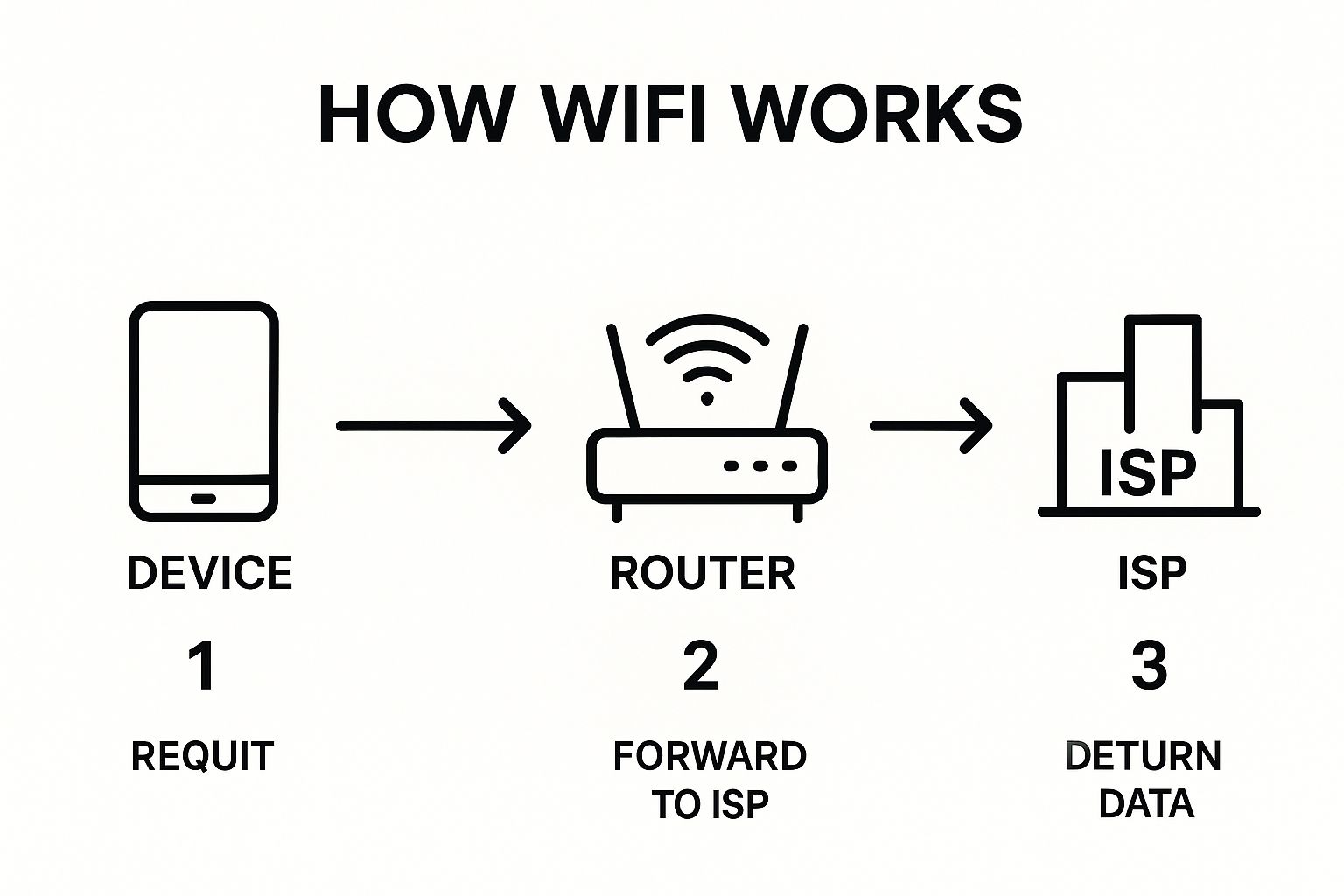
This flow really drives home the point: Wi-Fi is the first and last step, acting as the local bridge to the much, much larger internet highway.
Understanding this partnership is the key to troubleshooting. If your connection drops, the problem is somewhere along this path. A weak signal usually points to an issue with the Wi-Fi link, while no connection despite a strong signal suggests a problem with your modem or ISP.
This relationship becomes even more critical in dense environments. For instance, getting reliable connectivity across many different units requires serious planning. You can check out our guide to WiFi for apartment buildings to see how these concepts apply on a much larger scale.
Global Adoption and Usage Patterns
When you look at how the internet and Wi-Fi have spread across the globe, you’re actually seeing two completely different stories unfold. One is a tale of massive, worldwide infrastructure, while the other is about how we connect within our own homes and offices. The internet’s growth charts our journey toward a globally connected society. Wi-Fi’s rise, on the other hand, shows how we prefer to access that connection once it’s in our local area.
The internet’s expansion has been a story of staggering scale, pushed forward by huge infrastructure projects and, more recently, the explosion of mobile broadband. This is especially true in developing nations, where mobile networks have often been the very first on-ramp to the internet for entire communities.
Wi-Fi adoption, however, is a much more localized affair, driven by entirely different needs. In developed economies where strong internet backbones are already in place, Wi-Fi is the workhorse. It’s what keeps our countless devices online in busy homes and businesses. It also plays a critical role in offloading traffic from congested cellular networks, giving us that fast, reliable connection we expect indoors.
Divergent Growth Trajectories
The numbers tell the story perfectly. The count of global internet users has more than doubled since 2013, climbing from roughly 2.53 billion to an estimated 5.56 billion by 2025. This incredible surge points to a relentless push for universal connectivity. You can dig deeper into this detailed internet user report to see which countries are driving this growth.
Wi-Fi’s trajectory is tied to local infrastructure and behavior. In many mature markets, for example, over 60% of all mobile internet traffic is actually carried over Wi-Fi hotspots. This statistic alone highlights its importance for both convenience and smart data management.
This distinction is fundamental for any kind of network planning. For any modern business, offering solid wireless access isn’t a perk anymore—it’s a basic operational need. Taking the time to understand the benefits of good WiFi is key to improving everything from the customer experience to internal systems like payment terminals and security cameras.
Internet growth metrics show us how many people are online. Wi-Fi adoption metrics show us how they are getting online in high-density environments. One is about global reach; the other is about local convenience.
Use Cases Shaping Adoption
The specific jobs we hire each technology for also steer their adoption in different directions, making the Wi-Fi vs. internet distinction even clearer.
- Internet Adoption: This is driven by our fundamental need for information, e-commerce, and global communication. Think of it as a utility—like electricity or water—that has become essential for participating in the modern economy.
- Wi-Fi Adoption: This is all about the desire for wireless freedom. It’s about cutting the cord and supporting the ever-growing number of smart devices in our lives. It’s a technology of convenience and efficiency within a specific, defined space.
Ultimately, these two technologies are on different yet deeply interconnected paths. As more of the world comes online, the demand for high-quality, local Wi-Fi networks will only grow stronger, weaving together a more connected and seamless world.
Common Questions About Wi-Fi and the Internet
Even after getting the basics down, people often run into real-world situations that make the distinction between Wi-Fi and the internet a little fuzzy. Let’s tackle some of the most common questions to clear things up for good.
Can You Have Wi-Fi Without an Internet Plan?
You absolutely can. It’s a common misconception, but a Wi-Fi router on its own creates a perfectly functional Wireless Local Area Network (WLAN). This means all the devices connected to it can talk to each other, even without an internet connection.
Think of it like this: you could stream a movie from your laptop to your smart TV, send a file to a wireless printer, or share documents between computers in the house. The router manages all this local traffic beautifully.
But the second you try to open a web browser, check your email, or fire up Netflix, you’ll get nothing. Your local network is like an isolated island. The Wi-Fi provides the roads on the island, but without an internet plan, there are no bridges to the mainland.
Why Is My Wi-Fi Strong but My Internet Is Slow?
This is probably one of the most frustrating tech problems out there, and it perfectly highlights the difference between the two. Seeing full bars on your phone or laptop just means you have a great signal between your device and your router. That part of the connection is rock-solid.
The slowdown you’re feeling is almost always a problem with the internet side of things.
A strong Wi-Fi signal only means your device has a clear path to the router. It says nothing about the quality or speed of the internet connection coming into your home from your provider.
So, what could be the culprit?
- ISP Problems: Your Internet Service Provider could be dealing with an outage in your area or throttling your connection during peak usage times.
- Bandwidth Overload: Someone in the house might be downloading a massive file or streaming in 4K, eating up all the internet bandwidth your plan allows for.
- Modem Issues: The modem is the gateway for the internet signal. Sometimes it just needs a good old-fashioned restart to get things working properly again.
- High Latency: Your connection might have a great download speed but high latency (or “ping”), meaning data takes too long to travel back and forth. This makes everything feel sluggish, especially online gaming.
Is Wi-Fi the Only Way to Get Online Wirelessly?
Nope. Wi-Fi is the king of wireless internet for local spaces like homes and offices, but it’s not the only game in town. The most common alternative is cellular data—the 4G LTE and 5G networks your phone automatically switches to when you’re out and about.
Other technologies also fill specific gaps where Wi-Fi or cables aren’t practical. These include:
- Satellite Internet: A lifeline for people in rural or remote areas where running physical cables just isn’t feasible.
- Fixed Wireless Access (FWA): This uses radio signals from a tower to deliver internet to a stationary location, like a house, acting as a modern alternative to cable or DSL.
Each technology is built for a different job. Wi-Fi is fantastic for high-speed, localized access. Cellular, on the other hand, is designed for broad, mobile coverage.
Which Is More Secure: A Wired or Wi-Fi Connection?
A wired Ethernet connection will always be more secure than Wi-Fi, and the reason comes down to physics. When data travels through an Ethernet cable, it’s contained. A hacker would have to physically access and tap into that specific wire to intercept your traffic, which is incredibly difficult to do without being noticed.
Wi-Fi, by nature, broadcasts your data through the air using radio waves. Anyone within range with the right tools could potentially listen in.
Now, that doesn’t mean Wi-Fi is a wide-open door. Modern security protocols like WPA3 (Wi-Fi Protected Access 3) use powerful encryption to scramble that data, making it unreadable to outsiders. For most of us, a properly secured Wi-Fi network is perfectly safe for daily browsing and streaming.
But if you’re handling highly sensitive business data or making large financial transactions, plugging in directly with an Ethernet cable is still the gold standard for security.
At Clouddle Inc, we specialize in designing and managing robust, secure networking solutions that balance the convenience of Wi-Fi with the reliability of wired infrastructure. If you need to optimize your property’s network for performance and security, learn more about our managed services.


