A solid, building-wide Wi-Fi network isn’t something you can just throw together by buying a bunch of equipment. From my experience, the projects that succeed are the ones that start with meticulous planning. A successful deployment is built on a deep understanding of your building’s unique wireless needs and physical characteristics.
Get this part right, and you’ll deliver reliable, high-performance connectivity. Get it wrong, and you’re in for a world of complaints and costly fixes.
Planning Your Building-Wide WiFi Deployment
Before you even think about running a single cable or mounting an access point, you need a rock-solid plan. This isn’t just about flipping a switch for internet access. It’s about engineering an experience that meets the real-world demands of your property and the people in it. I can’t tell you how many times I’ve seen network failures, poor performance, and expensive future upgrades all stem from a rushed or incomplete plan.
The whole process kicks off with a detailed needs assessment that goes way beyond the obvious questions. You have to put on your engineer’s hat and think critically about how the network will actually be used within your walls. It’s about digging deeper than just asking, “how many people will connect?”
Define Your Performance Metrics
First things first, you need to decide what “success” actually looks like for your network. This means setting clear Key Performance Indicators (KPIs) that match what your users expect. A few critical metrics to nail down are:
- User Density: Think about your busiest spots. How many devices will be trying to connect in the lobby versus a top-floor office during peak hours? A hotel lobby’s needs are wildly different from a quiet hallway’s.
- Application-Specific Bandwidth: What are people really doing online? A corporate office where employees are crunching data all day needs significantly more bandwidth per person than a residential building where the main activity is streaming Netflix.
- Coverage Requirements: Where is great Wi-Fi an absolute must? Pinpoint those critical zones like conference rooms, common areas, or executive suites. Knowing this helps you put your resources where they matter most.
A classic mistake is designing a network for average use instead of peak demand. Your plan has to account for the absolute busiest moments—like a fully booked conference or a residential building’s evening streaming rush—to prevent those frustrating, network-crippling slowdowns.
Initial WiFi Needs Assessment Checklist
To get the ball rolling, it’s helpful to organize your thoughts. This checklist is a great starting point for property managers and IT teams to sit down and define the core requirements before diving into the technical details.
| Assessment Area | Key Questions to Ask | Example (Office Building) |
|---|---|---|
| User Profile | Who are the primary users (tenants, employees, guests)? What are their typical online activities? | 500 employees, mostly knowledge workers. Heavy use of video conferencing, cloud apps (Salesforce, O365), and file transfers. |
| Device Density | What’s the average number of devices per user? What’s the peak number of devices in high-traffic areas? | Average 3 devices per employee (laptop, phone, tablet). Peak density in the main conference center (up to 100 devices). |
| Coverage Zones | Are there critical areas that must have 100% coverage? Any low-priority areas? Are outdoor spaces included? | Must-have: all offices, conference rooms, cafeteria. Low-priority: storage closets. Outdoor patio coverage is a “nice-to-have.” |
| Application Needs | What specific applications are mission-critical? Do any require low latency (e.g., VoIP, video calls)? | Critical apps: Zoom, Microsoft Teams, internal CRM. Low latency is essential for seamless video and voice calls. |
| Security | What level of security is required? Do you need separate networks for guests and internal staff? | WPA3-Enterprise for the corporate network. A separate, isolated guest network with a captive portal is required. |
| Future Growth | How much do you expect user or device count to grow in the next 3-5 years? Are smart building integrations planned? | Expect 10% annual employee growth. Plan to integrate smart lighting and HVAC controls within 2 years. |
Going through a checklist like this ensures no stone is left unturned. It creates a clear, documented set of requirements that will guide every decision you make from here on out.
Consider Future Growth and Technology
When planning your deployment, it’s also smart to look at broader property management technology trends to make sure your network is ready for what’s next. Smart building systems, IoT sensors, and other connected devices all depend on a strong wireless backbone.
This kind of forward-thinking is more important than ever. The demand for great in-building wireless is exploding. In fact, the indoor Wi-Fi market is projected to skyrocket from USD 22.06 billion in 2024 to USD 45.12 billion by 2029. You can learn more about the Wi-Fi industry’s rapid expansion and see why future-proofing is non-negotiable.
Ultimately, this initial blueprint is what prevents expensive blunders and ensures your building’s Wi-Fi not only meets today’s expectations but is ready for tomorrow’s demands.
Executing a Professional RF Site Survey
While a set of blueprints gives you a starting point, they can’t show you the invisible forces that will make or break your wireless network. To move from the drawing board to a real-world, high-performing system, you absolutely must conduct a professional radio frequency (RF) site survey. This is the diagnostic phase where you get your boots on the ground to uncover the hidden challenges that will impact your Wi-Fi.
A site survey isn’t just a quick walkthrough. It’s a methodical process, almost like an X-ray for your building’s wireless health, revealing issues you could never guess from architectural plans alone. It’s all about mapping how Wi-Fi signals actually behave in your specific, unique environment.
A technician will physically walk the site with specialized tools to understand everything from signal behavior to potential interference, as illustrated below.
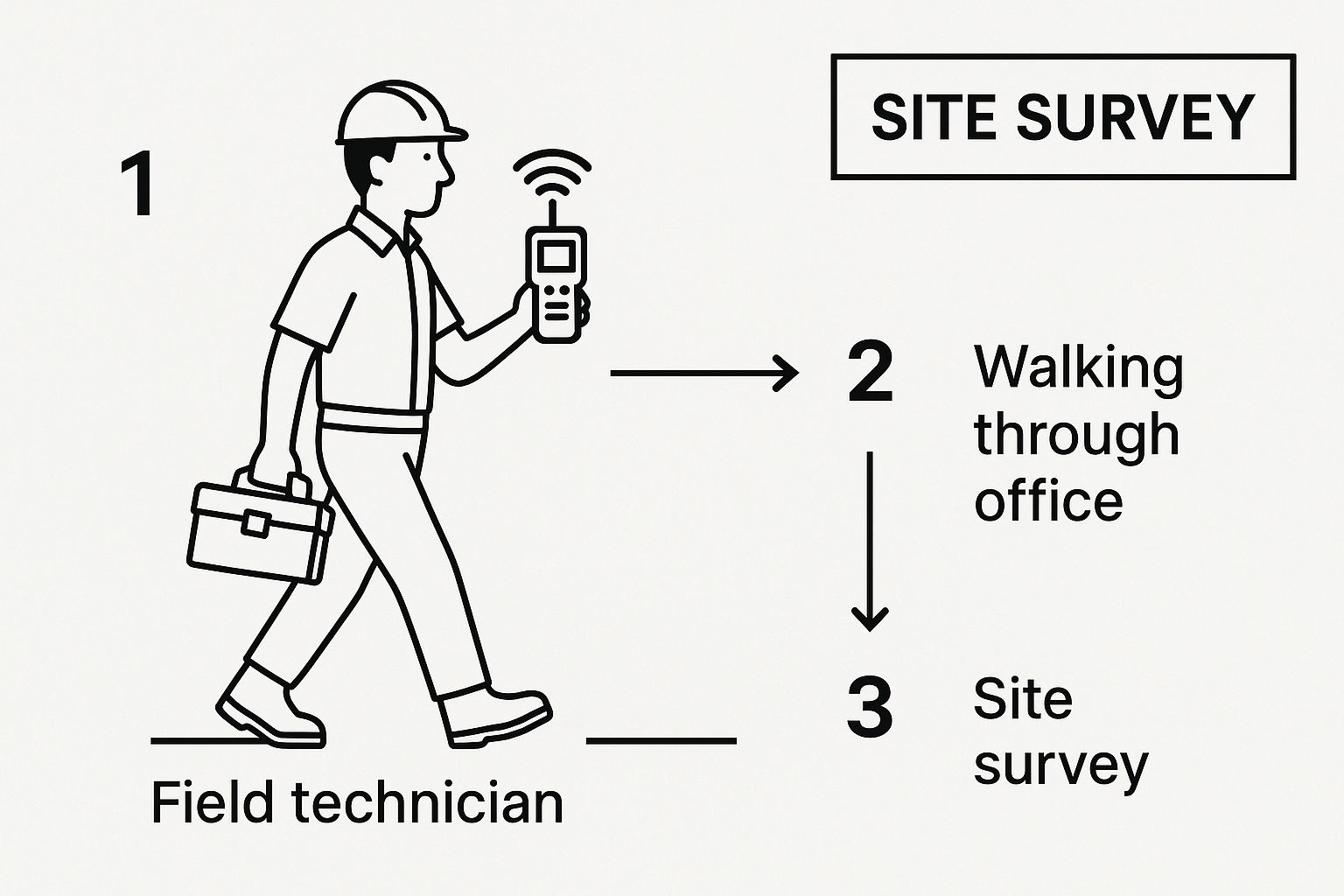
This process is about gathering real-time data from the actual environment. It ensures your final network design is built on solid facts, not just educated guesses.
Predictive vs. Physical Surveys
You’ll encounter two main types of site surveys, and a smart project uses both.
- Predictive Surveys: This is the software simulation. You upload your building’s floor plans, tell the software what the walls are made of—concrete, drywall, glass—and it predicts how the Wi-Fi signal will travel. It’s a fantastic tool for initial budgeting and getting a rough idea of where to place access points (APs), but it’s still just a simulation.
- Physical (On-site) Surveys: This is where the magic happens. A technician uses a spectrum analyzer and other survey tools to walk every inch of the property, measuring real-world signal strength, RF noise, and interference. This active, on-the-ground survey uncovers the problems a predictive model would completely miss.
I’ve seen this happen countless times. A predictive survey won’t know about the powerful new microwave oven in the third-floor breakroom that floods the area with 2.4 GHz interference every day at lunchtime. A physical survey will spot that RF noise instantly.
For a truly bulletproof network, you need both. Start with a predictive survey to get a baseline plan and budget. Then, follow up with a physical survey to validate those assumptions and fine-tune everything before you buy a single piece of hardware. This two-step process saves a world of headaches and costly surprises later on.
Hunting Down Interference and Obstacles
A huge part of any on-site survey is identifying sources of RF interference and physical obstructions. Think of these as the sworn enemies of reliable Wi-Fi.
You’d be surprised where interference comes from:
- Wi-Fi networks bleeding over from neighboring buildings.
- Common devices like Bluetooth speakers, cordless phones, and wireless security cameras.
- Microwave ovens, which operate in the same crowded 2.4 GHz band.
- Heavy-duty industrial machinery or specialized medical equipment.
Building materials are just as important. A signal might breeze right through drywall but get stopped dead by a thick concrete wall or modern low-emissivity glass. The physical survey maps all of this, producing a “heat map” of signal strength that visually shows strong coverage areas and, more importantly, pinpoints dead zones.
This data-driven approach is also essential for planning your physical infrastructure. After all, knowing the perfect spot for an AP doesn’t help if you can’t run a cable to it. If you’re looking for more on that topic, our guide explains how to install data cabling for optimal network performance, which is the perfect companion to AP placement strategy.
Selecting the Right WiFi Hardware
Picking the right hardware is where your network’s potential is truly defined. This isn’t just about buying the latest gadgets; it’s about choosing the access points (APs), switches, and controllers that will serve as the reliable backbone for your entire building. Get this part right, and you’re well on your way to a robust, long-lasting wireless infrastructure.
Think of it this way: Access Points are the radios broadcasting the signal. Switches are the traffic cops directing data. And the network controller is the brain of the operation, ensuring everything works together seamlessly. Your goal is to select the right combination to deliver excellent Wi-Fi coverage for everyone.

Decoding WiFi Standards and Access Points
The world of Wi-Fi is constantly moving forward, with each new standard bringing more speed and capacity. You’ll hear engineers throw around terms like 802.11ax, but most people know them by their simpler names: Wi-Fi 6, 6E, and the brand-new Wi-Fi 7.
- Wi-Fi 6 (802.11ax): This is the workhorse of modern networks. It was built from the ground up for high-density environments like busy offices or apartment complexes, where dozens of devices are all fighting for the same airtime.
- Wi-Fi 6E: This standard takes all the benefits of Wi-Fi 6 and adds an exclusive express lane: the 6 GHz frequency band. This is a game-changer for reducing congestion, as it’s a wide-open space for Wi-Fi traffic.
- Wi-Fi 7 (802.11be): As the newest standard on the block, Wi-Fi 7 pushes the boundaries of speed and low latency. It’s designed for the most demanding uses—think 8K streaming, AR/VR, and other next-gen applications—making it the best choice if you’re serious about future-proofing.
Don’t forget about the physical shape of the AP, either. A sleek, ceiling-mounted dome AP is perfect for an open-plan office because it casts a wide, even signal. For hotel rooms or dorms, an in-wall AP that looks like a network jack is a much better fit, delivering a strong, dedicated signal to a specific room.
WiFi Hardware Feature Comparison
When you’re trying to decide between the latest standards and management styles, a side-by-side comparison can really help clarify things. This table breaks down the key differentiators to help guide your purchasing decisions.
| Feature | Wi-Fi 6 (802.11ax) | Wi-Fi 7 (802.11be) | Cloud-Managed | On-Premises Controller |
|---|---|---|---|---|
| Primary Benefit | High efficiency in dense environments | Extremely high speeds, ultra-low latency | Easy remote management, scalability | Full local control, data privacy |
| Ideal Use Case | Offices, schools, multi-tenant buildings | Future-proofing, high-tech venues, AR/VR | Geographically dispersed sites, lean IT teams | High-security facilities, single-site deployments |
| Key Technology | OFDMA, 1024-QAM, MU-MIMO | 320 MHz channels, MLO, 4K-QAM | Centralized web dashboard, automatic firmware updates | Dedicated hardware or virtual appliance on-site |
| Upfront Cost | Moderate | High | Lower (often subscription-based) | Higher (requires hardware/software purchase) |
| Ongoing Management | Requires network expertise | Requires specialized expertise | Simplified via dashboard | Requires dedicated on-site IT staff |
Ultimately, your choice will depend on balancing your immediate needs for performance and budget with your long-term goals for scalability and management overhead.
Cloud Managed vs. On-Premises Controllers
After you know which APs you need, the next big decision is how you’ll manage them. This comes down to two philosophies: cloud-based or on-premises management. Each has major implications for cost, control, and the IT resources you’ll need.
The decision between cloud and on-premises management is one of the most important you’ll make. It directly impacts your initial costs, ongoing operational expenses, and how much hands-on IT involvement is needed.
A cloud-managed system lets you configure and monitor everything from a web browser. This approach is incredibly flexible and makes scaling your network a breeze since you don’t have to worry about maintaining a physical controller.
On the other hand, an on-premises controller—a physical box or software running on a local server—sits inside your building. This gives you direct, granular control and keeps all management traffic on your local network, which is a must-have for organizations with strict data privacy mandates.
Your network design can also extend beyond simple connectivity. For example, some forward-thinking building managers are now integrating WiFi-enabled safety devices into their plans to create a more connected and secure environment.
The industry is clearly heading toward more advanced, connected hardware. Wi-Fi 7, which was officially certified in January 2024, is expected to be on 2.1 billion devices by 2028. This kind of rapid adoption sends a strong message: investing in modern, scalable equipment is the only way to ensure your network is ready for whatever comes next.
Designing and Implementing Your Network Architecture
Alright, you’ve done the legwork. You’ve analyzed your needs, walked the site, and have a solid idea of the hardware you’ll be using. Now comes the exciting part: turning those plans and data points into a living, breathing network. This is where we build the actual blueprint for your building-wide Wi-Fi, translating all that prep work into a concrete design and physical rollout.
First things first, you need a logical network map. This is far more than just a diagram showing where you’ll stick the access points. Think of it as the building’s central nervous system—a detailed schematic showing how data flows, how devices communicate, and, most importantly, how everything is sectioned off for security and peak performance.

Segmenting Your Network for Security
If there’s one non-negotiable aspect of any modern wifi for building deployment, it’s network segmentation. You simply can’t have guest traffic on the same digital highway as your sensitive internal data. The tool for this job is the Virtual LAN, or VLAN.
VLANs allow you to create multiple, separate networks that all run on the same physical hardware. It’s like having virtual walls inside your network. A typical setup I recommend looks something like this:
- Corporate VLAN: This is for employees and their devices. It grants access to internal servers, printers, and other company resources. You’ll want to lock this down with WPA3-Enterprise authentication for maximum security.
- Guest VLAN: This network is for visitors and should be completely isolated from your internal operations. Access is usually handled through a simple captive portal.
- IoT VLAN: Smart building devices—like thermostats, security cameras, and smart locks—get their own isolated network. This is critical. If one of these devices gets compromised, you don’t want it to be a backdoor into your main network.
This kind of segmentation is essential for any business or multi-tenant building. It drastically limits your attack surface and ensures users only have access to what they’re supposed to. When planning the infrastructure, it’s also smart to consult on the fundamentals of MEP engineering in building design, as this will ensure your cabling and power plans can handle a high-performance network.
Physical Rollout and Best Practices
With your logical map complete, it’s time for the physical installation. This is where your site survey heat maps become your best friend, guiding the placement of each access point (AP). For the best signal coverage, always mount APs on the ceiling, clear of any large metal obstructions like air ducts or support beams. Avoid tucking them away in closets or above thick, signal-blocking ceiling tiles.
To make the wiring process infinitely easier, Power over Ethernet (PoE) switches are a must-have. PoE is a brilliant technology that sends both electrical power and data through a single Ethernet cable. This means you don’t need to hire an electrician to install a power outlet next to every single AP, which saves a ton of money, time, and hassle.
A well-planned installation is an invisible one. The goal is for users to experience flawless connectivity without ever thinking about the hardware. Strategic use of PoE and clean cable management are hallmarks of a professional deployment.
Once the hardware is mounted, you’ll dive into the configuration. This means setting up your network names (SSIDs) and applying the security protocols you planned for each VLAN. For your guest network, spend a little time designing a clean, user-friendly captive portal. Keep it simple—a landing page with your logo and a big “Accept & Connect” button is all you need. Don’t frustrate visitors with a long, complicated form.
Putting this level of thought into your wireless infrastructure isn’t just a good idea; it’s becoming a necessity. The global wireless infrastructure market is projected to explode from an estimated USD 223.86 billion in 2025 to USD 553.67 billion by 2032. Investing in a robust, well-designed network today is a strategic move that will pay dividends for years to come.
Managing and Optimizing Your Live Network
Getting your building’s Wi-Fi up and running is a huge milestone, but it’s really just the beginning. A truly great wireless network isn’t a “set it and forget it” utility. Think of it as a living system that needs regular care and attention to stay healthy and reliable for everyone in the building.
The secret to long-term success is proactive network monitoring. Modern network management tools give you a real-time dashboard, transforming how you handle issues. Instead of just reacting to user complaints, you get ahead of them by tracking key metrics like signal strength, how devices are roaming between access points, and bandwidth usage across the building.
This data is your early warning system. For instance, you might see that the access point in the main conference room is constantly maxed out on client connections every Tuesday morning. This insight lets you investigate and solve the bottleneck before it snowballs into a bigger problem.
Scheduled Maintenance and Tuning
Just like a car needs regular oil changes, your network needs scheduled check-ups to ensure it’s secure and stable.
- Firmware Updates: Vendors consistently release updates for access points and controllers. These aren’t just about flashy new features; they often include critical security patches for new threats and bug fixes that boost performance. The key is to schedule these updates during off-peak hours to avoid disrupting anyone.
- Channel and Power Adjustments: The radio frequency (RF) environment in your building is always changing. Your neighbor might set up a new Wi-Fi network, or someone could bring in a new piece of equipment that causes interference. You’ll want to periodically review your channel plan to sidestep congested frequencies. You can also fine-tune AP power levels—sometimes, turning the power down actually improves performance by reducing interference between your own access points.
A classic mistake I see all the time is cranking every access point to maximum power, assuming it will create the best coverage. This usually creates more headaches than it solves, leading to “sticky client” problems where a phone or laptop clings to a distant AP instead of roaming to a much closer one.
For businesses that would rather focus on their core operations, looking into the benefits of managed WiFi services can be a smart move. It frees up your internal IT staff from the day-to-day grind of network management.
Ultimately, even the best-managed network needs a solid support system. Set up a clear and simple way for people to report any connectivity issues. A basic ticketing system or a dedicated support email helps you track problems, spot recurring trends, and make sure every issue gets resolved. This is how you maintain a consistently positive user experience for everyone.
Common Questions About Building WiFi
Even the most well-thought-out plan for a building-wide Wi-Fi system can leave you with lingering questions. It’s completely normal. When you’re talking about a major infrastructure project, you want to be sure about everything from the budget to what happens a year down the road. Let’s walk through some of the questions I hear most often from property managers and IT teams.
The first thing everyone wants to know is, “What’s this going to cost?” There’s no simple answer, as the final price tag for a wifi for building project really depends on a few big variables. The size and construction of your building are huge factors—a multi-story office with thick concrete walls is a much different beast than a small, open-plan building. The performance you need and the hardware you choose also play a major role.
I always advise clients to think of this as a long-term investment, not just an expense. Excellent WiFi directly translates to higher property value, happier tenants, and smoother operations. The ROI is absolutely there.
How Complex Is a Building-Wide Installation?
The short answer? It’s a lot more involved than plugging in a router at home. A professional installation isn’t just about throwing hardware at the problem. It starts with a detailed site survey where we map out how radio signals actually behave inside your specific space. From there, we strategically place access points to kill any dead zones and use network tools like VLANs to securely separate your internal traffic from the guest network.
The physical work itself involves running low-voltage data cables to each access point location, a job that really needs the touch of an experienced technician. It can feel like a massive undertaking, but when you break it down into clear phases—planning, survey, hardware selection, and implementation—it becomes a very straightforward process.
Ensuring Network Security and Performance
Security is, without a doubt, a top concern. A single, shared password for an entire building is a recipe for disaster. Modern, secure networks are built on a few core principles:
- WPA3-Enterprise Security: This is the gold standard, giving each internal user their own unique credentials for robust authentication.
- Isolated Guest Networks: Guests should always connect through a captive portal to a network that is completely firewalled off from your private systems.
- Regular Firmware Updates: This is non-negotiable. Keeping your network gear updated is your first line of defense against new security threats.
Great performance doesn’t just happen on day one; it’s maintained through consistent monitoring. Good network management software lets you see how the network is being used, spot any failing hardware, and fine-tune settings like channel assignments to keep things running smoothly as the environment changes. When you invest in a quality deployment, you’re buying peace of mind—a stable, secure, and fast connection that everyone can rely on. To dig deeper into this, you can learn more about the benefits of good WiFi and see why a proper initial setup is so critical for long-term success.
Ready to deliver seamless, secure connectivity across your entire property? Clouddle Inc specializes in designing and deploying high-performance WiFi solutions tailored to your building’s unique needs. Get in touch with our experts today to start your project.


