In a business environment where connectivity is constant, a simple firewall is no longer sufficient to protect your valuable digital assets. Cyber threats are increasingly sophisticated, which means adopting a multi-layered defense strategy is a baseline necessity, not an optional upgrade. This article cuts directly to the essential network security best practices that modern organizations must implement to safeguard operations, protect sensitive data, and maintain customer trust. We will move beyond theory to provide an in-depth, actionable guide that forms a resilient and secure digital infrastructure.
This comprehensive list covers critical strategies from the foundational 'never trust, always verify' principle of a Zero Trust Architecture to the practical implementation of robust data backup and recovery plans. We'll explore ten key areas, including network segmentation, patch management, and advanced Endpoint Detection and Response (EDR). The goal is to provide a clear roadmap for IT managers, business owners, and administrators in sectors like hospitality, multi-family residential, and commercial real estate who are responsible for securing their digital environments.
Each practice is detailed with specific implementation steps and real-world context, ensuring you can apply these concepts effectively. While this guide focuses specifically on network-level defenses, it's important to remember that a holistic approach is key to comprehensive digital protection. For a broader perspective on safeguarding your online presence, explore additional website security best practices that complement these network-focused strategies. Now, let's examine the ten pillars of a modern, fortified network.
1. Implement a Zero Trust Architecture (ZTA)
A foundational shift from the traditional "trust but verify" model, a Zero Trust Architecture (ZTA) operates on the principle of "never trust, always verify." This modern network security best practice eliminates the outdated idea of a secure internal network and an insecure external one. Instead, it assumes that threats can exist both inside and outside the network perimeter, treating every access request as a potential breach.

Under a Zero Trust model, no user or device is granted implicit trust. Access to resources is granted on a per-session, least-privilege basis. This means authentication and authorization are continuously re-evaluated based on user identity, device health, location, and other contextual signals. This approach drastically reduces the attack surface and minimizes the potential for lateral movement by an attacker who has compromised a single user account or device.
Why It's a Top Practice
Zero Trust is crucial in today's distributed environments where employees, guests, and residents access network resources from various locations and personal devices. By enforcing strict access controls at every connection point, you protect sensitive data, whether it's guest information in a hotel, patient records in a senior living facility, or business financials. Companies like Google (with its BeyondCorp implementation) and Microsoft have famously adopted this model to secure their global operations.
Actionable Implementation Tips
Adopting a ZTA is a strategic journey, not an overnight switch. Start by focusing on these core areas:
- Establish a Strong Identity Foundation: Begin with robust Identity and Access Management (IAM). Implement multi-factor authentication (MFA) everywhere to ensure users are who they claim to be.
- Map Your Assets and Data Flows: You cannot protect what you don't know exists. Conduct a thorough discovery process to identify all users, devices, applications, and data flows across your network.
- Implement Micro-segmentation: Divide your network into small, isolated security zones. This contains breaches by preventing unauthorized lateral movement between different segments of the network.
- Enforce Strong Endpoint Security: Ensure every device connecting to your network, from company laptops to guest smartphones, is monitored and meets security compliance standards before being granted access.
2. Enforce Multi-Factor Authentication (MFA)
One of the most effective network security best practices, Multi-Factor Authentication (MFA) adds a critical layer of defense beyond a simple username and password. This security method requires users to provide two or more verification factors to gain access, combining something they know (password), something they have (a security token or smartphone), and/or something they are (a fingerprint or facial scan). Even if a cybercriminal steals a user's password, MFA prevents unauthorized access.

This approach moves security beyond a single point of failure. Instead of relying solely on password strength, it verifies a user's identity through multiple independent credentials. This simple step can block the vast majority of automated credential-stuffing attacks and phishing attempts, making it an essential control for protecting sensitive data and systems.
Why It's a Top Practice
Stolen credentials are the primary vector in most data breaches. MFA directly mitigates this risk by rendering compromised passwords useless on their own. Leading organizations like Google and Microsoft have reported that MFA can block over 99.9% of account compromise attacks. For businesses managing guest Wi-Fi, resident portals, or employee access to critical systems, implementing MFA is a non-negotiable step to safeguard information and maintain operational integrity.
Actionable Implementation Tips
Rolling out MFA should be a planned process to ensure user adoption and security effectiveness. For a practical guide on implementing Multi-Factor Authentication (MFA) in various systems, you can refer to this article.
- Start with High-Privilege Accounts: Begin your rollout by securing administrator accounts and users with access to sensitive data. This provides the most significant security impact with the least initial disruption.
- Choose User-Friendly Methods: Offer convenient MFA options like push notifications (e.g., from Duo Security or Microsoft Authenticator) or biometrics to reduce user friction and encourage adoption.
- Provide Backup Options: Ensure users have at least one backup method, such as recovery codes or a secondary device, to prevent lockouts and reduce help desk calls.
- Educate Your Users: Clearly communicate the "why" behind MFA. Train employees, residents, or staff on how to enroll and use the system, emphasizing its role in protecting their personal and company data.
3. Network Segmentation
A core tenet of effective network security best practices is dividing your network into smaller, isolated sub-networks or segments. Known as network segmentation, this practice operates on the principle of containment. Instead of a single, flat network where every device can communicate with every other device, segmentation creates distinct zones, limiting the potential damage of a security breach.
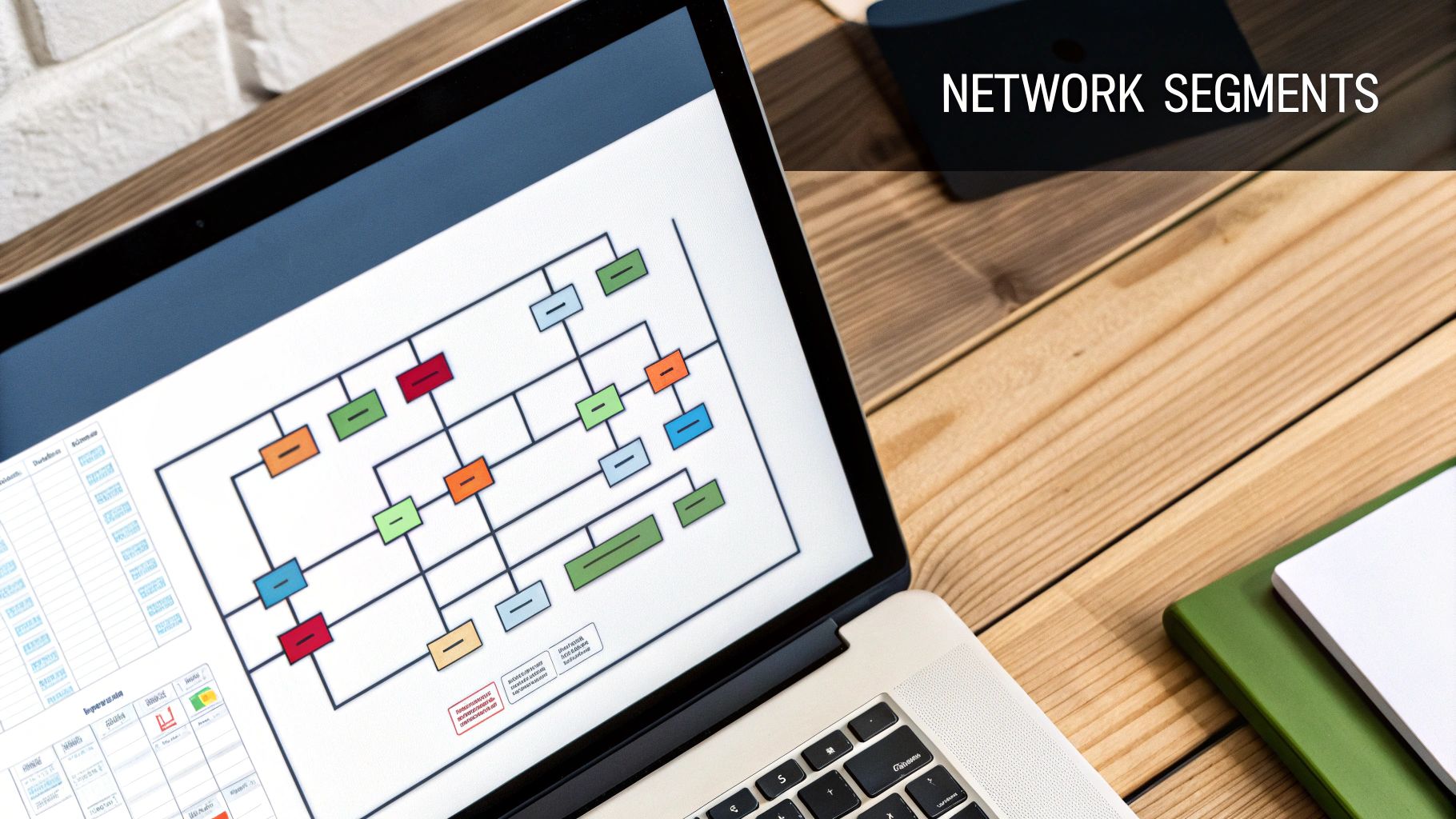
If an attacker compromises a device in one segment, such as a guest Wi-Fi network, they are confined to that zone. They cannot easily move laterally to access more sensitive areas, like the corporate network containing financial records or the operational network managing building controls. Each segment can have its own tailored security policies, ensuring access is granted strictly on a need-to-know basis.
Why It's a Top Practice
Network segmentation is critical for containing threats and protecting high-value assets. For example, a retail business can isolate its Point-of-Sale (POS) systems to comply with PCI DSS standards, drastically reducing the scope of a compliance audit. Similarly, a hospital can separate its network for patient-facing services from the one controlling sensitive medical devices, preventing a breach in one area from affecting patient care. This containment strategy is championed by industry leaders like Cisco and Palo Alto Networks for its proven effectiveness in minimizing breach impact.
Actionable Implementation Tips
Implementing network segmentation requires careful planning but provides immense security benefits. For a step-by-step guide, explore how to implement network segmentation for security.
- Map Network Assets and Data Flows First: Before creating segments, you must understand what devices, applications, and users are on your network and how they communicate. This initial mapping is crucial for designing effective boundaries.
- Start with Critical Asset Isolation: Begin by creating a secure segment for your most valuable assets. This could be a database of guest information, financial servers, or critical operational technology (OT) systems.
- Implement Monitoring at Segment Boundaries: Use firewalls and other security tools to control and monitor all traffic that moves between your newly created segments. This allows you to detect and block suspicious activity immediately.
- Document and Test Policies: Clearly document the rules and access controls for each segment. Regularly test your configurations to ensure the isolation is working as intended and that there are no gaps in your defenses.
4. Regular Security Updates and Patch Management
One of the most fundamental yet critical network security best practices is establishing a systematic approach to patch management. This involves identifying, acquiring, testing, and deploying updates for all software, operating systems, and firmware across your network. Attackers constantly exploit known vulnerabilities in outdated software, making unpatched systems a primary entry point for cyberattacks like ransomware and data breaches.

A proactive patch management strategy closes these security gaps before they can be leveraged by malicious actors. It's a continuous cycle, not a one-time fix. By consistently applying security patches, you ensure that your devices and applications are protected against the latest discovered threats, significantly strengthening your overall security posture and reducing your organization's attack surface.
Why It's a Top Practice
Regular updates are non-negotiable for any business, from a hotel protecting its reservation system to a senior living facility securing resident health records. The infamous 2017 WannaCry ransomware attack spread rapidly by exploiting a vulnerability in unpatched Windows systems for which a patch had been available for months. This event underscored the catastrophic cost of neglecting updates. A disciplined patching process is a core component of virtually every major security framework, including the NIST Cybersecurity Framework and CIS Controls.
Actionable Implementation Tips
An effective patch management program requires structure and planning. Follow these essential steps to build a robust process:
- Maintain a Comprehensive Asset Inventory: You cannot patch what you don't know you have. Keep a detailed, up-to-date inventory of all hardware, software, and operating systems on your network.
- Establish a Regular Patching Schedule: Create a consistent schedule for applying updates, such as on "Patch Tuesday" for Microsoft products. Automate where possible using tools like Microsoft WSUS or AWS Systems Manager Patch Manager.
- Prioritize Critical Vulnerabilities: Focus first on patching vulnerabilities that are actively being exploited or are rated as critical. Use a vulnerability scanner like Qualys to identify and rank risks.
- Test Patches Before Deployment: Always test updates in a non-production or staging environment first. This helps prevent unforeseen compatibility issues or service disruptions on your live network.
- Have a Rollback Plan: In case a patch causes problems, have a documented procedure to safely revert the changes and restore system stability.
5. Deploy Intrusion Detection and Prevention Systems (IDS/IPS)
Going beyond standard firewalls, an Intrusion Detection System (IDS) and an Intrusion Prevention System (IPS) act as vigilant sentinels for your network traffic. These technologies actively monitor network and system activities for malicious signatures and policy violations. An IDS works like a burglar alarm; it detects suspicious activity and sends an alert. An IPS takes it a step further, acting like a security guard who not only sounds the alarm but actively blocks the threat from proceeding.
This dual-layered approach provides real-time threat analysis and response. By constantly scanning data packets against a database of known attack patterns and behavioral anomalies, an IDS/IPS can identify threats that might otherwise slip past traditional defenses. This includes detecting malware, exploit attempts, and unauthorized access, providing a critical layer in a defense-in-depth security strategy.
Why It's a Top Practice
For any business handling sensitive information, from guest payment details in a hotel to resident health records in a senior living facility, an IDS/IPS is non-negotiable. It provides visibility into network traffic and automates the initial response to common threats, freeing up IT resources to focus on more complex security challenges. Leading solutions like Cisco Firepower NGIPS and the open-source tool Snort are widely used to protect corporate networks from an ever-evolving threat landscape, making them a cornerstone of modern network security best practices.
Actionable Implementation Tips
Effectively deploying an IDS/IPS requires more than just installation. Maximize its value with these steps:
- Strategically Place Sensors: Position IDS/IPS sensors at critical points in your network, such as behind the firewall, in front of key servers, or at the boundary of sensitive data segments to ensure comprehensive monitoring.
- Tune Rules to Reduce False Positives: Out-of-the-box rule sets can be noisy. Regularly tune and customize rules based on your specific network traffic and applications to minimize false alarms and focus on genuine threats.
- Integrate with Threat Intelligence Feeds: Enhance detection capabilities by feeding your system with up-to-date threat intelligence. This ensures your IDS/IPS can recognize the latest malware signatures, malicious IP addresses, and attack vectors.
- Establish a Response Plan: Ensure your team knows exactly how to respond when a critical alert is triggered. This includes procedures for investigation, containment, and eradication of the threat.
6. Implement Strong Password Policies and Management
While seemingly basic, the enforcement of strong password policies remains a cornerstone of effective network security best practices. This practice moves beyond simply asking users to create "strong" passwords and involves a comprehensive strategy for creating, storing, and managing credentials securely across the entire organization. It assumes that passwords are the first line of defense and treats their management as a critical security function, not an administrative afterthought.
A robust password management strategy combines clear, enforceable policies with powerful tools like enterprise password managers. These tools help eliminate risky behaviors such as password reuse, weak password creation, and insecure storage (like sticky notes or spreadsheets). By centralizing credential management, organizations can enforce complexity requirements, automate password rotation, and securely share access when necessary, dramatically reducing the risk of credential-based attacks.
Why It's a Top Practice
Stolen or weak credentials are the root cause of a staggering number of data breaches. From a guest services portal at a hotel to an employee's access to a resident database in a senior living facility, a single compromised password can provide an attacker with a key to your entire digital kingdom. Deploying a centralized password manager like 1Password for Business or LastPass is a proactive measure to mitigate this common yet severe threat, ensuring a consistent and high standard of security for every single account.
Actionable Implementation Tips
Effectively deploying strong password policies and management tools requires a thoughtful approach that balances security with usability.
- Establish Clear, Modern Policies: Move away from outdated mandatory rotation rules. Instead, follow NIST guidelines: enforce password length (e.g., 15+ characters), check against known breached password lists, and require changes only upon suspected compromise.
- Deploy an Enterprise Password Manager: Select a tool like Bitwarden or Dashlane that offers robust encryption, centralized administration, and auditing capabilities. Use it to enforce policies and provide employees with a secure way to manage unique passwords for every service.
- Enable MFA for the Manager Itself: The password manager holds the keys to everything, so it must be exceptionally secure. Mandate the use of multi-factor authentication for all users to access their password vaults.
- Train Your Team: Conduct training sessions to explain the importance of the new policy and demonstrate how to use the chosen password manager effectively. Focus on the benefits of security and convenience to encourage adoption.
7. Regular Security Audits and Penetration Testing
Simply having security measures in place isn't enough; you must continuously test their effectiveness. Regular security audits and penetration testing involve a systematic evaluation of your security posture through comprehensive reviews and simulated real-world attacks. This proactive approach moves beyond assumption, actively seeking out vulnerabilities before malicious actors can exploit them.
A security audit is a methodical, top-down review of your organization's security policies, procedures, and controls against established standards. In contrast, penetration testing (or "pen testing") is a hands-on, simulated cyberattack against your network to check for exploitable vulnerabilities. Together, they provide a complete picture of your defensive capabilities, identifying weaknesses in technology, processes, and even human factors.
Why It's a Top Practice
This practice is non-negotiable for identifying blind spots and validating your security investments. Many industries, such as finance (PCI DSS assessments) and healthcare (HIPAA security audits), mandate these tests for compliance. Organizations like Rapid7 and Offensive Security have pioneered methodologies that help businesses of all sizes, from a senior living facility protecting resident data to a hotel chain securing its booking system, uncover critical risks and prioritize remediation efforts effectively.
Actionable Implementation Tips
To get the most out of your testing efforts, approach the process strategically. Use a comprehensive IT security audit checklist to ensure no area is overlooked.
- Define a Clear Scope: Clearly outline what systems, applications, and networks are to be tested. Set specific objectives, such as testing the security of a new guest Wi-Fi network or a recently deployed payment portal.
- Choose Qualified, Certified Testers: Engage reputable third-party firms with certified professionals (e.g., OSCP, CEH). An external perspective is crucial for unbiased and thorough results.
- Conduct Both Internal and External Tests: Perform external penetration tests to simulate an attack from the internet and internal tests to simulate a threat from a compromised user account or device already inside your network.
- Document and Remediate: Meticulously document all findings and create a clear action plan for remediation, prioritizing vulnerabilities based on severity and potential business impact. Track progress to ensure all identified gaps are closed.
8. Employee Security Awareness Training
Often, the weakest link in your security chain isn't a piece of technology but a person. Employee security awareness training is a network security best practice that transforms this human element from a liability into a formidable line of defense. It involves comprehensive education programs designed to help employees recognize, understand, and respond appropriately to cybersecurity threats like phishing, social engineering, and unsafe computing practices.
This practice moves beyond a one-time onboarding session, establishing a continuous culture of security. Instead of just telling staff what not to click, effective training explains the why behind security policies. It uses real-world examples to demonstrate how a single misguided click on a phishing link can compromise guest data, resident privacy, or critical business operations, making the threat tangible and personal.
Why It's a Top Practice
Technology alone cannot stop every threat, especially sophisticated social engineering attacks designed to manipulate human trust. A well-informed employee is your best detection tool for suspicious emails or unusual requests that automated filters might miss. Leading platforms like KnowBe4 and Proofpoint have built entire businesses on this principle, proving that a trained workforce significantly reduces the risk of successful breaches. For businesses managing sensitive information like guest payment details or resident health records, this proactive defense is non-negotiable.
Actionable Implementation Tips
An effective training program is ongoing, engaging, and measurable. To build a security-conscious culture, focus on these steps:
- Make Training Engaging and Relevant: Ditch boring presentations. Use interactive modules, videos, and real-life scenarios that resonate with your employees' day-to-day roles, whether they are front-desk staff at a hotel or maintenance personnel in a multi-family property.
- Implement Regular Phishing Simulations: The best way to learn is by doing. Send controlled, simulated phishing emails to staff to test their awareness in a safe environment. Use the results to provide targeted, immediate feedback and additional training.
- Tailor Content to Specific Roles: A general manager's security concerns differ from a front-line employee's. Customize training to address the specific threats and data access levels relevant to different departments and job functions.
- Track Metrics and Adjust: Monitor key performance indicators (KPIs) like phishing simulation click-through rates and training completion scores. Use this data to identify weak spots and continuously refine your program for better results.
9. Data Backup and Recovery Planning
Effective network security isn't just about preventing breaches; it's also about ensuring business continuity when an incident occurs. A robust Data Backup and Recovery Plan is a non-negotiable component of modern security, acting as a critical safety net against data loss from ransomware attacks, hardware failure, human error, or natural disasters. This practice involves systematically creating copies of data and developing a documented strategy to restore systems and resume operations quickly.
This strategy goes beyond simply saving files. It encompasses the entire process of identifying critical data, determining backup frequency, choosing storage media, and outlining the precise steps for recovery. Without a tested plan, a business can face prolonged downtime, catastrophic data loss, and severe financial and reputational damage. It is the ultimate insurance policy for your organization's most valuable digital assets.
Why It's a Top Practice
In an era of rampant ransomware, a reliable backup is often the only thing standing between a quick recovery and paying a hefty ransom. For businesses managing sensitive information, such as guest PII in hospitality or patient records in senior living, the ability to restore data is a matter of operational survival and regulatory compliance. Companies like Veeam and Commvault have built their entire business on providing sophisticated platforms that ensure data is recoverable, demonstrating the market's critical need for this security practice.
Actionable Implementation Tips
A resilient backup strategy requires more than just hitting "save." Focus on creating a comprehensive and testable plan:
- Follow the 3-2-1 Backup Rule: Maintain at least three copies of your data, on two different types of media, with one copy stored off-site (or in the cloud). This provides redundancy against various failure scenarios.
- Regularly Test Recovery Procedures: A backup plan is useless if it doesn't work. Schedule regular, full-scale drills to simulate a disaster and test your ability to restore critical systems from your backups within your target recovery time objectives (RTOs).
- Encrypt Your Backups: Protect your backup data from unauthorized access by encrypting it both while it's being transferred (in transit) and while it is stored on disk or in the cloud (at rest).
- Implement Immutable Storage: Use backup solutions that offer immutability, which makes backup data unchangeable and undeletable for a set period. This is a powerful defense against ransomware that targets and attempts to encrypt backup files.
10. Deploy Endpoint Detection and Response (EDR)
Going beyond traditional antivirus software, Endpoint Detection and Response (EDR) is an advanced security solution that operates on the principle of continuous monitoring and proactive threat hunting. This network security best practice moves away from simply blocking known malware signatures. Instead, it collects and analyzes vast amounts of data from endpoints like laptops, servers, and smartphones to identify suspicious behavior and potential threats in real time.
An EDR platform uses sophisticated tools like behavioral analysis and machine learning to detect advanced threats that often bypass conventional defenses, such as fileless malware, ransomware, and insider threats. When a potential incident is detected, EDR provides security teams with the visibility and tools needed to investigate the threat's origin, understand its scope, and rapidly respond to isolate the affected endpoint and neutralize the attack before it can spread.
Why It's a Top Practice
In an era where endpoints are the new perimeter, EDR is essential for protecting against sophisticated cyberattacks. For a hotel, this means protecting the front desk computers processing guest payments; for a senior living facility, it secures the devices accessing sensitive patient health records. By providing deep visibility into endpoint activity, EDR helps organizations detect breaches early, minimizing data loss and operational disruption. Leading platforms like CrowdStrike Falcon and Microsoft Defender for Endpoint are widely used to defend against these complex threats.
Actionable Implementation Tips
Successfully deploying an EDR solution requires more than just installing software. Focus on these key steps for an effective rollout:
- Establish Clear Response Procedures: Define a clear incident response plan. Document who is responsible for what actions when an EDR alert is triggered to ensure a swift and organized reaction.
- Integrate with Your Security Stack: Connect your EDR platform with other security tools like SIEM and SOAR. This integration creates a unified security ecosystem, allowing for automated responses and a more comprehensive view of threats.
- Tune for Your Environment: Regularly review and tune your EDR rules to reduce false positives. This ensures your security team can focus its attention on genuine threats without being overwhelmed by benign alerts. For more insights, learn how to enhance network endpoint security.
- Consider a Managed Service (MDR): If your organization lacks a dedicated 24/7 security team, consider a Managed Detection and Response (MDR) service. This outsources endpoint monitoring and response to a team of experts.
Network Security Best Practices Comparison
| Security Measure | Implementation Complexity 🔄 | Resource Requirements ⚡ | Expected Outcomes 📊 | Ideal Use Cases 💡 | Key Advantages ⭐ |
|---|---|---|---|---|---|
| Zero Trust Architecture (ZTA) | High: Requires cultural change and pilots 🔄 | High: Significant investment and training ⚡ | Strong breach containment and granular access 📊 | Organizations needing strong perimeter-less security 💡 | Limits lateral movement, enhances compliance ⭐ |
| Multi-Factor Authentication (MFA) | Moderate: Relatively easy, some admin overhead 🔄 | Moderate: Secondary devices and software ⚡ | Significant reduction in password attacks 📊 | Access control enhancement for all user levels 💡 | Cost-effective, supports compliance ⭐ |
| Network Segmentation | High: Planning and design complexity 🔄 | Moderate-High: Network equipment and management ⚡ | Limits attack spread, improves performance 📊 | Critical infrastructure and regulated environments 💡 | Restricts attacker lateral movement ⭐ |
| Regular Security Updates & Patch Mgmt | Moderate: Processes and maintenance 🔄 | Moderate: Automated tools and testing ⚡ | Closes vulnerabilities, maintains stability 📊 | All organizations aiming to reduce exploit risk 💡 | Reduces risk, supports compliance ⭐ |
| IDS/IPS | High: Requires tuning and skilled analysts 🔄 | High: Hardware/software and monitoring ⚡ | Early threat detection and automated blocking 📊 | Networks needing real-time threat visibility 💡 | Automated threat response, forensic capabilities ⭐ |
| Strong Password Policies & Management | Low-Moderate: Policy implementation 🔄 | Low-Moderate: Password managers and training ⚡ | Improved authentication security, reduced reuse 📊 | Organizations with many user accounts 💡 | Simplifies management, compliance support ⭐ |
| Regular Security Audits & PenTests | High: Specialized expertise and scope definition 🔄 | High: External consultants and tools ⚡ | Identifies vulnerabilities, validates controls 📊 | Organizations seeking compliance and risk assessment 💡 | Finds unknown flaws, actionable remediation ⭐ |
| Employee Security Awareness Training | Moderate: Ongoing effort and content updates 🔄 | Low-Moderate: Training platforms and time ⚡ | Reduced human error, better response times 📊 | All organizations aiming to reduce social engineering 💡 | Cost-effective, builds security culture ⭐ |
| Data Backup and Recovery Planning | Moderate: Complex planning and testing 🔄 | Moderate-High: Storage, infrastructure ⚡ | Ensures business continuity, reduces data loss 📊 | Critical data and system resilience needs 💡 | Protects against ransomware, peace of mind ⭐ |
| Endpoint Detection and Response (EDR) | High: Complex deployment and tuning 🔄 | High: Skilled analysts and endpoint resources ⚡ | Detects advanced threats, provides forensic insights 📊 | Enterprises facing advanced persistent threats 💡 | Rapid incident response, threat hunting ⭐ |
Integrating Your Defenses for a Secure Future
Navigating the complex world of digital security can feel like a formidable task, but as we've explored, a structured and layered approach is the key to building a resilient defense. The journey to a secure network is not about implementing a single, magical solution. Instead, it’s about strategically weaving together multiple robust network security best practices to create a formidable security posture that protects your most valuable assets. Each practice we've discussed, from implementing a Zero Trust Architecture to fostering a culture of security awareness among your employees, serves as a critical thread in this protective fabric.
Think of it not as a checklist to be completed, but as a continuous, dynamic cycle. Your network is a living ecosystem, and so are the threats targeting it. Adopting this mindset transforms security from a static, reactive task into a proactive, strategic business function.
From Individual Tactics to a Unified Strategy
The true power of the practices detailed in this article is realized when they are integrated into a cohesive strategy. They are designed to work in concert, with each one compensating for the potential limitations of another.
- Zero Trust Architecture (ZTA) establishes the foundational principle: never trust, always verify. This philosophy is then practically enforced by technologies like Multi-Factor Authentication (MFA), which ensures that even with stolen credentials, an attacker cannot easily gain access.
- Network Segmentation acts as a digital containment system. Should a breach occur, segmentation prevents an intruder from moving laterally across your entire network. This containment is bolstered by Endpoint Detection and Response (EDR), which actively hunts for and neutralizes threats that might have penetrated an individual device.
- Proactive measures like Regular Security Updates and Patch Management close known vulnerabilities, reducing the attack surface. This is complemented by Intrusion Detection and Prevention Systems (IDS/IPS), which monitor network traffic in real time to identify and block suspicious activities that exploit unpatched or zero-day vulnerabilities.
- The human element, often considered the weakest link, is strengthened through Strong Password Policies and comprehensive Employee Security Awareness Training. This transforms your team from a potential liability into your first line of defense.
- Finally, even with the most advanced defenses, the possibility of a successful attack can never be completely eliminated. This is why a robust Data Backup and Recovery Plan is non-negotiable. It is your ultimate safety net, ensuring business continuity in a worst-case scenario. Regular Security Audits and Penetration Testing validate that all these layers are working as intended, identifying weaknesses before a real attacker does.
The Tangible Value of a Proactive Security Posture
Investing in these network security best practices is not merely an IT expense; it is a fundamental investment in your business’s future. For hospitality property owners, it means protecting guest data and maintaining trust. For multi-family residential operators, it secures resident information and smart building systems. For senior living facilities, it safeguards sensitive health records. For any business, it protects financial data, intellectual property, and brand reputation.
The cost of a breach extends far beyond immediate financial loss. It includes regulatory fines, legal fees, reputational damage, and a loss of customer confidence that can take years to rebuild. By embracing a proactive, layered security strategy, you are not just preventing attacks; you are building a more stable, trustworthy, and resilient organization poised for sustainable growth. The digital landscape will continue to evolve, but a commitment to these foundational principles will ensure you are always prepared to meet the challenges of tomorrow, securing your operations, your clients, and your future.
Ready to move from theory to implementation? Navigating the complexities of network security can be overwhelming, but you don't have to do it alone. Clouddle Inc specializes in delivering enterprise-grade managed IT and security services tailored to businesses like yours, helping you implement these best practices seamlessly and effectively. Visit Clouddle Inc to learn how our expert team can fortify your defenses and provide peace of mind.


