When you're shopping for a business internet provider, it's easy to get lost in a sea of marketing buzzwords and confusing technical specs. I've seen it countless times. The key is to cut through the noise and focus on what actually drives your business forward.
It really boils down to four key areas: the technology available at your location, your real-world speed needs, the provider's track record on reliability, and the fine print in their contracts. Nailing these will save you a world of headaches later on.
Starting Your Search For The Right Internet Provider
Choosing an internet provider isn't just an IT task; it's a fundamental business decision. Your internet connection is the backbone of almost everything you do—from processing payments and running cloud software to simply communicating with your team and customers.
Think of it this way: your internet service is a critical piece of your overall modern business IT solution. If it's slow or unreliable, it creates a bottleneck that affects everyone and everything. The right choice enables smooth operations, while the wrong one leads to costly downtime, hidden fees, and endless frustration.
So, where do you begin? Before you even start comparing plans and prices, you need a solid grasp of the basics.
Key Factors To Consider From The Start
Let's start by narrowing the field. A few high-level questions will immediately filter out options that aren't a good fit.
- What can you actually get? The biggest factor is geography. If a fiber provider doesn't have lines running to your building, they're not an option, no matter how great their ads are.
- How much speed do you really need? Paying for a gigabit connection when your team only sends emails and browses the web is like buying a Ferrari to drive in city traffic. You need to find that sweet spot between performance and price.
- What happens when things go wrong? Every connection has a bad day. What matters is the provider's uptime guarantee (their Service Level Agreement, or SLA) and how responsive their business support team is. Speed means nothing if the service is constantly down.
This chart gives you a quick visual on how different business activities stack up in terms of bandwidth needs.
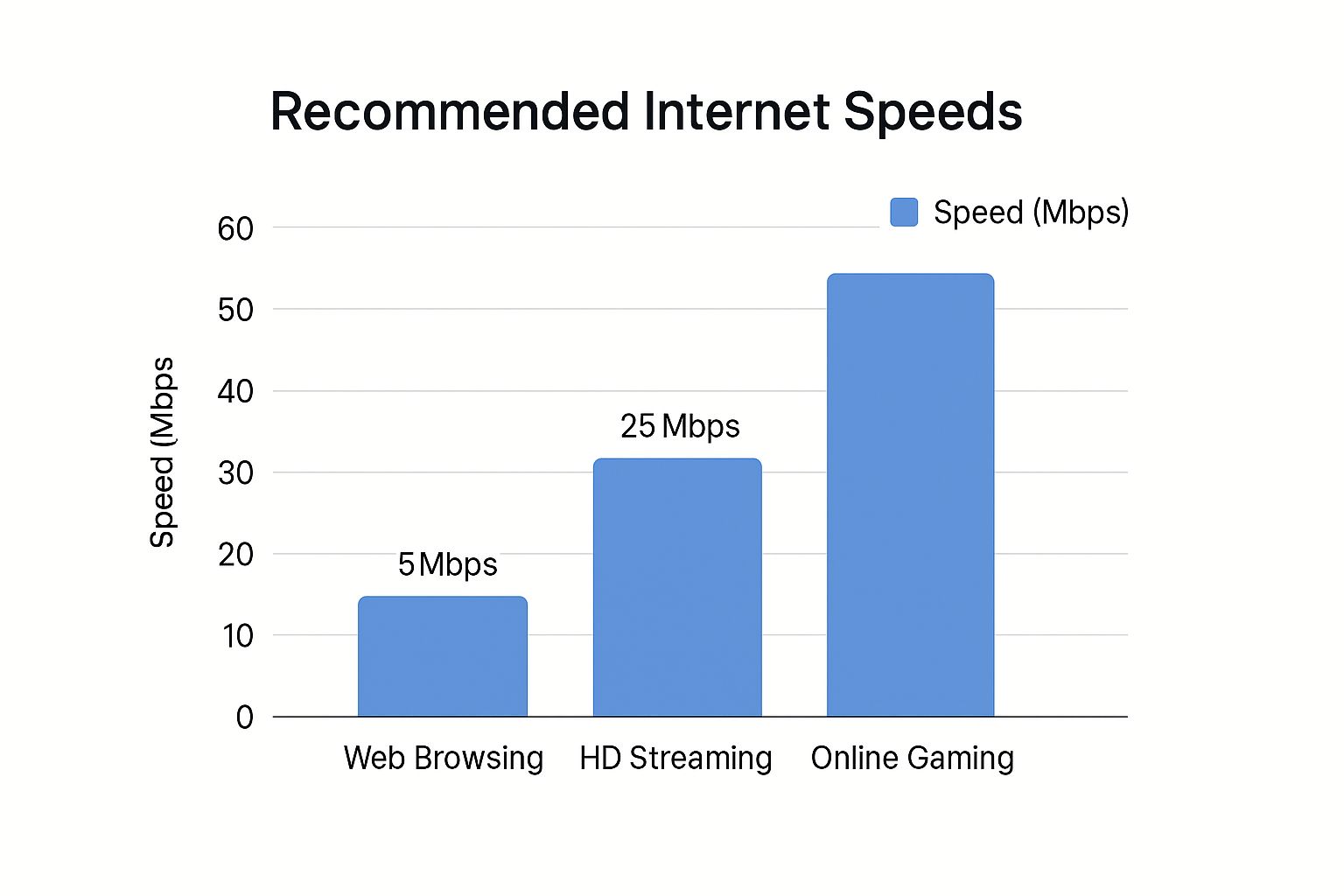
As you can see, basic web browsing barely registers, but once you get into HD video conferencing or heavy cloud use, those requirements jump significantly.
One of the biggest mistakes I see businesses make is obsessing over download speed while ignoring upload speed. If your team is on video calls, backing up files to the cloud, or sending large project files, your upload performance is just as crucial. Symmetrical speeds, where upload and download are the same (a hallmark of fiber), can be a complete game-changer.
Quick Comparison of Internet Connection Types
To help you understand the options that might be available, here’s a quick rundown of the most common technologies on the market today. Each has its own strengths and is suited for different business scenarios.
| Technology Type | Typical Download Speeds | Key Advantage | Best For |
|---|---|---|---|
| Fiber-Optic | 100 Mbps – 10 Gbps+ | Symmetrical Speeds & High Reliability | Businesses heavily reliant on cloud apps, video conferencing, and large data transfers. |
| Cable | 25 Mbps – 1 Gbps | Wide Availability & Good Value | Small to medium-sized businesses with moderate internet usage. |
| DSL | 5 Mbps – 100 Mbps | Highly Accessible & Affordable | Remote or rural locations with limited options; low-demand use cases. |
| Satellite | 12 Mbps – 100 Mbps | Available Anywhere | Businesses in very remote areas where no wired infrastructure exists. |
| 5G/Fixed Wireless | 50 Mbps – 500+ Mbps | Fast Deployment & Flexibility | Backup connections, temporary sites, or areas underserved by traditional providers. |
This table should give you a starting point for what to look for based on your location and operational demands. While fiber is often the gold standard, modern cable and 5G solutions can be fantastic, cost-effective alternatives for many businesses.
Get a Clear Picture of Your Real Internet Needs and What's Actually Available

Before you even think about looking at provider websites or getting on the phone with a sales rep, the first—and most important—step is to look inward. You need to get a firm grasp on how your business actually uses the internet day-to-day. It’s easy to get caught up in chasing the highest advertised speed, but that's a classic mistake that often leads to paying for capacity you simply don't need.
Start by auditing your own operations. What you're trying to do here is build a realistic picture of your bandwidth demand, which is just the total amount of data flowing through your network at any given moment.
Figuring Out Your Business's Bandwidth Needs
Think about your busiest hours. For many, it’s that mid-morning rush when everyone is logged in and working hard. How many people are online at once? And what exactly are they doing?
The needs of a small accounting firm that lives in cloud-based bookkeeping software are worlds apart from a creative agency that’s uploading massive video files all day. Your evaluation has to be grounded in your specific workflow.
Break it down by considering the most common internet-heavy activities at your company:
- Cloud Apps: How much do you depend on services like Salesforce, Microsoft 365, or Google Workspace? Keeping everything synced and accessible requires a steady connection with good upload speed.
- VoIP Phones: If your phone system is internet-based, you absolutely need a consistent, low-latency connection. Anything less, and you'll be dealing with dropped calls and garbled audio.
- Video Calls: Are team meetings on Zoom or client calls on Microsoft Teams a daily occurrence? High-definition video, especially with multiple people sharing their screens, eats up a lot of bandwidth.
- Big File Transfers: Does your team regularly send or receive large files like design proofs, raw data, or video footage? If so, your upload speed becomes just as critical as your download speed.
The tricky part of choosing an internet provider isn't just solving for today; it's about anticipating tomorrow. If you're planning to hire five new people or roll out a new cloud inventory system next year, you need to account for that growth now. Picking a plan that can scale saves you from a massive headache and a costly upgrade down the road.
Finding Out Who Can Actually Service Your Location
Once you have a solid idea of what you need, it's time to get practical. You have to find out which providers can even service your business address. Internet infrastructure is surprisingly local—the options available can literally change from one side of the street to the other.
The best way to do this is to visit the websites of the major national and local providers and use their "check availability" tools. Plug in your exact address and see what they offer. Don't stop at just one or two big names; you might find a smaller, local fiber provider that delivers fantastic service.
As you check, pay close attention to the type of connection they offer. If a provider can only give you DSL, but your internal audit shows a clear need for high upload speeds, they're not a real option for you. For any business that can't afford to compromise on speed or reliability, it’s worth taking the time to understand what a fiber internet connection is and why it's usually the gold standard.
Doing this homework upfront saves a ton of time by narrowing your focus to only the providers that are truly a good fit.
Getting to Grips with Internet Speed and Performance

Internet providers love to throw around big, flashy "up to" speeds in their ads. But what do those numbers really mean for how your business runs day-to-day? To pick the right provider, you have to look past the marketing hype and understand the metrics that actually affect your team's productivity.
The number you'll see advertised most is download speed. This is all about how fast you can pull information from the internet—think loading websites, streaming training videos, or downloading attachments. For a long time, that was all that mattered. But for a modern business, it's only half the story.
Why Upload Speed is a Deal-Breaker
Upload speed is the other side of the coin: how fast you can send information out to the internet. This is a non-negotiable for any business that’s moved to the cloud, uses VoIP phones, or relies on video conferencing to connect with clients and remote staff. A sluggish upload speed will bring your operations to a grinding halt.
This is where you'll hear the term symmetrical speeds, and it's a game-changer.
- Symmetrical Speeds: The download and upload speeds are identical (e.g., 100 Mbps download / 100 Mbps upload). This is the hallmark of fiber-optic internet.
- Asymmetrical Speeds: The upload speed is a fraction of the download speed (e.g., 200 Mbps download / 10 Mbps upload). This is typical for older cable and DSL lines.
Think about it this way: a design agency trying to send a huge video file to a client will feel the pain of a slow upload every single time. For them, a symmetrical fiber connection isn't a luxury; it's a core piece of their infrastructure.
My Two Cents: Don't let a huge download number distract you. Take a hard look at how your team actually works. If you're constantly on video calls, using cloud-based software, or sending large files, you need to prioritize a plan with strong, reliable upload speeds. Symmetrical is always better if you can get it.
Latency: The Hidden Performance Killer
Speed isn't just about megabits per second. You also have to consider latency, which you might see referred to as "ping." This is the time it takes for a piece of data to travel from your computer to a server and back again. High speeds are great, but high latency can make even the fastest connection feel frustratingly slow.
Low latency is absolutely critical for anything happening in real-time. Ever been on a video call where the audio and video are just slightly out of sync? Or tried to complete an online purchase that hangs for a second too long? That's high latency at work. A stable, low-latency connection is often far more valuable than one with sky-high peak speeds but constant delays.
The technology behind your internet service directly impacts all these numbers. As businesses demand more from their connections, the global ISP market is projected to hit around $316 million by 2025. It's no surprise that fiber optics leads the pack with a 34% market share—it simply delivers the superior speeds and low latency that modern businesses need. Older tech like DSL and satellite just can't keep up. For a deeper dive into these trends, check out the analysis over at Data Insights Market.
Evaluating Provider Reliability and Customer Support
A lightning-fast connection doesn't mean a thing if it’s always dropping. For any business, uptime is more than just a tech spec—it’s directly tied to your revenue and your customers' trust. This is why a provider’s track record for reliability and the quality of their support team should be at the top of your checklist.
Forget the polished promises on their website for a minute. You need to dig into what actual customers are saying. Third-party review sites and business forums are invaluable here. Look for recurring themes in the feedback. Are multiple businesses in your area complaining about frequent outages, technicians taking days to show up, or support agents who can't solve a problem? That's a pattern you can't ignore.
Diving Into the Service Level Agreement
When you're buying business-grade internet, the Service Level Agreement (SLA) is the most important document you'll read. This is the contract that spells out exactly what level of service you can expect and what the provider will do if they don't deliver. Don't just skim this—read every line.
Here’s what you need to zero in on:
- Guaranteed Uptime: This will be a percentage, typically 99.9% or 99.99%. That tiny 0.09% difference is huge. A 99.9% uptime guarantee allows for almost 9 hours of downtime per year, while 99.99% shrinks that to under an hour.
- Service Credits: What’s the penalty when the provider fails to meet that uptime promise? The SLA must clearly define what you get back, which is usually a credit on your next bill.
- Response and Resolution Times: The agreement should put a clock on their promises. It needs to specify how fast they will respond to an issue (Time to Respond) and the deadline for getting it fixed (Time to Resolution).
A solid SLA is your safety net. It turns a vague marketing claim of "reliability" into a legally binding commitment. If a provider seems cagey about providing a clear, comprehensive SLA, that’s a major red flag.
Assessing the Quality of Customer Support
When your internet goes down at 3 PM on a Friday, the last thing you want is to be stuck on hold with a support line designed for home users. You need to confirm the provider offers business-dedicated support that’s available 24/7/365. This isn't a luxury; it's a necessity.
For some industries, like hospitality, this level of constant availability is absolutely non-negotiable. Our guide on managed IT services for the hospitality sector digs deeper into why this kind of round-the-clock oversight is so critical for guest satisfaction.
The global internet service market is massive, projected to reach about $567.3 billion by 2025. With that kind of growth, providers are in a constant balancing act between upgrading their infrastructure and funding their customer service teams. A provider with a strong local presence and a separate, dedicated support structure for its business clients is far more likely to give you the responsive service you actually need. You can find more insights into the global internet service market to see how these trends might impact service quality in your region.
Comparing Costs and Understanding Contract Terms

The advertised price for business internet is just the starting point. I've seen too many businesses get a nasty surprise on their first bill because they didn't look beyond that shiny promotional number. To really figure out which provider fits your budget, you have to dig into the contract and uncover all the fees hiding in the fine print.
That great introductory rate might look fantastic, but what happens after six months? It could easily double. This is a classic "gotcha." Before you get too excited about a deal, you need to ask a simple question: What’s the standard rate I'll be paying once this promotion ends?
Uncovering Common Hidden Fees
Beyond the monthly subscription, a whole host of other costs can pile up. You absolutely must identify these before you put pen to paper.
Here are the usual suspects to watch out for:
- Installation Charges: Is setup included, or is there a hefty one-time fee? This can run into hundreds of dollars, but don't be afraid to push back. Often, this is something they’re willing to negotiate or waive to get your business.
- Equipment Rental: Most ISPs will try to lease you a modem and router. Find out what that monthly fee is, and more importantly, ask if you can bring your own compatible hardware. This is a great way to trim your recurring costs.
- Data Caps and Overage Fees: While less common for dedicated business plans, some providers still cap your data. If you go over, you could be hit with steep penalties or have your connection throttled to a crawl when you need it most.
Getting a clear picture of these costs is non-negotiable. While the average cost per Mbps in the US has fallen to $0.78, that number means nothing if your bill is padded with unexpected extras. With nearly 5.53 billion people online, providers are competitive, but you still have to do your homework. You can find more global internet usage and cost trends that highlight just how important it is to lock in a fair price.
Before you sign anything, get written confirmation on these three points:
- What is the exact price after the promotional period ends?
- What is the early termination fee if I need to cancel?
- Can my rate increase during the contract term, and if so, under what conditions?
Navigating the Contract and Termination Clauses
The contract itself is where your relationship with the provider is legally defined. Pay close attention to the contract length—most business plans run from one to three years. A longer-term might get you a better monthly rate, but it also means you're locked in, for better or worse.
The single most important clause to find is the Early Termination Fee (ETF). This is the penalty you’ll pay for bailing on the contract before it's up. I’ve seen these fees calculated as the full remaining balance of the contract, which can be a crushing amount. It effectively makes it impossible to switch if the service turns out to be terrible.
For businesses that need robust IT oversight without getting stuck in these kinds of rigid agreements, it might be worth exploring more flexible options. This guide on how to choose top IT managed services providers offers some great alternatives.
Finally, check the provider’s policy on mid-contract price increases. Some agreements give them the right to raise your rate at any time. Your goal is to get a rate that is locked in for the entire contract term. This gives you budget certainty and protects you from any unwelcome financial surprises down the road.
Making the Final Decision and Planning for Installation
You’ve done the hard work of comparing availability, speeds, and contract terms. Now, it’s time to pull the trigger and choose the provider that truly delivers the best value for your business. This is the moment to weigh all the factors and make a confident choice that aligns with both your day-to-day operations and your budget.
Before you put ink to paper, do one final, thorough review of the agreement. Does the plan you’ve selected not only meet your needs today but also offer room for your business to grow? More importantly, take a close look at the Service Level Agreement (SLA). Are the uptime guarantees and technician response times clearly spelled out? This last check is your safety net to ensure no critical detail was missed.
Once you commit, the focus immediately pivots to getting your new service up and running without a hitch.
Preparing for a Seamless Installation
A smooth installation doesn't happen by accident; it's the result of good planning. The goal is to minimize, or even eliminate, any disruption to your business. Start by getting a clear installation timeline from your new provider and find out exactly what their technicians will need from you when they arrive on-site.
A little prep work goes a long way. Here’s what you can do to make the process painless:
- Clear the Area: Make sure the spot where the modem, router, or any other equipment will go is clean and easily accessible. Don't make the technician hunt for a place to work.
- Notify Your Team: Give your employees a heads-up about the installation schedule. Let them know to expect a short period of internet downtime so they can plan accordingly.
- Confirm Key Details: Before the installer leaves, have them run a quick speed test to verify you're getting the performance you signed up for. It’s the easiest time to address any issues.
Planning isn't just about the technical setup; it's about managing expectations. A proactive approach guarantees your team can get back to work quickly with a reliable connection you can trust from day one.
Frequently Asked Questions
When you're digging into the specifics of choosing an internet provider, some questions always pop up that don't neatly fit into a step-by-step guide. Let's tackle some of the most common ones I hear from business owners.
What's The Difference Between Business And Residential Internet?
The biggest difference isn't just speed—it's about reliability and support. Business internet plans almost always come with a Service Level Agreement (SLA). This is a real contract that guarantees a certain level of uptime, like 99.9%, and sets firm deadlines for getting you back online if there's an outage. If they miss that mark, you get a credit.
Residential plans are just "best-effort" services. Your home internet goes down? You wait. With a business plan, you get features that are critical for running a company:
- Static IP Addresses: You'll need these if you host your own servers, run a VPN for your team, or manage security systems on-site.
- Dedicated Support: You skip the consumer call center queue and talk to a team that actually understands business needs and the urgency behind them.
- Prioritized Traffic: When the network gets jammed (think after-school streaming hours), business traffic is often given a fast lane over residential data, keeping your connection stable.
Do I Really Need Fiber Internet?
For most businesses today, the answer is a firm "yes." If your team relies on cloud apps, VoIP phones, constant video meetings, or transferring big files, fiber is a game-changer. The symmetrical speeds—meaning your upload is just as fast as your download—are a massive advantage for any business that sends data, not just consumes it.
But it's not a universal requirement. A small retail shop that just needs a solid connection for its point-of-sale system and occasional web browsing could be perfectly happy with a good cable or 5G wireless plan. You'd save some money, too. It's all about matching the technology to your real-world needs, not just chasing the fastest option on paper.
How Can I Negotiate A Better Deal With An ISP?
Absolutely. Never just accept the price you see on the website. When you're talking to a sales rep, always ask about promotions or discounts they can offer. They frequently have deals in their back pocket that aren't advertised to the public.
One of the best moves you can make is to bring up a competitor's offer. If you have a quote from another provider, tell them. That simple piece of leverage can often get them to match the price or sweeten the deal by waiving installation fees.
If you’re already with a provider and your contract is coming up for renewal, that’s your golden opportunity. Don't just auto-renew. Call their retention department. That team’s entire job is to keep you from leaving, and they usually have the power to offer much better rates than standard sales reps.
Ready to secure a reliable, high-performance internet solution without the guesswork? Clouddle Inc provides managed network services designed for business-critical operations, complete with 24/7 support and technology that scales with you. Learn more at https://www.clouddle.com.


