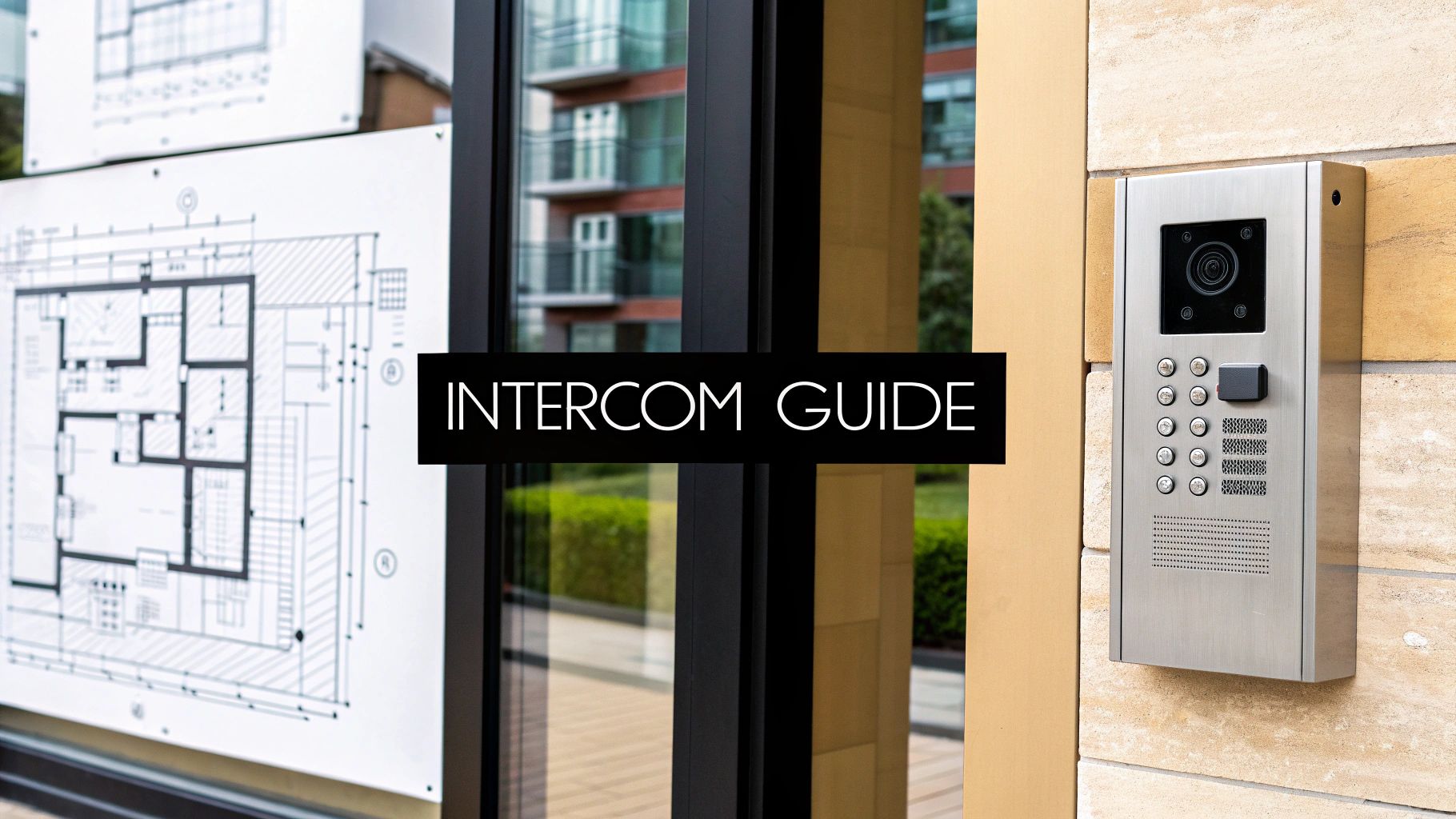Before you even start comparing hardware or calling installers, you need a solid plan. A building intercom system isn't just a gadget—it’s a core piece of your property’s security, communication, and daily workflow. Honestly, spending the time to figure out exactly what you need upfront is the single best way to avoid expensive mistakes and get a system that actually solves your problems.
Figuring Out Your Building's Real-World Needs
It’s tempting to jump straight into looking at fancy touchscreens and features, but that’s a classic mistake. The best starting point is to ask some simple, practical questions about how your property runs day-to-day. Are you trying to boost security for tenants? Make it easier for delivery drivers to get in? Or maybe you just need a better way for your staff to communicate. Each goal points to a completely different type of intercom system.
Think about it: a high-end apartment building will likely want a sleek video intercom that lets residents buzz people in with their smartphones. A commercial office, on the other hand, might need a system that works with employee keycards and can guide visitors to the right suite.
Walk the Property and Map Your Entry Points
Grab a notepad and walk your building. Seriously. You need to map out every single door someone might use. Don't just think about the main entrance.
- Primary Entrances: The front door or main lobby is the obvious one, where most visitors show up.
- Secondary Doors: What about side doors, service entrances for maintenance crews, or staff-only access points?
- Parking Garages and Gates: Any spot where cars need to get in and out requires a plan for both residents and guests.
- Amenity Access: Don't forget the doors to the gym, pool, or rooftop deck.
Understanding who uses these doors and how often will tell you what kind of hardware you need. A busy lobby demands a tough, easy-to-use directory. A service door that’s rarely used might just need a basic call button that rings the maintenance office. This kind of detailed mapping is the foundation of any good apartment access control system or commercial setup.
Matching the Tech to Your Goals
Once you know where you need access, you can focus on why. The move toward smarter building tech is undeniable—the video intercom market is expected to hit a staggering USD 61.07 billion by 2032. This isn't just because people want video; it's because they want systems that do more than just open a door.
Your intercom system should be the central nervous system for managing who comes and goes, not just another piece of hardware bolted to the wall. It’s the first impression and the first line of defense for everyone entering your property.
Beyond just letting people in, a modern intercom is a powerful communication tool. It can be used for building-wide announcements or simply give tenants a reliable way to reach the front office. These systems are a huge part of effective property management communication strategies. By getting crystal clear on your objectives—whether it's tightening security, adding convenience, or improving communication—you create a roadmap that makes every other decision, from picking hardware to installation, so much easier.
Deciding Between a Wired or Wireless Intercom System
One of the first big decisions you'll face is whether to go with a wired or a wireless intercom system. This choice isn't just about the technology; it will shape your budget, how complex the installation will be, and how reliable the system is day-to-day. There's really no single "best" answer here—it all comes down to what makes the most sense for your specific property.
If you're working on a new construction project, a wired system is almost always the way to go. With the walls open, it's a perfect opportunity to run dedicated cabling. It's straightforward, cost-effective, and gives you a rock-solid, secure connection that won't be affected by crowded Wi-Fi signals in a busy area.
This infographic lays out the core options to help you see the differences at a glance.
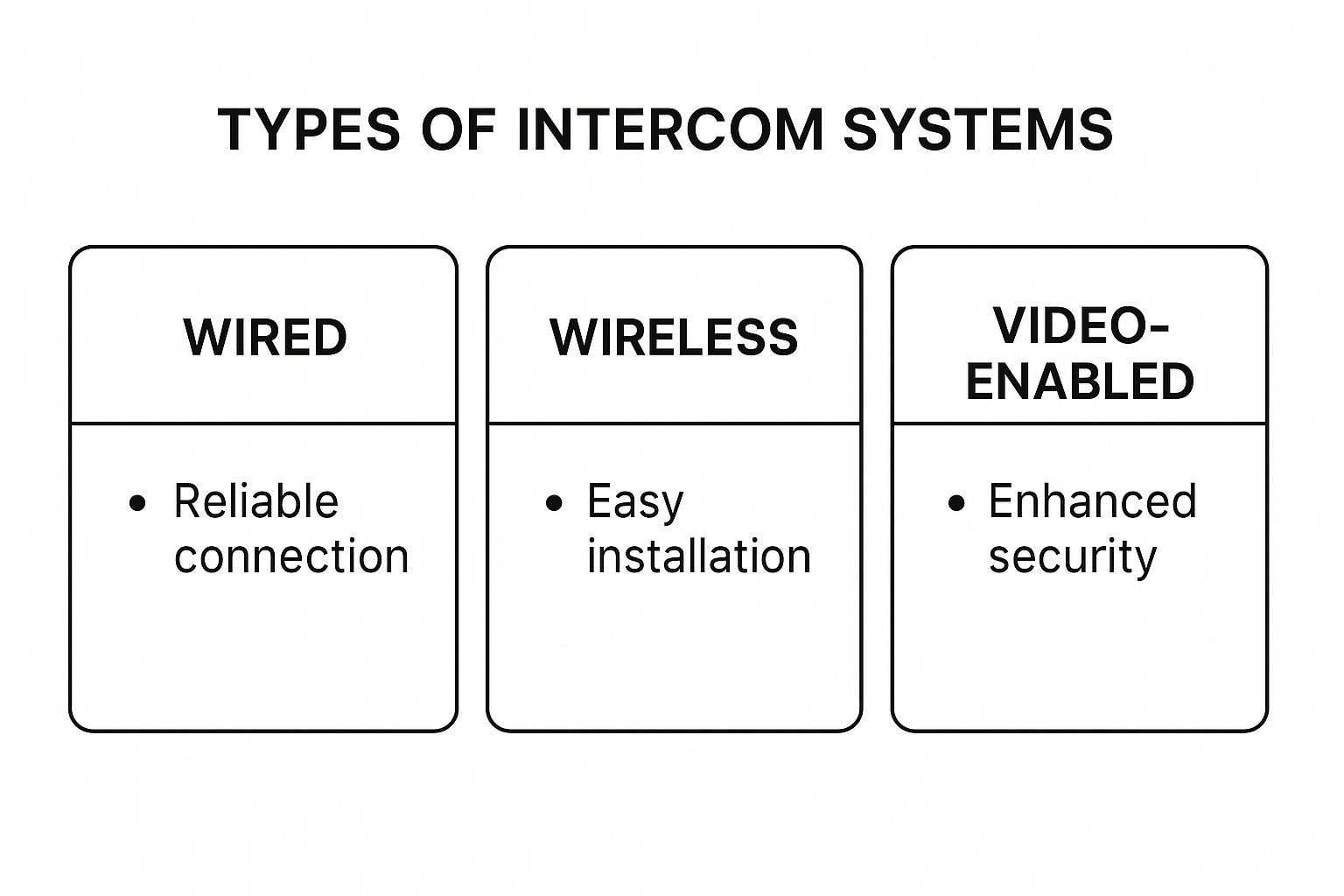
As you can see, each system type has its own strengths, whether you're prioritizing reliability, installation speed, or advanced security features.
To help you weigh the pros and cons, here's a direct comparison of the two main technologies.
Wired vs Wireless Intercom Systems at a Glance
This table breaks down the key differences to help you decide which technology is the right fit for your building's needs and budget.
| Feature | Wired Intercom System | Wireless Intercom System |
|---|---|---|
| Reliability | Extremely high; not affected by Wi-Fi or cellular outages. | Dependent on Wi-Fi/cellular signal strength and network stability. |
| Installation | More complex and labor-intensive; requires running physical cables. | Simpler and faster; minimal physical wiring needed. |
| Best For | New construction, major renovations, and buildings where reliability is critical. | Existing buildings, historic properties, and projects where running wires is difficult or costly. |
| Cost | Higher upfront installation cost but lower long-term maintenance. | Lower upfront installation cost but may have recurring data plan fees or require network upgrades. |
| Signal Quality | Consistently high-quality audio and video with no lag. | Quality can fluctuate based on network congestion or signal interference. |
Ultimately, both are viable options, but your building's age, construction, and your tolerance for potential network hiccups will steer you toward the best solution.
The Case for Hardwired Reliability
When you absolutely cannot compromise on dependability, a wired system is the gold standard. Since it doesn’t rely on Wi-Fi or cellular signals for its core job, it's completely immune to network outages or annoying signal dead zones inside your building. This is why it’s the top choice for places like commercial offices or large apartment complexes where security and uptime are non-negotiable.
The global market for wired video intercoms is projected to hit USD 1,053 million by 2031, which tells you that even with all the buzz around wireless, people still value rock-solid performance. A physical connection means your audio and video are always crisp and clear, without the lag or dropped calls that can drive users crazy.
Putting in a wired system usually involves structured cabling—a methodical way of organizing your building's entire communication grid. It's more work upfront, but a proper structured cabling job gives you a powerful backbone that can support not just your intercom but other network systems for years to come. You can learn more about its benefits in our guide on what is structured cabling.
When Wireless Flexibility Wins
On the flip side, trying to retrofit a wired system into an existing building—especially an older one with thick concrete or brick walls—can be a real headache. The cost and mess of tearing open walls to run cables can be a dealbreaker. This is exactly where wireless intercom systems come in.
These systems send data over Wi-Fi or cellular networks, which dramatically cuts down on installation time and labor costs. They are the perfect solution for properties where running new wires just isn't practical.
A key takeaway is to look at the total cost of ownership. A wired system costs more to install, but a wireless one might come with ongoing costs like cellular data plans or the need to upgrade your network hardware to get good coverage everywhere.
In the end, it’s a balancing act. You have to weigh the unmatched reliability of a wired connection against the flexibility and lower initial labor costs of a wireless one. Think carefully about your building's structure, your budget, and your long-term security goals to make the best choice for your property.
Selecting Features That Matter for Tenants and Staff
Today’s intercoms are a world away from the old crackly speaker and buzzer. To really get your money's worth, you have to think beyond the basics and zero in on features that will make life genuinely better for your residents and your property management team. The right system isn't just a security gadget; it becomes the command center for your building's daily operations.

The demand for these smarter, more connected solutions is exploding. The global wireless intercom market is projected to hit a staggering USD 11.17 billion by 2029, largely because these systems are now talking to other Internet of Things (IoT) devices. This isn't just about adding new bells and whistles; it reflects a fundamental shift toward creating interconnected buildings that prioritize both security and convenience. You can dig into the numbers in this wireless intercom market growth report from ResearchAndMarkets.com.
Must-Have Features for Modern Buildings
When you're comparing different building intercom systems, make sure you're focusing on features that solve real-world problems. Your residents expect modern conveniences, and your staff needs tools that simplify their workload, not add to it.
Here are the features I consider non-negotiable:
- Mobile App Integration: This is an absolute must. It gives tenants the power to see visitors and grant access right from their smartphone, whether they're on the couch or halfway across the country. It’s a game-changer for handling package deliveries or letting in the dog walker.
- High-Quality Video Camera: A grainy, narrow video feed is practically useless. For real security, look for a camera with a wide viewing angle—at least 150 degrees—to get rid of those dangerous blind spots. Just as important is infrared night vision, so you can clearly see who's at the door, day or night.
- Cloud-Based Management: A web-based dashboard will save your property managers countless headaches. The ability to update the resident directory, change access permissions, or check entry logs from any computer, without having to physically go to the main panel, is a huge efficiency win.
A truly effective intercom system doesn't just add technology; it removes friction. The goal should be to make access management so seamless that residents and staff barely have to think about it.
Smart Integrations and Advanced Capabilities
Beyond the core functions, the real power comes from how the intercom connects with your other building systems. This is where you can find major operational savings and offer an experience that makes your property stand out. When your intercom can communicate with other proptech, you create a smarter, more responsive building.
Think about it: a system that integrates with smart locks lets a resident use one app to unlock the main entrance and their own front door. Or imagine an intercom that, upon granting a visitor access, automatically calls an elevator to the lobby. These are the kinds of thoughtful integrations that elevate a simple intercom into a central nervous system for your entire building.
Getting the Installation and Setup Right
You can have the best building intercom system in the world on paper, but if the installation is botched, it’s not worth much. This is where your plan meets reality, and success hinges on getting the details right—whether you're snaking wires through a brand-new building or dialing in the Wi-Fi in a century-old property.

For a Wired Installation, Cabling is Everything
When you’re going with a wired system, your cable choice is paramount. It’s easy to think you can save a few bucks by using cheaper, unshielded wire, but that’s a classic mistake that leads to signal problems and poor performance down the road. I always recommend using a good shielded twisted pair (STP) cable, like Cat6a. The shielding is your best defense against electromagnetic interference (EMI).
That interference is what causes crackly audio or a distorted video feed. A simple pro tip to avoid it is to keep your intercom wiring at least 12 inches away from any high-voltage electrical lines. And whatever you do, never run them in the same conduit. This small bit of planning prevents electrical noise from bleeding over and corrupting your data signals, giving you a clean connection from the start.
Nailing the Wireless Setup
If you’ve opted for a wireless intercom, your main job is to ensure you have solid, reliable network coverage everywhere it’s needed. Before a single device gets mounted, you need to do a proper Wi-Fi site survey. This means walking the entire property with a network analysis tool to map out any potential "dead zones"—those frustrating spots where the Wi-Fi signal drops off a cliff.
You'll almost always find these weak spots in places like:
- Concrete stairwells that just kill radio waves.
- Around elevator shafts, which are notorious for creating signal interference.
- In basements or underground parking garages that are too far from the nearest access point.
By finding these problem areas ahead of time, you can strategically place extra Wi-Fi access points or mesh extenders to blanket the property in a strong, stable signal. Trust me, skipping this survey is the number one reason I see wireless intercoms fail to perform reliably.
If there’s one golden rule for installation, it’s this: test as you go. Check each cable run for continuity before you seal up the walls. Verify the signal strength for every wireless station before you mount it for good. This approach turns potential big, expensive headaches into small, fixable issues.
Mounting and Thinking About the Environment
The physical placement of your hardware is just as critical as the network behind it. Any stations mounted outdoors need to be properly weatherproofed with gaskets and sealants. This protects the sensitive electronics from moisture and extreme temperatures, and it’s a small step that can add years to the life of your equipment.
You also have to think about who will be using it. For accessibility, and to comply with the Americans with Disabilities Act (ADA), you’ll want to mount intercoms so that the controls are between 15 and 48 inches from the ground. This simple act of thoughtful placement ensures that every resident and visitor can actually use the system comfortably.
Configuration and the Final Walk-Through
With all the hardware in place, it’s time to bring the system to life by configuring the software. This is where you’ll build the user directory, assign access rights to residents and staff, and set up any custom rules, like one-time delivery codes or scheduled access for cleaning crews. A good, modern system will have a cloud-based dashboard that makes this part straightforward.
Once it's all programmed, it's time for a top-to-bottom system test. Call every single unit from the main entrance to confirm the audio is clear and the video is crisp. Test every single way to get in—the mobile app, PIN codes, key fobs—at every single door. This final, comprehensive check is your guarantee that every piece of the puzzle is working exactly as it should, delivering the security and convenience you invested in.
Keeping Your Intercom System Reliable and Secure
Getting your new building intercom system installed is a great first step, but it’s not the end of the road. To really get your money's worth and ensure it works reliably for years to come, you need a solid plan for ongoing maintenance and security. A system that’s perfect on day one can quickly become a headache if it’s ignored.

The good news is that this doesn't have to be complicated. It really boils down to a simple cycle of physical checks, software updates, and getting your users on board. In my experience, forgetting these basics is the number one reason a good system starts to fail.
Creating a Simple Maintenance Schedule
A little proactive maintenance goes a long way. The trick is to create a simple schedule with recurring tasks that anyone on your staff can manage. Think of it like a seasonal tune-up for your building's security.
Here’s a practical checklist you can adapt:
-
Quarterly Physical Checks:
- Wipe down outdoor camera lenses and station screens with a microfiber cloth. A clear video feed is non-negotiable.
- Look over the wiring at entry points for any obvious signs of wear, corrosion, or tampering.
- Test the door release. Does it engage smoothly? Is there a lag?
-
Semi-Annual System Audits:
- Scrub your user list. This is a huge security step. Remove any former tenants, employees, or old delivery codes.
- Do a spot-check on a few random units. Call them up and test the audio and video quality to catch any issues early.
And what about power cuts? To keep your system running no matter what, it's smart to look into reliable power solutions like battery backup systems.
The Critical Role of Firmware Updates
If you have an IP-based or wireless intercom, consider firmware updates mandatory. They aren't just about adding new features; these updates contain essential security patches that protect you from the latest digital threats. Manufacturers often find that a huge number of security problems could have been avoided with a simple, timely update.
Don't treat firmware updates as optional. They are your first line of defense against evolving security risks and must be part of your routine.
Set a reminder to check for new firmware from your manufacturer every quarter. If your system is wireless, this is also the perfect time to review your network's security. We cover that in more detail in our guide on how to secure wireless networks.
Finally, don't forget the people using the system every day. A quick tutorial for residents or staff on how to use it properly—and more importantly, how to report a problem like muffled audio or a sticky door release—turns them into your eyes and ears. This helps you catch small issues before they snowball into major failures.
We Get These Questions All the Time About Building Intercoms
Even the best-laid plans can hit a snag. When you’re ready to pull the trigger on a new building intercom, a few lingering questions are bound to pop up. Let’s walk through the most common concerns we hear from property managers and owners, so you can move forward with confidence.
So, What's the Real Cost of a Building Intercom System?
This is the big one, and the honest answer is: it depends. The price can swing wildly based on your property's needs. A basic audio-only system for a duplex might only set you back a few thousand dollars. But if you're outfitting a high-rise with a top-of-the-line video intercom, complete with mobile apps and cloud management, the investment can easily climb into the tens of thousands.
Your total cost is really a combination of three things:
- The Hardware: This is the physical gear—door stations, any interior monitors you choose, and the main control units.
- Installation Labor: Don't underestimate this. For wired systems, pulling cable through existing walls can be a significant part of the budget.
- Ongoing Fees: Many modern systems come with a subscription for services like cloud video storage, mobile app functionality, or dedicated support.
My best advice? Insist on itemized quotes. A good proposal will break down hardware, labor, and any recurring fees so you can see the true total cost of ownership, not just the upfront price.
Can I Tie an Intercom into My Existing Access Control System?
Absolutely. In fact, you should. Most modern intercoms are built to integrate with other security components. The key is to look for systems that support industry-standard protocols like Wiegand or the more secure OSDP (Open Supervised Device Protocol). These are the languages that let your new intercom talk to your existing card readers and access panels.
IP-based systems give you the most flexibility here, as they can often integrate directly with building management software or your video surveillance system. Before you sign anything, get written confirmation from the vendor that their intercom is fully compatible with the specific make and model of your current access control hardware.
The goal of a modern security ecosystem is seamless integration, not a collection of standalone devices. Your intercom should act as the central hub that works in concert with your existing security layers.
What are the Biggest Security Risks I Should Worry About?
With any internet-connected intercom system, the main vulnerabilities come from the network side of things. I've seen three weak points exploited time and again: leaving default administrator passwords in place, connecting the system to an unsecured Wi-Fi network, and simply forgetting to perform firmware updates.
To lock things down, your first step during setup should always be to change the default admin credentials. No excuses. I also strongly recommend putting your security devices on a separate, firewalled network segment, isolated from your main business or resident traffic. And finally, make it a habit. Set a recurring calendar reminder to check for and install firmware updates. That’s how you patch the security holes that manufacturers discover over time.
Ready to upgrade your property with a reliable, modern building intercom system? Clouddle Inc offers fully integrated security and networking solutions designed for commercial and multi-family properties. Our experts handle everything from cabling to cloud configuration, ensuring a seamless installation and ongoing reliability.
Explore our managed technology solutions at https://www.clouddle.com