In today's hyper-connected business landscape, network downtime is not just an inconvenience; it is a direct threat to revenue, reputation, and resident satisfaction. For sectors like hospitality, multi-family, and senior living, a stable network is the backbone of operations. It powers everything from guest Wi-Fi and property management systems to critical life-safety devices and IoT smart-building controls. A single outage can disrupt operations, frustrate tenants, and create significant security vulnerabilities.
Choosing the right tool to prevent these issues is daunting. The market is filled with options ranging from simple on-premises monitors to complex, cloud-native observability platforms. This guide cuts through the noise. We provide a detailed breakdown of the best network monitoring software available today, helping you find the perfect solution for your specific operational needs.
We will analyze the unique strengths of each platform, showing how it fits into real-world scenarios for commercial, residential, and hospitality properties. Each review includes screenshots and direct links, so you can compare features and make an informed decision. Our goal is to equip you to proactively manage your infrastructure, prevent costly disruptions, and ensure your network reliably supports your business and your clients.
1. Datadog: Best for Cloud-Native Unified Observability
Datadog excels as a comprehensive, cloud-native observability platform, making it one of the best network monitoring software choices for organizations managing hybrid or cloud-first infrastructures. It uniquely combines network device monitoring (NDM), network performance monitoring (NPM), and a full suite of infrastructure, application, and log management tools into a single, unified interface. This integration is a game-changer for businesses in hospitality or multi-family housing that rely on a mix of on-premise and cloud-based services for operations.

The platform’s strength lies in its ability to provide a holistic view of your entire tech stack. An IT manager for a senior living facility, for example, can use Datadog to not only monitor the health of on-site Wi-Fi access points (using NDM) but also track the performance of cloud-based resident management software and analyze traffic flows between them (using NPM). This unified dashboard prevents the need to switch between multiple, siloed tools to troubleshoot an issue, saving valuable time and resources. For a deeper dive into the core concepts, you can explore this overview on what network monitoring is and why it's crucial.
Key Features and Pricing
Datadog’s modular, usage-based pricing allows businesses to start small and scale. You only pay for the specific services you need, which is ideal for businesses with fluctuating demands.
| Feature | Description | Pricing Model |
|---|---|---|
| Network Device Monitoring | Provides deep visibility into on-premise devices like routers, switches, and firewalls via SNMP. | Per device, starting at $7/month. |
| Network Performance Monitoring | Analyzes traffic flow data (e.g., NetFlow, sFlow) to map network traffic and dependencies. | Per host, starting at $5/month. |
| Vast Integration Library | Natively integrates with over 850 technologies, including cloud providers, databases, and SaaS tools. | Included with platform. |
| SaaS Onboarding | Offers a fast, agent-based setup with a 14-day free trial to test functionality without commitment. | Free trial available. |
Pros:
- Unified Observability: A single, modern UI for monitoring infrastructure, logs, applications, and network traffic.
- Scalability: Effectively serves environments from small businesses to large enterprises.
- Transparent Pricing: Modular pricing allows for predictable costs and on-demand scaling.
Cons:
- Potential for High Costs: Expenses can escalate quickly as you add more monitoring modules and data volume increases.
- Learning Curve: The platform's extensive capabilities can be overwhelming for new users.
Website: https://www.datadoghq.com
2. SolarWinds – Observability and Network Performance Monitor
SolarWinds is a long-standing leader in network management, offering one of the best network monitoring software solutions through two distinct, powerful models: the modern, SaaS-based SolarWinds Observability and the classic, self-hosted Network Performance Monitor (NPM). This dual-offering approach makes it uniquely suitable for a wide range of businesses, from a multi-family housing group needing a cloud-first solution to a senior living facility with strict on-premise data compliance requirements. It provides deep visibility into network health, performance, and fault management across complex, multi-vendor environments.
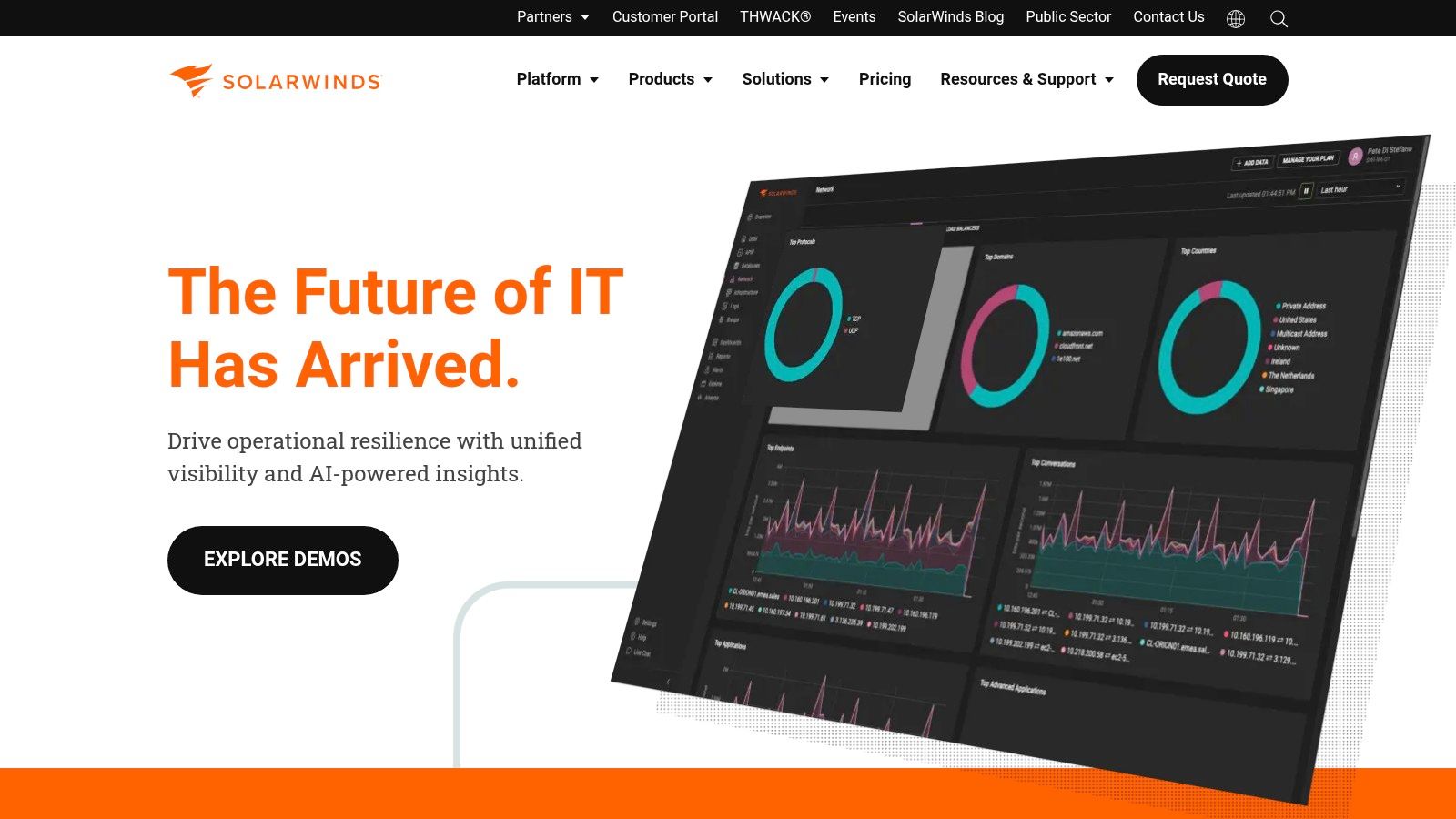
The platform’s core strength is its profound network tooling heritage, offering granular insights and robust reporting capabilities that few competitors can match. An IT manager overseeing a chain of hospitality properties can leverage NPM's detailed topology mapping to visualize their entire network infrastructure, from core routers to guest Wi-Fi access points. For those adopting modern practices, SolarWinds Observability combines metrics, logs, and traces, allowing the same manager to troubleshoot not just network latency, but also the cloud-based booking applications that depend on it, all from a unified view.
Key Features and Pricing
SolarWinds provides flexible licensing based on either a subscription model for its SaaS platform or perpetual licenses for its on-premise software. This allows organizations to choose the financial and deployment model that best aligns with their operational strategy and budget.
| Feature | Description | Pricing Model |
|---|---|---|
| Network & Infrastructure Observability | Full-stack SaaS solution that unifies monitoring for networks, systems, applications, and databases into a single platform. | Per active device/host; quote-based. |
| Extensive Multi-Vendor Coverage | The on-premise NPM provides industry-leading support for thousands of network devices from hundreds of vendors. | Per-node perpetual or subscription licensing. |
| Flexible Deployment Options | Choose between a fully managed SaaS platform for rapid deployment or a self-managed, on-premise installation for maximum control. | SaaS subscription or self-hosted license. |
| Intelligent Network Alerting | Advanced alerting engine with customizable triggers and dependency mapping to reduce alert fatigue and pinpoint root causes faster. | Included with core product. |
Pros:
- Mature Ecosystem: Decades of development provide deep network tooling, extensive reporting, and a vast knowledge base.
- Flexible Deployment: Caters to both cloud-forward and on-premise-first organizations with distinct product offerings.
- Broad Device Support: Exceptional multi-vendor support ensures comprehensive coverage for nearly any network environment.
Cons:
- Complex Product Family: The wide array of products and licensing tiers can be confusing to navigate without direct sales guidance.
- Reseller Dependency: Some specific product SKUs and bundles are only available for purchase through reseller partners.
Website: https://www.solarwinds.com
3. Paessler PRTG Network Monitor: Best for All-in-One On-Premises Monitoring
Paessler PRTG Network Monitor is a powerful, agentless solution that excels in providing comprehensive, on-premises visibility, making it a top contender for the best network monitoring software, especially for SMBs and mid-sized organizations. Its all-in-one approach bundles all monitoring capabilities into a single installer and license, simplifying deployment for IT teams in hospitality or commercial properties who need to monitor a diverse set of on-site technologies without the complexity of multiple modules or add-ons. PRTG runs on a Windows server, offering a centralized hub for tracking everything from network devices and bandwidth to servers and applications.
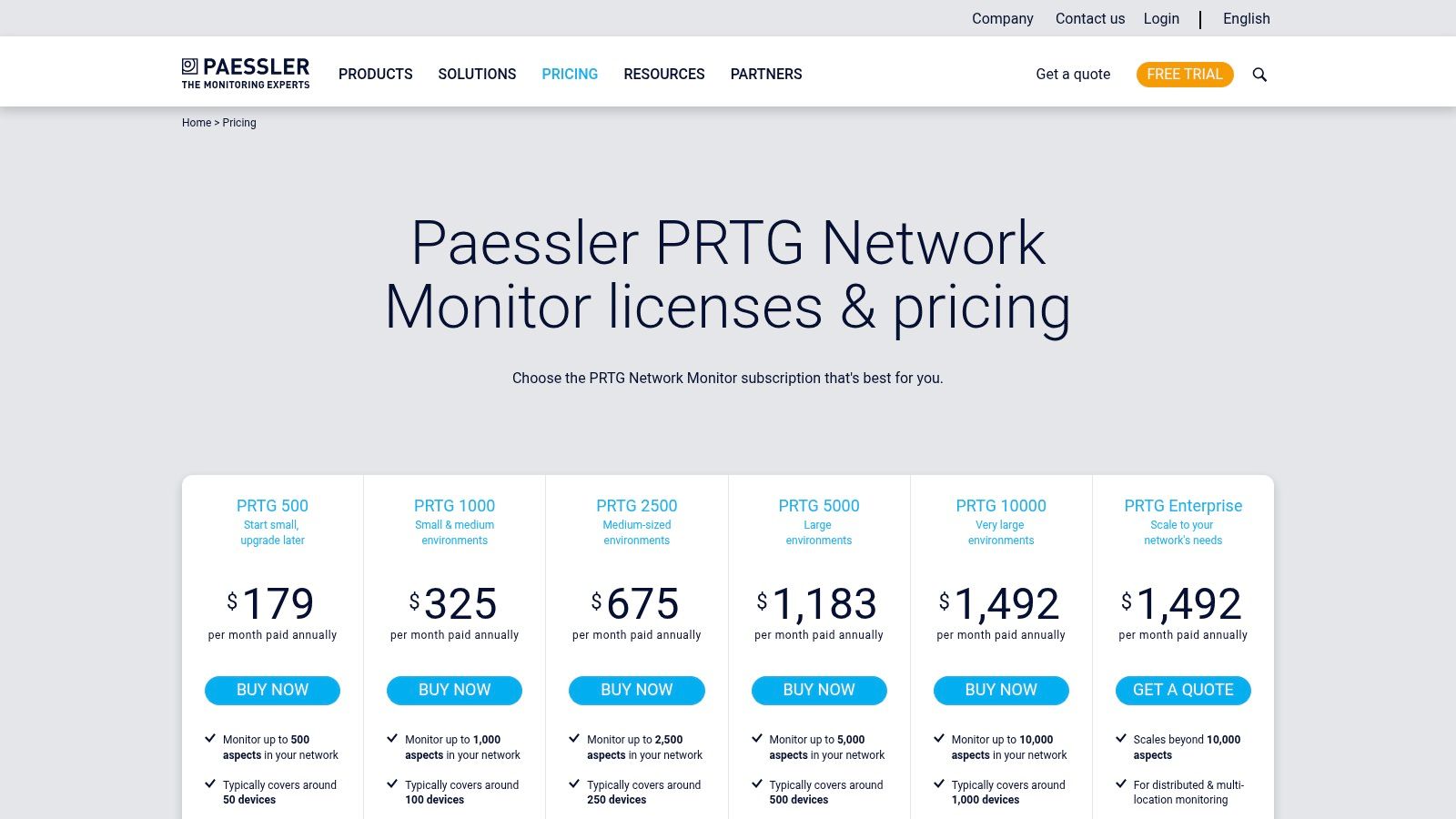
The platform’s strength is its sensor-based model. A "sensor" is a single monitored aspect on a device, like CPU load on a server, port traffic on a switch, or the availability of a guest Wi-Fi portal. This granular approach allows a property manager in a multi-family complex to monitor the specific services critical to residents, from HVAC system controllers to security camera uptime. The auto-discovery feature rapidly scans the network to suggest relevant sensors, streamlining setup significantly. To maximize its effectiveness, it's beneficial to follow some established guidelines, and you can explore more on these network monitoring best practices.
Key Features and Pricing
PRTG’s licensing is refreshingly straightforward, based on the number of sensors you deploy. This makes cost forecasting predictable, with both perpetual and subscription options available.
| Feature | Description | Pricing Model |
|---|---|---|
| All-in-One Licensing | One license includes all features: network, server, virtual machine, and application monitoring. | Based on the number of sensors. |
| Sensor-Based Monitoring | Utilizes thousands of pre-built sensors for SNMP, WMI, Packet Sniffing, and flow protocols. | Tiers start from 500 sensors. |
| Customizable Maps & Dashboards | Drag-and-drop editor to create live dashboards showing the status of devices and services. | Included in all licenses. |
| Flexible Alerting | Sends notifications via email, SMS, push notifications, and can trigger custom scripts. | Included in all licenses. |
Pros:
- Simple, All-Inclusive Pricing: One price covers all features, making it easy to budget for.
- Fast Deployment: Agentless monitoring and auto-discovery get you up and running quickly.
- Broad Protocol Support: Natively monitors a wide range of technologies without extensive configuration.
Cons:
- Windows-Based Core: The core server must be installed on a Windows machine.
- Sensor Planning Required: The sensor-based model can lead to unexpected costs if not planned carefully.
Website: https://www.paessler.com/pricing
4. ManageEngine OpManager: Best for Scalable Device-Based Monitoring
ManageEngine OpManager provides a powerful and accessible solution, making it one of the best network monitoring software options for organizations that prefer a device-centric licensing model. It excels in delivering comprehensive, real-time performance, fault, and topology monitoring across multi-vendor IT environments. This makes it an ideal fit for a multi-family housing operator or a hospitality chain needing to monitor a diverse set of network hardware, from routers and switches to firewalls and wireless access points, without worrying about sensor or interface limits per device.
The platform's strength is its straightforward, all-in-one approach to network infrastructure management. An IT administrator for a commercial property can use OpManager to gain immediate visibility into network health, set up multi-level alert thresholds, and visualize their network topology to quickly identify and resolve bottlenecks. With editions designed to scale from small businesses to large distributed enterprises, OpManager offers a clear growth path. Its optional 'OpManager Plus' bundle further extends functionality by adding bandwidth analysis, configuration management, and IP address management into the same console.
Key Features and Pricing
OpManager's licensing is primarily based on the number of devices monitored, which simplifies cost forecasting. They offer both perpetual and subscription models to fit different budgetary needs, with a free edition available for up to three devices.
| Feature | Description | Pricing Model |
|---|---|---|
| Real-Time Performance Monitoring | Offers in-depth visibility into network device performance with over 2,000 built-in performance monitors. | Device-based licensing. |
| Multi-Vendor Device Support | Provides out-of-the-box support for leading hardware vendors like Cisco, Juniper, and HP. | Included in all editions. |
| Scalable Editions | Tiers like Standard, Professional, and Enterprise are designed to scale from a single site to global networks. | Tiered by device count. |
| OpManager Plus Suite | An optional, integrated suite that adds traffic analysis, firewall management, and more. | Add-on bundle. |
Pros:
- Competitive Entry Pricing: The device-based model and clear edition tiers make it cost-effective for many organizations.
- Solid Core Features: Provides a robust set of essential monitoring, alerting, and reporting tools out of the box.
- Flexible Licensing: Offers both perpetual and subscription options, catering to different procurement preferences.
Cons:
- Complex Pricing for Large Deployments: Licensing details and add-on costs for larger enterprise needs can require direct contact with sales.
- UI Can Feel Dated: The user interface, while functional, may not feel as modern as some cloud-native competitors.
Website: https://www.manageengine.com/store/opmanager/
5. LogicMonitor: Best for Hybrid Infrastructure Auto-Discovery
LogicMonitor stands out as one of the best network monitoring software solutions for businesses managing complex hybrid environments. As a SaaS-based, agentless observability platform, it excels at automatically discovering and monitoring a vast array of technologies, from on-premise network hardware to cloud services and server infrastructure. This powerful auto-discovery is invaluable for organizations like multi-family housing groups or hospitality chains that have a mix of legacy on-site equipment and modern cloud applications.
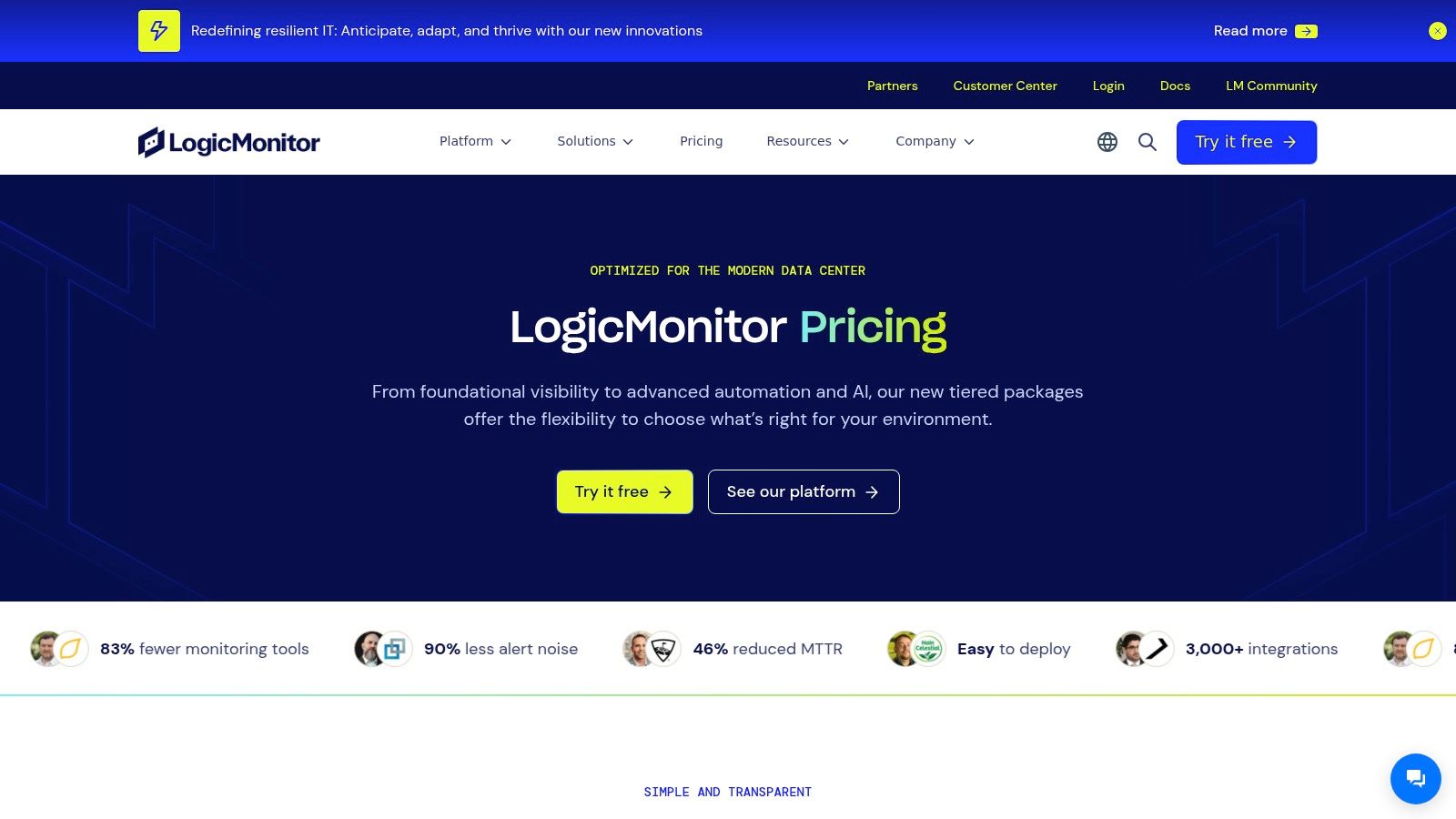
The platform’s strength lies in its ability to quickly map and monitor your entire IT ecosystem with minimal manual configuration. For an IT team managing multiple senior living facilities, LogicMonitor can automatically identify and start collecting metrics from routers, switches, and firewalls at each location while simultaneously monitoring cloud-based health record systems. Its AI-assisted alert system intelligently reduces notification noise, ensuring that teams focus only on critical issues, which is essential for maintaining uptime for resident services and operational software.
Key Features and Pricing
LogicMonitor offers tiered platform packages with transparent, per-unit pricing, allowing businesses to tailor the solution to their specific needs. It is also available directly through the AWS Marketplace, simplifying procurement for organizations already invested in the AWS ecosystem.
| Feature | Description | Pricing Model |
|---|---|---|
| Automated Topology & Discovery | Automatically discovers and maps devices, dependencies, and network topology across hybrid environments. | Included in platform tiers. |
| 3,000+ Integrations | Offers pre-built monitoring templates for a vast range of vendors, clouds, and technologies. | Included in platform tiers. |
| AI-Assisted Alerting | Uses AIOps to suppress redundant alerts, identify root causes, and predict potential issues. | Included in platform tiers. |
| AWS Marketplace Availability | Option to deploy and manage billing directly through an existing AWS account for streamlined procurement. | Per hybrid unit, tiered plans. |
Pros:
- Transparent Pricing: Clear, per-unit pricing and a 30-day free trial make it easy to evaluate and budget for.
- Broad Observability: Provides a comprehensive view across networks, cloud, servers, and logs in one platform.
- Rapid Deployment: The agentless architecture and automated discovery significantly reduce setup time.
Cons:
- Cost Estimation: Per-unit pricing requires careful planning to accurately estimate costs for diverse environments.
- Advanced Features Drive Cost: Accessing the full suite of AIOps and advanced monitoring capabilities increases the overall price.
Website: https://www.logicmonitor.com/pricing
6. AWS Marketplace: Best for Streamlined AWS-Centric Procurement
AWS Marketplace stands out not as a single tool, but as a centralized platform to find, buy, and deploy a vast array of the best network monitoring software directly within your AWS environment. This unique approach simplifies procurement for businesses heavily invested in the AWS ecosystem, such as hospitality chains or senior living facilities using cloud-based property management systems. Instead of navigating separate contracts and billing cycles, you can acquire top-tier solutions like Kentik, LogicMonitor, or Cisco ThousandEyes through a single, familiar interface.
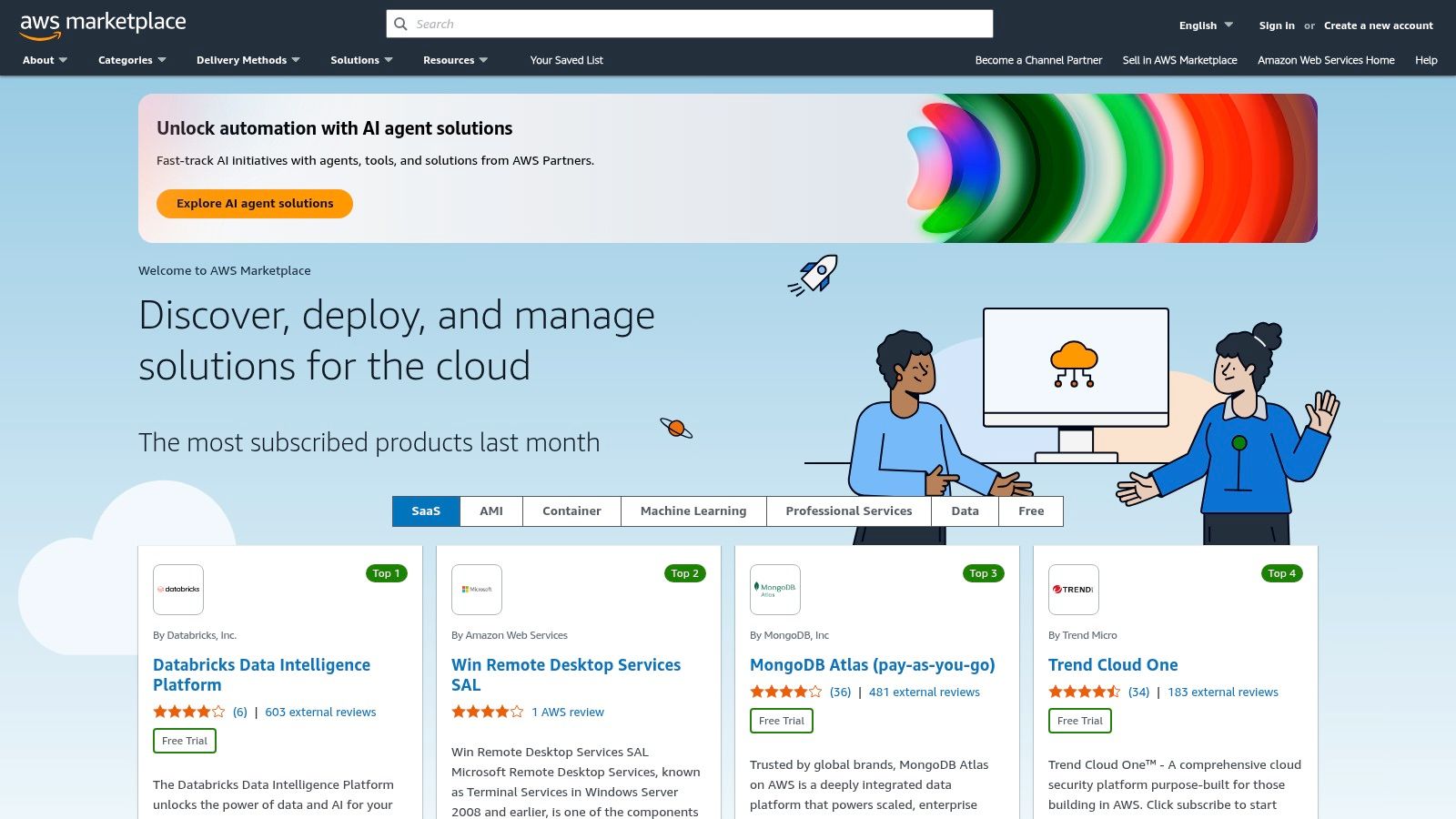
The primary advantage is its seamless integration with existing AWS accounts. An IT manager for a multi-family housing group can leverage consolidated billing, use existing enterprise discount programs, and deploy a new monitoring tool with just a few clicks. This eliminates lengthy procurement processes and allows for faster implementation. The marketplace offers both software subscriptions and fully managed services, providing flexibility. For organizations looking to offload infrastructure management entirely, this can be an effective way to find a partner, which ties into the larger strategy of how to choose a managed service provider.
Key Features and Pricing
Pricing varies widely as it is determined by the individual software vendors on the platform. However, the procurement model itself offers distinct financial and operational advantages.
| Feature | Description | Pricing Model |
|---|---|---|
| Centralized Software Catalog | Offers hundreds of network monitoring and observability tools from leading vendors in a single location. | Varies by vendor; pay-as-you-go, subscriptions. |
| Consolidated AWS Billing | All marketplace purchases are integrated into your monthly AWS bill, simplifying expense management. | Included with AWS account. |
| Private Offers & Discounts | Allows for custom pricing and terms to be negotiated directly with vendors through the platform. | Varies by negotiation. |
| One-Click Deployment | Many solutions can be deployed quickly as pre-configured Amazon Machine Images (AMIs) or SaaS subscriptions. | Included with software purchase. |
Pros:
- Simplified Procurement: Drastically reduces the complexity of vendor management, contracts, and billing.
- Faster Deployment: Quick access and deployment of software directly into your AWS cloud environment.
- Cost Management: Leverages consolidated billing and potential for enterprise discounts.
Cons:
- AWS-Centric: The primary benefits are for organizations with a significant footprint in AWS.
- Vendor Lock-in Risk: Over-reliance on the marketplace could make migrating to other cloud providers more complex.
Website: https://aws.amazon.com/marketplace
7. SHI: Best for Streamlined Procurement and Licensing
For organizations with established procurement workflows, SHI stands out not as a software developer but as a major IT reseller that simplifies purchasing the best network monitoring software. It offers a direct, transactional platform for acquiring licenses from leading vendors like SolarWinds, Paessler (PRTG), and others. This model is ideal for property management companies or senior living operators who need to manage purchases through formal POs, leverage volume discounts, or utilize public sector contract vehicles.
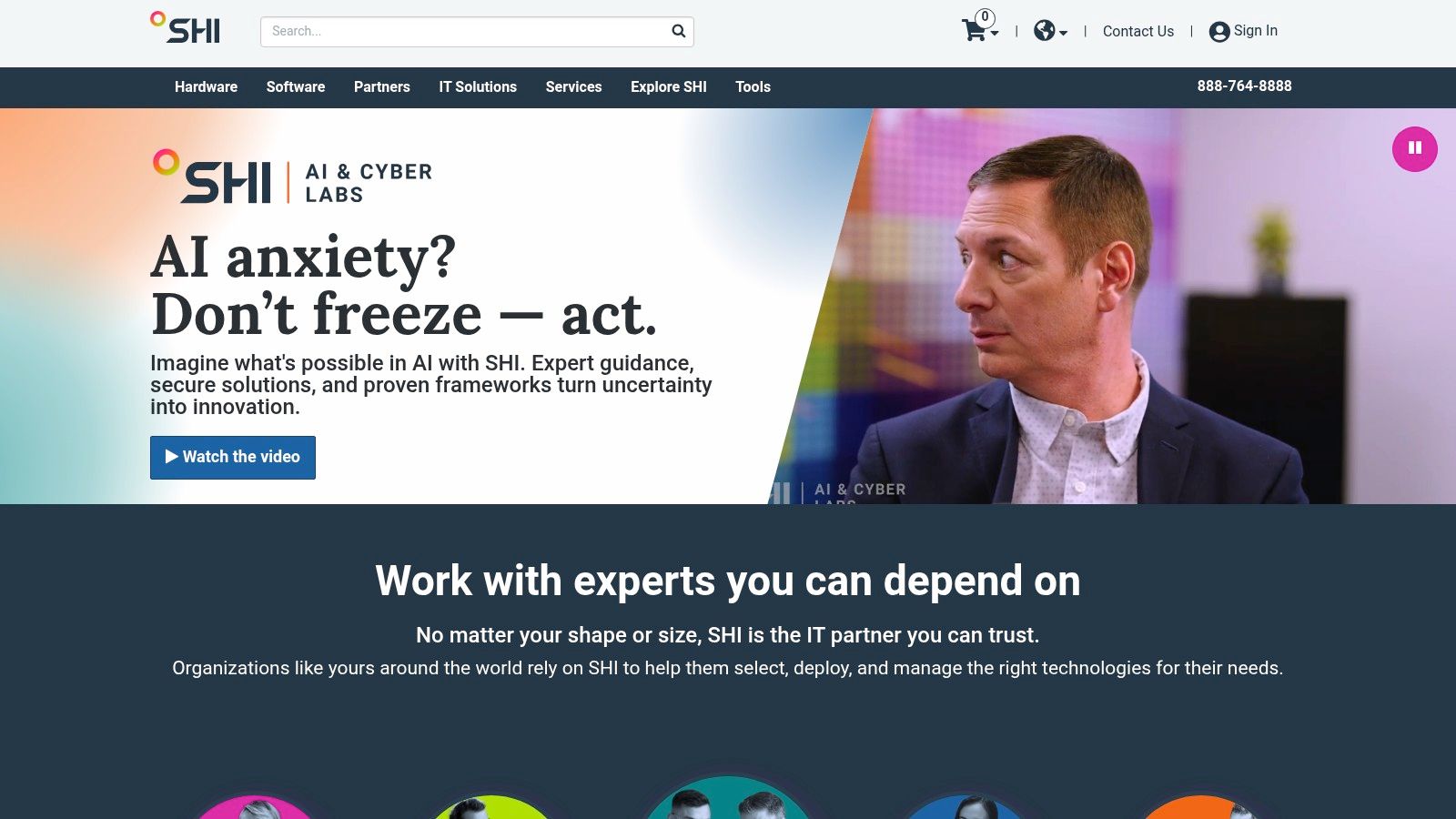
The primary advantage of using a reseller like SHI is the consolidation of procurement. An IT director overseeing a portfolio of commercial properties can purchase SolarWinds Network Performance Monitor licenses, hardware renewals, and other IT solutions from multiple brands all in one transaction. SHI handles the complexities of invoicing, tax handling, and fulfillment, turning a potentially complex multi-vendor purchase into a single, manageable order. This streamlines the administrative burden and provides clear financial tracking.
Key Features and Pricing
SHI’s value lies in its procurement services rather than unique software features. Pricing is based on the specific vendor's MSRP, often with discounts available for volume or contractual agreements.
| Feature | Description | Pricing Model |
|---|---|---|
| Multi-Vendor Catalog | Provides direct access to perpetual and subscription licenses from numerous network monitoring vendors. | Varies by product; based on vendor MSRP. |
| Transactional E-commerce | Offers product pages with specific SKUs, specifications, and often transparent pricing for easy ordering. | Per license, per device, or subscription. |
| Managed Procurement | Supports formal quotes, purchase orders, volume discounts, and dedicated account management. | Contract-based; contact sales for details. |
| Public Sector Vehicles | Simplifies purchasing for government, education, and healthcare entities via pre-approved contracts. | Available for eligible organizations. |
Pros:
- Procurement Simplicity: A one-stop shop for acquiring software, hardware, and services, simplifying vendor management.
- Price Transparency: Many SKUs feature clear, upfront pricing, providing insight into costs before engaging with sales.
- Contractual Benefits: Ideal for organizations that require purchases through resellers or have volume licensing agreements.
Cons:
- Limited Technical Detail: Product information is less comprehensive than on the original vendor's website.
- Requires Sales Engagement: Some products and custom pricing require direct contact with an account manager, slowing the process.
Website: https://www.shi.com
Top 7 Network Monitoring Software Comparison
| Solution | Implementation Complexity 🔄 | Resource Requirements ⚡ | Expected Outcomes 📊 | Ideal Use Cases 💡 | Key Advantages ⭐ |
|---|---|---|---|---|---|
| Datadog – Network Monitoring | Medium – SaaS with modular add-ons | Cloud-native, usage-based pricing | Unified observability, scalable insights | Hybrid & cloud-first IT environments | Deep integrations, scalable, transparent pricing |
| SolarWinds – Observability & NPM | High – Multiple products & licensing | Flexible SaaS or on-prem deployments | Comprehensive full-stack network monitoring | Enterprises needing flexible deployment models | Mature ecosystem, extensive device support |
| Paessler PRTG Network Monitor | Low – On-prem Windows setup | Sensor-based, simple licensing | Reliable device & service monitoring | SMB/midsize teams needing straightforward setup | Simple pricing, broad protocol support |
| ManageEngine OpManager | Medium – Device-based licensing | Perpetual/subscription, multi-vendor support | Real-time fault & performance monitoring | SMB to large enterprises, flexible editions | Competitive pricing, scalable editions |
| LogicMonitor | Medium – SaaS hybrid platform | Tiered pricing, AI-driven alert noise reduction | Broad observability with AI enhancements | Enterprises needing hybrid & AI-powered monitoring | Broad integrations, strong AI capabilities |
| AWS Marketplace | Low – Guided 1-click deployments | Access to multiple tools in AWS environment | Fast procurement & centralized billing | AWS-centric teams requiring simplified vendor mgmt | Simplifies procurement, enterprise discounts |
| SHI – US Enterprise IT Reseller | Low – Reseller-managed purchasing | Volume discounts, contract vehicles | Streamlined procurement & invoice handling | US enterprises needing reseller/vendor consolidation | Transparent pricing, streamlined procurement |
Beyond Software: Elevating Your Network with a Managed Partner
Choosing the right platform from our list of the best network monitoring software is a significant step toward achieving network stability and performance. We've explored powerful, versatile tools from Datadog’s comprehensive observability to the specialized deep-dive capabilities of SolarWinds and the user-friendly approach of Paessler PRTG. Each solution offers unique strengths, whether you need the scalable, cloud-native monitoring of AWS, the all-in-one management of LogicMonitor, or the robust feature set of ManageEngine OpManager.
However, the real value of these tools is unlocked not just by their features, but by the strategy behind their implementation. The most advanced software can quickly become overwhelming without dedicated expertise to manage its configuration, interpret its alerts, and act on its insights. For businesses in hospitality, senior living, and multi-family housing, where IT teams are often lean or non-existent, this presents a significant challenge.
From Reactive Tool to Proactive Strategy
A successful network monitoring strategy is more than just installing software; it's a continuous cycle of observation, analysis, and optimization. This is where a managed technology partner becomes a game-changer. Instead of tasking your on-site staff with a complex and time-consuming responsibility, a partner handles the entire lifecycle.
Consider these key factors when moving forward:
- Resource Allocation: Do you have the in-house IT staff with the specialized skills to manage and respond to network alerts 24/7? If not, the investment in software alone may not deliver the expected ROI.
- Core Business Focus: Every hour your team spends troubleshooting network issues is an hour not spent on enhancing guest experiences, resident services, or core business operations. Outsourcing this function keeps your team focused on what they do best.
- Proactive vs. Reactive Management: The best network monitoring software provides the data to prevent outages before they happen. A managed partner uses this data proactively to schedule maintenance, optimize configurations, and ensure uptime, moving you from a reactive break-fix model to a proactive, preventative one. For businesses considering this shift, understanding the importance of having a Managed Service Provider (MSP) can highlight how this model maximizes efficiency and reliability.
Ultimately, the goal is not just to monitor your network but to guarantee its performance. By combining a top-tier tool with expert management, you transform a technical necessity into a powerful business asset that supports your operations and exceeds client expectations. This strategic pairing ensures your network is always on, always secure, and always ready to perform.
Ready to transform your network from a complex burden into a reliable asset? At Clouddle Inc, we integrate the industry's best network monitoring software into a fully managed Network-as-a-Service (NaaS) solution, providing the expertise and 24/7 support you need to thrive. Discover how our managed approach can elevate your property's technology by visiting Clouddle Inc today.


