For any small business looking to grow, cloud computing solutions are no longer just a nice-to-have—they're an absolute game-changer. Think of it like swapping a tiny backroom closet for a massive, on-demand digital warehouse. This shift gives you the power to expand instantly, slash overhead costs, and tap into powerful tools that were once only available to massive corporations.
Why the Cloud Is No Longer Optional for Small Businesses

Trying to stick with old, on-site servers is quickly becoming a competitive liability. Today’s market demands speed and flexibility, which is exactly what the cloud provides. It completely changes how you think about tech spending, moving it from a huge, upfront capital expense (buying and maintaining servers) to a predictable monthly operating cost.
This isn't just an IT upgrade; it’s a core business strategy that opens up a world of new possibilities. The numbers don't lie. By 2025, it's expected that small and medium-sized businesses will pour over half of their tech budgets into cloud services. In the United States alone, more than 50% of SMBs now spend over $1.2 million annually on the cloud, a significant jump from just 38% two years prior. You can see how this is playing out across the globe by reading up on Cloud Computing Empowering Australian Businesses.
Understanding the Core Cloud Models
Before you dive in, it helps to know the main flavors of cloud services out there. Each one offers a different level of control and is built for different business needs.
The trick is to find the right fit. You don't have to be a tech wizard, but knowing the basics will help you pick a solution that matches your goals and budget, so you’re not paying for a bunch of features you'll never use.
Let's break down the three primary cloud computing models for a small business.
Quick Guide to Cloud Service Models for SMBs
This table gives you a quick snapshot of the three main service models to help you figure out which one makes the most sense for your business.
| Service Model | What You Manage | Common Small Business Use Case |
|---|---|---|
| IaaS (Infrastructure) | Servers, storage, networking | Hosting a custom website or application where you need full control. |
| PaaS (Platform) | Applications, data | Building and deploying a unique app without managing the server hardware. |
| SaaS (Software) | Nothing! Just use the software. | Using tools like a CRM, email marketing platform, or accounting software. |
Essentially, as you move down the list from IaaS to SaaS, you manage less and the cloud provider handles more.
-
Infrastructure as a Service (IaaS): Here, you're renting the fundamental building blocks—servers, storage, and networking—from a provider. Think of it like leasing an empty restaurant space; you get the building and utilities, but you bring in your own kitchen equipment, staff, and menu.
-
Platform as a Service (PaaS): This model gives you a ready-made environment to build, test, and run your own applications without worrying about the underlying hardware. It's like getting a meal prep kit—the basic ingredients are sorted, letting you focus on creating your unique recipe.
-
Software as a Service (SaaS): This is the most common and straightforward option. You're simply using software that's hosted by someone else, usually for a monthly fee. This is like ordering takeout; you just get to enjoy the finished product without any of the prep or cleanup.
Choosing Your Cloud Model: IaaS, PaaS, or SaaS?
When you first dip your toes into cloud computing, you'll immediately run into a few key acronyms: IaaS, PaaS, and SaaS. They can seem a bit technical at first, but a simple pizza analogy makes it all click.
Think of it this way: are you building a pizza from scratch, using a pre-made kit, or just ordering delivery? Each model offers a different balance of control and convenience, so you can pick the service that best fits your technical team, budget, and business goals. Getting this choice right is the first big step in creating a cloud strategy that actually works for you.
This infographic breaks down who handles what in each model, using that same pizza-making analogy.
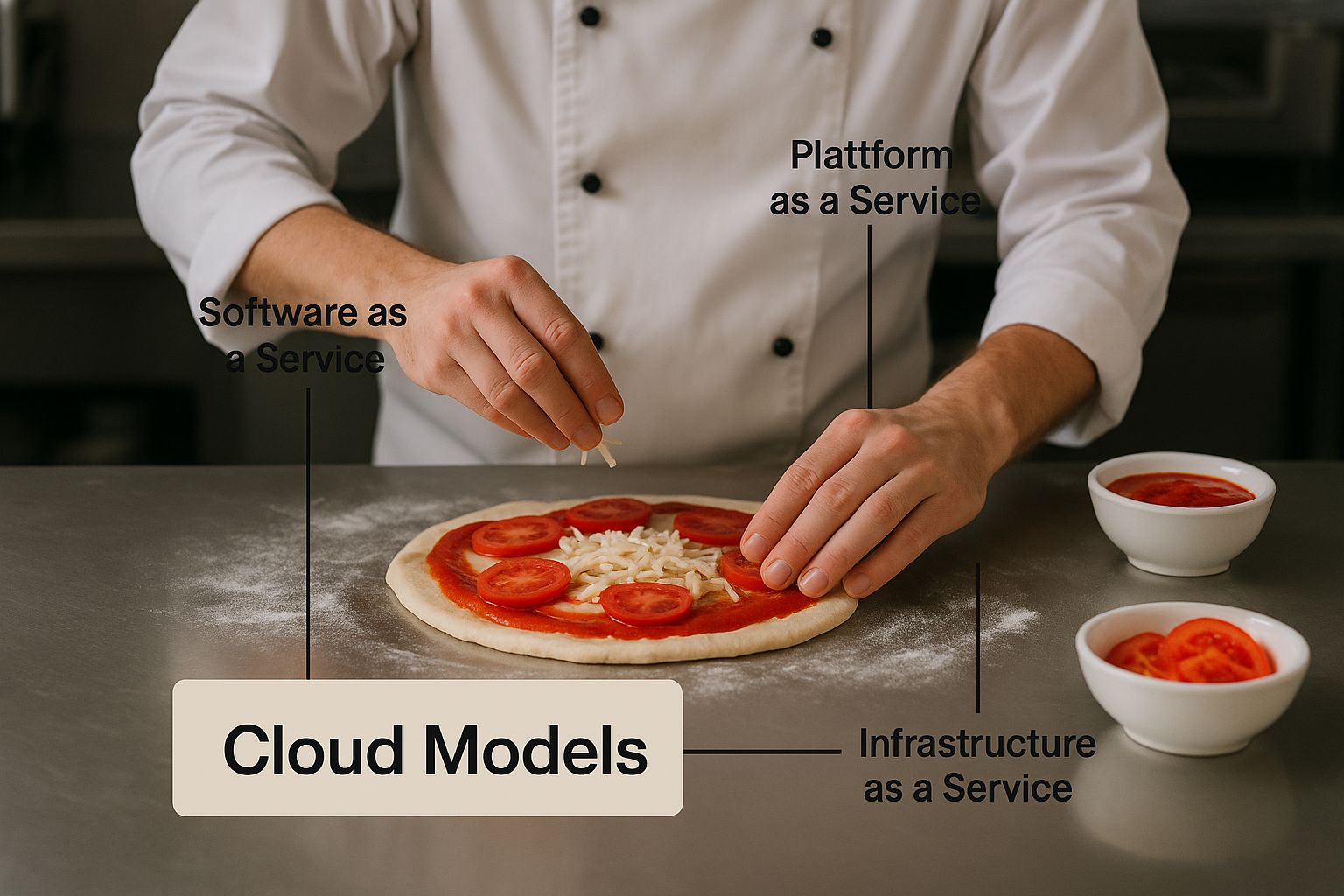
As you can see, moving from IaaS toward SaaS means you hand off more of the technical management, which frees you up to focus on running your business.
IaaS: Infrastructure as a Service
IaaS is the most hands-on, flexible cloud model you can choose. It's like renting a professional, fully-stocked kitchen. You get the high-end oven, the prep counters, and all the utilities—but you bring your own dough, sauce, toppings, and recipe. You're in complete control of the final product.
In the tech world, this means a provider gives you the raw computing building blocks: servers, storage, and networking. It's up to you to install and manage everything else, from the operating systems to your own applications. This model is perfect for businesses that need total control, like a company hosting a highly customized e-commerce platform.
PaaS: Platform as a Service
PaaS strikes a nice balance between the control of IaaS and the convenience of SaaS. This is your "take-and-bake" pizza kit. The dough and sauce are ready to go; you just add your favorite toppings and pop it in the oven.
With PaaS, the provider handles the servers, storage, networking, and the operating system and development tools. Your team can jump right into building and running your applications without ever having to worry about the infrastructure underneath. It’s a fantastic option for a small business that's creating its own mobile app and wants to get it to market fast.
SaaS: Software as a Service
SaaS is easily the most popular and user-friendly model, and it currently dominates the cloud services market. This is the equivalent of ordering a pizza delivered right to your door, hot and ready to eat. You don't have to do any of the work—you just get to enjoy it.
With SaaS, you're essentially subscribing to a ready-to-use software application over the internet. You don't manage anything besides your user accounts and your data. All the complexity of updates, security, and maintenance is handled for you.
You're probably already using several SaaS solutions without even thinking about it. Common examples for small businesses include:
- Customer Relationship Management (CRM) tools like Salesforce
- Accounting and invoicing software like QuickBooks Online
- Email marketing platforms like Mailchimp
- Project management tools like Asana
Because the provider takes care of all the technical heavy lifting, SaaS gives your team access to powerful software without needing an IT department to manage it. This incredible simplicity is why SaaS is projected to generate revenues of $390.5 billion in 2025, leaving both IaaS and PaaS far behind.
What Does Moving to the Cloud Actually Do for Your Business?
It's one thing to talk about cloud "models," but it's another thing entirely to see how they can actually make a difference to your bottom line. Switching to the cloud isn't just a tech project; it's a smart business move that solves some of the biggest headaches small companies deal with every day, from unpredictable costs to the constant need to adapt.
Let's break down five real-world benefits you'll see when you embrace the cloud.
Remodel Your Tech Budget
Traditionally, getting your tech up and running meant a huge upfront investment in servers and other hardware. That's a massive capital expenditure (CapEx) that can seriously tie up your cash flow. The cloud completely flips that script, turning that giant, one-time bill into a predictable monthly operating expense (OpEx).
Think of it like this: a new bakery doesn't buy a massive industrial oven on day one. Instead, they might lease one, paying a manageable monthly fee. That’s exactly how the cloud works for your technology. You pay as you go, which makes budgeting a whole lot easier and frees up your money for things that directly grow your business.
Scale Your Operations in a Flash
One of the most stressful parts of running a small business is being limited by your own infrastructure. Say you run an online shop and a popular blogger suddenly features your product. With a physical server in your office, that awesome surge in traffic would probably crash your site, and you'd lose out on all those sales.
This is where the cloud’s elasticity comes in. It’s a game-changer. Your resources can automatically expand to handle the flood of new visitors and then shrink back down once things quiet down. You only pay for that extra muscle when you actually need it, so you’re always ready for your next big break.
A business's ability to quickly adapt to market changes is a major competitive advantage. The cloud provides the foundation for this agility, allowing small businesses to respond to opportunities and threats with the speed of a much larger enterprise.
Get Your Team Working Together, Anywhere
With remote and hybrid work becoming the norm, your team needs tools that let them connect and collaborate without being in the same room. Cloud-based platforms tear down those physical walls, creating a single, shared workspace for everyone.
Imagine team members in different time zones editing the same proposal in real-time or your sales team pulling up the latest customer info from a shared CRM on their phones. This kind of seamless connection keeps projects moving forward and ensures everyone is on the same page, no matter where they log in from.
Strengthen Your Security and Disaster Recovery
Here’s a tough question: what would you do if a power surge, a burst pipe, or a simple hardware failure wiped out your office server? For many businesses, that's game over—all your critical data, gone. Cloud providers offer powerful disaster recovery solutions that used to be out of reach for anyone but the big corporations.
Your data isn't just saved in one place; it's automatically backed up across multiple secure data centers in different locations. If the worst happens, you can get your systems back online in a fraction of the time it would take with a traditional setup. It's no wonder that by 2025, an estimated 63% of SMB workloads—like your essential CRM, HR, and accounting software—will be running in the cloud, along with 62% of SMB data. You can discover more insights about these cloud computing statistics and see how they're shaping modern business.
Making Sense of Cloud Security and Compliance

For a lot of small business owners, the single biggest hesitation about moving to the cloud is a simple fear of the unknown. How can you be sure your data is safe when it’s not on your own server? It’s a fair question, but once you understand how cloud security really works, you’ll see it can actually be one of its biggest strengths.
It all comes down to something called the Shared Responsibility Model.
Think of it this way: you’re renting a high-security storage unit. The facility owner is responsible for the building itself—the concrete walls, the security guards, the perimeter fence, and the alarm systems. That’s the cloud provider’s job. They handle the security of their massive, global data centers, the physical hardware, and the core network.
You, on the other hand, are responsible for putting a good lock on your own unit and deciding who gets a key. In the cloud, this means it’s on you to manage who can access your data, configure your applications securely, and protect your own login credentials.
Your Role in the Security Partnership
The cloud provider builds the fortress, but you’re in charge of locking the doors to your own rooms inside it. This isn't a passive arrangement; it's a genuine partnership. Security works best when it's layered, covering everything from the provider’s server racks to your employee’s laptop.
Security in the cloud isn't something you just "get." It's a proactive partnership where the provider secures the overall environment, and you secure everything you put inside it. This shared approach is fundamental to a successful cloud strategy.
It's no surprise that security is a top concern, even though 96% of companies use public cloud services. To get the right mix of flexibility and control, nearly a third (32%) of organizations use a hybrid approach, keeping some data on their own servers to meet specific compliance or governance rules. You can read the full research about these SMB cloud adoption trends to see how others are tackling this. It just goes to show that smart businesses don’t just hope for security—they actively manage it.
Essential Security Practices You Cannot Ignore
To hold up your end of the bargain, there are a few security measures that are absolutely non-negotiable. Think of these as the deadbolts and digital alarm systems for your slice of the cloud.
Here are the absolute must-haves:
- Multi-Factor Authentication (MFA): This is your first and most effective line of defense. By requiring a second code or confirmation (usually from a phone), you make a stolen password virtually useless to a hacker.
- Data Encryption: Make sure your data is scrambled and unreadable both when it’s sitting on a server (at rest) and when it’s moving across the internet (in transit). Without the right key, it’s just gibberish.
- Regular Employee Training: People are often the weakest link in the security chain. Consistent training on how to spot phishing emails, create strong passwords, and handle sensitive data can prevent the most common—and most devastating—types of attacks.
Nailing these core practices allows you to manage risk effectively. Security stops being a roadblock and becomes a manageable part of your business strategy. For a more detailed look, check out our guide on cloud security for small business.
How to Choose the Right Cloud Provider for Your Business
Picking the right partner from the sea of cloud services for small business can feel overwhelming. With giants like Amazon Web Services (AWS) and Google Cloud out there, not to mention countless specialized providers, how do you make a choice you won't regret? The secret is to ignore the marketing noise and focus on what your business actually needs.
This whole process starts with a good, honest look in the mirror. Before you even start browsing provider websites, you need a crystal-clear picture of what you want to accomplish. Are you trying to get a new e-commerce site off the ground, move your customer data to a better CRM, or just find a bulletproof way to back up your company's files? Pinpointing your main goals is always step one.
Start With Your Business Needs
The "best" cloud provider is simply the one that solves your real-world problems without introducing a bunch of new headaches. A fledgling tech startup, for instance, might need the raw computing power and flexibility of an IaaS platform to build its product. On the other hand, a local retail shop might just need a reliable SaaS tool to manage its inventory. The right choice has to fit your day-to-day reality.
Once you know what you're aiming for, you can put together a simple checklist to size up potential vendors. This gives you a framework to look past the flashy features and get down to the things that will actually make a difference for your business.
A provider’s reputation is built on more than just technology; it’s about reliability, support, and a pricing model that doesn't feel like a trap. Your goal is to find a partner who feels invested in your growth, not just your monthly bill.
A Practical Vendor Comparison Checklist
Use these core criteria to systematically evaluate and compare your options. This approach ensures you're making a data-driven decision that aligns with your budget and technical comfort level. When evaluating potential cloud providers, understanding the typical expenses, such as the average AWS costs for small businesses, can significantly influence your decision.
Here are the essential points to consider:
- Transparent Pricing Models: Can you easily figure out what you’re going to be charged? Steer clear of providers with confusing billing structures that make it impossible to forecast your monthly expenses. A straightforward, pay-as-you-go model is often a great fit for small businesses.
- Reliable Customer Support: What happens when something breaks at 2 AM on a Saturday? Look for providers offering 24/7 support and who stand by their service with clear Service Level Agreements (SLAs) that guarantee uptime and quick response times.
- Ease of Use: Your team shouldn't need a PhD in computer science to use the service. A clean, intuitive interface is non-negotiable, especially if you don’t have a dedicated IT department on speed dial.
- Seamless Integrations: The most valuable cloud tools are the ones that play nicely with the software you already depend on. Always check for built-in integrations with your accounting software, CRM, and other key business tools to avoid messy data headaches down the road.
By zeroing in on these practical factors, you can cut through the clutter and find a cloud provider that will be a genuine partner in your company’s growth.
Your Simple Cloud Migration Roadmap
Moving your business to the cloud can feel like a massive undertaking, but it doesn't require an army of IT specialists. The trick is to break the process down into smaller, more manageable steps. This way, you can move forward with confidence and build a solid foundation for growth.
Thinking about it as a phased project, rather than a frantic, all-at-once switch, removes a lot of the intimidation. It's all about making steady, deliberate progress.
A Phased Approach to Migration
A successful move to the cloud isn't about flipping a single switch; it's a planned journey. Following a clear roadmap helps you stay on track and sidestep the common mistakes that trip people up, making the whole transition smoother for both your team and your customers.
Here are the four key stages to guide you:
-
Assess and Plan: First things first, figure out what applications and data make the most sense to move. You'll want to prioritize the systems that will give you the biggest bang for your buck—things like your CRM or accounting software—and then map out a realistic timeline.
-
Choose Your Platform and Partner: With your assessment in hand, it's time to select the right cloud service model (IaaS, PaaS, or SaaS) and a provider. It’s crucial to find a partner who genuinely understands the needs of a small business and offers clear, upfront pricing.
-
Run a Pilot Project: Whatever you do, don't try to move everything at once. Start with a single, non-critical system to test the waters. Think of this pilot project as your practice run; it lets you work out any kinks on a small scale before you go all-in.
-
Train, Migrate, and Optimize: Get your team ready by giving them the training they need to feel comfortable with the new cloud tools. Once everyone is up to speed, it's time to execute the full migration.
For a more granular look at each of these stages, our complete cloud migration checklist is an excellent resource that walks you through everything step-by-step.
Got Questions About the Cloud? We've Got Answers.
Even with a solid plan in place, it's natural to have a few lingering questions. Let's tackle some of the most common ones we hear from small business owners who are thinking about making the switch.
Is the Cloud Really Cheaper Than Buying Our Own Servers?
For most small businesses, the answer is a resounding yes. Think of it this way: instead of a massive upfront cost for hardware (a Capital Expense, or CapEx), you’re shifting to a predictable monthly operational fee (OpEx). This alone makes budgeting much, much easier.
But the savings don't stop there. You also get to skip all the hidden costs that come with running your own servers—the electricity bill for power and cooling, the physical space they take up, and the constant IT hours spent on maintenance and troubleshooting. With the cloud's pay-as-you-go model, you only pay for what you actually use, so you're never burning cash on idle capacity.
What Happens If Our Internet Goes Down?
That’s a fair question, and probably the first one that comes to mind. While you obviously need a good internet connection to access cloud services in real-time, an outage doesn’t have to mean a complete standstill.
Many modern cloud applications are built for exactly this scenario. They often have offline modes that let your team keep working on their documents or projects. Once the internet is back online, everything syncs up automatically. As a simple safeguard, keeping a mobile hotspot on hand as a backup is a smart, low-cost way to ensure your most critical work can continue.
The bottom line is that modern cloud tools are designed to be resilient. A temporary internet blip is an inconvenience, not a catastrophe.
How on Earth Do I Move All My Existing Data to the Cloud?
This process is called data migration, and it's not as scary as it sounds. All the major cloud providers have developed tools and services specifically to help businesses like yours move data over securely and without a major headache.
The best way to start is small. Don't try to move everything at once. Pick a single, less critical application or set of files to migrate first. This gives you and your team a chance to get comfortable with the process in a low-stakes environment. For bigger, more complex moves, bringing in an IT consultant who's done it before can make the transition incredibly smooth.
Ready to build a reliable and secure cloud foundation for your business? The experts at Clouddle Inc specialize in creating custom cloud, security, and networking solutions that drive growth and protect your assets. Explore our managed technology services today!


