Think back to the last time you dealt with a maintenance issue—a leaky faucet, a flickering light, a broken AC unit. Now, imagine coordinating dozens, or even hundreds, of those requests across a large property using only paper slips, radio calls, and sticky notes. It sounds chaotic because it is.
From Chaos to Control with Work Order Apps
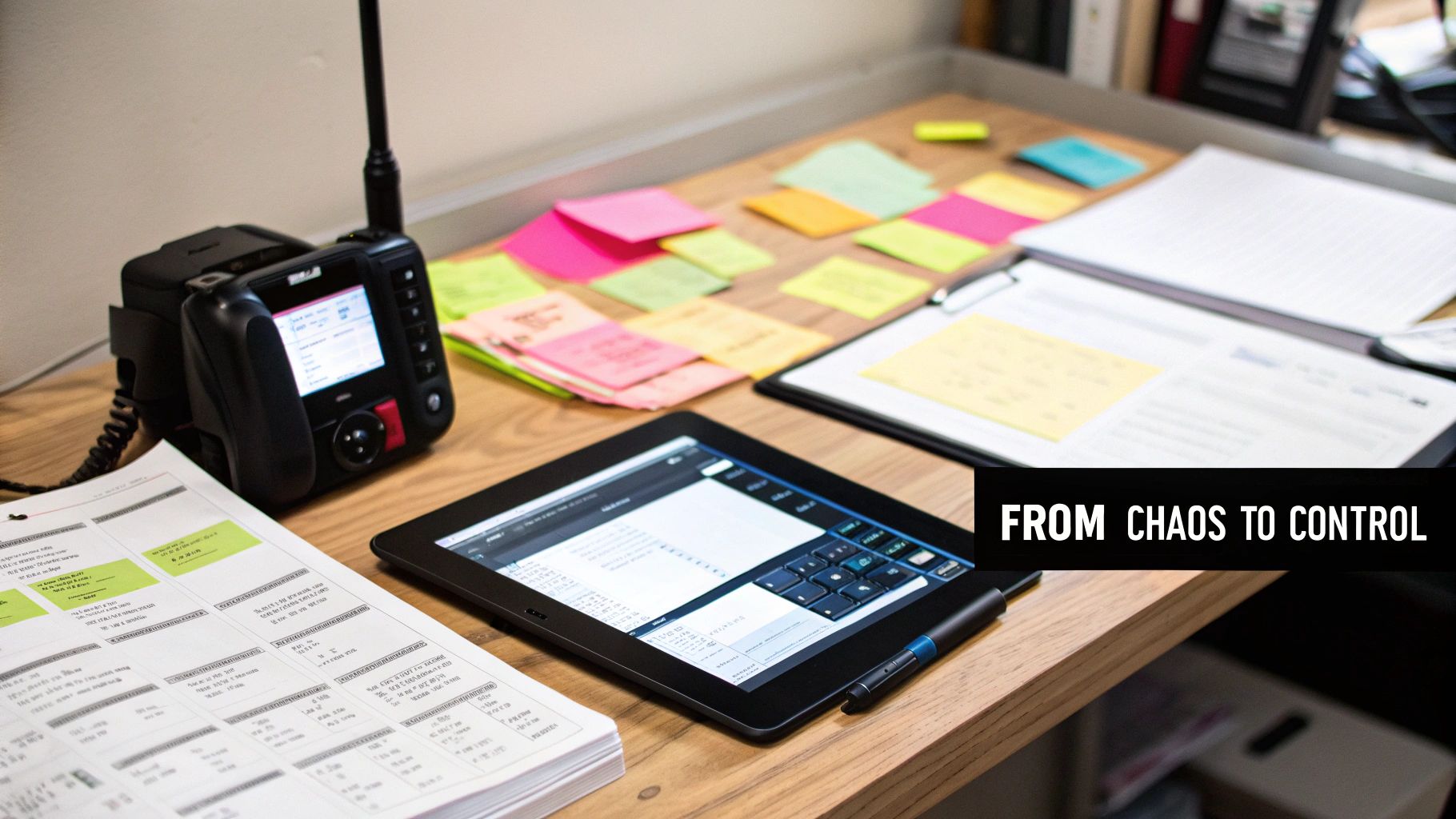
For years, that paper-based chaos was the reality for property managers and hospitality staff. A guest's complaint about a broken air conditioner, a tenant's call about a leak, and a reminder for a routine inspection would all get lost in a sea of paperwork. This method is a perfect recipe for dropped tasks, unhappy customers, and expensive, last-minute fixes.
This is exactly the problem that work order apps were designed to solve. They take that jumble of disorganized requests and turn it into a clear, digital workflow where everyone is on the same page. It’s about creating a single, reliable source of information for every maintenance task, from the moment it's reported to the second it's completed.
The Power of a Centralized System
Instead of a manager trying to track down a technician via radio while juggling calls and sifting through a stack of papers, a work order app brings everything into one place. This digital hub makes sure every issue is properly logged, assigned to the right person, and tracked until it’s resolved.
The difference is night and day.
- Clarity and Accountability: Every job has a clear owner and a documented timeline. There’s no more finger-pointing or confusion about who was supposed to do what.
- Real-Time Visibility: A manager can pull out their phone and see the status of every single job in real time. This makes it so much easier to allocate resources and make smart decisions on the fly.
- Better Communication: Technicians get all the details—instructions, photos, even the history of the equipment they’re working on—sent directly to their mobile device. This cuts down on misunderstandings and repeat visits.
This isn't just about being more organized. It's a fundamental change in how you run your operations. Digitizing your workflow allows you to get ahead of problems instead of constantly just reacting to them.
The jump from a manual system to a digital one is significant. To put it in perspective, let’s quickly compare the two.
Manual Paper Trails vs Modern Digital Workflows
| Aspect | Manual Paper-Based System | Modern Work Order App |
|---|---|---|
| Task Creation | Handwritten notes, verbal requests | Instant digital entry via mobile app or desktop |
| Communication | Radio calls, phone tag, in-person updates | In-app messaging, real-time status updates |
| Tracking | Easily lost paper forms, manual logs | Live dashboard tracking every job's progress |
| Data & History | Stored in filing cabinets, hard to search | Instantly searchable digital asset history |
| Accountability | Vague, easy for tasks to be forgotten | Clear ownership and time-stamped records |
This table shows just how much friction a digital system removes, allowing teams to focus on the work itself, not the administrative headaches that come with it.
Fueling Growth and Efficiency
It's no surprise that more and more businesses are making this switch. The global market for this kind of software was valued at $760.4 million in a recent year and is expected to keep growing. This trend shows a clear industry-wide move away from outdated, clunky systems toward mobile-first platforms that provide instant operational insights.
To see how these apps fit into the bigger picture of running a facility, checking out an ultimate guide to facility management applications can be really eye-opening. Ultimately, moving from manual chaos to digital control isn't just about being more efficient—it's about building an operation that is more responsive, resilient, and ready for whatever comes next.
What Makes a Great Work Order App? Let's Look Under the Hood

It's easy to get bogged down by a long list of features when you're looking at different work order apps. But what really matters isn't just a list of what the app can do—it's how those features actually change the way your team gets work done. A top-tier app isn't just a digital to-do list; it's the nerve center for your entire maintenance operation.
Think of it this way: a basic app lets you write down a task. A great one automates the entire journey of that task, from the moment it’s reported to the final sign-off. This is what turns a simple tool into something that genuinely saves time, slashes costs, and makes your whole team more effective. Let's pull back the curtain on the features that make this happen.
A Single Hub for Requests and Dispatching
The starting point for any solid work order app is a central place where every single request can live. Gone are the days of lost emails, sticky notes that disappear, and verbal instructions that get forgotten. When a tenant reports a dripping faucet or a guest complains about a broken AC, the request is logged in one spot, creating an instant, traceable digital paper trail.
But getting the request logged is just step one. The real magic happens with dispatching. Instead of a manager scrambling to call technicians and see who’s free, the system can take over.
- Automated Assignments: The app can intelligently assign tasks based on a technician's specific skills, their current location, or how many jobs they already have on their plate.
- Skill-Based Routing: A plumbing emergency gets routed directly to a plumber, not an electrician. This simple logic ensures the right expert is sent out from the very beginning.
- Less Admin Work: This automation frees up managers from playing air traffic controller, letting them focus on bigger-picture issues.
This kind of smart workflow means no request ever falls through the cracks and the most qualified person is on the job right away. This level of coordination is the core of a good work order management system, which is all about getting the right resources to the right place at the right time.
Mobile Access and Real-Time Updates
One of the biggest leaps forward with modern work order apps is that they untether your team from the office. Field technicians are no longer in the dark. With a mobile app, they have every piece of information they need, right in the palm of their hand.
From their phone, they can pull up job details, look at equipment manuals, and even snap a photo of the problem before they even pick up a tool. As they work, they can update the job's status in real-time—from "assigned" to "in progress" to "done." This creates a constant feedback loop that keeps everyone, from the manager to the person who made the request, completely in the loop.
Real-time visibility isn't just a nice-to-have; it's a massive win for customer service. A property manager can confidently tell a tenant, "Yes, the technician is on their way," because they can see the updated status on their own screen.
A Complete History for Every Asset
Imagine if your technician could see the entire repair history of a machine before they even started working on it. That’s exactly what asset history tracking does. Every time a work order is completed on a specific asset—like an HVAC unit, a boiler, or an elevator—the app logs every detail.
This builds a comprehensive service record for every important piece of equipment you manage. Over time, this data becomes incredibly valuable.
Here’s a real-world example: A facility manager notices that HVAC Unit #7 has been down three times in the last six months. By pulling up its history in the work order app, she sees a clear pattern of recurring compressor failures. Instead of just approving another expensive emergency fix, she now has the hard data to justify replacing the unit in the next budget cycle. She’s preventing future breakdowns and saving money down the road.
Reports and Analytics That Actually Tell You Something
Finally, a powerful work order app is a data-collecting machine. A good reporting feature takes all that raw information and turns it into insights you can actually use to make better decisions. Managers can easily pull reports on things like:
- Technician Performance: Who’s completing the most jobs? Who has the quickest response times?
- Common Problems: Are you seeing the same issue pop up across multiple properties? That could point to a bigger problem.
- Resource Use: How much are you spending on parts, labor, and specific types of repairs?
- Time-to-Completion: How long does it take to resolve different kinds of issues, from start to finish?
This kind of analysis helps managers shift from constantly putting out fires to proactively managing their operations. They can spot trends before they become problems, streamline their processes, and make smarter, data-driven decisions that improve the entire business.
Real-World Wins in Hospitality and Property Management
The real value of a work order app snaps into focus when you see it working in the real world, especially in industries where a single slip-up can ruin a customer's entire experience. Hospitality and property management are prime examples. A botched repair can easily lead to a scathing online review or a tenant deciding not to renew their lease.
Let's look at how these apps deliver actual, measurable results. They help turn potential disasters into moments where you can actually build trust and protect your bottom line. It’s in these high-stakes environments that moving from constantly putting out fires to proactively managing your property really makes a difference.
Transforming Guest Experiences in Hospitality
Picture this: a guest checks into their hotel room on a scorching hot day, only to find the air conditioning is dead. Without a good system, this triggers a chaotic chain of events. The front desk frantically calls the maintenance manager, who then gets on the radio trying to find a technician who isn't already tied up on another job. Every minute that passes just makes the guest angrier.
Now, let's replay that with a work order app in place.
- Instant Request: The front desk staff pulls out their phone, opens the app, and logs the issue with the room number and a note about the urgency. Done in seconds.
- Automated Dispatch: The system automatically pings the on-duty HVAC technician, sending every detail they need directly to their device. No phone tag needed.
- Rapid Resolution: The tech sees the notification, accepts the job, and heads to the room. Once the AC is fixed, they mark the job "complete" in the app.
The front desk gets an instant notification that the issue is resolved. They can now follow up with the guest, maybe offer them a complimentary drink for the trouble, and turn a potential 1-star review into a story about incredible service. It’s not just about fixing an AC unit; it's about protecting the hotel's reputation one guest at a time.
Driving Operational Excellence in Property Management
Now, think about a property manager juggling hundreds of tenants across multiple buildings. The flood of maintenance requests—leaky faucets, broken dishwashers, flickering lights—is relentless. A solid work order system isn't just a nice-to-have; it's the operational backbone that keeps everything from falling apart.
A property manager can use the app to track every incoming request, making sure no tenant feels ignored. But the real game-changer is scheduling preventative maintenance. Think annual furnace inspections or seasonal gutter cleanings—the kinds of routine tasks that prevent expensive, middle-of-the-night emergencies. A well-maintained property doesn't just keep tenants happy; it protects and increases the asset's value.
A work order app creates a perfect, time-stamped record of every single job. When you bring in an outside contractor for a big repair, the app logs their work, invoices, and all communication, which means total accountability and much simpler budget tracking.
This level of organization is a massive factor in tenant retention. When tenants see that their issues are handled quickly and professionally, they feel valued and are far more likely to stick around. For a closer look at this topic, check out our complete guide on property management maintenance software.
It's no surprise the demand for these tools is exploding. The global work order software market is on track to hit around $5 billion in 2025 and is expected to grow at a Compound Annual Growth Rate of 15% through 2033. This boom is fueled by the obvious advantages of cloud-based platforms that are easy to scale and access from anywhere. You can discover more about this market expansion and what’s driving it. For property managers, this trend means more powerful and user-friendly tools are hitting the market to help them work smarter, protect their investments, and improve their profitability.
Choosing the Right Work Order App for Your Business
Picking the right software to manage your operations can feel overwhelming. The market is flooded with work order apps, and every single one promises to be the magic bullet for your maintenance headaches. How do you cut through the noise to find the one that actually clicks with your team and fits your budget?
A hasty decision often leads to buyer's remorse—you're stuck paying for a tool your team avoids because it’s clunky or complicated. The trick is to be methodical. Forget the flashy feature lists for a moment and start by getting crystal clear on what your business genuinely needs. A small team of field technicians has wildly different needs than a manager overseeing a massive hotel with hundreds of assets.
This visual guide can help you map out those initial decision points, looking at your industry, scale, and integration needs.
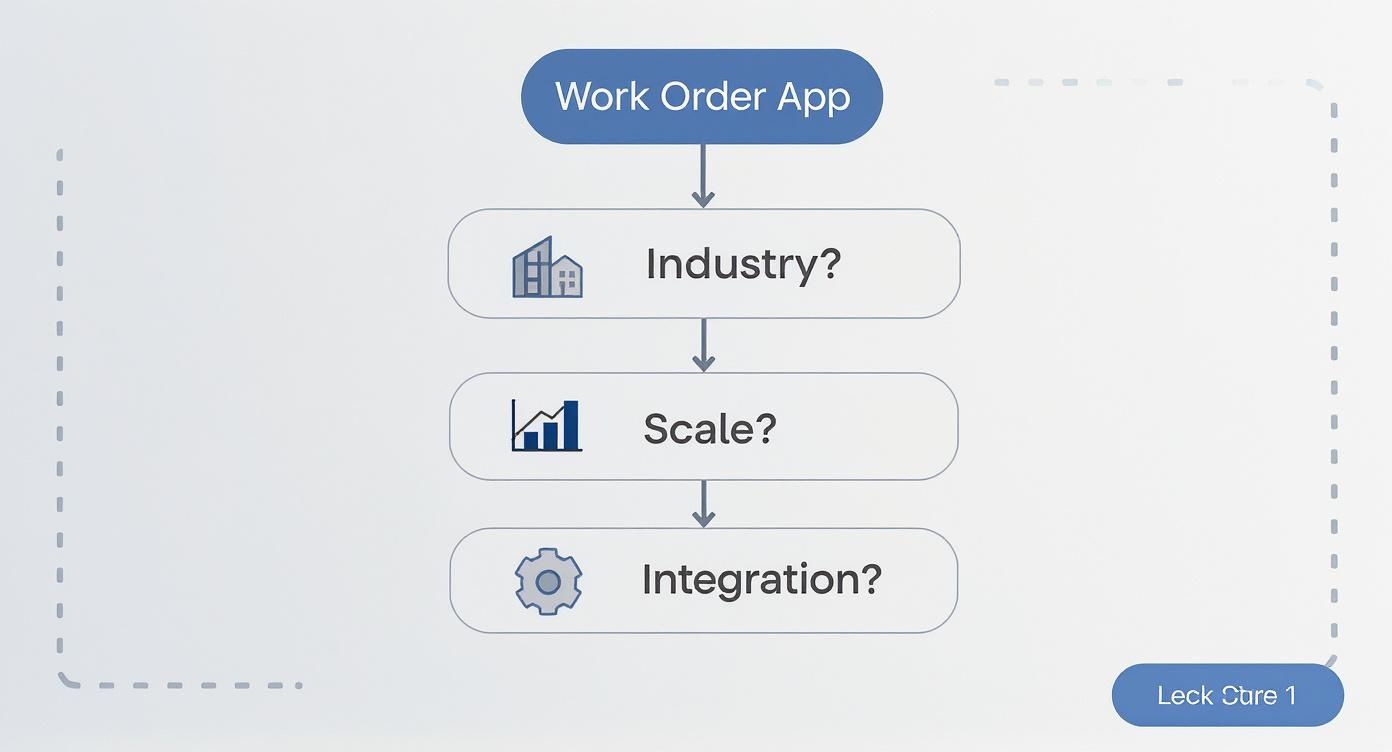
As you can see, your specific operational reality—like whether you're in hospitality or property management, and what other software you're already using—points you toward the right kind of work order solution.
Define Your Core Requirements
Before you even start window shopping for an app, you have to define what success looks like for your business. What, exactly, are the problems you're trying to solve? This is a team effort. Get your technicians, managers, and even administrative staff in a room (or on a call) to make sure everyone's perspective is heard.
Start by asking a few fundamental questions:
- What are our biggest pain points right now? Are tasks slipping through the cracks? Is communication between the office and the field a constant source of frustration? Do we have zero visibility into our maintenance spending?
- Who will actually use this thing? The answer is almost always more than one person. Think managers, technicians, and maybe even front-desk staff. The app has to be intuitive enough for everyone, from the most tech-savvy to the least.
- What's our operational scale? Get specific. How many users, properties, and assets are we talking about? What’s the average number of work orders you create in a typical month?
Answering these questions first gives you a scorecard. You can hold up any potential app against this list and see how it measures up, which keeps you from buying something that's either too weak or way too complicated for what you need.
Key Criteria for Evaluating Work Order Apps
With your requirements list in hand, you can start looking at your options. It's time to dig deeper than the marketing slogans and focus on the practical things that will make or break the app's success with your team.
Don’t just choose an app based on its features; choose it based on how well it fits into your existing workflow and how easily your team can adopt it. A powerful tool that no one uses is a failed investment.
Here are the critical factors to zero in on during your evaluation:
- Ease of Use: A confusing interface is the #1 reason for poor user adoption, period. Is the mobile app simple enough for a technician to use with one hand while standing on a ladder? A clean, intuitive design isn't a "nice-to-have"—it's a must.
- Scalability: The app you pick today needs to grow with you. Think about your five-year plan. Will the system choke if you double your user count or the number of properties you manage?
- Integration Capabilities: Your work order app shouldn't live on an island. Check if it plays nicely with the other software that runs your business, like your accounting platform (QuickBooks, for example), property management system (Yardi, RealPage), or inventory tools.
- Pricing and Support: Look for a clear, transparent pricing model without a bunch of hidden fees that will surprise you later. Just as important, what’s their customer support like? When a problem pops up at a critical moment, you need a responsive team you can count on.
To help structure your evaluation, a checklist can be an invaluable tool. It forces you to compare each option using the same consistent criteria.
Work Order App Selection Checklist
This table provides a simple framework to guide your team through the evaluation process. Use it to ask the right questions and compare vendors side-by-side to make a well-informed decision.
| Evaluation Criteria | Questions to Ask | Notes / Vendor Comparison |
|---|---|---|
| User Interface (UI) | Is the design clean and intuitive? Can a new user figure it out quickly? How does the mobile app feel? | Vendor A: Clean, but missing key buttons. Vendor B: A bit dated, but very straightforward. |
| Core Feature Set | Does it have all our "must-have" features (e.g., asset tracking, PM scheduling, reporting)? | |
| Mobile Functionality | Does the mobile app work offline? Can technicians upload photos and add notes easily from the field? | |
| Integration Potential | Does it connect with our existing PMS, accounting software, and inventory systems? Is there an open API? | Vendor A: Native link to our PMS. Vendor B: Requires a custom integration via Zapier. |
| Scalability | Can the system handle our projected growth in users, assets, and work orders over the next 3-5 years? | |
| Reporting & Analytics | What kind of dashboards and reports are available? Can we customize them to track our key metrics? | |
| Pricing Model | Is it a per-user fee, a flat rate, or tiered? Are there setup fees or other hidden costs? | Vendor A: $40/user/month. Vendor B: Flat $200/month for up to 10 users. |
| Customer Support | What support channels are offered (phone, email, chat)? What are their response times? | |
| Vendor Reputation | What do current customers say in online reviews? Do they have case studies in our industry? |
By systematically filling out a checklist like this for each of your top contenders, you'll have a clear, data-driven comparison to guide your final choice.
Put the App to the Test
Reading reviews and watching slick demo videos is a good start, but it's not enough. Nothing beats a real-world test drive. A pilot program is the single best way to know for sure if a work order app is the right choice for your team.
Pick a small, trusted group of technicians and a manager to run the pilot. Give them a handful of real-world tasks to complete using the app and ask for their brutally honest feedback. This trial run will expose any unexpected problems or friction points, giving you the confidence to make the right call and invest in a solution that will truly empower your team from day one.
Integrating Your App for a Seamless Workflow

Bringing a new work order app into your operation isn’t just about swapping out one piece of software for another. To really see a difference, you need to think bigger—you're upgrading your entire workflow. A powerful app shouldn't be an island; it should be the hub that connects all the different parts of your business, creating a single, unified system where information moves freely.
Think of it this way: your business already relies on essential systems, like an ERP for finances or an inventory tool for tracking parts. Integration is what builds the bridges between your new work order app and these existing platforms. This connection is what stops data from getting siloed, automates tedious manual tasks, and unlocks a whole new level of efficiency.
For example, when a technician finishes a repair and uses a specific filter from their van, a properly integrated system can automatically deduct that part from your central inventory. This single action eliminates manual data entry, cuts down on human error, and ensures your stock counts are always spot-on.
The Power of a Connected Ecosystem
A standalone work order app is helpful, but an integrated one is a true game-changer. By linking your systems, you create a responsive ecosystem where an action in one area automatically triggers an update somewhere else. This kind of operational harmony is a huge reason why the Work Order Management Market is expected to jump from $0.90 billion to $1.32 billion by 2030. That growth is all about the demand for smarter, more efficient operations. You can read the full market analysis on work order trends to get a deeper look at what’s driving this shift.
Some of the most valuable connections you can make are with your:
- Inventory Management: Automatically update stock levels as parts are used, which helps prevent surprise shortages and wasteful over-ordering.
- Accounting Software: Instantly send labor hours and material costs from a finished job straight to your accounting platform for faster, more accurate billing and payroll.
- Customer Relationship Management (CRM): Give your front-office team a real-time window into the status of a tenant’s or guest’s maintenance request, so they can answer questions with confidence.
- Property Management Systems (PMS): Log every maintenance activity against the correct property or unit, building a complete, easily accessible service history.
Getting Your Team On Board
Technical integration is only half the battle; the human side is just as critical. The best app in the world is useless if your team resists using it. A smooth transition from the old way of doing things requires a real plan—one that focuses on training, clear communication, and showing your frontline staff how this new tool makes their jobs better.
Your technicians are the ones who will make or break this. If they see the app as just another administrative chore, adoption will stall. It has to be framed as a tool that makes their day easier, not harder.
To get genuine buy-in, you need to show them what’s in it for them. Point out how the mobile app means no more trips back to the office for paperwork, how it gives them instant access to a machine's repair history, and how it ultimately helps them get jobs done faster. Getting a few of your most respected team members to become early champions of the system can make a world of difference, too.
Best Practices for a Smooth Rollout
A successful launch doesn't happen by chance. It’s the result of a clear, step-by-step approach that manages the change and makes sure everyone feels comfortable with the new tool.
- Start with a Pilot Program: Before you go all-in, test the app with a small, motivated group. This lets you find and iron out any wrinkles in a controlled setting.
- Provide Hands-On Training: Don't just hand out a user manual and hope for the best. Run interactive training sessions where technicians can walk through completing a few mock work orders on their own devices.
- Establish Clear Protocols: Create a simple, standardized way for everyone to create, update, and close out work orders. Consistency is the key to gathering clean, reliable data you can actually use.
- Listen to Feedback: Set up an easy way for your team to share their thoughts, report bugs, or suggest improvements. When you act on their feedback, it shows them their experience matters.
By focusing on both the tech connections and the people using them, you can make sure your new work order app becomes a core part of how you get work done every single day.
The Future of Maintenance with AI and IoT
The old "if it ain't broke, don't fix it" mindset is officially obsolete in maintenance. We're moving away from scrambling to fix things after they break and stepping into a much smarter, proactive world. Leading this charge are two powerful technologies: the Internet of Things (IoT) and Artificial Intelligence (AI).
These aren't just buzzwords. They're practical tools being built directly into today's work order apps, and they are completely changing the game for how businesses look after their physical assets. It’s all about getting ahead of problems before they cause chaos and costly downtime.
Predictive Maintenance with IoT
Imagine if your most critical equipment could tell you it was about to fail. That's essentially what IoT does. Smart sensors—tiny, intelligent devices attached to things like HVAC units, boilers, or pumps—are constantly on watch. They monitor key performance indicators like temperature, vibration, and energy use.
Think of them as a hyper-intelligent "check engine" light.
When a sensor picks up on a subtle change—say, a motor vibrating just slightly outside its normal range—it doesn't just wait for a human to notice. It can automatically create a work order in your app, flagging the issue for your team. This is predictive maintenance: a work order is generated, complete with real data, before the equipment grinds to a halt.
This shift has some massive benefits:
- Reduced Downtime: You get to schedule repairs on your own time, not in the middle of a crisis.
- Lower Costs: It’s always cheaper to fix a small, developing issue than to deal with a complete system meltdown.
- Extended Asset Life: Keeping equipment running within its ideal parameters means it lasts longer.
The growing role of IoT in property management is a perfect example of how this is already creating smarter, more efficient buildings.
AI-Powered Optimization and Insights
If IoT sensors are the eyes and ears, then AI is the brain of the operation. It takes all that raw data flowing in from your equipment—plus your entire work order history—and starts connecting the dots in ways a person never could.
AI transforms your historical work order data from a simple record of past events into a predictive tool for future success. It analyzes everything from repair times to parts usage to optimize every aspect of your workflow.
For instance, an AI-powered system can look at a new work order and instantly assign the best technician based on their specific skills, current location, and workload. It might even predict which spare parts are needed for that exact job, making sure the tech shows up with everything they need on the first trip.
Suddenly, your work order app isn't just a digital to-do list; it's a strategic partner helping you run a smarter, more efficient operation.
Common Questions About Work Order Apps
Even when you see the potential, bringing in any new system raises some very practical questions. How much is this going to cost? How long will it take to get going? And the big one: will my team actually use it? Let's tackle these common concerns head-on.
How Much Do Work Order Apps Cost?
The price tag on work order apps can swing quite a bit. Most modern platforms run on a subscription model, usually charging you per user, per month. This is actually a good thing—it means you can easily scale up or down as your team grows or changes.
For smaller teams, you might see basic plans starting in the $20 to $40 per user, per month range. If you need more horsepower—like deep analytics, integration with other software, or full-blown asset management—you can expect to pay more. Just make sure you're looking at clear, transparent pricing and keep an eye out for any hidden fees for setup or support.
How Long Does Implementation Take?
The timeline for getting a work order app up and running really depends on how complex your operation is. For a small business with a pretty straightforward workflow, you could be fully up and running in just a couple of days.
Now, for a larger organization that needs to import years of asset data or connect the app to existing accounting or property management software, the process might stretch over several weeks. A well-planned rollout is everything here.
A successful implementation isn’t a race. It’s far better to spend an extra week on proper training and data migration than to rush the launch and deal with frustrated users and messy data for months afterward.
A great strategy is to start with a pilot program. Get a small group of your best technicians to use it first, work out all the kinks, and then roll it out to everyone else.
How Can I Ensure My Team Uses The App?
This is often the biggest hurdle. You can have the best app in the world, but it's worthless if your team won’t touch it. The secret to getting your team on board is showing them how the tool makes their job easier, not harder.
Try focusing on these three steps:
- Involve Them Early: Don't just spring a new app on them. Ask your technicians for their input when you're still shopping around. When they have a say in choosing the tool, they're far more likely to feel invested in making it work.
- Highlight the "What's In It for Me": Show them how the mobile app means no more driving back to the office just to drop off paperwork. Point out how having an asset’s entire repair history in their pocket saves them from guessing and troubleshooting in the field.
- Provide Simple, Hands-On Training: Nobody wants to read a dense user manual. Run a hands-on training session where every single technician completes a few mock work orders on their phone. A little bit of practice goes a long way in building confidence and squashing that initial hesitation.
By making your team part of the solution from day one, you change the app from "another tool management is forcing on us" into "our tool" for getting the job done right.
Ready to streamline your operations with a fully integrated technology solution? The experts at Clouddle Inc design, install, and manage the essential IT infrastructure that powers modern properties, from networking and security to cloud services. Discover how our managed solutions can boost your efficiency and protect your assets.


