At its core, a wireless access point (WAP) is a piece of networking hardware that creates a wireless local area network (WLAN). Think of it as a wireless hub. It plugs into your main wired network via an Ethernet cable and then broadcasts a Wi-Fi signal, allowing devices like laptops, phones, and tablets to connect without a physical cord. This is the hardware that powers reliable Wi-Fi in almost every business you walk into.
Understanding the Role of a Wireless Access Point
Picture trying to give every device in a bustling hotel or apartment building an internet connection using only cables. It would be a chaotic mess of wires, completely impractical for the mobile world we live in. Wireless access points are the elegant solution to this very problem, acting as the central bridge between the wired and wireless realms.
The job of a WAP is simple but absolutely critical. It takes the data flowing through your wired network (from a router or switch) and translates it into a radio signal. This signal is then broadcast over a specific area, letting any Wi-Fi-enabled device in range hop onto the network. The process works both ways, of course—the WAP also listens for signals from wireless devices and converts them back into data for the wired network.
The Foundation of Modern Wi-Fi
This isn't new tech; it's been refined over decades. The idea of access points goes way back to the early IEEE 802.11 standards, which laid the groundwork for the Wi-Fi we all use today. The first standard from 1997 was painfully slow, but key updates in 1999 kicked off wider adoption as the internet became a household and business staple. You can find more great insights into the history of Wi-Fi standards on TechTarget.com.
Unlike the all-in-one box you likely have at home—which crams a router, a network switch, and an access point into a single device—a dedicated WAP is a specialist. It's built to do one thing and do it exceptionally well: deliver strong, high-capacity wireless access. This single-minded focus is precisely why they are the go-to choice for any professional environment.
Key Takeaway: An access point is not a router. It’s a specialist that extends an existing wired network, focusing entirely on providing solid Wi-Fi connections for lots of users. It doesn't handle things like assigning IP addresses or managing network security on its own.
By strategically placing multiple access points throughout a property, you can build a seamless, large-scale wireless network that supports hundreds or even thousands of devices at once. This approach gives you consistent coverage without the performance chokepoints you'd get from consumer-grade gear.
The main advantages really boil down to:
- Expanded Coverage: Well-placed WAPs kill dead zones and ensure a strong, reliable signal across large spaces.
- Increased User Capacity: A single business-grade WAP can handle dozens of devices (with some high-end models supporting over 200), far outperforming a typical home router.
- Centralized Management: In larger setups, you can manage all your WAPs from a single interface or controller, which makes configuration and troubleshooting much easier.
Clearing Up Network Confusion: WAP vs. Router vs. Extender
It's easy to get lost in a sea of networking hardware. So many boxes, so many acronyms—they all seem to do the same thing, right? Not exactly. To really get a handle on it, let's use an analogy: think of your property's network as a city's road system. Each piece of gear has a very specific job to do to keep the digital traffic flowing smoothly.
The router is your network's main traffic controller, sitting right at the city limits. It’s the gatekeeper, managing all the data coming in from the wide-open internet and directing it to the right local destinations on your network. It also handles crucial tasks like assigning local addresses to every device and acting as a basic firewall.
A wireless access point, on the other hand, is like a massive, multi-lane on-ramp onto that main highway. Its job isn't to manage the whole city's traffic. Instead, its one specialized purpose is to let a huge number of wireless "cars"—laptops, phones, tablets—merge onto the existing wired network efficiently and at high speed.
And then we have the Wi-Fi extender. Think of this as a simple signal repeater on a quiet side street. It just listens for a weak Wi-Fi signal and shouts it out again, extending its reach a little further. But this convenience comes at a big cost: it typically cuts your available bandwidth in half and often creates a second, clunky network that your devices have to manually switch to. It’s a quick fix, not a real solution.
WAP: The Bridge to Wireless Connectivity
At its core, a wireless access point (WAP) is a bridge, not a brain. Its function is beautifully simple: it takes a hardwired Ethernet connection and converts that data into a powerful, reliable wireless signal. That’s it.
This diagram shows just how direct that connection is. The WAP is purely a conduit between your wired infrastructure and your wireless users.
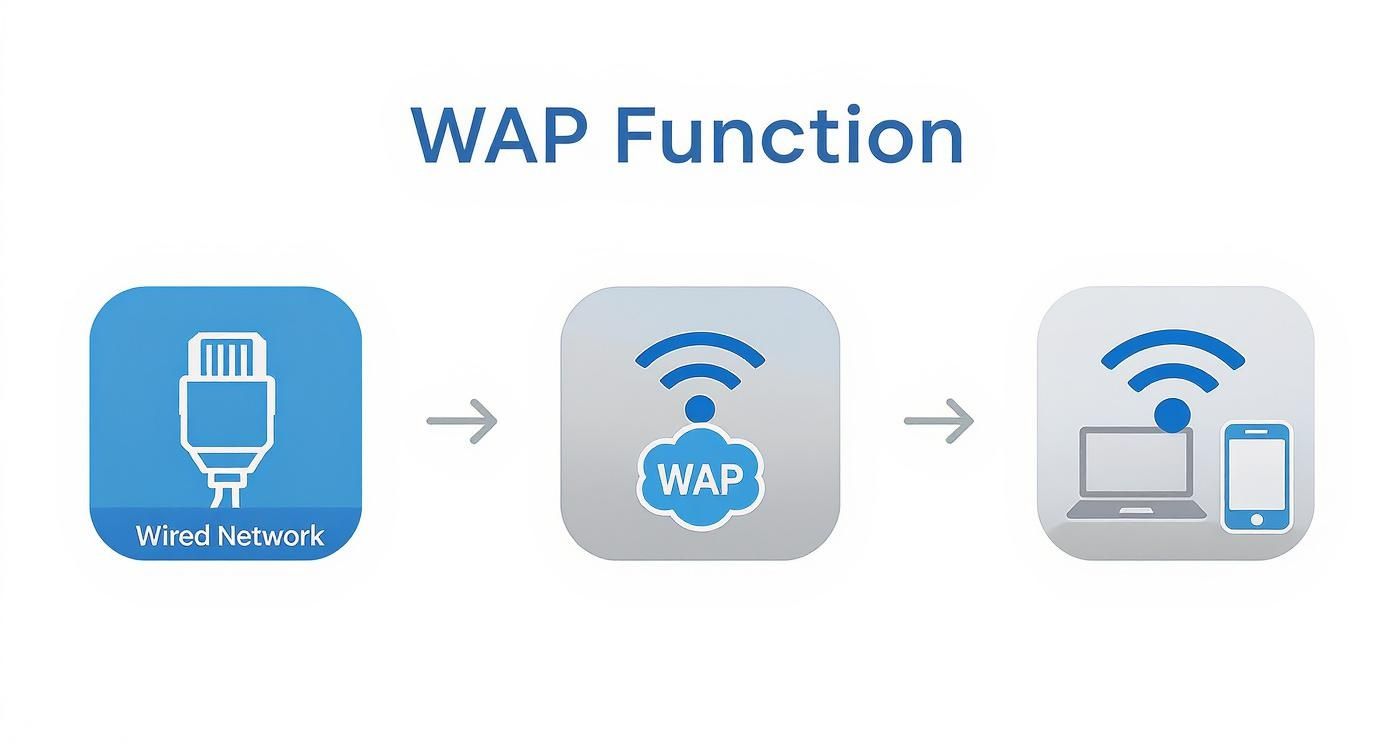
This single-minded focus is precisely what allows a WAP to handle dozens, or even hundreds, of simultaneous connections without breaking a sweat. It's why they are absolutely essential for any business or large-scale property environment.
Comparing Network Hardware Side-by-Side
Picking the right tool for the job is everything when building a network that people can count on. While these devices might look similar, their internal designs and best-use cases are worlds apart. Let's make it simple: a router is an all-in-one traffic manager, an access point is a high-capacity wireless specialist, and an extender is just a basic range booster.
To get straight to the point, here’s a table that breaks down the key differences.
Network Device Feature Comparison
| Device | Primary Function | Ideal Use Case | Key Limitation |
|---|---|---|---|
| Wireless Access Point | Creates a wireless local area network (WLAN) from an existing wired network connection. | Expanding robust wireless coverage across a business, campus, or large property with high user density. | Requires a connection to a router or switch to function; it doesn't manage the network on its own. |
| Router | Manages traffic between local devices and the internet, assigning IP addresses, and providing security. | The central hub for a home or small office network, connecting all local devices to the internet. | Its built-in Wi-Fi is often too weak to cover large areas or handle many simultaneous users effectively. |
| Wi-Fi Extender | Repeats an existing Wi-Fi signal to cover a small, specific dead zone. | A simple, low-cost fix for a single room in a home where the main Wi-Fi signal is weak. | Drastically reduces network speed (often by 50% or more) and can create frustrating network conflicts. |
For any professional setting—a hotel, an apartment complex, a senior living community, or an office—trying to get by with extenders or a single router is a recipe for disaster. You're practically guaranteeing slow speeds, dropped connections, and a flood of complaints from frustrated users. Only a properly planned network of dedicated wireless access points can deliver the seamless, high-performance connectivity that people expect today.
Exploring the Core Types of Wireless Access Points
Not all hardware designed to deliver Wi-Fi is created equal. Understanding the fundamental differences is absolutely crucial when you're planning a network. You wouldn't use a sedan to haul a ton of bricks, and you shouldn't use the wrong type of wireless access point for your property. The key distinctions really boil down to three things: how they're managed, where they're installed, and how they get power.
Each of these choices directly impacts the scalability, reliability, and day-to-day maintenance of your entire wireless system. Getting it right from the start saves you from a world of headaches down the road.

Standalone vs. Controller-Based Management
The single biggest difference between WAPs is their management style. This is all about how you configure, monitor, and update them, and it becomes a huge deal as your network grows from a handful of devices to dozens or even hundreds.
-
Standalone ('Fat') WAPs: Think of these as independent operators. Each 'fat' access point has its own brain—it contains all the firmware and software needed to run by itself. You log into each one individually to set it up. This approach is perfectly fine for small-scale deployments, like a single coffee shop or a small office with just one or two WAPs. But try managing 15 of them this way, and you'll quickly see how a simple password change can turn into an afternoon-long project.
-
Controller-Based ('Thin') WAPs: These are the team players. 'Thin' access points are built to work as part of a larger, unified system managed from a central WLAN controller. The controller is the mastermind, pushing out configurations, security policies, and firmware updates to every WAP on the network at once. This is the only sane way to manage a large-scale deployment in a hotel, apartment building, or corporate campus.
Indoor vs. Outdoor Physical Designs
Just as important as management is where the access point is physically going to live. The environment dictates everything about the hardware's design and durability.
An indoor WAP is usually sleek and unobtrusive, often designed to blend right into a ceiling tile or wall. It’s built for the predictable, climate-controlled comfort of the indoors.
An outdoor WAP, on the other hand, is a completely different animal. These units are built like tanks—ruggedized, weather-sealed, and often carrying an IP67 rating. That means they're completely protected from dust and can even survive being submerged in water for a short time. They're engineered to handle blazing heat, freezing cold, rain, and humidity, making them perfect for covering courtyards, pool areas, and outdoor event spaces.
This growing demand for solid connectivity everywhere is a big reason why the wireless access point market is expanding. Forecasts show a compound annual growth rate of around 6.2% from 2025 to 2032, driven by the explosion of IoT devices and smart infrastructure. You can explore more data on this market growth at Credence Research.
The Power of PoE Technology
Finally, let’s talk about how these things get their juice. Back in the day, every WAP needed two separate connections: an Ethernet cable for data and a power cord that had to be plugged into a nearby wall outlet. This was a massive installation headache that severely limited where you could place your access points.
Today, Power over Ethernet (PoE) has completely changed the game. PoE is a clever technology that lets a single Ethernet cable carry both data and electrical power to the access point.
This innovation offers some huge, real-world advantages:
- Simplified Installation: You only have to run one cable to each WAP. Period.
- Flexible Placement: WAPs can be installed in the absolute best spot for coverage—like high on a ceiling or on an outdoor pole—without having to worry about finding an electrical outlet.
- Cost Savings: It drastically reduces the need for expensive electrical work and extra materials.
PoE is now a standard feature in pretty much all business-grade access points, making network deployments faster, cleaner, and far more efficient.
Decoding Key Features and Performance Specs
Picking the right wireless access point is about more than just grabbing a box off the shelf. You have to look under the hood at the technical specs that really power the performance. At first glance, it can all look like a foreign language filled with acronyms and numbers.
Once you know what to look for, you can confidently choose hardware that truly meets the demands of your property, whether it’s a packed hotel, a high-density apartment complex, or a quiet senior living community. Think of it like this: knowing a car has an "engine" is one thing, but knowing it has a "V8" tells you what it can actually do. The same goes for a WAP. The details translate directly into faster speeds, more connected devices, and a stable, secure network for everyone.
Understanding Wi-Fi Standards and Frequency Bands
The biggest spec you'll see advertised is the Wi-Fi standard. You can think of these as generational upgrades, just like the jump from 4G to 5G on your smartphone. Each new standard brings a major boost in speed, efficiency, and the ability to handle a crowd of devices all at once.
- Wi-Fi 5 (802.11ac): This used to be the workhorse, and you’ll still find it around. For any new professional setup, however, it’s considered legacy tech.
- Wi-Fi 6 (802.11ax): This was a massive leap forward, built specifically for high-density environments. Its real magic isn't just raw speed—it's how brilliantly it manages dozens of devices fighting for bandwidth at the same time.
- Wi-Fi 6E (802.11ax): This standard takes all the good stuff from Wi-Fi 6 and gives it an exclusive, brand-new 6 GHz frequency band to operate in, free from congestion.
- Wi-Fi 7 (802.11be): The latest and greatest, delivering another huge jump in speed and reliability. It's designed for the next wave of tech like AR/VR and flawless 8K streaming.
These standards run on different frequency bands, which are essentially highways for your data.
Picture the 2.4 GHz band as a single-lane country road. It has fantastic range but gets jammed up easily with traffic from older Wi-Fi devices, microwaves, and even Bluetooth gadgets. The 5 GHz and 6 GHz bands are your multi-lane superhighways—they offer incredible speeds with way less traffic, though the signal doesn't travel quite as far.
Modern WAPs are at least dual-band (2.4 GHz and 5 GHz) or even tri-band (adding 6 GHz), letting them act like smart traffic controllers. They push newer, faster devices onto the 5 GHz or 6 GHz express lanes, leaving the 2.4 GHz road open for older devices, making sure everything runs smoothly.
Key Performance Metrics to Watch
Beyond the Wi-Fi standard, a couple of other numbers on the spec sheet tell a critical story about real-world performance. One of the most important is MIMO, which stands for Multiple-Input, Multiple-Output. It’s a clever antenna technology that lets an access point talk to multiple devices at the exact same time. It's like a cashier who can check out four customers at once instead of one at a time. The more antennas (like 2×2 or 4×4), the more simultaneous data streams the WAP can handle.
Another vital concept is network throughput, which is the actual amount of data that successfully gets from point A to point B. A spec sheet might boast a massive theoretical speed, but real-world throughput is what your residents, guests, and staff actually experience. You can get a much deeper dive by reading our guide on what is network throughput and how to measure it.
Today’s WAPs support a range of IEEE 802.11 standards and are backward compatible. While early Wi-Fi plodded along at just 2 Mbps, newer protocols deliver blistering speeds. Businesses are already jumping on Wi-Fi 7, which accounted for 12% of WLAN unit shipments in early 2025. You can learn more about the evolution of wireless access points on Wikipedia.
Enterprise-Grade Features for Security and Control
For any property or business, security and network management are non-negotiable. This is where professional, enterprise-grade WAPs really pull away from consumer gear, offering powerful features you just can't get otherwise.
- VLANs (Virtual Local Area Networks): This feature is a game-changer. It lets you slice your network into separate, isolated zones. For instance, you can create one secure VLAN for staff and back-office systems, another for guest or resident Wi-Fi, and a third for IoT devices like smart locks and thermostats. This way, a security issue on one network can't spread to the others.
- QoS (Quality of Service): Let's be honest, not all internet traffic is created equal. QoS lets you prioritize what's most important. You can give video conference calls or VoIP phone systems the bandwidth they need to run flawlessly, even if someone else is streaming 4K video or downloading huge files.
- WPA3 Security: This is the latest and most secure Wi-Fi protocol available. It's a huge upgrade from the older WPA2 standard and provides far more robust protection against common hacking techniques, ensuring the data traveling across your wireless network stays private.
Best Practices for Deploying Your Wireless Network
You can buy the best, most feature-packed wireless access point on the market, but if you just plug it in and hope for the best, you're setting yourself up for failure. That approach is a surefire way to get slow speeds, dropped connections, and a building full of frustrated users. To build a fast, reliable wireless network from day one, you need a smart deployment strategy.
Think of this as a practical playbook for getting your WAP deployment right, from the initial planning stages all the way to fine-tuning for high-traffic areas. Nail these fundamentals, and you’ll get the performance you paid for and deliver the seamless connectivity everyone expects.
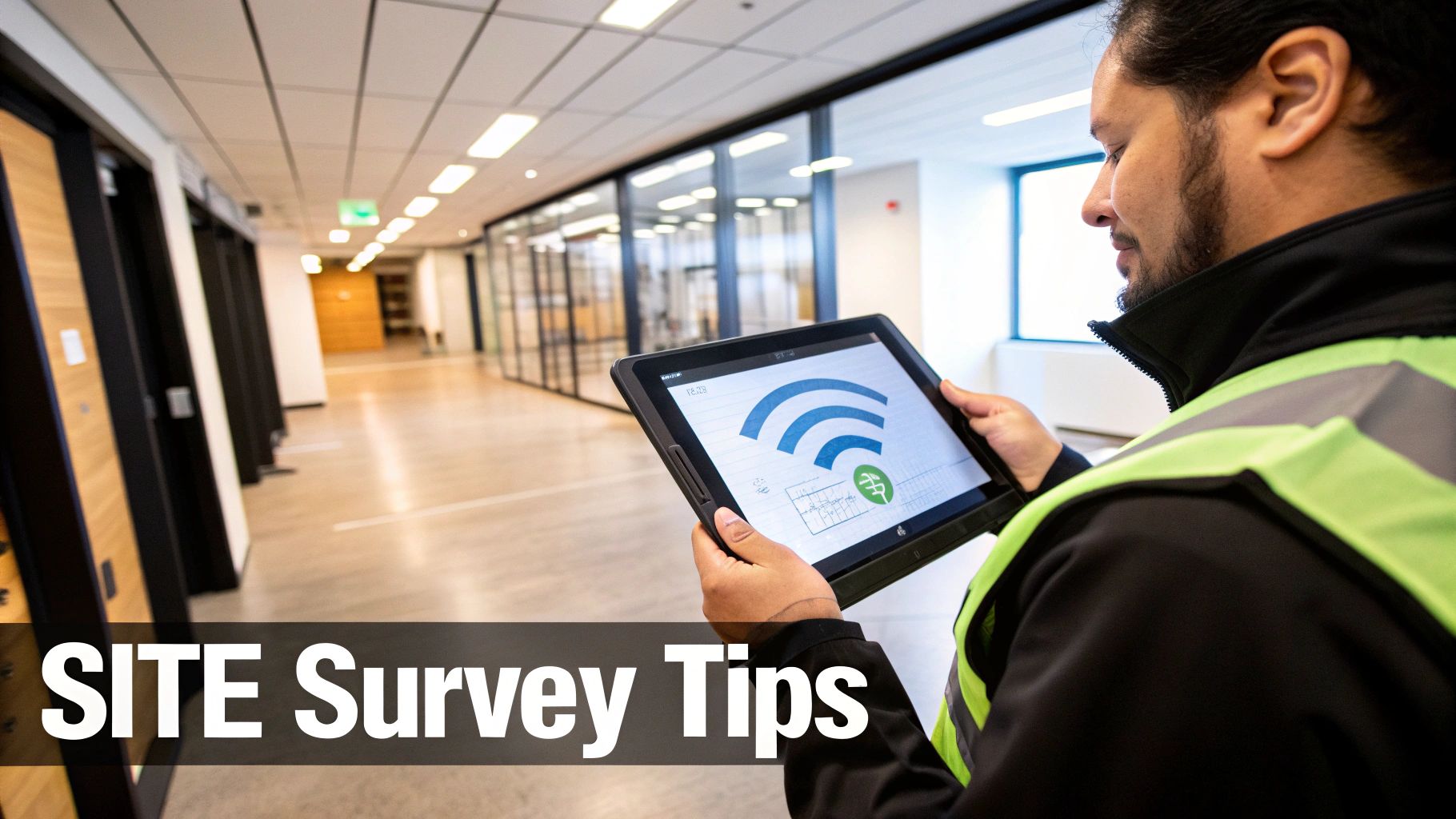
Start with a Wireless Site Survey
Before you even think about drilling a single hole to mount an access point, you have to understand your physical space. That’s what a wireless site survey is for. It’s a process that essentially maps out the radio frequency (RF) personality of your building. Think of it as creating a detailed blueprint for your Wi-Fi signal.
The goal here is twofold: find potential "dead zones" where the signal is weak or nonexistent, and identify sources of RF interference. This could be anything from microwaves and cordless phones to neighboring Wi-Fi networks bleeding through the walls. This crucial first step gives you the data you need to figure out exactly how many WAPs you need and where they should go for perfect, wall-to-wall coverage.
Strategic WAP Placement and Channel Planning
Where you put your access points is probably the single most important decision you'll make. A classic mistake is to tuck them away in a closet or shove them above a thick ceiling panel to hide them. While it might look cleaner, it chokes the signal right at the source. The best approach is to mount WAPs in open areas with a clear line of sight to the people who will be using them.
Here are a few key placement tips:
- Go Central: Place WAPs in the middle of their intended coverage zone, like on a hallway ceiling. This allows the signal to radiate out evenly in all directions.
- Avoid Blockers: Keep access points far away from big metal objects (filing cabinets, elevator shafts), concrete walls, and appliances. Microwaves are notorious Wi-Fi signal killers.
- Think Vertically: In a multi-story building, you don't want to stack WAPs directly on top of each other on each floor. Staggering their locations helps prevent them from interfering with one another.
Crucial Insight: Simply scattering more access points around won't solve your problems. If they're all screaming on the same Wi-Fi channel, they'll just fight with each other, creating massive interference that grinds the whole network to a halt.
This is where channel planning saves the day. It’s the process of assigning adjacent WAPs to different, non-overlapping channels (like 1, 6, and 11 on the 2.4 GHz band). It’s like giving each access point its own lane on a highway so the data can flow freely without crashing. While most modern controller systems can handle this automatically, it's always smart to do a manual check. To learn more about getting the strongest signal possible, check out our guide on how to improve Wi-Fi coverage.
Optimizing for High-Density Environments
Setting up Wi-Fi in a crowded conference room, a busy hotel lobby, or a large event space is a completely different ballgame. In these high-density environments, the challenge isn't just about covering the area—it's about capacity. When you have dozens, or even hundreds, of devices all trying to connect at once, a standard network will buckle under the pressure.
The strategy here is to turn the transmission power down on your access points and place more of them closer together. This creates a series of smaller, concentrated coverage zones called microcells. It forces devices to connect to the WAP that’s closest to them, which spreads the load evenly across all your hardware. It’s also critical to lock these networks down; with so many users, understanding common network security vulnerabilities is essential for protecting your equipment and everyone's data.
The Strategic Shift to Managed Wi-Fi Services
https://www.youtube.com/embed/uFjUXy4QdMA
Let's be honest, managing a high-performance wireless network is a huge headache. It's a full-time job keeping up with security patches, chasing down connectivity problems, and figuring out when and how to upgrade. For most businesses, that's a major distraction from what they actually do best.
This is where a totally different approach comes into play: Managed Wi-Fi and Network-as-a-Service (NaaS). Think of it as outsourcing the entire lifecycle of your wireless network to a dedicated team of pros who live and breathe this stuff.
From Capital Expense to Operational Predictability
The first thing most people notice is the financial relief. Instead of shelling out a huge chunk of cash for hardware upfront, you move to a predictable monthly operational cost. This subscription covers everything—the initial design, professional installation, and all the ongoing monitoring, maintenance, and support.
A key advantage of this model is gaining access to the latest enterprise-grade wireless access point technology without the associated management headache. You get a bulletproof network without needing a large, dedicated IT department to run it.
This shift makes budgeting a breeze and ensures your network never gets old and slow. Your service provider handles all the hardware refreshes, so you're always running on current, high-performing gear with the latest, most secure firmware. Proactive management isn't a bonus; it's the core of the service.
Benefits of Outsourcing Your Network Management
Handing over the keys to a managed service provider isn't just about offloading tasks—it's about gaining a reliable, high-performing asset for your property, whether it's a hotel, apartment complex, or office building.
Here are some of the biggest wins:
- 24/7 Expert Monitoring: Your network is watched around the clock by professionals who can often spot and fix issues before your residents or guests even notice something is wrong.
- Enhanced Security: The provider handles all the security updates and configurations, shielding your network and your users from the latest digital threats.
- Guaranteed Performance: Managed services typically come with Service Level Agreements (SLAs). These are promises that guarantee network uptime and performance, ensuring everyone has a consistently great connection.
- Scalability on Demand: Need to expand? Your provider can easily add or upgrade wireless access points to scale the network as you grow, without you having to go through a whole new purchasing and installation project.
Ultimately, it’s about peace of mind. You get to focus on running your business, confident that experts are handling the complexities of your wireless infrastructure. To dig deeper, you can learn more about the specific advantages of managed Wi-Fi services in our complete guide.
Answering Your Top Questions About Wireless Access Points
Okay, you've got the basics down. But when it's time to actually plan a network, the real-world questions start popping up. Getting these details right is what separates a Wi-Fi network that just works from one that's a constant source of frustration.
Let's dive into the most common questions we hear from property managers and IT leaders. Think of this as the final piece of the puzzle for your network strategy.
How Many Wireless Access Points Do I Need?
Unfortunately, there's no magic number. The right count depends entirely on your building's unique layout and needs. We have to consider the total square footage, what the walls are made of (concrete is a signal killer, drywall isn't), and how many people will be connecting at once.
As a very rough starting point, you might think about one WAP for every 2,000 to 3,000 square feet in a standard office. But treat that as just a ballpark guess.
High-density areas are a completely different animal. A busy lobby, a packed conference room, or an event space needs more access points placed much closer together. This prevents the network from grinding to a halt when everyone tries to connect at the same time. The only way to know for certain is with a professional wireless site survey.
Can I Mix and Match WAP Brands?
Technically, you might be able to get them to broadcast a signal. But for any professional network, it's a terrible idea. Stick to a single manufacturer—it's non-negotiable for a system that's both stable and manageable.
Mixing brands immediately torpedoes the features that make a business network reliable:
- Centralized Management: Forget about that "single pane of glass." You'll lose the ability to configure, monitor, and update all your WAPs from one central dashboard.
- Seamless Roaming: As people walk through the building, their devices won't smoothly hand off from one WAP to the next. This means dropped video calls and interrupted downloads. It’s a huge source of user frustration.
- Troubleshooting Nightmares: When something inevitably goes wrong, figuring out the root cause becomes a tangled mess because the different systems can't communicate with each other to report problems.
Single-Band vs. Dual-Band WAPs?
This choice makes a massive difference in performance. A single-band access point is stuck on the old 2.4 GHz frequency. That band has decent range, but it's incredibly slow and gets bogged down with interference from everything—microwaves, cordless phones, you name it.
A dual-band WAP, on the other hand, is a game-changer. It operates on both the 2.4 GHz and the much faster, cleaner 5 GHz bands. It acts like a smart traffic cop, automatically steering newer, high-performance devices into the 5 GHz express lane while keeping the 2.4 GHz band open for older gadgets.
For any modern business, property, or facility, dual-band is the absolute bare minimum. Tri-band WAPs, which add the new 6 GHz band, are even better for future-proofing your network.
A professionally designed and managed Wi-Fi network from Clouddle Inc. eliminates the guesswork and ensures your property delivers the fast, reliable connectivity that residents, guests, and staff demand. Learn more about our Network-as-a-Service solutions and build a future-proof network today.


