Building intercoms have come a long way. They're no longer just the simple audio buzzers you remember. Today, they are the command center for a property's access and security, packed with features like IP-based video, mobile app integration, and cloud management. For any property manager, this evolution is a huge opportunity to boost property value, tighten up operations, and give tenants an experience they'll appreciate.
Beyond the Buzzer: What Modern Building Intercoms Can Do
Let's be clear: the days of crackly, audio-only buzzers are over. Modern building intercom systems are sophisticated, connected platforms—think of them as your property's digital doorman. This isn't just a minor upgrade; it's a complete transformation driven by the need for better security, more convenience, and smoother operations across multi-family, commercial, and senior living properties.
The biggest change is the move from old-school analog wiring to IP-based (Internet Protocol) technology. Instead of running a complex web of dedicated wires to every single unit, these new systems piggyback on the building's existing network infrastructure. This makes installation a whole lot easier and unlocks a ton of advanced features that were impossible before.
Why the Upgrade is Happening Now
So, what's fueling this shift? It's not just about shiny new tech. Several real-world pressures are making advanced intercoms a must-have.
- Security is non-negotiable. Property managers need a reliable way to visually confirm every single person who walks through the door, from a friend visiting a tenant to a food delivery driver. Video intercoms give you that visual confirmation and create a clear, time-stamped log of who entered and when.
- The delivery boom is real. With package deliveries at an all-time high, a basic buzzer just doesn't cut it anymore. You need a system that can handle the constant flow. Modern intercoms offer things like temporary access codes for couriers or the ability for a tenant to unlock the door remotely from their phone, making sure packages get inside safely. You can see a full breakdown of these modern systems versus older models in our guide on door buzzer entry systems.
- Expectations have changed. Residents and employees are used to managing their lives from their smartphones. They expect that same level of convenience at their front door. Features like mobile access, sending virtual keys to guests, and taking video calls from the entryway are quickly becoming standard.
The market numbers tell the story. The global wireless intercom sector alone is expected to jump from USD 7.86 billion in 2025 to USD 11.17 billion by 2029. That kind of growth shows just how essential these systems have become in hospitality, security, and healthcare.
Essential Intercom Features by Property Type
Choosing the right features can feel overwhelming. This table breaks down which advanced capabilities are most critical for different types of properties, helping you focus on what truly matters for your building.
| Feature | Multi-Family Residential | Commercial Office | Hospitality | Senior Living |
|---|---|---|---|---|
| Mobile App Access | Essential | High Priority | High Priority | Essential (for Staff/Family) |
| Video Calling | Essential | Essential | Desirable | Essential |
| Remote Unlocking | Essential | High Priority | High Priority | Essential |
| Cloud-Based Directory | High Priority | Essential | High Priority | High Priority |
| Temporary Access Codes | High Priority | Essential | Essential | Desirable |
| Integration with PMS/CRM | Desirable | Essential | Essential | High Priority |
| Elevator Control | High Priority | High Priority | Desirable | Essential |
| Emergency Call Buttons | Desirable | Low Priority | Low Priority | Essential |
As you can see, while features like mobile access and video are nearly universal, things like emergency call buttons or integration with a Property Management System (PMS) become essential depending on the environment.
From Simple Calls to Smart Cloud Communication
The real game-changer here is the integration with cloud services. This is what truly separates a modern system from a basic one. Exploring cloud-powered communication solutions like 3CX shows just how powerful this backend infrastructure can be.
With cloud management, a property manager can update resident directories, grant or revoke access, and check entry logs from literally anywhere with an internet connection. This remote control is a massive advantage, especially if you're managing multiple properties. Gone are the days of scheduling an on-site service call just to add a new tenant's name to the directory. This makes the intercom an indispensable tool for efficient, modern property management.
Blueprint Your Intercom System for Success
Jumping straight into choosing intercom hardware is a classic, costly mistake. It’s like building a house without a blueprint—you're almost guaranteed to end up with a system that misses the mark and costs a fortune to fix later. Before you even think about specific models or brands, you need a rock-solid plan. This whole phase is about asking the right questions and mapping out every detail before a single device gets ordered.
Start by getting on your feet and walking the property. Put on your most critical hat and identify every single point of entry you need to control. I’m talking about the main lobby, of course, but also resident side doors, garage entrances, and amenity spaces like gyms or pools. Don't just make a list; really think about how each one is used.
Analyze Your Building's Unique Traffic Patterns
Next, consider the natural flow of people. Who needs to get in, when do they need access, and where are they going? A high-end apartment building has a completely different rhythm than a busy commercial office tower, and your system has to account for these distinct user groups.
- Residents and Employees: These are your power users. They need frequent, seamless, and secure access. Are they a younger, tech-savvy crowd who would love a mobile app, or would a simple, reliable fob be a better fit?
- Guests and Visitors: How will they announce their arrival? Will residents let them in using their smartphones from anywhere, or will a front desk concierge handle it?
- Deliveries and Service Providers: Let's be honest, package management is a huge operational challenge. Will you give delivery drivers temporary PINs? Is there a secure package room they need to get into?
- Staff and Management: Your property managers are the system admins. They need the power to remotely manage the directory, check entry logs, and grant access to maintenance crews without having to be physically on-site.
A well-designed system doesn't just open doors; it directs the flow of people efficiently and securely. Failing to account for one of these user groups can create daily operational headaches and security vulnerabilities that are difficult to fix later.
This quick process flow shows just how far intercoms have come, evolving from simple audio buzzers to smart, cloud-connected devices.
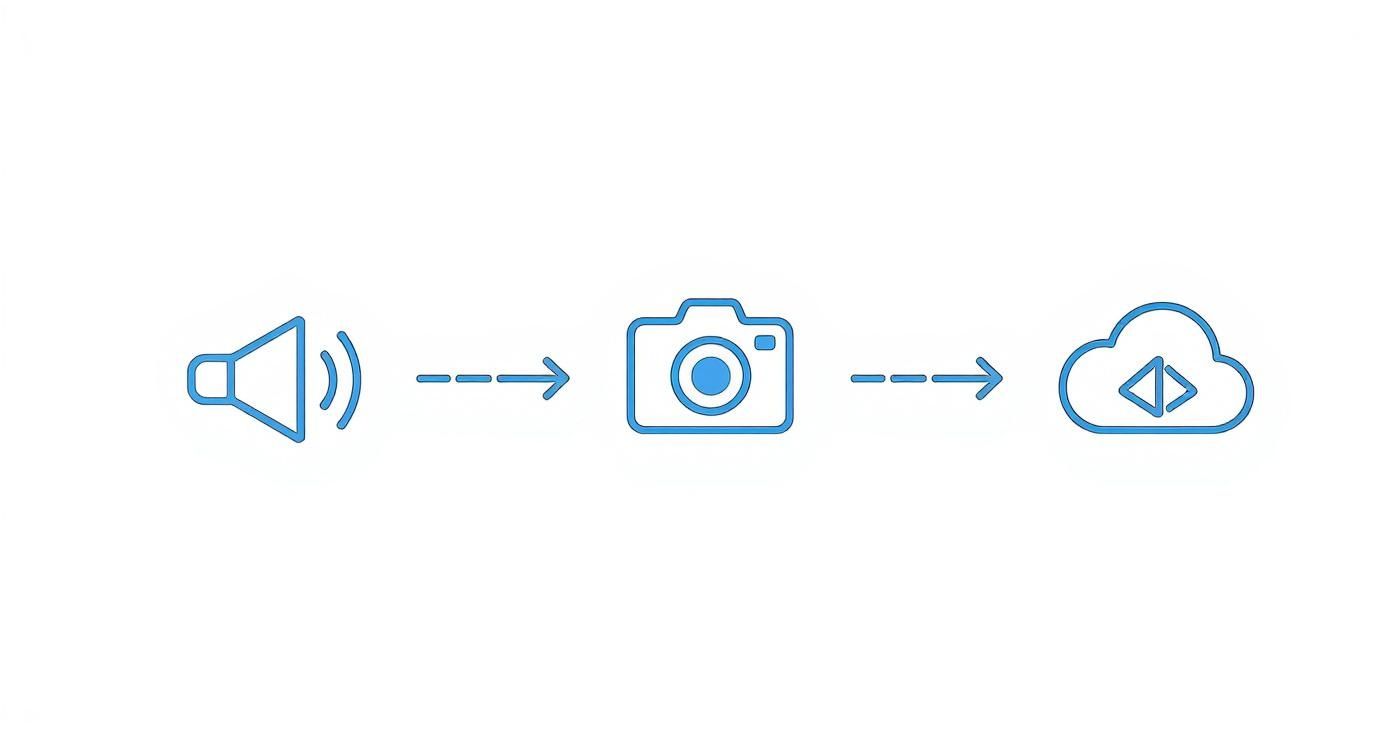
As you can see, modern systems have layered video verification and smart, cloud-based features right on top of that traditional buzzer function, adding layers of security and convenience.
Choosing Your Core Infrastructure
Once you've mapped out your traffic patterns, you can tackle the big infrastructure question: wired or wireless? This decision has major long-term implications for your budget, system reliability, and future upgrade paths.
For new construction projects, running dedicated ethernet cable (like Cat6) for an IP-based system is a no-brainer. It gives you a rock-solid, high-speed connection that's perfect for HD video and sets your building up for whatever technology comes next.
In a retrofit situation, the choice gets trickier. Going wireless can slash installation costs because you avoid the massive headache of running new wires to every single unit. The trade-off? These systems depend on strong Wi-Fi or cellular signals, which can be spotty in dense, concrete-and-steel buildings. Often, the best solution is a hybrid approach, using existing wiring where you can and deploying wireless components where you can't.
Plan for Integration and Compliance
A modern intercom shouldn't be an island. It needs to play well with your other building systems. Your blueprint has to account for how it will connect with other essential technologies. Think about integrating it with:
- Access Control: Tying your intercom into your existing key fob or card reader systems creates a single, unified platform that’s far easier to manage.
- Elevator Controls: For high-security properties, the intercom can be programmed to grant a visitor access only to the specific floor they're visiting—a huge security boost.
- Property Management Software (PMS): An integration here can be a game-changer. It can automate directory updates, saving your staff a ton of administrative time whenever residents move in or out.
Finally, don't forget about legal compliance. The Americans with Disabilities Act (ADA) has very specific requirements for things like mounting heights, Braille signage, and features to ensure the system is usable by people with hearing or vision impairments. Overlooking these rules in the planning stage can force expensive retrofits and open you up to legal trouble. Your blueprint is where you get this right from the very beginning.
Choosing the Right Intercom Technology

Once you've mapped out what your property needs, it’s time to get into the fun part: picking the actual hardware and software. This isn't just a technical decision; it's about choosing the system that will seamlessly blend into the daily life of your building, beef up security, and meet—or exceed—tenant expectations. The options run the gamut from basic audio units to sophisticated, fully connected IP systems.
The first big fork in the road is usually deciding between an audio-only system and a video intercom. It's tempting to look at audio-only as the budget-friendly choice, but what you save in dollars, you often lose in security. Without visual verification, you’re basically asking residents and staff to trust a voice, which opens the door to potential risks.
Audio-Only vs. Video Intercoms
In my experience, the initial cost savings of an audio-only system are a false economy. The jump to a video intercom provides an immediate and tangible return in both security and convenience. Being able to see who's at the door before granting access isn't a luxury anymore; it's a baseline expectation for security-conscious residents.
This is about more than just preventing unauthorized entry. It's about peace of mind. Giving a tenant the ability to visually confirm a delivery driver or late-night food delivery adds a layer of comfort and control that a simple audio buzz-in can never match. In a busy multi-family building with a constant flow of guests and packages, that visual confirmation is priceless.
The market data backs this up. The demand for video intercoms is skyrocketing, with the global market valued at USD 23.64 billion in 2024 and projected to hit USD 61.07 billion by 2032. This growth is fueled by an undeniable demand for better, more visual security. You can dig into the numbers yourself in this detailed video intercom market analysis.
Key Takeaway: While audio-only intercoms might seem easier on the budget upfront, investing in a video intercom system pays dividends in enhanced security, smoother operations, and overall resident satisfaction.
Comparing Core Intercom Technologies
Beyond the audio-or-video question lies the core technology that drives the system. Each has its place, and the right choice depends entirely on your building's infrastructure, budget, and long-term goals.
| Technology Type | Best For | Key Strengths | Potential Downsides |
|---|---|---|---|
| Telephone Entry Systems (POTS) | Older buildings with existing phone lines; budget-focused retrofits. | Utilizes existing infrastructure, often reliable during power outages. | High monthly landline costs, lacks video, limited features. |
| Cellular Intercoms | Locations without easy access to ethernet; gated communities. | Wireless connection, no need for dedicated landlines or internet wiring. | Dependent on strong cell signal, potential for recurring data fees. |
| IP-Based Video Intercoms | New construction; modern multi-family, commercial, and senior living. | High-quality video, cloud management, mobile apps, extensive integrations. | Requires network infrastructure (Cat6 cabling), higher initial hardware cost. |
Let's be clear: an IP-based system is the gold standard for any modern building today. These systems leverage your property's network (think Cat6 cabling) to deliver a suite of powerful features. We're talking about HD video calls that ring straight to residents' smartphones, the ability to unlock a door from halfway around the world, and cloud-based portals for management. This means you can update the tenant directory or check entry logs without ever leaving your office.
What does this look like in the real world? For a luxury apartment complex, it could be offering residents virtual keys they can text to their dog walker. In a commercial office, it might mean integrating the intercom with the existing employee access card system for a completely unified entry experience.
Evaluating Key Features for Your Property
Once you've narrowed down the technology, the next step is to drill down into the specific features that will actually make a difference for your staff and residents. It's easy to get wowed by a long list of bells and whistles, but focus on the ones that solve genuine, everyday problems.
Critical Features to Assess:
- Mobile App Functionality: A clunky or unreliable app is worse than no app at all. Before you commit, check the app store ratings and read the user reviews. Is it intuitive? Does it crash? A solid mobile experience is non-negotiable.
- Remote Management Capabilities: Can you, as the manager, add a new tenant, delete an old one, or grant temporary access to a contractor from a simple web dashboard? This capability is a massive time-saver, especially if you're managing multiple properties.
- Camera Quality: Don't just look at the resolution. A wide field of view—at least 150 degrees—is essential to see the entire entryway, not just what's directly in front of the camera. Equally important is how it performs in low-light conditions. You need clear images day and night.
- Integration Potential: A truly smart intercom doesn't live on an island. It should play well with others. Look for systems that can integrate with your property management software (PMS), smart locks, and even elevator controls to create a connected, efficient building.
Choosing the right technology is ultimately about matching the right features to your property's unique needs. By carefully weighing these options against the blueprint you created earlier, you'll find a building intercom system that doesn't just secure your doors—it genuinely improves the living and working experience for everyone inside.
Installation and Security System Integration

You’ve done the research, laid out a solid plan, and picked the right tech. Now comes the moment where blueprints and diagrams become a real, functioning system. Getting the installation right is about more than just mounting hardware on a wall; it’s about meticulous work and smart integration with your property’s other security layers.
The first move is always a detailed site survey by a qualified installer. This isn't just a quick walk-through. It’s a deep dive to map out wiring paths, spot potential roadblocks like concrete walls, and pinpoint the perfect placement for every device to ensure optimal performance and ADA compliance. For any IP-based system, this is where the wiring strategy truly takes shape.
Laying the Foundation with Strategic Wiring
The cabling is the central nervous system of any modern IP intercom. It might be tempting to save a few dollars here, but I can't stress this enough: using high-quality Cat6 ethernet cable is one of the best long-term investments you can make. It gives you the bandwidth for flawless HD video today and ensures you won't need a costly rewiring job when technology advances tomorrow.
During this stage, your installer will be focused on a few key tasks:
- Running dedicated cables from the network closet to every single intercom station.
- Confirming power sources, deciding if Power over Ethernet (PoE) will suffice or if a separate power supply is needed for certain locations.
- Prepping the mounting locations to make sure they're secure, at the right height, and properly weatherproofed for outdoor units.
I’ve seen too many projects where wiring was treated as an afterthought, especially in older buildings. A clean, organized installation doesn't just look professional—it makes troubleshooting and maintenance infinitely easier down the line.
Creating a Unified Security Ecosystem
In today's world, a standalone intercom is a missed opportunity. Its real value is unlocked when it talks to the other security gear in your building, creating a single, intelligent ecosystem. This turns a simple communication device into the central nervous system for property access. You can see how all these pieces fit together in our guide on apartment building access control systems.
Think about what this looks like in practice. A resident uses the video intercom to grant entry to a visitor. In that instant, the system can do much more than just open the door.
- Trigger the Electronic Lock: It sends a signal to the door’s electric strike or maglock, which releases for a preset time.
- Activate Elevator Controls: For higher-security properties, the intercom can call the elevator and grant the guest access only to the resident's floor.
- Log with CCTV Cameras: It can cue a nearby camera to capture a high-res photo or a short video clip of the person entering, creating a powerful visual record.
For buildings looking to take security to the next level, integrating modern AI camera systems is a game-changer. These smart cameras can work directly with your intercom, providing much deeper security insights and analytics.
Vetting Your Installer and Final System Testing
The quality of your installation partner is just as critical as the hardware you select. This isn't the place to simply pick the lowest bid. You need an installer with a proven track record specifically with building intercom systems. Ask for references from similar projects and make sure they have the proper licenses and insurance.
Before you give the green light, a final, rigorous testing phase is non-negotiable. This is how you avoid those frustrating day-one headaches for your tenants and staff.
A thorough commissioning process should always include:
- Testing every single call path from all entry points to multiple resident units and mobile apps.
- Verifying every door release and any integrated triggers, like those elevator controls.
- Confirming remote management access and making sure the admin portal works as expected.
- Conducting a final walkthrough to check for physical issues and provide on-site training for your property managers.
This final check is your guarantee that every component is working in perfect harmony, delivering a seamless and secure experience from the moment it goes live.
Mastering Daily Operations and Maintenance
The true test of an intercom system isn't how smoothly the installation goes—it's how well it performs day in and day out, for years to come. The real value is found in its everyday reliability and the seamless experience it creates for residents and staff. To get the most out of your investment, you need to master daily operations and embrace proactive maintenance.
Your work begins the moment a new resident or employee gets their keys. A solid onboarding process can head off a mountain of future support calls and frustration. Don't just hand over a fob and a manual. Take five minutes to walk them through the mobile app, show them how to create virtual keys for guests, and explain how delivery access works. That small personal touch sets the right tone from day one.
Streamlining Daily Access Management
A busy property is a constant whirlwind of residents, visitors, and deliveries. A modern intercom is your command center for managing this flow without causing frustrating bottlenecks at the front door.
One of the most overlooked features is the system's access log. This is your digital audit trail, providing a clear, time-stamped record of every single entry. Making a habit of reviewing these logs is a game-changer for security. For example, if a commercial tenant reports a missing piece of equipment, you can instantly pull the access history for their floor. This not only helps resolve issues quickly but also shows your tenants you’re serious about their safety.
A well-managed intercom does more than just open doors—it provides a verifiable record of who entered your property and when. This data is not just for security; it’s a powerful operational tool for understanding traffic patterns and optimizing building access protocols.
The shift towards smarter access is driving massive market growth. The IP intercom market, a cornerstone of today's building intercom systems, was valued at USD 3.07 billion in 2024. Experts project it will more than double to USD 7.01 billion by 2034, with commercial properties leading the charge. You can dig into the numbers yourself in this detailed industry report.
Developing a Proactive Maintenance Routine
Waiting for something to break is a reactive strategy that always leads to higher costs and angry tenants. A proactive maintenance schedule, on the other hand, is the key to maximizing your system's lifespan and ensuring it just works. This isn’t just about the hardware; it’s a holistic check-up for the entire system.
Break your routine down into simple, recurring tasks. These small, consistent actions are what prevent minor glitches from snowballing into catastrophic system failures.
A few essential tasks should be on every property manager’s calendar:
- Quarterly Hardware Check: Walk the property and physically inspect all outdoor stations. Look for signs of damage, vandalism, or simple wear and tear. Push all the buttons and make sure the mounting is still secure.
- Bi-Annual Lens Cleaning: Your system's camera is its eye to the world. A dirty lens means a blurry, useless video feed. Gently wipe them down with a microfiber cloth to keep the picture sharp and clear.
- Regular Software & Firmware Updates: Your intercom is a piece of technology, just like a smartphone. The manufacturer will release updates to patch security holes, fix bugs, and sometimes even add new features. Check for these updates at least once a quarter.
Integrating this upkeep into your overall property management workflow is critical. Many managers find that dedicated software for building maintenance is perfect for scheduling these tasks and tracking their completion.
Proactive Intercom Maintenance Checklist
Here's a straightforward checklist to help you keep your intercom system in peak condition. Following a simple schedule like this will help you spot trouble long before it affects your residents or staff.
| Task | Frequency | Notes |
|---|---|---|
| Check for Software/Firmware Updates | Quarterly | Always read the manufacturer's release notes before installing to understand the changes. |
| Clean Outdoor Camera Lenses | Bi-Annually | Use a soft, non-abrasive cloth. You may need to do this more often in dusty or high-pollen areas. |
| Test All Entry Point Call Buttons | Quarterly | Make sure every button on every panel correctly rings the intended unit, directory, or concierge. |
| Review and Clean Up User Directory | Bi-Annually | Remove former residents and employees. An outdated directory is both a security risk and an annoyance. |
| Inspect Physical Wiring and Connections | Annually | Look for frayed wires, corrosion, or loose connections, paying special attention to outdoor units exposed to the elements. |
| Verify Door Release Mechanisms | Bi-Annually | Test the electronic lock (strike or maglock) to ensure it engages and disengages properly every time. |
By making these tasks a standard part of your building's operations, you transform your intercom from a piece of hardware into a reliable, long-term asset. This hands-on approach directly contributes to a secure and modern property that attracts and keeps the best tenants.
Got Questions About Building Intercoms? We’ve Got Answers.
When it's time to choose a new intercom system, or upgrade an old one, a lot of the same questions pop up. Property managers, developers, and board members all want to know the practical ins and outs before they commit. Getting straight answers is key to making a smart decision for your property.
Let's walk through some of the most common questions we hear from folks in the field.
Can I Upgrade My Old Intercom Without Ripping Out the Walls?
This is easily the number one question, especially for older properties. The good news? Sometimes, yes. Many new IP-based systems are designed to be retrofit-friendly, using special adapters that let you send digital signals over the existing 2-wire or 4-wire setup. This can be a huge money and time saver.
But here’s the reality check: you absolutely need a professional to assess the condition of that old wiring first. If it's degraded, you'll have nothing but problems. For crystal-clear HD video and rock-solid reliability, running new Cat5e or Cat6 ethernet cable is always the best long-term play. It's the only way to guarantee you're set for the future.
How Can a New Intercom Help with the Mountain of Package Deliveries?
The package explosion has turned lobbies into chaotic sorting facilities. An intercom system that just buzzes people in is no longer enough. It has to be part of your package management strategy.
Your front door system should be a gatekeeper, not just a doorbell. It needs to actively manage deliveries to cut down on staff workload and stop porch pirates in their tracks.
Modern intercoms tackle this head-on. The most straightforward solution is letting residents see and speak to the delivery driver on their smartphone via a video call, then grant access with a tap. No more packages left out on the stoop.
But things can get much smarter:
- Single-Use PINs: Generate one-time codes for major carriers like Amazon, FedEx, or UPS. The code works once, then it’s gone.
- Time-Sensitive Access: Create access credentials that only work during specific delivery hours, tightening up security even further.
- Package Room Integration: This is the gold standard. The intercom can be programmed to grant a driver access only to the secure package room, keeping them out of residential hallways entirely.
This isn't just about convenience; it's a massive security upgrade that takes the pressure off your staff and gives residents peace of mind.
What’s the Real Difference Between an Intercom for an Office vs. an Apartment Building?
While they both control who gets in and who doesn't, their day-to-day jobs are completely different. You can't just stick an office system in a residential building and expect it to work well, or vice-versa.
For multi-family properties, it’s all about resident experience and easy guest access. The features that really matter are:
- A sleek mobile app for tenants to manage everything remotely.
- High-quality video calls that go directly to their smartphones.
- The ability to send virtual keys or QR codes to friends, family, or dog walkers.
- An intuitive, easy-to-read directory for visitors.
The system has to be ready to go 24/7, just like the residents who live there.
On the other hand, a commercial office is focused on employee workflows, visitor management, and security audits. The must-have features look a lot different:
- Seamless integration with existing employee key cards or fobs (think RFID).
- A searchable corporate directory for clients and interviewees.
- The ability to schedule access for contractors that’s limited to specific times and dates.
- Detailed access logs for security reviews and compliance.
Office systems need to support a structured, auditable environment that primarily operates during business hours. Picking the right feature set for your property’s main function is one of the most important decisions you'll make.
Ready to modernize your property's access control? Clouddle Inc provides integrated security and networking solutions that enhance property value and streamline operations. Discover our tailored building intercom systems at https://www.clouddle.com.


