Think of moving your business to the cloud like moving from a small-town shop with a single padlock to a massive, high-tech corporate campus. The new space gives you room to grow and amazing new capabilities, but it also comes with a whole new set of security challenges. For small businesses, solid cloud security isn't just an IT-department problem anymore; it's a core part of staying in business.
Why Cloud Security Is No Longer an Option for SMBs

If you still think your small business is flying under the radar of cybercriminals, it’s time for a reality check. Those days are over. In fact, attackers now actively hunt for smaller companies, seeing them as easier targets with fewer resources dedicated to defense compared to huge corporations. This makes proactive cloud security an absolute necessity.
The real trick is to tap into all the amazing benefits of the cloud—like its scalability and flexibility—without leaving your digital doors unlocked. The stakes couldn't be higher, because a security breach can cause damage that goes way beyond just the initial financial hit.
The New Reality for Small Business Security
Years ago, security meant putting a firewall around your office network. That was it. Today, your "office" is spread out across different cloud services, countless apps, and employee laptops and phones all over the world. This new, wider perimeter creates a lot more potential weak spots for attackers to exploit if you're not careful.
The hard truth is that many small businesses are unprepared. According to recent data, a staggering 43% of all cyberattacks in 2023 were aimed squarely at small businesses. The consequences are brutal. Around 60% of small companies go out of business within just six months of a major data breach, crushed by the financial and reputational fallout. You can dig into more of the numbers in this small business cyber attack statistics report.
Don’t think of cloud security as another cost to cut. It's a critical investment in your company's future—protecting your revenue, your reputation, and the trust you've built with your customers.
The Essential Pillars of Cloud Security
To build a defense that actually works, it helps to break cloud security down into three core areas, or "pillars." Get these right, and you'll have a rock-solid foundation.
-
Securing Identities and Access: This is all about controlling who gets in and what they can do. Think of it as managing the digital keys to your kingdom. It's about ensuring only the right people have access to the right data, at the right time.
-
Protecting Your Data: Your data is your most valuable asset, period. This pillar is focused on keeping it safe, whether it's just sitting in cloud storage (at rest) or being sent between systems (in transit). This is where things like encryption and regular backups come into play.
-
Detecting and Responding to Threats: No security system is 100% foolproof. This final pillar is about being able to spot suspicious activity before it turns into a full-blown crisis and having a game plan to shut it down fast.
Navigating the Cloud Shared Responsibility Model
One of the most dangerous assumptions a small business can make is thinking their cloud provider handles all security. This misunderstanding creates critical, yet often invisible, gaps in your defenses. In reality, security is governed by the Shared Responsibility Model, a concept you absolutely have to understand.
Think of it like renting a high-security apartment. The building management (your cloud provider) is responsible for securing the whole property—the perimeter fence, lobby security, and the locks on the main doors. But you, the tenant, are responsible for locking your own apartment door and deciding who gets a key.
What Your Cloud Provider Secures
Cloud giants like Amazon Web Services (AWS), Microsoft Azure, and Google Cloud manage the security of the cloud. They have a massive incentive to protect their global infrastructure because their entire business model depends on it.
Their responsibilities typically cover the heavy lifting:
- Physical Security: Protecting the actual data centers from unauthorized access with guards, fences, biometric scanners, and round-the-clock surveillance.
- Hardware and Networking: Making sure the physical servers, storage drives, and core network infrastructure are secure and properly maintained.
- Core Software: Managing the hypervisor—the software that allows multiple virtual machines to run on a single physical server.
Basically, they provide a secure foundation for you to build on. They make sure the playground is safe, but they don't watch your kids for you.
What Your Business Is Responsible For
This is where many small businesses get into trouble. You are responsible for security in the cloud. This side of the model covers everything you put on their infrastructure, and it’s entirely under your control.
The Shared Responsibility Model isn't a suggestion; it's the core agreement that defines where your cloud provider's duties end and yours begin. Ignoring your part of the deal is like leaving your front door unlocked and hoping for the best.
Your critical responsibilities include:
- Data Security and Encryption: You must classify your data and apply the right encryption when it's stored (at rest) and when it's moving (in transit). The provider gives you the tools, but you have to use them.
- Identity and Access Management (IAM): This is your digital keymaster. You control who has access to your cloud resources, what they can do, and whether you’re enforcing strong authentication like MFA.
- Application Security: If you deploy your own applications, you’re on the hook for securing the code, patching vulnerabilities, and protecting them from attack.
- Network Configuration: You have to correctly configure virtual firewalls, security groups, and access rules to keep unauthorized traffic out.
To make this crystal clear, let's break down who does what.
Cloud Shared Responsibility Model Breakdown
| Security Area | Cloud Provider Responsibility | Your Small Business Responsibility |
|---|---|---|
| Data & Applications | Providing encryption and security tools. | Securing your data, applications, and operating systems. You encrypt it, you protect it. |
| Identity & Access | Offering robust IAM services and MFA options. | Configuring user access, setting permissions, and enforcing strong passwords and MFA. |
| Network Controls | Securing the global network infrastructure. | Setting up firewalls, virtual private clouds (VPCs), and controlling traffic flow. |
| Physical Infrastructure | Protecting data centers, servers, and hardware. | Not applicable—this is entirely on the provider. |
As you can see, the provider secures the "ground," but you are responsible for everything you build on top of it.
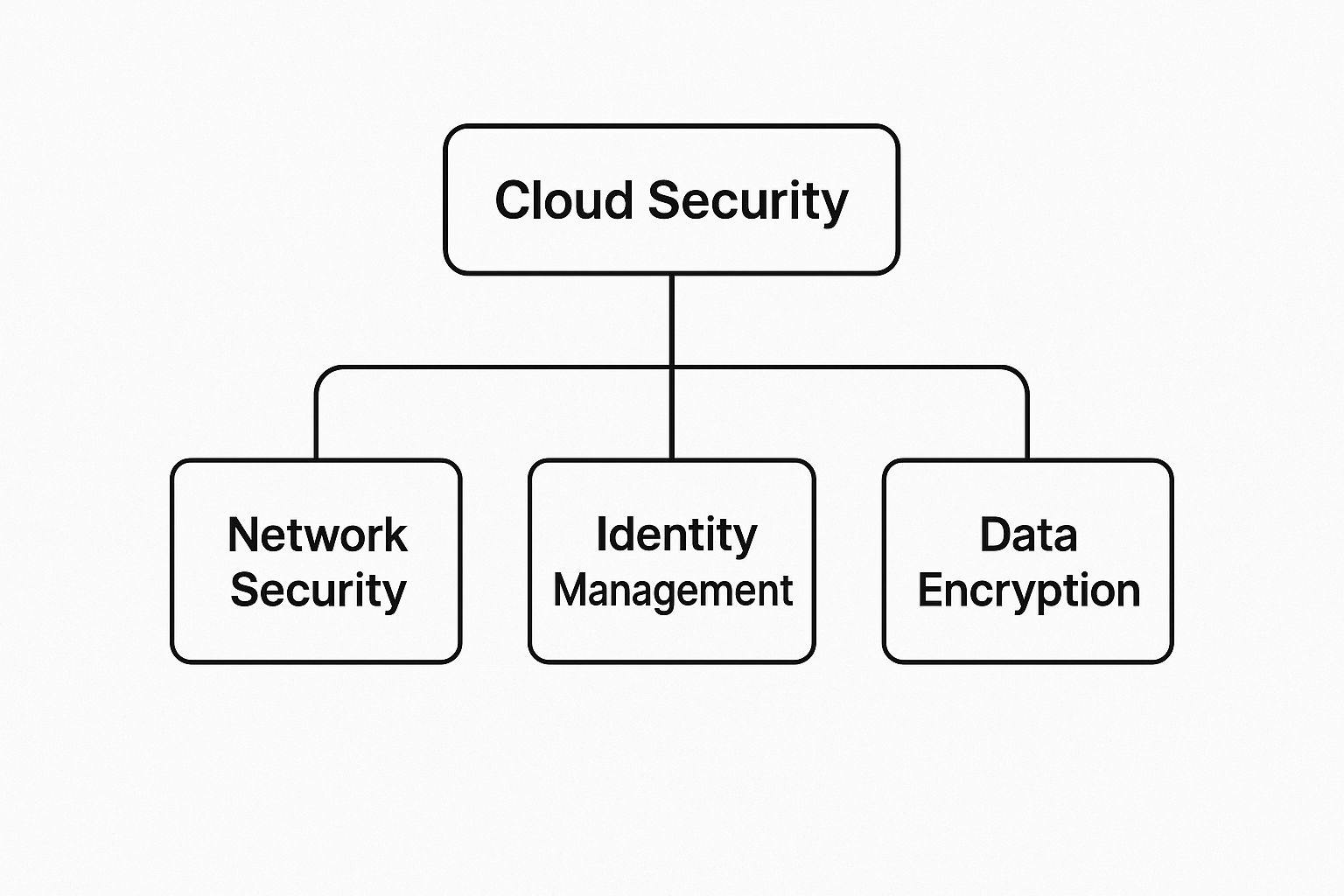
This split in duties is non-negotiable, and understanding it is more important than ever. As of early 2024, a staggering 94% of companies globally use the cloud in some form.
This trend is especially strong among smaller businesses. Projections show that 30% of SMBs will move half of their critical workloads to the cloud by 2025, a shift that brings huge opportunities but also new threats. You can read more about these cloud security trends for small businesses. Mastering your role in this partnership is the first real step toward protecting your business in the cloud.
Recognizing Common Cloud Threats Targeting Your Business

Before you can protect your business, you need to know what you’re up against. The threats facing your cloud setup aren't some abstract digital ghosts; they're specific, predictable attacks that prey on common weaknesses. Getting a handle on these real-world dangers is the first step toward building a defense that actually works.
Cybercriminals often see small businesses as low-hanging fruit, banking on the assumption that they lack the resources or know-how for serious security. And sometimes, they’re right. In fact, simple human error is a factor in a staggering 95% of all cloud security failures. That statistic alone shows how everyday mistakes can swing the door wide open for a devastating attack.
Let's get practical and look at the real threats you need to be guarding against.
Cloud Misconfigurations: The Unlocked Digital Window
Imagine leaving the back window of your office unlocked all night. That's a perfect analogy for a cloud misconfiguration. It’s not a brilliant, complex hack—it’s a simple oversight that gives an attacker an easy way in. This is easily one of the most common vulnerabilities when it comes to cloud security for small business.
For example, an employee might set up a new cloud storage bucket and accidentally set its permissions to "public" instead of "private." In an instant, sensitive customer files, financial records, or internal documents are exposed to anyone on the internet who stumbles upon them. Attackers are constantly scanning for these open buckets, so it's only a matter of time before they're found.
A simple settings mistake can be just as damaging as a sophisticated cyberattack. Locking down default configurations and double-checking permissions are the basic moves that close these digital windows before an intruder can climb through.
This highlights just how critical your role is in the Shared Responsibility Model. The cloud provider gives you a secure building, but it's up to you to lock the doors and windows.
Phishing and Credential Theft: Stealing the Keys
Phishing is still around for one reason: it’s brutally effective. Attackers don't need to batter down your digital walls if they can just trick an employee into handing over the keys. These scams have become incredibly convincing, often impersonating trusted services or even your own company’s leadership.
Think about this scenario: A manager gets an "urgent" email that looks like it’s from your cloud provider, warning that their account will be suspended if they don't verify their login details immediately. The link leads to a perfect copy of the real login page. Panicked, the manager enters their username and password.
Just like that, the game is over. The attacker has the credentials and can now waltz into your cloud environment to steal data, delete backups, or even use your own systems to launch other attacks. This is precisely why employee training isn't just a "nice-to-have"—it's an absolutely critical layer of your defense.
Insecure Connections and APIs: The Unprotected Backdoor
Your apps and services constantly talk to each other, usually through Application Programming Interfaces (APIs). Think of APIs as digital messengers zipping data back and forth. If those messengers aren't secured, they can be intercepted, read, or even manipulated by attackers.
This risk also applies to how your team connects to the cloud. An employee using the public Wi-Fi at a coffee shop to access company data creates a huge opportunity. An attacker on that same network can easily spy on the connection and potentially steal sensitive information.
To bolt these backdoors shut, you need to:
- Encrypt all data in transit. This ensures that even if data is intercepted, it’s just unreadable gibberish.
- Secure your APIs with strong authentication, so only authorized applications can talk to them.
- Establish a secure network perimeter for anyone connecting to your cloud resources.
For a deeper dive into this, our guide on how to set up network security for your business offers practical steps to protect these connections. By understanding these common threats—misconfigurations, phishing, and insecure connections—you can start building a security plan that's both targeted and effective.
How to Build Your Small Business Cloud Security Plan
Knowing the threats is one thing; actually building a solid defense is a whole different ball game. Crafting a formal security plan can feel like a huge, intimidating task, but it doesn't have to be complicated or expensive. It’s really just about taking practical, deliberate steps to create layers of protection around your digital assets.
Think of it like drawing up a security blueprint for your office before you build it. You wouldn't just throw up walls without planning where the locks, alarms, and safes go. The same logic applies here. A clear plan ensures you cover all the bases without getting lost in the weeds.
Enforce Multi-Factor Authentication Everywhere
If you only do one thing from this list, make it this one. Multi-Factor Authentication (MFA) is the digital equivalent of adding a heavy-duty deadbolt to your front door. A password by itself is just a key—one that can easily be copied, stolen, or guessed. MFA demands a second piece of proof, like a code sent to your phone, to verify you are who you say you are.
This single move is the most powerful, low-cost step you can take to slam the door on unauthorized access. It stops attackers cold, even if they manage to trick an employee into giving up their password in a phishing scam.
- Make it mandatory for all cloud services: This means everything—your email, file storage, accounting software, and your main cloud provider (like AWS or Azure).
- Use authenticator apps: Apps like Google Authenticator or Microsoft Authenticator are far more secure than getting codes via SMS text messages.
- No exceptions: Every single account, from the CEO down to the newest intern, must have MFA turned on.
Apply the Principle of Least Privilege
This concept sounds technical, but it’s incredibly simple: only give employees access to the data and systems they absolutely need to do their jobs. Nothing more. Your accountant has no business being in the marketing team's cloud server, and a marketing intern definitely shouldn't be able to touch your financial records.
By limiting who can access what, you shrink your "attack surface" dramatically. If an employee's account ever gets compromised, the damage is contained because the attacker can only get their hands on a tiny slice of your company's data.
The Principle of Least Privilege isn't about distrusting your team. It's about smart risk management that protects both your employees and your business from the fallout of a potential breach.
This approach minimizes the potential harm from both outside attacks and simple human error. It’s a core idea in any serious cloud security for small business strategy.
Create a Reliable Data Backup and Recovery Plan
Look, it's not a question of if you'll face a data loss event, but when. It might be a ransomware attack, a hard drive failure, or even just an honest mistake where someone deletes a critical folder. A rock-solid backup and recovery plan is your ultimate safety net.
Your plan should be built around the classic 3-2-1 rule:
- Keep three copies of your data: your live data plus two separate backups.
- Use two different media types: store those backups on at least two different formats, like a cloud storage service and a physical external hard drive.
- Have one off-site copy: make sure at least one of your backups is stored in a completely different physical location. This protects you from local disasters like a fire, flood, or theft.
And please, test your backups regularly! An untested backup is just a useless copy of your files. You need to know for sure that you can actually restore your data when you need it most.
Conduct Regular Employee Security Training
Your employees are your first line of defense, but without the right training, they can also be your biggest vulnerability. Ongoing security awareness training isn't just a "nice-to-have"—it's an absolute must. It’s how you turn your team from a potential risk into a human firewall. For a well-rounded strategy, exploring broader advice on cyber security for small businesses can provide other essential tips to protect your operations.
This training needs to be frequent, engaging, and focused on the real-world threats your team is likely to face.
- Run phishing simulations: Send out fake phishing emails to see who takes the bait. It’s a powerful, hands-on way to teach people what to watch out for.
- Teach good password hygiene: Constantly reinforce the need for strong, unique passwords for every single service.
- Establish reporting procedures: Make sure every employee knows exactly what to do and who to call the second they spot something suspicious.
Small and medium-sized businesses are diving headfirst into the cloud, with projections showing they will put more than 50% of their technology budgets toward cloud services in 2025. As this trend continues, nailing the fundamentals like training becomes even more critical. You can get more insights on these accelerating cloud investments on cloudzero.com. A well-trained team is the best way to protect that growing investment.
Choosing the Right Cloud Security Tools for Your Budget

A great security plan is useless without the right tools to back it up. For small businesses, the security software market can feel like a maze, especially when you're watching every penny. The trick is to stop worrying about brand names and start focusing on what a tool actually does.
This mindset helps you build a strong, layered defense that targets your biggest risks without draining your bank account. You'd be surprised how many powerful tools that boost cloud security for small business are either affordable or already part of the cloud platforms you use. It’s just a matter of knowing what to prioritize.
Start with Your Cloud Provider’s Native Tools
Before you spend anything on third-party software, dig into the security features that come with your cloud service provider (CSP). The big players—AWS, Azure, and Google Cloud—have poured billions into building solid, integrated security tools. Many of these are either free or very low-cost, yet they're often overlooked by small businesses.
These native tools are built to work perfectly within their own environment, which is a huge plus. They give you a solid foundation of security that covers a lot of the basics right away.
Here are a few native features you should activate immediately:
- Identity and Access Management (IAM): These are your digital bouncers. Use them to enforce the Principle of Least Privilege, which just means people should only have access to the data and tools they absolutely need to do their job.
- Built-in Firewalls and Security Groups: Think of these as the fences around your property. They let you control precisely what kind of traffic can come into and go out of your cloud network.
- Security Monitoring and Alerts: Services like AWS CloudTrail or Azure Monitor keep a log of everything happening in your account. You can set them up to shoot you an alert the moment something suspicious occurs.
Essential Tool Categories for Layered Defense
Once you’ve squeezed all the value out of your provider's built-in tools, you can start looking for specialized solutions to fill any remaining gaps. Instead of buying one giant "security suite," it's smarter and more budget-friendly to pick tools from specific categories that handle different risks.
Your goal isn't to buy every shiny tool you see. It's to strategically pick the ones that solve your most urgent security problems. This creates a defense that’s strong, efficient, and affordable.
This focused approach means every dollar you spend is directly lowering your risk. After all, when studies show human error contributes to around 95% of all cloud security failures, tools that automate checks and manage who gets in are worth their weight in gold.
To help you get started, here’s a breakdown of the most important tool categories for a small business.
Key Security Tool Categories for SMBs
| Tool Category | Primary Function | Example Solutions or Native Features |
|---|---|---|
| Cloud Security Posture Management (CSPM) | Acts as an automated inspector, constantly scanning your cloud setup for misconfigurations (like open S3 buckets or weak passwords) and alerting you to them. | AWS Security Hub, Azure Security Center, Wiz, Orca Security |
| Identity and Access Management (IAM) | Centralizes control over who can access what. These tools manage user identities, enforce multi-factor authentication (MFA), and streamline permissions. | Azure Active Directory, Okta, JumpCloud |
| Endpoint Detection and Response (EDR) | Protects the devices (laptops, phones) that connect to your cloud. It detects and responds to threats like malware and ransomware on the "endpoints." | Microsoft Defender for Endpoint, CrowdStrike Falcon, SentinelOne |
By layering these specialized tools on top of your cloud provider's native security, you build a comprehensive defense. Each one plays a unique and critical role.
A Closer Look at Key Tools
Cloud Security Posture Management (CSPM)
A CSPM tool is like having a security guard who never sleeps. It continuously inspects your cloud environment for those digital "unlocked windows" we talked about earlier and flags them before a hacker stumbles upon them. This is absolutely critical for preventing accidental data leaks.
Identity and Access Management (IAM) Platforms
While your cloud provider has basic IAM, dedicated platforms take it to the next level, especially if you're using more than one cloud service. These tools become a central command center for all your digital keys, making it much easier to manage permissions and enforce MFA everywhere.
Endpoint Detection and Response (EDR)
Your security perimeter isn't just in the cloud; it extends to every single laptop, phone, and tablet that accesses your data. EDR solutions guard these endpoints against malware and other attacks, stopping a compromised device from becoming a backdoor into your cloud.
If managing all of this feels overwhelming, that's completely normal. Exploring how managed IT services are perfect for small businesses can be a smart move, giving you expert oversight without the cost of a full-time security team.
Your Path to a Secure Cloud Environment
Getting a handle on cloud security can feel overwhelming for a small business, but it really comes down to a series of smart, focused steps. This isn't about a one-and-done setup; it's about building a security-first mindset into your daily operations. When you shift from being reactive to proactive, you can protect your digital assets and grow your business with confidence.
The journey starts with understanding one core idea: the shared responsibility model. Think of it this way: your cloud provider is responsible for the security of the cloud—the physical data centers, the servers, the global network. But you are responsible for security in the cloud. That means you have to deliberately lock your own digital doors and control who has the keys.
Your Security Priority Checklist
To pull it all together, here are the high-impact priorities that will give you the most bang for your buck. These are the critical layers of defense any small business can put in place right now to drastically lower its risk profile.
-
Secure Every Identity: Make Multi-Factor Authentication (MFA) mandatory for every single user, no exceptions. It’s the single most effective way to stop unauthorized account access.
-
Protect Your Data: Encrypt your sensitive files both at rest (when they're stored) and in transit (when they're being sent). And always, always have a solid backup and recovery plan based on the 3-2-1 rule.
-
Train Your Team: Your people are your first line of defense—your human firewall. Conduct regular, engaging training to help them spot phishing scams and practice smart security habits.
-
Use the Right Tools: Start by learning the security tools that come built into your cloud platform; many of them are free and incredibly powerful. Once you've mastered those, you can look into other cloud services for small business to plug any remaining holes in your defense.
Think of cloud security not as a restrictive cost, but as a business enabler. A secure environment builds trust with your customers, protects your reputation, and gives you the confidence to innovate without fear.
By consistently weaving these practices into your business, you turn security from a headache into a core part of your strategy. You'll build a resilient foundation that's ready for whatever comes next.
Got Questions About Cloud Security? We've Got Answers.
When you're running a small business, diving into cloud security can feel a little overwhelming. You've got questions, and you need clear, no-nonsense answers to build a defense that actually works for you. Let's tackle some of the most common ones I hear from business owners.
How Much Should We Really Budget for Cloud Security?
There's no single price tag that fits every business, but the smartest way to think about it is impact over cost. Start with the low-hanging fruit—high-value, low-cost solutions that give you the most bang for your buck right away. You’d be surprised how many foundational security measures are affordable or even free.
Your first move should always be to turn on and configure the security tools that are already built into your cloud platform. Things like basic firewalls, access controls, and activity logging are often part of your subscription. Max those out first, and then look at paid tools to plug any remaining holes.
As a general guideline, many small businesses earmark between 5% and 15% of their total IT budget for security. Where you land in that range really depends on your industry and how sensitive your data is.
Do I Need to Hire a Full-Time Security Expert?
For most small businesses, bringing on a dedicated, full-time security expert is a huge expense. The good news is, you don't have to. You have other, more practical options that deliver top-tier protection without the six-figure salary. A popular choice is to partner with a Managed Service Provider (MSP) that lives and breathes security.
Think of an MSP as your on-demand security team. They handle all the monitoring, threat hunting, and incident response for a flat monthly fee. Another great strategy is to equip your current IT person (or team) with modern, user-friendly security software that automates a lot of the grunt work. And never forget the power of training—turning your entire staff into a vigilant first line of defense takes a massive weight off any one person's shoulders.
What's the Single Most Important First Step I Can Take?
If you do just one thing, do this: turn on Multi-Factor Authentication (MFA) for everything. A password is like a single lock on your front door. MFA is like adding a deadbolt that requires a completely different key—one that lives on your phone.
This one simple step is the most effective way to shut down unauthorized access. Even if a cybercriminal manages to steal an employee’s password, they’re stopped in their tracks because they don't have that second proof of identity.
It's a sobering fact: a stunning 95% of cloud security failures trace back to human error. By enforcing MFA across all your critical apps—email, cloud storage, accounting software— you instantly neutralize the biggest threat from stolen passwords. It's the highest-impact move you can make.
How Can I Tell If We've Been Hacked?
Knowing the red flags of a security breach is key to stopping an attack before it does major damage. Keep an eye out for common signs like strange account activity—think logins from weird locations or at 3 AM. Other giveaways include unexpected changes to files, a sudden and unexplained spike in data usage, or alerts popping up from your security tools.
If you even suspect a breach, you have to act fast. First, isolate the affected computers or accounts from the rest of your network to keep the problem from spreading. Then, change every password you can think of and immediately call your IT support or MSP. Make sure to document everything you find; that information will be vital for figuring out what happened and how to fix it.
Navigating these challenges is easier with an expert partner. Clouddle Inc offers managed security solutions that give your small business enterprise-grade protection without the complexity. Learn how we can secure your cloud environment.


