A professional commercial security systems installation is far more than just a deterrent—it’s a core business asset. I’ve seen firsthand how this strategic investment impacts everything from day-to-day operational efficiency and employee safety to your bottom line and brand reputation.
Why Smart Security Installation Is Non-Negotiable

Thinking of security as just a way to stop theft is an old-school perspective. Today, a well-planned system is an integrated ecosystem. It protects your people and property, of course, but it also delivers powerful business intelligence. It’s no longer just about catching a shoplifter; it’s about understanding traffic flow, preventing inventory shrinkage before it happens, and ensuring staff safety.
This shift in thinking is why the market is expanding so quickly. The global commercial security system market is projected to grow from an estimated $222.86 billion in 2025 to a staggering $381.66 billion by 2030. This boom is driven by very real concerns over theft and vandalism, pushing businesses everywhere to get serious about their security. You can dig into the numbers yourself in this detailed report on PR Newswire.
Beyond Basic Prevention
A modern installation moves beyond simple alarms and grainy cameras. It’s all about creating a unified front where different components talk to each other and work together seamlessly.
- Advanced Surveillance: High-definition cameras with AI analytics can spot unusual behavior, track how customers move through your space, and give you crystal-clear evidence if an incident occurs.
- Intelligent Access Control: Systems using keycards or biometrics ensure only authorized people can enter sensitive areas. This creates a detailed digital log of every entry, which is invaluable for audits and investigations.
- Integrated Alarms: When an alarm goes off, it can automatically lock doors, focus specific cameras on the area, and send instant alerts to a monitoring center. This is where professional security alarm monitoring adds a critical layer of active protection.
Real-World Impact and Tangible ROI
The return on investment (ROI) from a professional installation isn’t just theoretical; it’s clear and measurable.
I worked with a retail client who used video analytics to identify high-theft “hot spots” in their store. Just by adjusting product placement and staff positioning based on that data, they cut their inventory shrinkage by over 40%. That’s a direct boost to their profits, all from being smarter with their security.
In another case, a warehouse used perimeter sensors and access control to improve safety. By preventing unauthorized entry into hazardous zones and keeping a close eye on loading docks, the facility drastically reduced accidents and potential liability claims.
A properly installed security system isn’t an expense—it’s an investment in stability and growth. It delivers peace of mind, operational insights, and a safer environment for everyone.
Ultimately, a professional commercial security systems installation sends a powerful message. It tells your employees, customers, and even potential insurers that you are committed to safety, responsibility, and operational excellence. It solidifies your reputation as a secure and trustworthy business.
Crafting Your Business Security Blueprint
Before you even think about specific cameras or alarms, you need a blueprint. A proper security assessment is the absolute foundation of a solid system. Skipping this step is a classic mistake—it leads to either blowing your budget on gear you don’t need or, far worse, leaving a gaping hole in your defenses.
This isn’t about ticking boxes on a generic form. It’s about putting on your detective hat, walking through your own space, and seeing it through the eyes of someone who shouldn’t be there.
Start with a physical walk-around of your entire property. And I mean entire. Do it once during the day and again after dark. You’ll be amazed at what the shadows reveal. Look for the obvious stuff first: dimly lit entrances, overgrown bushes perfect for hiding, or low-level windows that are easy to access. Make a note of every single way in or out—doors, loading docks, fire escapes, even those forgotten rooftop hatches. These are your hot spots.
Once you’ve covered the outside, take your assessment indoors. Your goal here is to pinpoint your most critical assets and map out how someone might get to them. And we’re not just talking about the cash drawer or inventory.
- Server Rooms: Where does your data live? A breach here could sink your business faster than any physical theft.
- Employee & Customer Records: Are file cabinets full of sensitive information left unlocked overnight?
- High-Value Equipment: Think beyond the obvious. Do you have specialized machinery or tools that would be catastrophic to lose?
- Executive Offices: These are often treasure troves of strategic plans, financial documents, and other confidential information.
Documenting every potential risk gives you a treasure map in reverse—a clear guide to exactly what needs protecting. This map will be your guide for everything that comes next, from camera placement to access control.
Answering the Tough Operational Questions
A security system that fights your daily workflow is a system that will eventually be ignored or bypassed. That’s why asking a few key operational questions is just as critical as finding physical weak points.
For instance, who really needs to get into the server room? The list is probably shorter than you think. Limiting access isn’t a sign of distrust; it’s just smart risk management. Think about the natural flow of people. When are you busiest? What time does the cleaning crew show up? Understanding these daily rhythms helps you design a system that works with you, not against you.
I’ve seen it happen time and again: a business installs a system so cumbersome that employees prop open secure doors just to get their work done. The best security is effective yet feels almost invisible to authorized users while being a major roadblock for everyone else.
Don’t forget the environment itself. Will that camera facing the front door be blinded by the afternoon sun every day? Are your outdoor cameras actually rated for a brutal Midwest winter or a sweltering Arizona summer? Environmental factors are a huge, often overlooked, reason for system failures. You have to account for them before you buy a single piece of hardware.
Building Your Assessment Checklist
To pull all your findings together, create a simple checklist. This document will be pure gold when you start talking to security professionals. It gives them the exact, detailed information they need to design a system that truly fits your business.
| Category | Questions to Consider | Your Notes |
|---|---|---|
| Perimeter Security | Are all entry points well-lit? Any blind spots or hiding places? Are fences and gates secure? | |
| Interior Access | Which areas are high-traffic vs. restricted? Where are the most valuable assets located? | |
| Operational Hours | What are your business hours? When do staff, vendors, or cleaners arrive and leave? | |
| Environmental Factors | Are there areas with extreme temperatures, poor lighting, glare, or potential for obstruction? | |
| Existing Infrastructure | What security measures are already in place? Is the network infrastructure ready for IP cameras? |
This self-assessment is the heart of your security strategy. It takes you from “I need to buy some cameras” to “I need to solve these specific problems.” For a small retail shop, the focus might be on sharp point-of-sale coverage and preventing shoplifting. A sprawling warehouse, on the other hand, will need to prioritize perimeter defense and keeping a close eye on loading bays.
When you finish this process, you know your investment in a commercial security systems installation is based on facts and real-world needs. You’re not just hanging hardware on a wall; you’re building a security solution where every single component has a job to do.
Matching Security Technology to Your Business Needs
Okay, you’ve done the hard work of assessing your property. You have a solid map of your vulnerabilities and a clear picture of how your business operates day-to-day. Now for the fun part: picking the gear. This is where you connect those on-paper risks to real-world hardware and software.
Getting this right is everything. A successful commercial security systems installation isn’t about having the fanciest gadgets; it’s about investing in tools that solve your specific problems. Let’s break down the major components you’ll be looking at.
H3: Surveillance Systems: IP vs. Analog Cameras
Your first big decision usually revolves around video surveillance. The choice boils down to two main camps: old-school analog cameras or modern Internet Protocol (IP) cameras.
Analog systems are the classic, tried-and-true option. They run video over a coaxial cable to a digital video recorder (DVR). While the upfront cost can be lower, you’re getting lower-resolution video and very few smart features. Think of them as the basic workhorse.
IP cameras, on the other hand, are fully digital. They connect to your computer network and deliver crystal-clear, high-resolution video. That clarity is crucial when you actually need to identify a face or read a license plate. More importantly, IP cameras unlock powerful AI-driven video analytics—things like intelligent motion detection, object tracking, and even behavioral analysis. The price per camera might be higher, but the intelligence and detail you gain often deliver a far better return on your security investment.
Access Control: Credentials and Readers
Controlling who gets in—and where they can go—is a cornerstone of business security. Your assessment probably highlighted sensitive areas like server rooms, inventory stockrooms, or executive offices. Access control is how you put a virtual gate around those zones.
- Keycard Systems: This is the most common setup you’ll see, and for good reason. It’s affordable, effective, and simple to manage. You can grant or revoke someone’s access in seconds without the headache of changing locks. Securing a single door can run anywhere from $1,500 to $10,000+, depending on the hardware and complexity.
- Biometric Readers: When you need to protect high-stakes areas, biometrics like fingerprint or facial recognition scanners provide a much higher level of security. You can’t lose, steal, or “borrow” a fingerprint. Facial recognition, in particular, is becoming a fantastic tool for both threat monitoring and providing a seamless, hands-free way for authorized staff to move around.
- Mobile Access: More and more systems now let employees use their smartphones as their key. It’s incredibly convenient and makes administration a breeze, since almost everyone keeps their phone on them at all times.
Expert Insight: Choosing your access control is always a balancing act between security and convenience. A medical clinic might use biometrics to lock down rooms with sensitive patient records, while a typical office will find that a standard keycard system is more than enough to manage building entry.
To help you visualize the options, here’s a quick breakdown of the core technologies.
Comparison of Commercial Security System Components
| Technology Type | Ideal Use Case | Key Features | Integration Notes |
|---|---|---|---|
| IP Cameras | Businesses needing high-detail video, evidence, and analytics (e.g., retail, logistics). | High resolution (HD/4K), AI analytics, remote access, PoE (Power over Ethernet). | Integrates easily with modern VMS, access control, and network infrastructure. |
| Analog Cameras | Budget-conscious applications where basic visual verification is sufficient. | Lower upfront cost, simple setup with DVRs. | Limited integration potential; often requires converters to work with IP systems. |
| Keycard/Fob Access | General office buildings, multi-tenant properties, and staff-only areas. | Cost-effective, easy credential management, detailed entry logs. | Standard integration with most security platforms; can be tied to alarm systems. |
| Biometric Access | High-security zones like data centers, labs, or financial institutions. | Un-shareable credentials, highest security level, fast, hands-free entry. | Requires specialized readers and software; integrates well with advanced systems. |
Each component plays a distinct role, and the best systems combine them to create overlapping layers of protection.
System Architecture: Wired, Wireless, or Hybrid
How will all these devices talk to each other? This is a critical decision that affects installation costs, timeline, and even long-term reliability.
The infographic below gives a great snapshot of the time commitment you can expect for each type of installation.
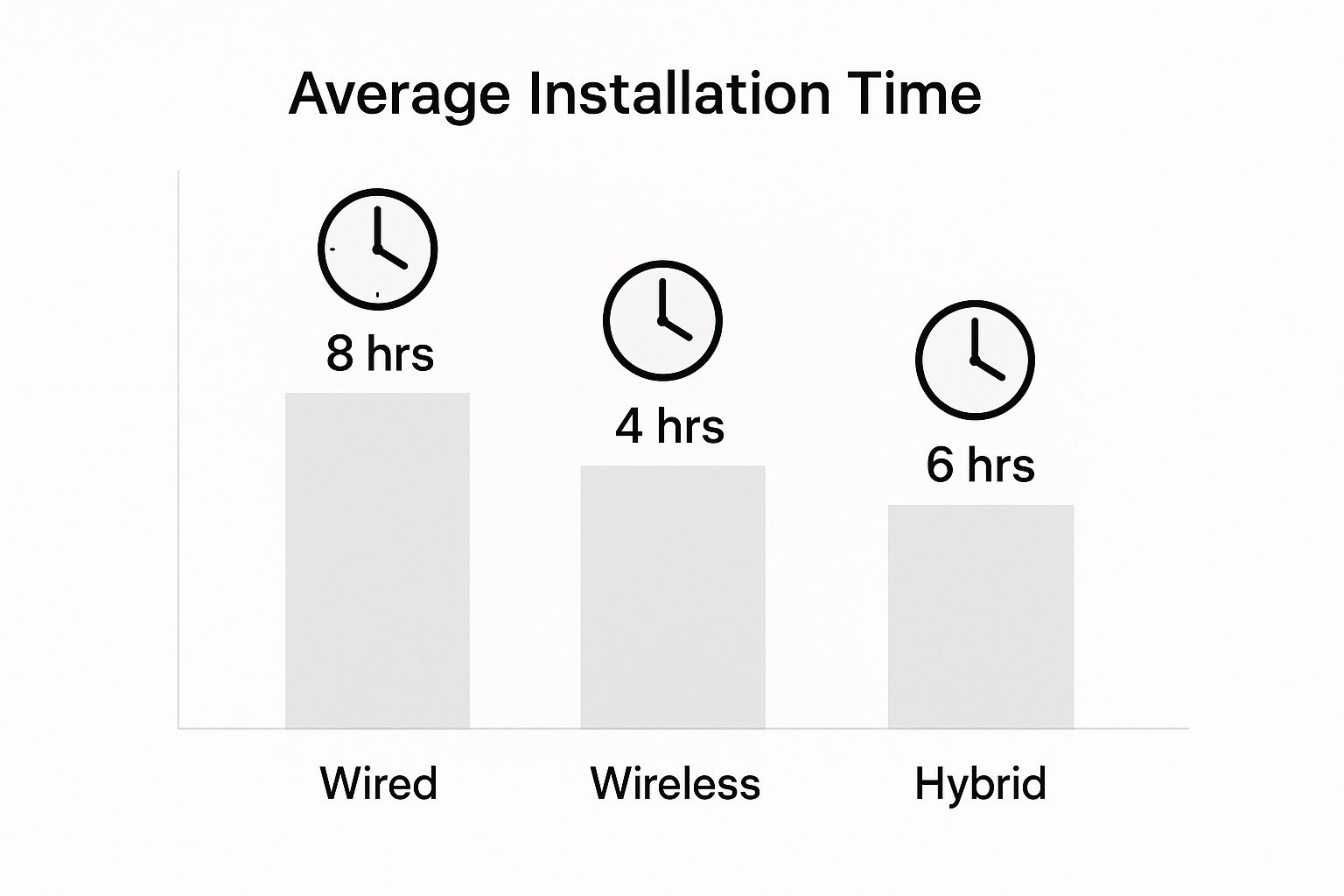
As you can see, wireless systems are the clear winner for speed, which means less disruption to your daily operations.
A wired system provides rock-solid reliability because it isn’t vulnerable to wireless interference. The trade-off is the installation—it’s labor-intensive, especially in an existing building where pulling new cables through walls can be a major project. A wireless system is much quicker to deploy but depends entirely on strong, stable Wi-Fi. Dead zones are not an option.
Often, a hybrid system hits the sweet spot. You might run hardwired connections to critical components like your main cameras and entry points, then use wireless for less critical sensors or in areas where running a cable is nearly impossible.
The commercial security market is constantly evolving, with new Internet of Things (IoT) devices and smarter sensors emerging all the time. Today’s systems often include smart locks, environmental sensors for temperature or water leaks, and camera networks that do more than just record crime—they help businesses meet safety compliance for things like fire prevention.
Ultimately, you need to go back to your initial assessment. A logistics company will get the most value from IP cameras with license plate recognition and robust perimeter detection. A small retail boutique, however, would be better served by a few high-definition cameras at the register and some discreet motion sensors. By letting your assessment guide your choices, you can build a security ecosystem that’s perfectly suited to your world.
What to Expect During Professional Installation

You’ve done the hard work of assessing your risks and picking the right technology. Now comes the exciting part: the commercial security systems installation, where all that planning becomes a physical reality. This isn’t just about screwing cameras to a wall; it’s a detailed process that relies on precision, technical know-how, and solid project management.
A professional crew won’t just show up and start drilling. Their first move is a pre-installation site walk-through, where they physically verify every single device location from your blueprint. This is their last chance to catch real-world obstacles that a diagram can’t show, like a surprise support beam exactly where a camera was supposed to go or a new fluorescent light that will cause terrible glare. This step alone can prevent a world of headaches.
With the plan confirmed, the real work begins. Technicians start mounting cameras, motion sensors, and access control readers. This is a game of inches and angles. A camera mounted just a foot too low or aimed slightly off-center can create a massive blind spot, rendering it useless. This is where an expert’s experience really shines—they instinctively know the optimal placement and angle for maximum coverage.
Behind the Scenes: What a Smooth Installation Looks Like
Once the hardware is on the walls, the most complex phase starts: wiring and network configuration. For hardwired systems, this means running cables meticulously through ceilings, walls, and conduits to connect every component back to a central hub, like a network video recorder (NVR).
This is a true craft. A messy wiring job is more than just an eyesore; it’s a ticking time bomb for future maintenance issues. Professional installers take pride in clean cable management, ensuring everything is labeled, secured, and protected. This is the unseen backbone of a reliable security system.
The real measure of a quality security installation is what you don’t see. Clean, organized cable runs, secure connections, and thoughtful device placement are the hallmarks of a pro-level job. It’s what separates a system that works from one that truly protects.
After the physical work is buttoned up, the technicians pivot to the digital side. They’ll configure each device on your network, program the recording software, and set up user permissions for the access control system. This is also where they ensure every piece of the puzzle—cameras, alarms, access—communicates and works together as a single, cohesive unit.
Keeping Your Business Running During Installation
One of the biggest worries for any business owner is the potential for disruption. The good news is that an experienced crew knows how to work around your operations with minimal fuss.
Here’s how you can help make the process completely seamless:
- Be Smart with Scheduling: Try to book the noisiest work, like drilling, for before or after business hours.
- Have a Point Person: Designate one person from your company to be the main contact for the installation team. This avoids confusion and keeps the project moving.
- Clear the Path: Prepare the work areas ahead of time by moving inventory, furniture, or equipment out of the way. This lets the crew get right to work without delay.
A Real-World Example: A Complex Office Installation
We recently handled a security overhaul for a large, multi-floor office building. The project involved IP cameras in all common areas, keycard readers on exterior doors, and biometric scanners for the sensitive server room. The biggest hurdle? Installing it all without disrupting the 200+ employees working on-site.
Our solution was a carefully phased approach. We tackled the building floor by floor, scheduling all the loud work like core drilling for before 8 a.m. Our network team configured devices in small batches to avoid any significant downtime. A quick daily briefing with the office manager set clear expectations and kept everyone in the loop. The result was a flawless installation, finished on time with virtually zero impact on business productivity.
The security industry is constantly evolving with AI-powered video analytics and cloud-based management platforms. These advancements, which you can read more about in market reports from firms like Grandview Research, make professional installation more critical than ever. For businesses wanting to offload the complexity entirely, exploring managed security solutions offers a great way to get expert oversight long after the installation is complete.
What Happens After the Security System Is Installed?
The installation crew has packed up their tools, and your new hardware is gleaming on the walls. It’s a great feeling, but the real work is just beginning. A successful commercial security systems installation isn’t the finish line; it’s the starting block for your long-term security plan.
What you do next determines whether that shiny new system becomes a powerful asset or just an expensive decoration.
Your first move? A final, comprehensive walkthrough with your installation provider. Don’t let them rush you. This is your last chance to confirm that every single component is working exactly as promised. Go from camera to camera, sensor to sensor. Test everything.
The Final Walkthrough: Your Quality Control Check
Before you sign that final check, you need to be absolutely confident in every part of the installation. A methodical review now can save you from massive headaches later.
Here’s what I always tell clients to check:
- Camera Views & Quality: Does every camera actually see what it’s supposed to see? Are there any unexpected blind spots? Check the image clarity in both full light and low light. If you have PTZ (pan-tilt-zoom) cameras, play with the controls.
- Access Control: This one is tedious but critical. Test every single keycard, fob, or biometric profile on every single reader. Make sure doors lock and unlock instantly, just as they should.
- Sensors & Alarms: With the monitoring station on the line, intentionally trigger a few motion sensors or door contacts. Did the alarm sound? Did the monitoring station get the alert? Does it show up in your system log?
- Software & App Access: Can you and your key managers log into the dashboard or mobile app without a hitch? Double-check that the user permissions you requested have been set up correctly.
This hands-on verification isn’t about being difficult; it’s about smart quality control. It builds your confidence and ensures the system you paid for is the system you actually got.
Your Team is Your First Line of Defense: Don’t Skip Training
A security system is only as good as the people running it. Proper staff training isn’t just a nice-to-have, it’s a must-do. Your goal is to make your team feel competent and comfortable with the new tech, not intimidated.
A quick 15-minute overview just won’t cut it. Your training needs to be tailored to different roles. A general staff member probably just needs to know how to use their access card and what to do in an emergency. Your shift managers, on the other hand, need to know how to review footage, manage user access, and handle initial alerts.
A well-trained team is your most active security asset. When they understand why the protocols exist, they become partners in protecting the business instead of just people pushing buttons.
Your training absolutely must cover:
- Arming and Disarming: Clear, simple steps for opening and closing procedures.
- Responding to Alerts: What do you do if an alarm goes off? Who do you call? What’s the protocol?
- Basic Troubleshooting: How to spot simple problems (like a door that won’t latch) and who to report them to.
- Visitor Policies: How do you grant temporary access to a guest or contractor without creating a security hole?
I’ve found that creating simple, laminated “cheat sheets” to post near keypads or in break rooms works wonders for reinforcing the training long-term.
Ongoing Maintenance is Not Optional
Think of your security system like a company car. You wouldn’t drive it for 50,000 miles without an oil change, right? Adopting a “set it and forget it” attitude with your security tech is a recipe for failure.
This goes way beyond just wiping dust off a camera lens. Real maintenance means keeping firmware updated to patch security holes, checking hardware for damage or wear, and replacing batteries in wireless sensors before they die. If you fail to keep the software updated, you could be leaving a backdoor open for cyber threats.
Honestly, most businesses don’t have the time or in-house expertise to manage this effectively. It’s a constant drain on resources. This is where professional oversight is worth its weight in gold. Partnering with a provider for ongoing support, especially through managed IT solutions, takes this entire burden off your shoulders.
It means an expert team is always monitoring your system’s health, applying patches, and ensuring everything runs smoothly 24/7. This approach turns your security from a one-time project into a living, breathing service that protects your investment for years to come.
Common Questions About Security System Installation

Even with a detailed plan in hand, diving into a commercial security systems installation can bring up a lot of last-minute questions. It’s only natural. Business owners always want to know more about the cost, the process, and what they’re really getting for their money.
Let’s get right into some of the most common questions I hear from clients. My goal is to give you clear, straightforward answers to help you feel confident about your next steps.
How Much Should My Business Budget for Installation?
This is the big one, and the honest answer is: it completely depends. The final cost is a direct reflection of your facility’s size, the specific technology you select, and how complex the installation will be. There’s no one-size-fits-all price tag.
That said, we can certainly talk about some typical ranges to give you a clearer picture.
Here’s what you can generally expect for individual components:
- Video Surveillance: A single professional camera can run anywhere from $500 to over $2,000. The price jumps based on features like 4K resolution, pan-tilt-zoom controls, or built-in AI analytics.
- Access Control: To secure just one door with a modern system, you’re looking at a range of $1,500 to $10,000+. That wide gap accounts for the difference between a simple keycard reader and a more advanced biometric scanner.
- Intrusion Alarms: A professionally installed burglar alarm system usually lands between $1,000 and $5,000+, depending on how many sensors you need and if you opt for 24/7 professional monitoring.
For a small retail shop or office, a full system might cost between $3,000 and $10,000. For larger warehouses or multi-story buildings needing a fully integrated solution, costs can easily surpass $50,000.
Remember, this is an investment in your business’s safety and continuity. The price reflects the quality of the hardware, the expertise of the installation team, and the reliability of the protection you’ll get day in and day out.
Can I Use My Existing Network Wiring?
That’s a smart question, especially if you’re looking to be efficient with your budget. The short answer is a definite “maybe.”
If your building is already wired with modern Ethernet cables (Cat5e or Cat6), you’re likely in good shape. This existing infrastructure can often support a new IP camera system and can shave off a significant amount of installation labor.
However, if you’re in an older building, the wiring might not be up to the task of handling the data from multiple high-definition video streams. In that scenario, running new cables is the only way to guarantee your system works reliably. A good installer will always check your existing wiring during the site survey and tell you exactly what’s needed.
How Long Will the Installation Take?
The project timeline can vary dramatically. A simple job, like setting up a few wireless cameras in a small boutique, might be done in half a day. On the other hand, a comprehensive, hardwired system for a large warehouse could take a week or even longer.
Several factors will shape the schedule:
- System Type: Wireless systems are significantly faster to deploy. Hardwired systems take more time because they involve pulling cables through walls and ceilings.
- Building Complexity: Older buildings, concrete walls, or tricky layouts can add considerable time to the physical installation.
- Business Operations: To minimize disruption, installers often have to work around your team’s schedule, which can naturally extend the project’s duration.
A professional installation partner should always provide a detailed project schedule before they start, so you know exactly what to expect.
Will Facial Recognition Invade My Employees’ Privacy?
Facial recognition is an incredibly powerful technology, but it’s understandable to have concerns about privacy. When used correctly in a commercial setting, it’s not about watching your employees’ every move.
Its main purpose is usually threat identification—like flagging an individual on a watchlist who enters your property—or for seamless access control, letting authorized staff enter secure areas without needing a keycard.
Transparency is everything. Any business using this technology should have a clear, written policy explaining how the data is used, who can access it, and how it’s kept secure. When it’s implemented responsibly, facial recognition enhances security without creating a “big brother” atmosphere.
Ready to move from questions to solutions? Clouddle Inc specializes in designing and installing integrated security systems that are built around your specific business needs. We handle every detail, from the initial assessment to ongoing management, ensuring your assets and people are protected by reliable, modern technology.
Discover our expert commercial security installation services at clouddle.com


