Choosing the right IT support service packages can make or break your business operations. Poor support leads to costly downtime, frustrated employees, and lost revenue.
We at Clouddle see companies struggle with this decision daily. The wrong choice costs businesses an average of $5,600 per minute during system outages, according to Gartner research.
This guide breaks down your options and shows you exactly how to pick the perfect IT support package for your specific needs.
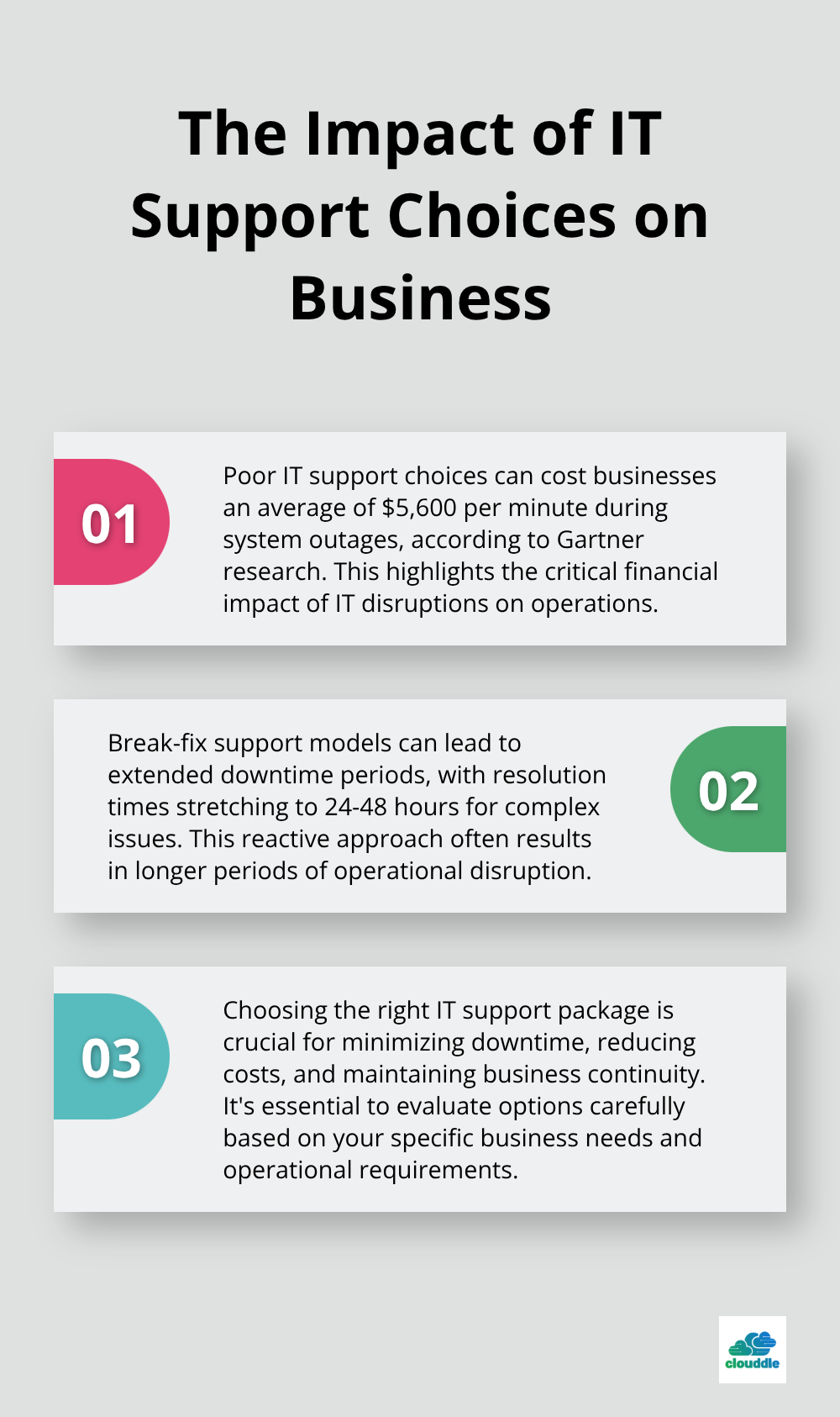
Which IT Support Package Fits Your Business
Three main IT support models dominate the market, each with distinct cost structures and service levels. Break-fix support operates on a pay-per-incident basis and charges you only when problems occur. This reactive approach costs businesses more over time, as emergency repairs command premium rates. Companies that use break-fix models experience longer resolution times and face unpredictable monthly expenses that spike during critical system failures.
Break-Fix Support Models
Break-fix providers charge between $100-200 per hour for emergency repairs, but their reactive nature creates operational chaos. Your team waits for problems to escalate before it gets help, which leads to extended downtime periods. Small businesses that use this model report significant downtime costs, with resolution times that stretch 24-48 hours for complex issues.
The break-fix approach leaves you vulnerable to surprise expenses and extended outages. When your server crashes at 2 AM, you pay premium rates for emergency technicians. This model works only for businesses with minimal technology dependence and tight budgets.
Managed IT Services Packages
Managed IT services offer comprehensive support through monthly contracts that range from $99-300 per user. These packages include proactive monitoring, regular maintenance, and predictable pricing structures. Businesses that use managed services experience reduced downtime and significant cost savings on IT operations. Response times drop to under 4 hours for critical issues, with many providers who offer same-day resolution guarantees.
Managed services transform IT from a cost center into a strategic asset. Providers monitor your systems 24/7, patch vulnerabilities before they become problems, and maintain your infrastructure proactively. This approach eliminates surprise repair bills and reduces the risk of catastrophic failures.
Hybrid Support Solutions
Hybrid models combine essential managed services with on-demand break-fix support for specialized projects. This approach works best for companies that need core infrastructure management plus flexibility for expansion projects. Hybrid packages typically cost less than full managed services while they provide faster response times than pure break-fix models. Companies that choose hybrid solutions maintain better control over IT budgets while they access strategic planning resources when needed.
The hybrid approach gives you the best of both worlds – predictable monthly costs for essential services and flexible pricing for special projects. You get proactive monitoring for critical systems while you pay only for additional services as you need them.
Your choice between these models depends heavily on your budget constraints, business complexity, and growth plans. Each option requires careful evaluation of specific factors that align with your operational needs.
What Determines Your IT Support Investment
Your IT support budget directly impacts your business continuity and growth potential. Companies that allocate 3-7% of their annual revenue to IT support experience fewer disruptions and maintain competitive advantages, according to Deloitte research. Most small businesses with 10-50 employees need monthly IT budgets between $1,500-5,000, while larger organizations require $150-400 per user monthly. The key lies in matching your investment to your operational requirements rather than choosing the cheapest option available.
Calculate Your True IT Costs Beyond Monthly Fees
Hidden costs destroy IT budgets faster than service fees. Break-fix models appear cheaper at $100-150 hourly rates, but emergency calls during peak business hours cost 40% more. Managed service contracts include hardware replacement, software licensing, and security updates that would cost thousands separately. Factor in productivity losses during downtime – organizations face significant costs when systems fail, with 98% reporting losses exceeding $100,000 per incident. Smart businesses calculate total cost of ownership over 12-24 months instead of comparing monthly rates alone.
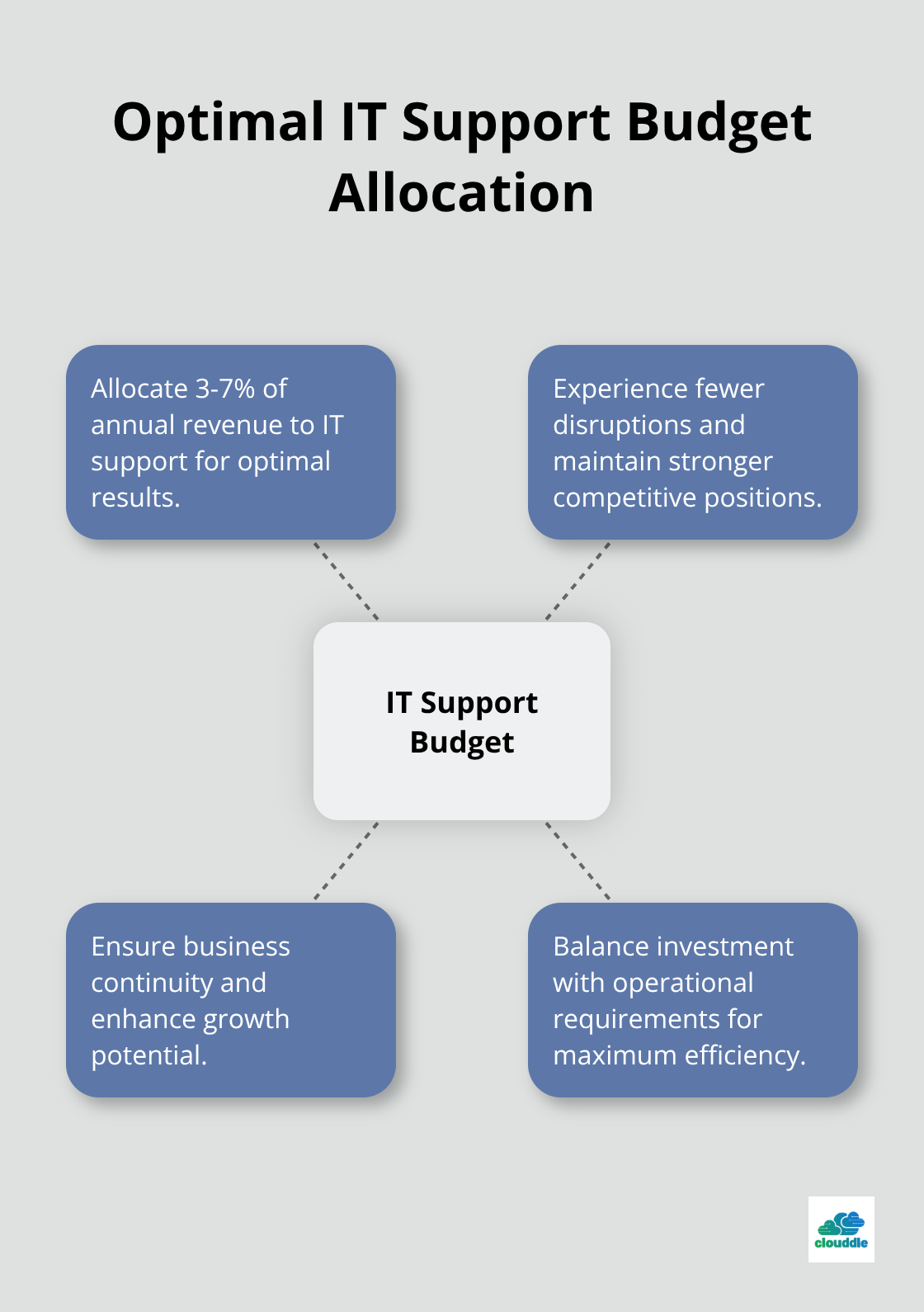
Match Service Levels to Business Operations
Response time requirements depend entirely on how technology impacts your daily operations. Retail businesses lose $1,083 per minute during point-of-sale system failures, demanding 2-4 hour response guarantees. Professional services firms can tolerate 8-12 hour response windows for non-critical issues but need immediate support for email servers. Manufacturing companies require 24/7 monitoring for production systems while administrative functions accept next-business-day support. Your industry determines whether you need premium support packages or standard service levels work fine.
Scale Support Complexity With Business Growth
Growing businesses outgrow basic IT support faster than they expect. Companies with 25+ employees need dedicated account managers and strategic planning sessions quarterly. Multi-location businesses require centralized monitoring and standardized security policies across all sites. Organizations that handle sensitive data must prioritize compliance support and regular security assessments. Businesses struggle when they stick with basic support packages while their technology complexity doubles during expansion phases.
Evaluate Provider Capabilities Against Your Requirements
Technical expertise varies dramatically between IT support providers. Some specialize in specific industries (like hospitality or healthcare) while others offer general business support. Certifications from Microsoft, Cisco, and CompTIA indicate technical competence, but real-world experience matters more than credentials alone. The best providers demonstrate their capabilities through detailed case studies and client references that match your business size and industry requirements.
How Do You Pick the Right IT Support Provider
Most businesses choose IT support providers based on price alone, which leads to expensive mistakes later. The cheapest option rarely delivers the expertise your business needs, while the most expensive doesn’t guarantee quality service. Smart businesses evaluate three critical factors before they sign contracts: technical competence, proven performance history, and contractual guarantees that protect their operations.
Verify Technical Skills Through Real-World Tests
Ask potential providers to demonstrate their expertise during the evaluation process. Request detailed explanations of how they would handle your specific technology challenges, not generic responses about their capabilities. Microsoft Partner certifications indicate cloud expertise, while CompTIA Security+ shows cybersecurity knowledge. However, certifications mean nothing without practical experience.
Test their knowledge with technical questions about your current setup – qualified providers should identify potential improvements within minutes of review. Companies that skip this verification process often discover their provider lacks essential skills only after major problems occur.
Demand Measurable Performance Guarantees
Service Level Agreements separate professional providers from amateur operations. Legitimate IT companies guarantee 99.9% uptime for critical systems and specify exact response times for different issue priorities. Emergency response should occur within 2-4 hours, while routine maintenance requests can wait 24-48 hours.
Providers who refuse to commit to specific timeframes lack confidence in their abilities. Your SLA should include financial penalties when providers miss response targets – companies that offer these guarantees rarely fail to meet them. Avoid providers who use vague language like “best effort” or “reasonable timeframe” in their contracts.
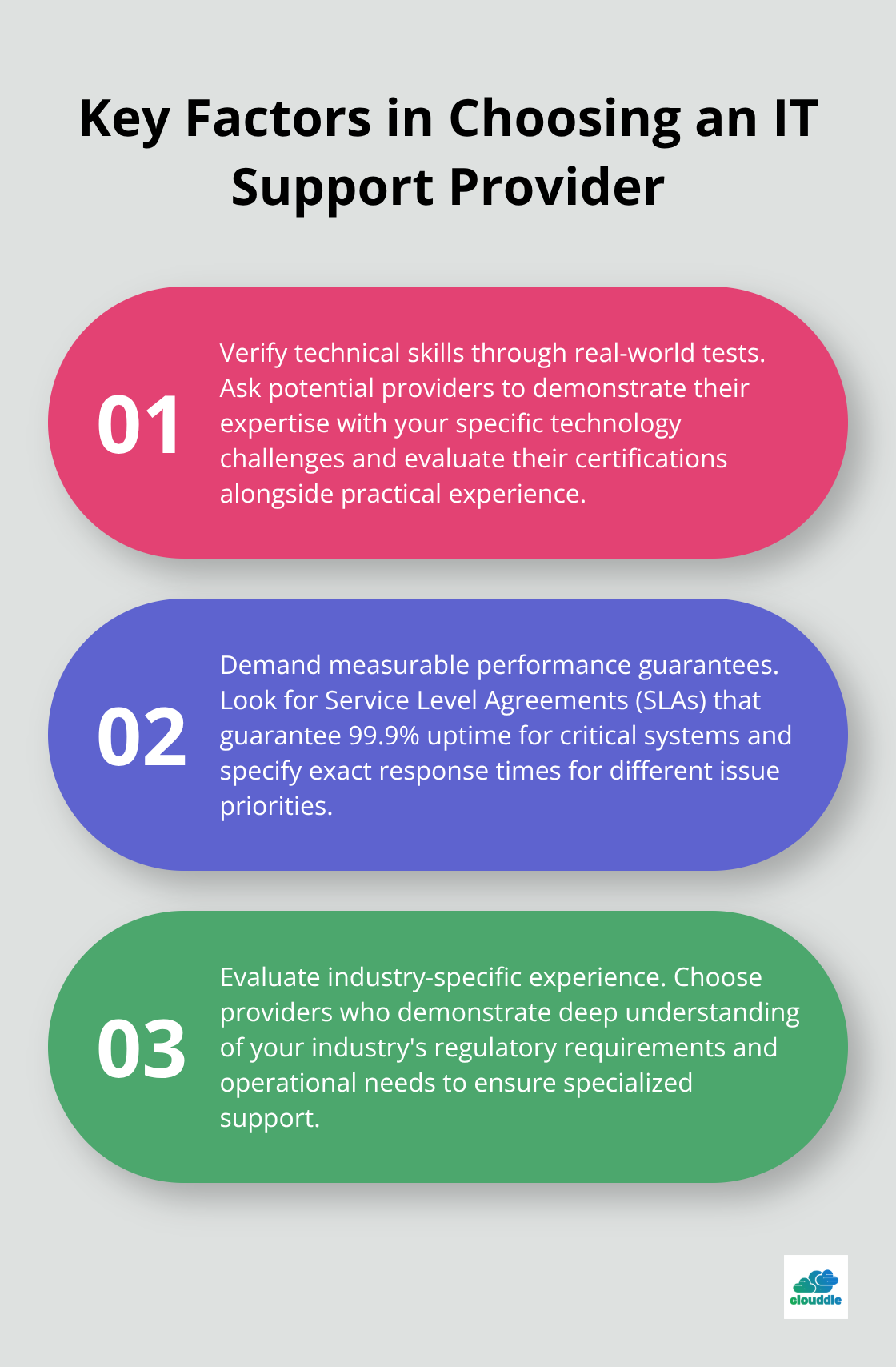
Research Client Success Stories in Similar Industries
Client references reveal more about provider quality than marketing materials ever will. Contact at least three current clients who operate businesses similar to yours in size and industry. Ask specific questions about response times during emergencies, communication quality, and whether the provider delivers on promises.
Companies with satisfied clients eagerly share references, while problematic providers make excuses or provide outdated contacts. Pay attention to client retention rates – providers who lose customers frequently struggle with service quality. The best IT support companies maintain client relationships indicating consistent performance and value delivery.
Evaluate Industry-Specific Experience
Different industries face unique technology challenges that require specialized knowledge. Healthcare providers need HIPAA compliance expertise, while retail businesses require PCI DSS security standards. Manufacturing companies depend on industrial network protocols that differ from standard office environments.
Choose providers who demonstrate deep understanding of your industry’s regulatory requirements and operational needs. Generic IT support companies often struggle with sector-specific challenges that specialized providers handle routinely.
Final Thoughts
The right IT support service packages transform technology from a business liability into a competitive advantage. Break-fix models work for minimal technology users but create unpredictable costs and extended downtime. Managed services provide comprehensive coverage with predictable monthly fees, while hybrid solutions offer flexibility for companies that need both stability and growth options.
Your decision framework should prioritize three factors: total cost of ownership over 12-24 months, response time requirements that match your operational needs, and provider expertise in your specific industry. Companies that allocate 3-7% of annual revenue to IT support experience fewer disruptions and maintain stronger competitive positions. Calculate your true IT costs (including downtime losses), then evaluate providers based on technical certifications, client references, and measurable service guarantees.
We at Clouddle specialize in managed IT services for hospitality, multi-family dwelling, and senior living industries. Our Network as a Service solutions combine networking, security, and support without upfront investment. Contact us to discuss how our flexible contracts and dedicated support can transform your technology operations.


