Think of a data backup solution as an insurance policy for your most valuable asset: your information. These systems can be as simple as a local hard drive or as advanced as a sophisticated cloud service, but they all share a common goal—to get you back up and running after a hardware failure, cyberattack, or even a simple accidental deletion.
Why Data Backup Is Your Business Lifeline

Picture two small businesses, both blindsided by the same ransomware attack. The first company, with no backup plan, is stuck. Do they pay a huge ransom and hope for the best, or do they lose everything? The second business, however, had a solid backup strategy. Within hours, they restore their data and are back to work with minimal disruption. This isn't just a story; it’s a reality for businesses every single day.
Your data is the engine that drives your company, from client lists and financial records to project plans and intellectual property. Losing that information isn't just an inconvenience—it's a direct threat to your ability to operate. Viewing data backup as just another IT expense completely misses the point. It's a foundational investment in your company's resilience and future.
The Real-World Stakes of Data Loss
The fallout from data loss goes far beyond a single corrupted file. It sets off a chain reaction that can easily cripple a small business. The immediate financial cost of downtime is bad enough, but the long-term damage to your reputation can be even worse, destroying customer trust you've spent years earning.
The numbers tell a stark story and highlight the urgent need for effective data backup solutions for small business. Globally, a shocking 43% of all cyberattacks are aimed at small businesses. When a breach happens, the average cost for these companies hits around $120,000. Perhaps most sobering of all, a staggering 60% of them go out of business within six months of an attack because they simply can't recover.
Data backup isn't about preparing for if a disaster happens; it’s about preparing for when it happens. It transforms a potential catastrophe into a manageable inconvenience.
From Survival to Strategy
A smart backup system does more than just save your files. It's a critical piece of a much larger strategy for keeping your business stable and operational, no matter what. By protecting your information, you’re ensuring your business can handle unexpected storms and keep moving forward. This is the bedrock of a wider strategy, which you can explore in our business continuity planning checklist: https://clouddle.com/blog/business-continuity-planning-checklist/.
Beyond just picking the right software, a small business needs to establish a clear framework for how data is handled. This is often formalized through a comprehensive Data Protection Policy. In the end, backup isn’t just about recovery. It's about control, confidence, and the peace of mind that comes from knowing your business can thrive through any challenge.
Getting to Grips with Data Backup
Diving into data backup solutions can feel like learning a new language. There's a lot of jargon floating around, but the core ideas are actually quite simple. Let's break them down so you can make sense of your options.
Think of your business data as your most valuable asset—like a priceless painting. How you protect it matters.
First, you have to decide where to keep your copies. A local backup is like keeping a high-quality photo of your painting in a fireproof safe in your office. It's right there, so if you ever need it, you can grab it in seconds. The downside? If a disaster like a fire or flood hits your office, both the original and the copy are gone.
A cloud backup, on the other hand, is like storing a second photo of that painting in a secure bank vault across town. It’s completely safe from anything that happens at your office. Getting it back might take a little longer, but you know it's protected no matter what.
Location Is Just the Starting Point
Knowing where you'll store your data is half the battle. The other half is figuring out how the data gets copied. Each method strikes a different balance between speed, storage space, and how quickly you can get back up and running.
Imagine you're writing a book. Your backup method is how you save your progress.
- Full Backup: This is the simplest approach. It’s like photocopying the entire manuscript every single time you save. It’s straightforward and guarantees you have a complete copy, but it eats up a ton of storage and takes the longest.
- Incremental Backup: This is much more efficient. After you make that first full copy, this method only copies the new pages you’ve written since your last save. It’s quick and sips storage space. The catch is that to restore the full book, you need the original copy plus every single little addition in the right order.
- Differential Backup: This one is a happy medium. After the initial full copy, it saves all the pages that have changed since that first full backup was made. It uses more space than an incremental backup, but restoring is much faster—you only need the original full copy and the latest differential one.
This infographic breaks down how these three copy methods work.
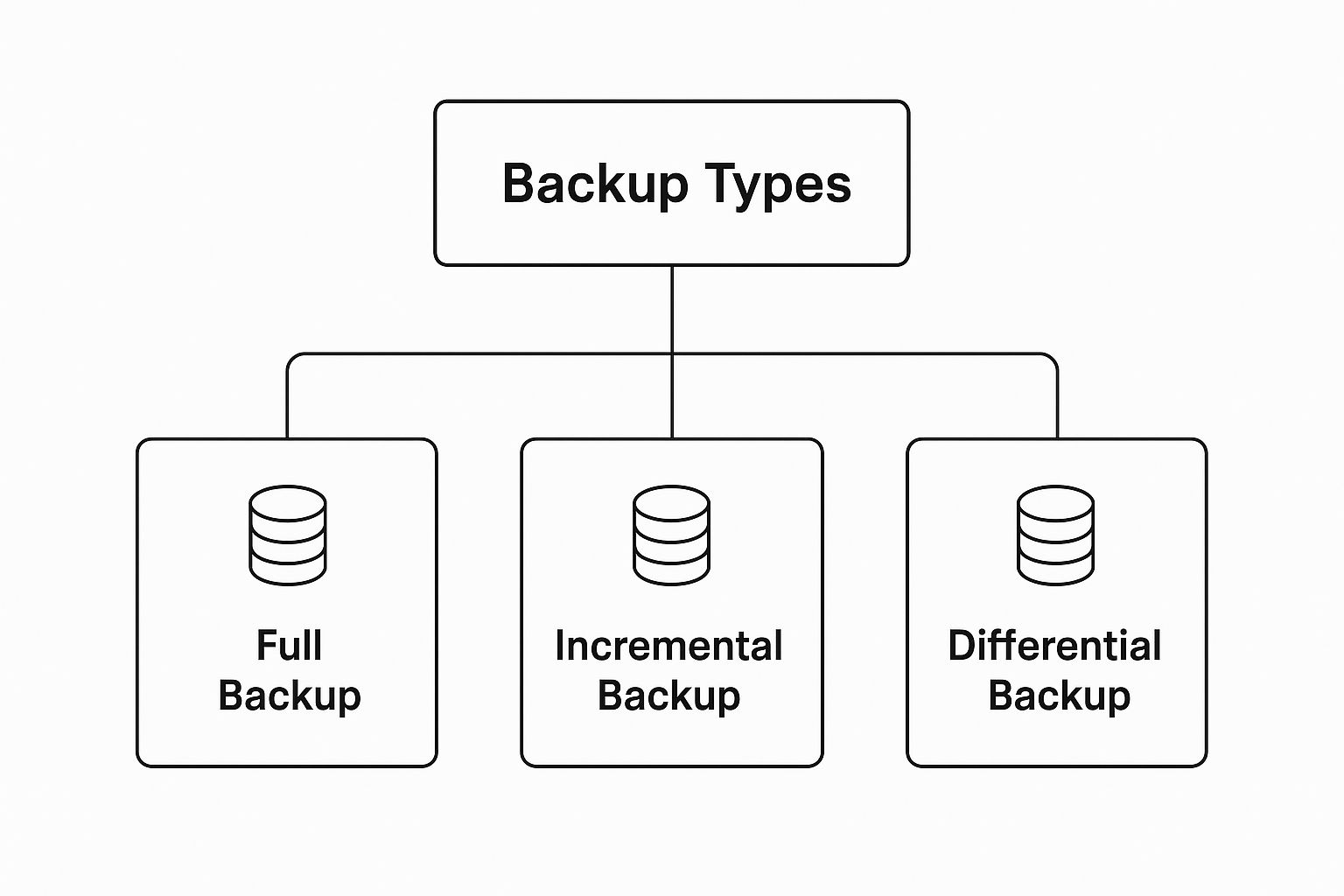
As you can see, each method offers a different trade-off. It’s all about balancing your need for speed against how much storage you're willing to use.
The Best of Both Worlds: A Hybrid Strategy
The most resilient backup plans don't just pick one option; they combine them. A hybrid backup solution gives you the speed of a local backup with the security of a cloud one. It's like having the safe in your office and the vault across town. This setup is perfect for handling anything that comes your way, from a simple file deletion to a major catastrophe.
By combining a local backup for speed with a cloud backup for security, you create a robust safety net. This ensures you can recover quickly from small incidents while remaining protected from catastrophic events.
Looking at the bigger picture, businesses are clearly moving toward this layered, offsite-first approach. Recent reports show that 48.5% of businesses now primarily use offsite backups. And while you might think tape backups are a thing of the past, they're still in play for 29.8% of companies. But the real story is the explosive growth in cloud storage, which is on track to jump from a 1.28 billion market to 9.40 billion by 2032. You can discover more data loss statistics and trends on infrascale.com to see where things are headed.
To give you a clearer picture, here’s a quick comparison of the main backup strategies.
Comparing Backup Solution Types at a Glance
| Feature | Local Backup (On-Premises) | Cloud Backup (Offsite) | Hybrid Backup |
|---|---|---|---|
| Recovery Speed | Very fast; data is on-site. | Slower; depends on internet speed. | Best of both; fast local recovery, offsite option for disasters. |
| Protection Level | Vulnerable to local disasters (fire, flood, theft). | High; protects against local disasters and data corruption. | Highest; combines local speed with offsite security. |
| Initial Cost | High; requires purchasing hardware (servers, drives). | Low; subscription-based with no hardware to buy. | Moderate to High; involves both hardware and a cloud subscription. |
| Scalability | Limited by physical hardware; requires new purchases to expand. | Highly scalable; easily adjust storage plans as you grow. | Very scalable; can expand both local and cloud components. |
| Best For | Businesses needing instant recovery for large files. | Businesses wanting disaster-proof security and remote access. | Businesses that can't afford any downtime and need total protection. |
This table shows there’s no single "best" option—it all depends on your specific needs for speed, security, and budget.
Now that you've got the lingo down—local, cloud, hybrid, full, incremental, and differential—you're no longer an outsider looking in. With this foundation, you can confidently evaluate the different data backup solutions for small business and find the perfect fit to protect your company's most valuable asset.
Choosing Your Ideal Backup Solution

Now that you've got a handle on the different types of backups, it's time for the big decision: picking the right one for your business. This isn't about grabbing the priciest option off the shelf. It’s about making a smart, strategic choice that lines up with your data, your budget, and how quickly you need to get back on your feet after a problem.
Think of it as a quick self-audit. Before you start looking at providers, you need to look inward and figure out what "protected" really means for your company. Answering a few straightforward questions first will make the whole process much clearer.
Assessing Your Business Needs
First things first, what are you actually protecting? You need to get a rough idea of how much data you’re working with. This isn't just your financial spreadsheets; it includes everything from client files and project documents to marketing photos and the software that runs your operations. A local coffee shop might only have a few gigabytes, but a marketing firm could be juggling several terabytes of video files.
Next, you have to answer the toughest question: how long can you afford to be offline? This is probably the most important factor in your decision. If your server crashes, can you survive for a day, or does every hour of downtime cost you serious money and customer trust?
- Recovery Time Objective (RTO): This is your deadline. It’s the absolute maximum amount of time you can be down before things get critical. Is it one hour? Eight hours?
- Recovery Point Objective (RPO): This measures how much data you can stand to lose. Can you re-enter the last day's worth of orders, or do you need to be able to restore everything right up to the minute before the crash?
Your answers here will immediately narrow down your search for data backup solutions for small business. A tight RTO and RPO—meaning you need to be back online fast with minimal data loss—points toward a more advanced, and likely hybrid, solution.
Choosing a backup solution without first defining your RTO and RPO is like buying a vehicle without knowing if you need to haul furniture or commute to the city. You might end up with a sports car when you really needed a pickup truck.
Finally, don’t forget about any industry rules you have to follow. If you're in healthcare, you've got HIPAA to worry about. If you process credit cards, PCI DSS is non-negotiable. These regulations often have strict rules about how data is encrypted, stored, and accessed, and your backup system has to comply.
Vetting Potential Providers
Once you have a clear picture of what you need, you can start checking out providers. Treat this part like an interview—you're about to trust someone with the keys to your kingdom. As you explore your options, think about how a backup service fits into the bigger picture of cloud services for small business, as a well-integrated system is always easier to manage.
Here are the essential questions to bring to the table for any provider you're considering:
-
What Security Measures Are in Place?
You're looking for end-to-end encryption. That means your data is scrambled both while it's being sent ("in transit") and while it's sitting on their servers ("at rest"). Also, ask about physical security at their data centers and if they support multi-factor authentication (MFA) to keep your account safe. -
How Scalable Is the Solution?
Your business is going to grow, and so will your data. Make sure the provider makes it easy to add more storage without hitting you with crazy fees or forcing you to go through a painful migration process. -
What Does the Recovery Process Look Like?
This is huge. A backup is worthless if you can't restore from it easily. Ask for a demo. See how it works. A good system should be straightforward, reliable, and let you restore anything from a single lost file to an entire server. -
What Level of Customer Support Is Offered?
When things go wrong, you don't want to be stuck in a support queue. Is their team available 24/7? Can you reach them by phone, or is it just email? Check out a few customer reviews. Great support can turn a potential disaster into a minor hiccup.
The 3-2-1 Rule: Your Blueprint for a Bulletproof Backup Strategy
It’s one thing to have a backup system, but it's another thing entirely to have a strategy that actually works when you need it most. For years, the gold standard in data protection has been a surprisingly simple framework known as the 3-2-1 rule. Think of it as the foundational blueprint for making your business data practically indestructible.
This isn't about fancy software or expensive gear. At its core, the 3-2-1 rule is all about creating smart redundancy to eliminate any single point of failure. It's the safety net that turns a basic backup plan into a true disaster recovery powerhouse.
What the 3-2-1 Rule Looks Like in Practice
Let's break down what this actually means for your business. It’s a three-part strategy that layers your protection, shielding you from everything from a crashed hard drive to a fire in the office.
Here’s the simple logic behind it:
- Three copies of your data. This means you have your original, live data, plus at least two backups. Right away, this dramatically cuts the risk of a single event wiping out everything you have.
- Two different types of media. You never want to put all your eggs in one basket. By storing your backups on two separate kinds of storage—say, an external hard drive and a cloud service—you protect yourself in case one type of media fails or becomes obsolete.
- One copy stored off-site. This is the clincher. Keeping at least one backup in a completely different physical location ensures your data can survive a disaster that hits your primary place of business, like a flood, theft, or fire.
To truly build a resilient system, understanding and mastering remote server backups is non-negotiable. That off-site copy is what elevates a simple backup routine into a real-deal recovery plan.
Put Your Defenses on Autopilot
Let’s be honest: the biggest weakness in any backup plan is human error. We get busy, we forget, we make mistakes. Relying on someone to manually run backups is a recipe for failure. This is why automation is your single most important ally.
By setting up scheduled, automatic backups, you turn a tedious chore into a reliable, hands-off process. Whether it runs every hour or once a day, automation removes the "I'll get to it tomorrow" risk that leaves so many businesses exposed.
Automation is the secret to consistency. It takes human error out of the equation and guarantees your backups are always current, giving you a trustworthy recovery point when disaster strikes.
It's shocking how many businesses still get this wrong. Recent studies show that only 11% of users back up their data weekly, and just 10% of IT users do it daily. Even worse, 20% of users have never backed up their data, and an alarming 51% of small businesses have no incident response plan in place.
Lock It Down with Encryption
Making copies of your data is just the first step. You also have to make sure those copies are completely secure from prying eyes. This is where encryption comes in—it’s the digital lock that scrambles your data, making it unreadable to anyone without the key.
A solid backup solution will protect your information at two critical stages:
- Encryption in Transit: This shields your data while it's traveling from your network to its backup location, like a cloud server. It’s like sending your valuables in an armored car instead of an open-top convertible.
- Encryption at Rest: This keeps the data secure while it's sitting on a server or a hard drive. If a thief managed to get their hands on the physical storage device, the encrypted data would be nothing but gibberish to them.
The Final, Forgotten Step: Test Your Backups
This is the one step that countless businesses skip, often with catastrophic results. A backup is completely worthless if you can't actually restore your data from it. The only way to know for sure that everything is working is to test it regularly.
Imagine finding out your fire insurance policy was invalid after your house burned down. That's exactly what it's like to discover your backups have been corrupted for months, right when you desperately need them.
Schedule periodic tests to make sure your system is functioning correctly. It doesn't have to be a huge, disruptive event. Start by trying to restore a single file or a small folder. Running these drills validates your entire process and gives you the peace of mind that when you really need it, your data will be there.
Avoiding Common Small Business Backup Traps

It’s one thing to choose a backup solution. It’s another thing entirely to make sure it actually works when you need it most. So many small businesses go through the motions of setting up a backup system, only to fall into common traps that make it completely useless.
The biggest mistake? The "set it and forget it" mentality. It's so easy to see that first successful backup notification, breathe a sigh of relief, and assume you're covered from now on. But backups can fail silently, and you might not realize it for weeks or even months. By then, it's too late.
The Problem of Incomplete Backups
Here's a scenario I’ve seen play out too many times: a business diligently backs up all its files. A server dies, and they think, "No problem, we have backups!" But when they try to restore, they realize they only saved the documents, not the actual software or system settings needed to open them.
Think about it. Your accounting spreadsheets are safe, but the accounting program itself—with all its custom settings and license keys—is gone. The data is there, but it's completely inaccessible. What should have been a minor hiccup becomes a massive, time-consuming rebuild.
A truly complete backup needs more than just your files. It has to include:
- System State: The core operating system files and settings that make your server tick.
- Application Data: The software itself, along with all its configurations and user data.
- User Profiles: All those little settings and local files your team relies on every day.
Without these pieces, you’re not just restoring data; you're rebuilding your entire digital office from the ground up.
A lot of people assume that using tools like Dropbox or Google Drive is enough. While they're fantastic for sharing files, they are not business backup solutions. They just don't offer the deep, system-level recovery features you need to get back online quickly after a real disaster.
Don't Forget the Human Element and Endpoints
Another huge blind spot is focusing only on the central server and completely ignoring employee laptops and workstations. Where do your people create proposals, presentations, and reports? Often, it's right on their local machines.
Leaving these "endpoints" out of your backup plan is like locking the front door but leaving all the windows wide open. This scattered data is incredibly vulnerable to ransomware, hardware failure, or even a stolen laptop.
Your backup plan doesn't exist in a vacuum, either—it has to work hand-in-hand with your overall security. Protecting your data everywhere it lives is critical, and a great place to start is by understanding the essentials of cloud security for small business.
To make sure you don't fall into these traps, you need to treat your backup strategy as a living, breathing part of your business operations. Here’s how:
- Schedule Regular Test Restores: This is non-negotiable. At least once a quarter, try to restore a random file or folder. It’s the only way to know for sure that your safety net will actually catch you.
- Use Image-Based Backups: Don't just back up files; back up everything. Image-based backups create a perfect snapshot of your entire system—OS, apps, settings, and data. Recovery becomes unbelievably faster.
- Implement an Endpoint Backup Policy: Get a tool that automatically backs up every company laptop and remote device. Don't leave it up to employees to remember; make it automatic and mandatory.
- Review and Update Your Plan: Your business isn't static, and neither is your data. Look over your backup plan at least once a year to make sure new software, new employees, and new data are all included.
By actively avoiding these pitfalls, you can turn your backup system from a box-ticking exercise into a reliable recovery machine that’s ready for anything.
Answering Your Key Questions on Small Business Data Backup
As you start to put the finishing touches on your data protection strategy, a few practical questions are bound to pop up. Think of these as the final reality checks before you commit to a plan. Let's walk through some of the most common questions we hear from small business owners.
What Is a Realistic Backup Budget?
It’s easy to get bogged down in the cost, but looking at backup as just another expense is the wrong way to think about it. It’s an investment in your company’s survival. When you weigh the price against the catastrophic cost of losing your data, the return on that investment is enormous.
Of course, the price tag can swing wildly depending on what you actually need. A small business with a modest amount of data might get by with a cloud subscription for under $100 a month. On the flip side, a design firm with massive files needing near-instant recovery might opt for a local hardware setup, which could mean a one-time investment of a few thousand dollars.
Your backup budget isn't a line item expense; it's your business insurance policy. The right question isn't, "How much does this cost?" but rather, "What would it cost me to lose everything?"
Ultimately, your budget comes down to three things: how much data you have, how fast you need to get back up and running (your RTO/RPO), and the level of security you require. That small monthly fee for a solid cloud service is almost always a tiny fraction of the revenue you’d lose in a single day of downtime.
Is Data Backup the Same as Disaster Recovery?
This is a mix-up we see all the time, and the difference is crucial. Here’s a simple way to look at it: data backup is the tool, while disaster recovery is the detailed blueprint for using that tool to rebuild after a crisis hits.
- Backup is simply the act of copying your data. It's the raw material you'll need—your saved files, system states, and applications.
- Disaster Recovery (DR) is the comprehensive strategy that maps out every single step to get your business operational again. This plan details who is responsible for what, which systems are restored first, and how you'll communicate with customers while you're down.
Having a backup without a DR plan is like owning a fire extinguisher but having no idea how to use it or where the nearest exit is. One is just a piece of the puzzle; the other is the complete survival guide.
Why Not Just Use Google Drive?
Look, file-syncing services like Google Drive or Dropbox are fantastic for collaborating on documents and sharing files. But they are absolutely not true data backup solutions for small business. Betting your business continuity on them is a massive gamble because they're missing the core features you need in a real recovery situation.
For one, these services don't typically create automated, image-based backups of your entire system. If a server dies, you can't restore your operating system and all its applications from Google Drive. You can only download individual files one by one.
On top of that, dedicated backup solutions are built with security at their core, offering things like end-to-end encryption, strict user permissions, and detailed version histories to protect you from ransomware. They also provide the audit trails and compliance reports that many industries require—features that simple file-sharing tools were never designed to offer.
Protecting your data is the bedrock of keeping your business running. At Clouddle Inc, we deliver integrated security and cloud solutions designed to create a resilient data fortress for your business. Discover our managed technology services and build a backup strategy that ensures peace of mind. Learn more at https://www.clouddle.com.


