Setting up Wi-Fi in your apartment doesn't have to be a headache. The whole process boils down to figuring out which Internet Service Providers (ISPs) actually serve your building, picking a plan that genuinely matches your lifestyle, and getting the installation on the calendar.
The real trick is to honestly assess what you do online—whether it's streaming, gaming, or working from home—and choose the right speed. This way, you avoid the classic mistake of paying for a blazing-fast connection you'll never truly use.
Matching Your WiFi Needs to Your Apartment Life

Before you even start looking at providers, take a minute to think about your daily online habits. It’s the most important first step. Are you a casual browser who mainly checks email and streams some Netflix? Or are you a power user running a home office, juggling multiple smart devices, and diving into online games every night?
What you do every day is the single biggest factor in determining the right internet speed for your wallet.
For instance, if you live alone and your online life is mostly streaming shows and scrolling through social media, a plan around 50-100 Mbps will probably feel perfectly fine. But if you're a couple working from home, streaming on two 4K TVs, and have smart speakers in every room, you’ll want to look at plans in the 200-500 Mbps range to keep everything running smoothly.
Pro Tip: Being realistic about your usage from the start is the best way to avoid overspending. There's no point in a gigabit plan if a more modest one will do the job, just as a cheap plan that constantly buffers is a waste of money.
To make this easier, here’s a quick reference table to help you match your daily online activities with the right internet speed.
Table: Internet Speed Needs for Apartment Living
| Activity Level | Typical Activities | Recommended Download Speed |
|---|---|---|
| Light User | Checking email, browsing social media, streaming music, occasional HD video streaming. | 25 – 100 Mbps |
| Moderate User | Frequent HD/4K streaming, remote work with video calls, some online gaming, multiple devices. | 100 – 400 Mbps |
| Heavy User | Multiple 4K streams simultaneously, competitive online gaming, downloading large files, running a smart home. | 400 Mbps – 1 Gbps+ |
This table should give you a solid baseline. Remember to account for everyone in your apartment when you make your choice.
Consider Your Apartment's Unique Factors
Living in an apartment building often means you have to play by a different set of rules. Before you get your heart set on a specific provider, grab your lease and check for any clauses about internet installation. Some buildings have exclusive deals with one company, which pretty much makes the decision for you.
If you're navigating the rental world for the first time, this is just one of the many details to keep an eye on. For a broader overview, this complete guide to renting an apartment in the Netherlands is a fantastic resource.
Another thing to keep in mind is the technology itself. While most apartments rely on cable or fiber, wireless solutions are quickly becoming a game-changer, especially in buildings where new wiring is impossible. In fact, Fixed Wireless Access (FWA) connections are expected to reach 330 million worldwide by the end of 2029, with roughly 85% of them powered by 5G. It's a technology that’s definitely on the rise.
Finding the Right Internet Provider for Your Building
When you live in an apartment, your address dictates your internet options more than anything else. Unlike a single-family home where you might have several companies vying for your business, many apartment buildings have exclusive deals or infrastructure that locks you into just one or two providers.
The first, most obvious step is to plug your address into the online availability checkers for major players like Xfinity, Spectrum, and AT&T. This will give you a baseline of who might service your building, but don't take it as gospel—these tools can be hit-or-miss for multi-family dwellings.
Your best bet? Just ask. A quick chat with your landlord or building manager will give you the definitive list of which companies are actually wired into the building. This simple conversation can save you hours of wasted research on providers who can't even get a signal to your unit.
Comparing Your Internet Options
Once you've got your list of available providers, you'll need to understand the technology they're offering. Living in an apartment means dealing with a ton of signal interference from your neighbors, so the type of connection really matters.
Here’s a quick rundown of what you’ll likely see:
- Fiber Optic: If you can get it, get it. Fiber is the gold standard, delivering lightning-fast, symmetrical upload and download speeds. It's incredibly reliable and perfect for serious gaming, constant video calls, or uploading huge files. Want a deeper dive? Check out our guide explaining what a fiber internet connection is.
- Cable: This is the most common workhorse. Cable offers solid download speeds that are more than enough for streaming 4K movies and everyday browsing. The only catch is that upload speeds are usually much slower, which can be a drag if you work from home and send large files.
- 5G Home Internet: A fantastic alternative when you're stuck with bad wired options. It uses the same cellular networks as your phone to deliver broadband speeds right to your apartment, no cable guy required. It's a game-changer for renters.
That 5G option is becoming a huge deal for apartment dwellers. By the end of 2023, about 47% of all internet connections in the US were 5G-enabled, and roughly 27% of people were thinking about making the switch. It's a clear sign that people are looking for flexible, wireless solutions.
This chart can help you map out which option makes the most sense for your wallet and your Wi-Fi habits.
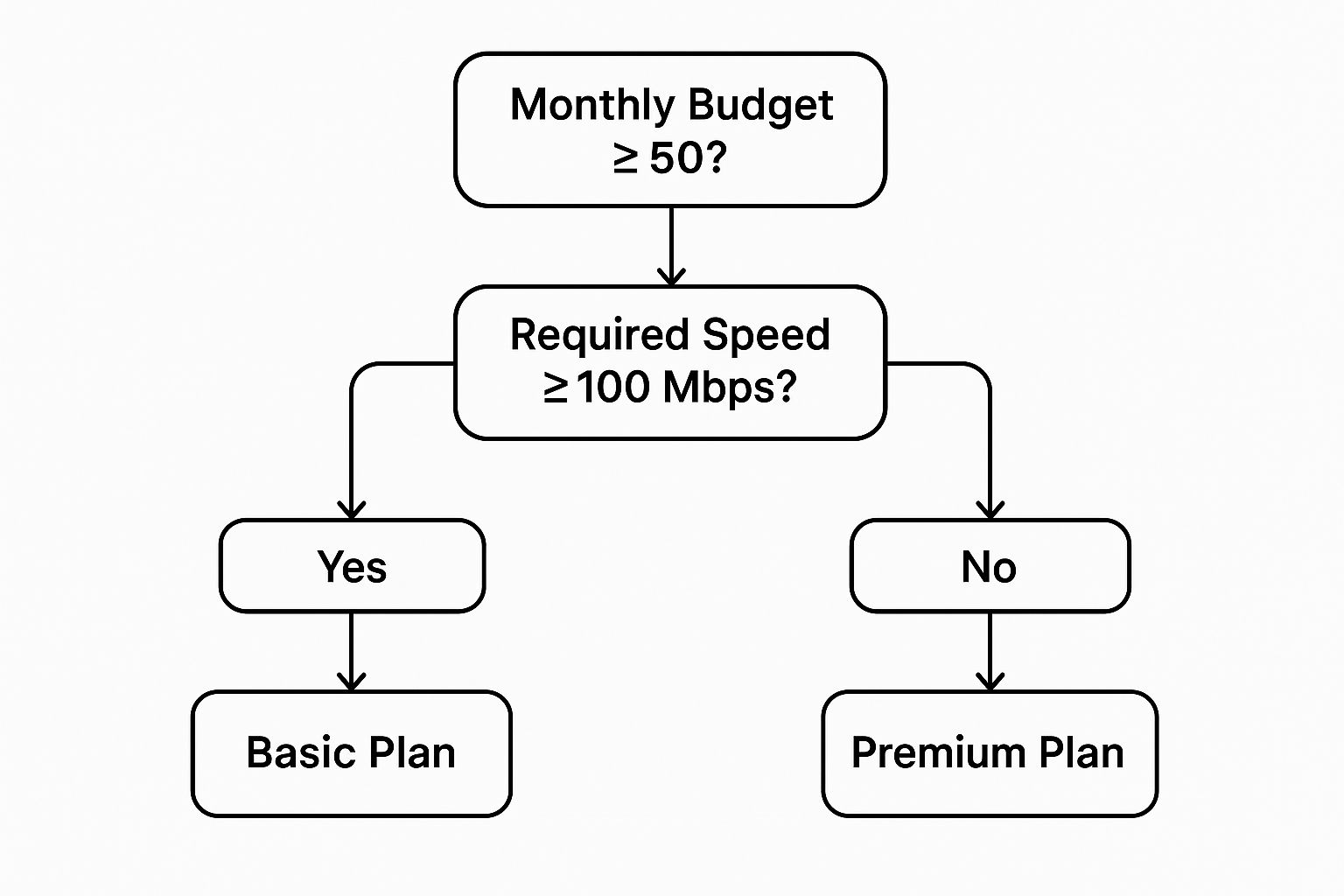
Think of it as a simple guide: match your budget and what you actually do online to find the right plan.
Pro Tip: Ask the Tough Questions Upfront
Before you sign on the dotted line, get straight answers from any potential provider. Ask about when that tempting promotional price expires, if there are any data caps, and what the early termination fees are. A little due diligence now can save you from a massive headache (and a bigger bill) later.
Choosing Your Router and Wi-Fi Hardware

So, you've locked in your internet provider. The next big question is about the gear—what hardware will actually get that sweet Wi-Fi signal humming through your apartment?
Your ISP will almost certainly offer to rent you a modem/router combo. It's an easy, one-and-done solution, but it comes with a monthly fee, usually somewhere between $10 to $15. While that sounds small, it adds up quickly. Over a couple of years, you could easily spend hundreds on a piece of equipment you don't even own.
Buying your own hardware is nearly always the better move financially. You avoid the endless rental fees and get to choose equipment that actually fits your needs, which is often far more powerful than the basic models ISPs provide. It gives you total control over your network's speed, reach, and security.
Why Your Router Matters in an Apartment
Living in an apartment building means you're swimming in a sea of competing Wi-Fi signals. Your neighbors' networks are all shouting over each other, creating a digital traffic jam that can bring your own connection to a crawl. This is where having the right router makes a world of difference.
-
Wi-Fi 6 (802.11ax): This is the game-changer for crowded environments. It's specifically designed to handle network congestion by managing data from multiple devices more efficiently. If you live in an apartment, this isn't just a nice-to-have; it's practically a necessity.
-
Mesh Systems: Got a sprawling layout or walls that seem to eat Wi-Fi signals for breakfast? A mesh system is your answer. It uses several small nodes placed around your apartment to blanket the entire space in a single, seamless network. For a deeper dive, check out our guide on how to improve Wi-Fi coverage.
The tech is always evolving. The latest standard, Wi-Fi 7, was certified in early 2024 and promises even more mind-bending speeds and lower latency. It's built for things like 8K streaming and AR/VR, so getting a Wi-Fi 7-ready router is a great way to future-proof your setup.
At the end of the day, investing in a quality router you own yourself means better performance, more control, and real savings. It’s a crucial step toward building a reliable Wi-Fi network that won't let you down.
Making Your WiFi Installation a Breeze
Getting new internet set up should feel like a win, not a workout. Whether you’ve got a pro coming to your door or a DIY kit is in the mail, a few minutes of prep can save you hours of frustration. Think of it as clearing the runway for a smooth take-off.
When the Technician Comes Knocking
If a technician is scheduled, your main task is to make their job as simple as possible. They need to get to the cable or phone jacks, which are almost always tucked away in the most inconvenient spots.
Before they show up, figure out where those jacks are and move any couches, bookshelves, or TV stands that are blocking access. You'll also want to pick out a good, central spot for your new router—somewhere with a power outlet handy. This lets the technician get straight to work on what matters: getting you the best possible signal.
I've seen it happen time and again. An appointment that could have been over in 20 minutes stretches to an hour because furniture has to be moved. A little prep work lets the tech focus on optimizing your connection, not rearranging your living room.
Tackling a Self-Installation Kit
Going the DIY route? Don't sweat it. Self-install kits are usually pretty user-friendly, but you can’t just wing it. A methodical approach is your best friend here.
Before you start plugging things in, run through this quick game plan:
- Do a full inventory. Lay out the modem, router, and all the cords and cables. Check the parts list to make sure everything's there.
- Actually read the guide. Seriously. There’s often a specific sequence for plugging things in—like connecting the main cable before the power adapter—that can make or break the setup.
- Locate the right outlet. In many apartments, only one cable outlet is actually active. Your best bet is usually the one in the main living area, so start there.
Once you’ve followed the steps and the lights on your modem are solid (not blinking!), your very first move should be to run a speed test. This is your reality check to confirm you're getting the speeds you're paying for. If the results are way off, you can start troubleshooting right away. The way providers deliver WiFi for apartment buildings can vary, so locking in that baseline performance from the start is a critical final step.
Fine-Tuning and Securing Your Apartment Network

Just getting your Wi-Fi connected is only half the battle. To get reliable performance when you're surrounded by other people's signals, you have to be smart about where you put your gear. Apartment buildings are famous for Wi-Fi congestion, with dozens of networks all shouting over each other in the same airspace.
This is where your router’s location becomes critical. Resist the urge to tuck it away in a closet or behind the TV. For the best signal, place your router out in the open, ideally in a central spot and up off the floor. Keep it away from thick concrete walls, big metal objects (like a fridge), and even microwaves, which can seriously mess with your signal. Moving it just a few feet can sometimes make a world of difference.
Smart Security for Apartment Living
A fast connection is great, but a secure one is non-negotiable. You're not just protecting your own information—an open network can become a serious liability. In a known case, hackers broke into a business’s weak Wi-Fi not to steal from them, but to launch an attack on their real target next door. This "Nearest Neighbor" attack shows just how easily unsecured networks can be exploited.
To properly lock down your network, start with these essential steps:
- Change Default Credentials: The very first thing you should do is change the router’s default admin username and password. The factory settings are public knowledge, making your network an easy target for anyone who knows how to look them up.
- Enable WPA3 Encryption: This is the current gold standard for Wi-Fi security. If your router has it, turn it on. If not, WPA2 is the absolute minimum you should be using.
- Create a Guest Network: Nearly all modern routers let you create a separate, isolated network for visitors. This is a brilliant feature that gives your friends internet access without giving them access to your computers, smart speakers, or personal files.
A strong, secure network is the foundation for more than just streaming and browsing. It's also the backbone you need for reliable smart home security and camera systems that add an extra layer of protection to your apartment.
Got Questions About Your Apartment Wi-Fi? We Have Answers.
Setting up Wi-Fi in an apartment can feel like a maze. You're dealing with shared walls, tons of competing signals, and sometimes, very limited choices. Let's tackle some of the most common questions and frustrations we hear from renters all the time.
What Can I Do If My Building Only Has One Internet Provider?
This is a classic apartment-dweller headache. You move in and find out you're locked into a single provider because of an exclusive building contract. It feels restrictive, but you aren't completely powerless.
When you can't change the provider, change your gear. Ditching the standard-issue modem/router combo from the ISP and buying your own high-performance Wi-Fi 6 router can make a night-and-day difference. It gives you better control and stronger signal coverage throughout your unit.
Also, don't forget to look up. Wireless alternatives like 5G Home Internet from providers such as T-Mobile or Verizon might be available in your area. These services bypass the building's wiring completely, giving you a totally separate connection.
My Internet Drags in the Evening. How Do I Speed It Up?
If your connection crawls to a halt right when you want to stream a movie, you're not alone. The biggest culprit in a packed apartment building is signal interference. Imagine dozens of Wi-Fi networks all shouting over each other in the same radio space—that's what's happening every evening.
Here are a few things you can try right now to get some speed back:
-
Find a Better Spot for Your Router: Get it out in the open, as close to the center of your apartment as possible. Keep it away from thick concrete walls and big metal objects like refrigerators that can block the signal.
-
Plug In When You Can: For your most important devices that don't move—like a gaming console, smart TV, or desktop PC—an Ethernet cable is your best friend. A wired connection is always faster and more reliable than Wi-Fi.
-
Try a Different Wi-Fi Channel: Your router probably picked its channel automatically, but it might have chosen a crowded one. Dig into your router's settings and see if you can manually switch to a less congested channel.
A pro tip for modern buildings: Some new luxury apartments put everyone on a shared "guest network." This can be a real pain, as it often stops your own devices—like a wireless printer or Sonos speaker—from talking to each other. The easy fix? A small travel router can create your own private Wi-Fi bubble inside your apartment, instantly solving those annoying communication issues.
Can I Just Take My Internet Service with Me When I Move?
Usually, yes! If your current provider also serves your new address, transferring your service is typically straightforward.
The key is to plan ahead. Give your ISP a heads-up at least two to four weeks before your move-in date. This gives them plenty of time to get everything scheduled so you don't end up without internet while you're unpacking boxes.
At Clouddle Inc, we design and install high-performance Wi-Fi networks that residents love. If you're a property manager looking to deliver top-tier connectivity, see what our managed technology solutions can do for your building.


