Setting up WiFi in your new apartment really just comes down to three things: choosing an internet provider, getting the right gear, and putting it all together. The trick is figuring out which companies actually service your address and then picking a plan and equipment that fits how you live your life online.
Your Path to Fast Apartment WiFi
Moving is always a marathon, and getting your internet sorted is one of the first things you'll want to cross off the list. It can feel a bit technical, but I promise the process is pretty straightforward once you know what to look for. Let's cut through the jargon and focus on making a few key decisions that will get you a solid connection.
The goal here is a reliable home network. One that lets you stream a 4K movie on a Friday night or jump on a video call for work without those dreaded, frozen-screen moments. I'll walk you through the practical steps to get you online quickly and without a major headache.
This simple infographic breaks down the three main stages you'll go through.
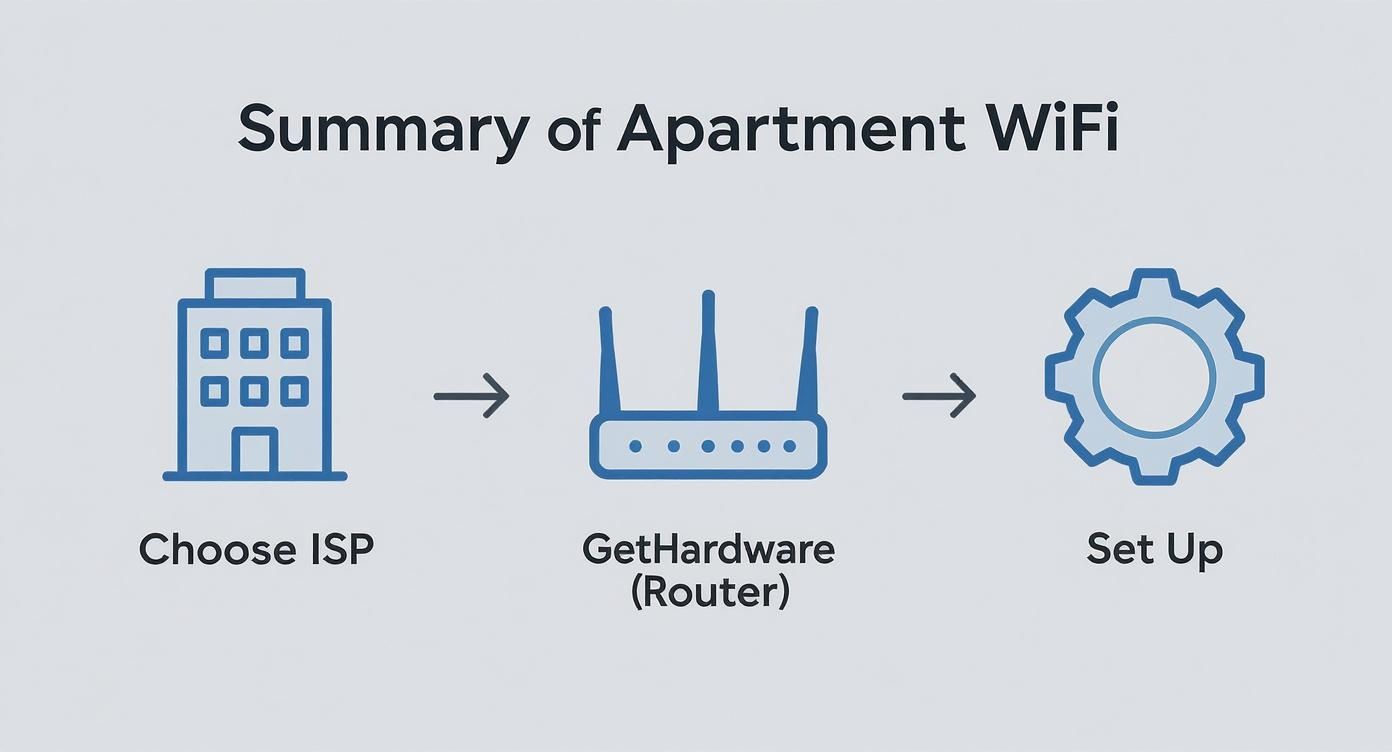
As you can see, it’s a simple flow. Once you've locked in a provider, the hardware and setup steps just fall into place.
Understanding Your Internet Options
Before signing up with the first provider you see, it’s super helpful to know what you’re actually buying. The type of technology delivering your internet has a huge impact on its speed and stability, especially in an apartment building where dozens of networks are all competing for the same airwaves.
You're almost always going to run into three main options: fiber, cable, and DSL. They all get you online, but their performance and price tags are worlds apart. Nailing down these differences is the first real step to picking a plan that won't leave you frustrated.
Here’s a quick look at the internet connection types available for apartments, highlighting key differences in speed, reliability, and cost. This table should help you figure out what to expect from each one.
Comparing Internet Connection Types
| Connection Type | Typical Speeds | Best For | Key Consideration |
|---|---|---|---|
| Fiber-Optic | 500 Mbps – 2 Gbps+ | HD/4K streaming, online gaming, and multiple connected devices. | Offers symmetrical upload/download speeds but has limited availability. |
| Cable | 50 Mbps – 1 Gbps | General streaming, browsing, and work-from-home tasks. | Speeds can slow during peak usage hours in your building. |
| DSL | 5 Mbps – 100 Mbps | Basic browsing, email, and light streaming on one or two devices. | Generally the slowest and most dated option, but widely available. |
Think of this as your cheat sheet. It helps you match the service to what you actually do online, whether you’re just checking emails or running a house full of smart devices.
Finding the Best Internet Provider for Your Building

Before you start worrying about routers or Wi-Fi passwords, you have to tackle the most important first step: figuring out who can actually service your apartment in the first place. Your options are often dictated by the infrastructure already wired into your building, making this a critical first move.
A good starting point is to punch your address into the online availability tools for the big players like Xfinity, Spectrum, and AT&T. This will give you a quick "yes" or "no." But don't just stop at the first one that says yes—check a few to see all your potential options.
This online search gives you a good baseline, but the real details often come from your building's management.
Talk to Your Landlord or Building Manager
Your next stop should be a quick call or email to your property manager. They're the gatekeepers of the information you won't find on any website, like exclusive provider deals or the type of wiring in the walls.
Here are a few key things to ask:
- Is there an exclusive provider? Some apartment complexes have a contract with a single ISP. If so, your decision is already made. It’s better to find this out right away.
- What kind of wiring does the building have? Is it set up for modern fiber, standard cable, or older DSL? The answer directly impacts the speeds you can actually get.
- Are there any bulk internet packages? Sometimes, internet is included as a building amenity. This can save you money, but you might be stuck with a lower-performance plan.
Getting these answers upfront saves you from the headache of researching providers that can't even service your unit. You don't want to get your heart set on a gigabit fiber plan only to find out your building is running on older cable hookups. If you find out your building is fiber-ready, it’s a huge plus. It helps to understand what a fiber internet connection is to appreciate the performance boost you'll get.
Look Past the Sticker Price
Once you have a list of providers that service your building, it's time to scrutinize their plans. ISPs are masters of the "introductory offer," luring you in with a low price that mysteriously balloons after 12 months.
Don't get hooked by a low initial monthly fee. Always read the fine print to uncover the true cost, including equipment rental fees, installation charges, and potential data caps that can lead to surprise overage bills.
That $50 per month deal can easily climb to $80 per month or more once you factor in a $15 router rental fee and other hidden surcharges. Always compare the total monthly cost, not just the flashy promotional rate.
Compare How It Actually Performs
Advertised speeds are always "up to" a certain number, which is marketing-speak for "your mileage may vary." To find out how a service truly holds up, you need to get the inside scoop from people who are already using it.
- Scour Online Forums: Check out local community groups or subreddits for your city or even your specific neighborhood. People are rarely shy about complaining about bad internet.
- Just Ask a Neighbor: If you get a chance, ask someone in your building about their provider. It’s the most direct feedback you can get.
They’ll give you the real story on whether the connection crawls to a halt every night when everyone starts streaming Netflix. This kind of firsthand insight is worth more than any marketing slick and will help you pick a provider that’s actually reliable.
Picking the Right Router for Your Apartment
Your internet provider will be more than happy to lease you a router for a monthly fee, but that’s rarely the best way to get fast, reliable WiFi. Taking a few minutes to pick the right router for your apartment can completely change your daily internet experience, especially when you're swimming in a sea of competing signals from every neighbor around you.
The big decision usually boils down to this: rent from your ISP or buy your own? Renting is easy, sure, but that $10 to $15 monthly fee adds up fast. In just two years, you could be out over $300 for a router you could have bought outright for less—and probably gotten a much better one, too.
Buying your own gear puts you in the driver's seat. You get more control and can access newer tech that’s specifically built to handle the wireless chaos of apartment buildings.
What All This New WiFi Tech Actually Means for You
When you start shopping for a router, you’ll see terms like WiFi 6 and WiFi 6E thrown around. These aren't just fancy marketing terms; they represent real-deal upgrades that directly tackle the signal congestion that plagues apartment complexes.
-
WiFi 6 (802.11ax): This standard is a game-changer for handling lots of devices at once. Picture a delivery driver who can efficiently drop off packages to a dozen different apartments in one trip instead of making a separate run for each. That efficiency means less lag for everyone on your network, even when you're streaming 4K in the living room while your roommate is on a Zoom call in their bedroom.
-
WiFi 6E: This takes everything great about WiFi 6 and adds an exclusive, brand-new 6 GHz frequency band. Think of it as a freshly paved, multi-lane superhighway with almost no traffic. Because only newer devices can access it, this band is way less crowded, which dramatically cuts down on interference from all your neighbors' older WiFi networks.
The growth here has been staggering. The global WiFi market hit $22 billion in 2024, and it's on track to potentially double by 2030. WiFi 6 adoption has been huge, with over 5.2 billion devices shipped so far. A whopping 41% of those even include WiFi 6E. For apartment dwellers, this is great news—it means there’s a wide selection of powerful, affordable routers that can slice through all that digital noise. You can get a better sense of these trends from this deep dive on WiFi statistics.
So, Do You Really Need a Mesh System?
For most one or two-bedroom apartments, a single, high-quality router is probably all you need. If you stick a good WiFi 6 router somewhere central, you’ll likely get great coverage everywhere. But if you're in a larger apartment or one with a funky layout—think long hallways or thick, signal-blocking walls—you might run into frustrating "dead zones."
That’s exactly where a mesh WiFi system comes in. Instead of relying on one central router, a mesh system uses a few "nodes" placed around your apartment to create one big, seamless network. It’s the perfect fix for killing dead spots in that back bedroom or down a concrete-walled corridor.
If your place is bigger than 1,500 square feet or has a second floor, a mesh system is a seriously smart move. It guarantees you have a strong, consistent signal everywhere, from the kitchen to the home office. The system is smart enough to hand your device off to the strongest node automatically, so you never have to mess with switching networks as you walk around. For smaller spaces, though, a solid standalone router will do the job just fine without breaking the bank.
Setting Up and Optimizing Your WiFi Network

So, your new router has arrived. Getting your apartment's network up and running is the next step, and thankfully, the physical setup is usually the easy part. Just follow the quick-start guide in the box—it’s mostly a matter of plugging the modem into the wall jack, connecting the router to the modem, and powering them both on.
Once the lights on your gear settle down, it’s time to make the network your own. You'll connect a laptop or phone to the router's default network to get into its settings. This is where you give your network a unique name (SSID) and set a strong password to keep things secure.
Find the Perfect Spot for Your Router
This might be the single most important thing you do for your WiFi. It's tempting to tuck the router away in a closet or behind the TV to keep things tidy, but that’s the fastest way to kill your signal before it even gets started.
Think of your router's signal like a lightbulb. You want it in the middle of the room to light up every corner. The best spot is almost always central, elevated, and out in the open. Placing it on a bookshelf or a small table is far better than leaving it on the floor.
The goal is to minimize the number of obstacles the signal has to travel through. Every wall, door, and piece of furniture can degrade your connection. This is why a central location makes such a huge difference in performance.
A lot of common household items can also interfere with your signal. Try to keep your router away from:
- Large metal objects like refrigerators or filing cabinets, which can block signals entirely.
- Thick walls made of concrete or brick, as these are notoriously difficult for WiFi to penetrate.
- Microwave ovens, which often operate on the same 2.4 GHz frequency as your WiFi.
- Mirrors, because their metallic backing can reflect and scatter the signals.
Fine-Tune Your Network Settings
With your router in a good spot, a few simple tweaks in the settings can take your connection from good to great. Most modern routers broadcast on two frequency bands: 2.4 GHz and 5 GHz.
The 2.4 GHz band offers a longer range but is more prone to interference from neighbors and appliances. The 5 GHz band, on the other hand, is faster and less crowded, making it perfect for demanding tasks like streaming and gaming.
It's also possible your router is trying to use the same wireless "channel" as a dozen of your neighbors. This digital traffic jam can seriously slow you down. A free WiFi analyzer app on your phone can show you which channels are congested, allowing you to manually switch your router to a clearer one in its settings.
Even with a strong signal, stubborn dead zones can persist. And sometimes, you'll run into other strange issues. For instance, if your devices connect to WiFi but can't seem to access any websites, you might need to look into troubleshooting DNS server issues. When simply moving the router doesn't cut it for coverage, you may need to learn how to extend your WiFi range using extra hardware.
Before you invest in more gear, though, there are plenty of simple fixes you can try right now.
Here are some of the most common WiFi headaches in an apartment and the surprisingly easy ways to solve them.
Simple Fixes for a Weak WiFi Signal
| Problem | Easy Solution | Why It Works |
|---|---|---|
| Dead Zones | Move your router to a more central, elevated location. | A central spot reduces the number of walls and obstacles the signal has to pass through, ensuring more even coverage. |
| Slow Speeds | Switch devices to the 5 GHz band in your WiFi settings. | The 5 GHz band is typically faster and less congested with interference from neighbors' networks and home appliances. |
| Buffering Video | Use a WiFi analyzer app to find and switch to a less crowded channel. | Your neighbors' routers can cause interference. Moving to an open channel is like switching to an empty lane on the highway. |
| Signal Drops | Keep the router away from microwaves, mirrors, and large metal objects. | These common household items can block, reflect, or absorb WiFi signals, creating an unstable connection. |
These small adjustments can make a world of difference. Taking just a few minutes to optimize your setup can save you hours of frustration with slow, unreliable internet.
What If Traditional Internet Isn't an Option? Exploring Alternatives
Sometimes, the old-school approach of getting a cable or fiber line installed just doesn't work out. Maybe your landlord restricts drilling, the building's wiring is ancient, or the available plans are just highway robbery. When that happens, you aren't stuck.
Thankfully, we're seeing some great wireless alternatives pop up that don't rely on a physical cable running into your apartment. For a growing number of people, these aren't just a backup plan—they're the main event. Let's look at two of the heavy hitters: 5G home internet and dedicated mobile hotspots.
5G Home Internet: The New Challenger
You’ve heard of 5G for your phone, right? Well, providers like T-Mobile and Verizon are now using that same lightning-fast cellular network to deliver high-speed internet right to your living room.
The setup couldn't be simpler. They send you a sleek little receiver, you plug it in, and it instantly pulls in the 5G signal from the nearest tower and converts it into a powerful WiFi network for your entire apartment. No technicians, no waiting for an appointment.
This is a game-changer if:
- You live in an area with strong 5G coverage (always check the provider’s map first!).
- The idea of a "plug-and-play" setup with zero installation hassle appeals to you.
- You need fast speeds without worrying about data caps, as most plans are unlimited.
Honestly, it's become a serious competitor to traditional internet, often delivering fantastic speeds with simpler pricing and no frustrating long-term contracts.
Mobile Hotspots and That Tricky Building WiFi
What if your needs are simpler? If you're mainly just browsing, checking emails, and streaming on a laptop or tablet, a mobile hotspot can be an incredibly effective and portable solution. It’s a favorite for students or anyone who moves frequently and values flexibility above all else. Just be mindful of the data limits that often come with these plans.
Another situation many renters face is building-provided WiFi. It sounds great on paper—WiFi included! But in reality, you're sharing that connection with dozens of other tenants, which almost always leads to frustrating slowdowns during evenings and weekends.
If you’re stuck with a shared network, here's a pro tip: get a personal travel router. This little gadget connects to the building's main WiFi and then creates your very own private, secure network from it. It's a brilliant way to add a layer of security and get more stable performance by isolating your devices from everyone else's.
Navigating these shared systems has its own set of rules, and it’s worth digging into the specifics of how to manage WiFi for apartment buildings to get the best possible connection.
Common Questions About Apartment WiFi

So you've chosen your provider and plugged everything in, but things still aren't quite perfect. Don't worry, that's normal. Apartment living comes with its own unique set of WiFi challenges, mostly because you're surrounded by dozens of other networks all competing for the same air space.
Let's walk through some of the most common questions that pop up after setup, so you can solve these nagging issues and get the stable connection you're paying for.
Do I Need My Landlord's Permission for Internet Installation?
Usually, no—but it's always smart to double-check your lease. For a standard installation that just uses the existing cable or phone jacks, you're typically in the clear. The problems start when the technician needs to do something more invasive, like drilling new holes or running cables along outside walls. That almost always requires a conversation with your landlord first.
Luckily, most modern apartment buildings are already wired for major providers, making setup a breeze.
My Advice: When you're on the phone with the ISP, make it a point to say, "I'm in an apartment." This tells them the technician needs to be prepared for a low-impact install and can't just start drilling wherever they please. It can save you a huge headache later.
Why Is My WiFi Slow Even With a Good Plan?
This is, without a doubt, the number one complaint I hear from people living in apartments. The answer is almost always network congestion. Think of it like a party where everyone is talking at once—it’s tough to have a clear conversation. Your WiFi is dealing with the same thing, fighting for airtime with all of your neighbors' signals.
Thankfully, you can often fix this yourself with a few quick adjustments:
- Jump on the 5 GHz Band: Most modern routers broadcast two networks: 2.4 GHz and 5 GHz. The 5 GHz band is a much wider, less-crowded freeway for your data. If you see it as an option, connect your important devices (laptop, streaming box) to it for an instant speed boost.
- Find a New WiFi Channel: Your router is probably sitting on the same default channel as half the building. Use a free WiFi analyzer app on your phone to find which channels are less crowded, then log into your router's settings and manually switch to a clearer one.
- Get Your Router Up High: It's tempting to tuck your router away in a cabinet, but that's like putting a gag on it. Place it on a high shelf or bookshelf, out in the open and near the center of your apartment. A better line of sight means a stronger signal.
What if My Building Only Offers Shared WiFi?
Some apartment complexes offer a building-wide network as an amenity. While it sounds great on paper, this setup can be a nightmare. You're sharing your bandwidth with every other resident, which means your connection will crawl during peak hours (think weeknights after 7 p.m.). Plus, there are some real security concerns with having all your devices on a public-style network.
Your best move here is to create a private network inside the shared one. You can do this with a travel router. It’s a small gadget that plugs into an Ethernet jack (if you have one) or connects to the building’s WiFi and then creates your own personal, password-protected network. This keeps your devices hidden from your neighbors and can often provide a more stable, reliable signal.
For property managers and building owners aiming to provide excellent, managed connectivity, Clouddle Inc. specializes in designing and deploying secure, high-performance WiFi networks for multi-family residences. Learn more at Clouddle.com to deliver the seamless internet experience your residents demand.


