Getting reliable Wi-Fi in your apartment really comes down to three things: picking the right internet provider, getting the best gear for your space, and setting it all up correctly. This guide will walk you through everything, from traditional cable internet to newer options like 5G home internet.
Your Quick Guide to Apartment Wi-Fi

Moving into a new apartment is a great feeling, but sorting out the internet can be a real headache. The key is to find a setup that actually matches what you do online, whether you're just scrolling social media, grinding in an online game, or running a business from your living room. The good news is, you've got more choices than ever before.
The tried-and-true way to get wireless internet in an apartment is to sign up with a local Internet Service Provider (ISP). They bring a wired connection to your unit, and then a wireless router you own or rent from them creates your Wi-Fi network. With average U.S. download speeds now at 231.1 Mbps, this approach delivers plenty of power for the average household. You can dig into more of these numbers in recent internet statistics.
Understanding Your Main Choices
Before you start comparing plans and prices, it's smart to get a handle on the different types of internet services available to renters. Each one comes with its own quirks, benefits, and drawbacks, which can depend a lot on your building's wiring and what you value most.
Your options usually break down into a few main categories:
- Wired Connections: Think traditional cable and super-fast fiber-optic internet. These rely on a physical line coming into your apartment and are the gold standard for speed and stability.
- Wireless Connections: This is where 5G home internet shines. It uses the same cellular networks as your phone to deliver broadband speeds, completely skipping the need for a cable or phone jack.
- Building-Managed Wi-Fi: Some modern apartment buildings offer internet as an amenity, much like a gym or pool. Everyone shares a single network, which is convenient but can sometimes lead to slower speeds during peak hours.
The best choice for you often comes down to what's available at your address. The quickest way to find out is to pop your address into an ISP's website. You'll instantly see if you can get their top-tier fiber or cable plans.
I'll help you weigh these options, pick a provider that makes sense, and make sure you’re actually getting the internet speed you’re paying for.
To make it even clearer, let's break down the main solutions you'll encounter.
Apartment Internet Options at a Glance
| Internet Type | Best For | Typical Speed Range | Installation Needs |
|---|---|---|---|
| Fiber-Optic | Gamers, streamers, and remote workers who need the absolute fastest speeds and lowest latency. | 250 Mbps – 8 Gbps | Requires professional installation of a fiber line into your unit. Availability is limited. |
| Cable | Most households. It offers a great balance of high speed, wide availability, and reasonable cost. | 50 Mbps – 1 Gbps | Can often be self-installed if your apartment is cable-ready; otherwise, a technician is needed. |
| 5G Home Internet | Renters in areas with strong 5G coverage looking for a simple, cable-free setup. | 50 Mbps – 1 Gbps | Super easy plug-and-play self-installation. No drilling or technician required. |
| Building-Managed | People who value convenience and want internet included in their rent or HOA fees. | Highly variable | None. The service is active when you move in. |
This table gives you a snapshot of what to expect from each technology. As you can see, the right choice depends heavily on what's offered in your specific building and how you plan to use your connection.
Choosing Your Internet Service Provider
Alright, now that you know the different flavors of internet out there, it's time to see which companies actually serve your specific address. This is a big one. Your choice of Internet Service Provider (ISP) is the single most important decision you'll make for your apartment's Wi-Fi, so it pays to do a little homework. The slickest plan on paper means nothing if the provider can't get a signal to your door.
Most apartment buildings are pre-wired for certain providers, which often means you might only have one or two choices for traditional cable or fiber. But things are changing. The arrival of 5G home internet has really shaken things up, bringing some much-needed competition into the mix. For renters, that's fantastic news.
Comparing Wired and Wireless ISPs
The first fork in the road is usually choosing between a wired service, like fiber or cable, and a wireless one like 5G. They each have their own pros and cons, and the best one for you really depends on what you do online.
-
Fiber and Cable ISPs are the undisputed kings of speed and reliability. If you’re a serious gamer hunting for the lowest possible latency, or you’re working from home and a dropped video call is a non-starter, a wired connection is almost always your best bet. Fiber is the gold standard here, offering symmetrical speeds—meaning your uploads are just as fast as your downloads. This is a game-changer for content creators or anyone pushing large files to the cloud. If you want to dive deeper, our guide explains what a fiber internet connection is and why it's so fast.
-
5G Home Internet ISPs are all about flexibility and a ridiculously simple setup. Forget waiting for a technician. You just plug in a small receiver, and you're online. This makes it an amazing option for getting wireless internet in an apartment without drilling holes or messing with ancient wiring. It's perfect for renters who move a lot or for buildings that haven't been updated with modern infrastructure.
This boom in wireless isn't just a fluke. By 2025, 5G networks had already blanketed over 51.6% of the global population, turning mobile broadband into a legitimate and powerful alternative for home internet. Considering that nearly 95.9% of people worldwide use their smartphones to get online, using that same cellular tech for your apartment just makes sense. You can check out the full report on the global state of digital in 2025 for a ton more data on this trend.
What About Building-Provided Wi-Fi
You might run into some apartment complexes, especially newer ones, that offer building-provided Wi-Fi as an amenity. It's often bundled into the rent or offered for a flat monthly fee, and the convenience is tempting—you just move in and the internet is on. But that convenience can mask some serious downsides.
Before you sign on, you need to investigate this "free" Wi-Fi like you would any other utility. Don't settle for a vague answer from the building manager like "we have fast internet." That means nothing. Ask them point-blank: Who is the provider? What are the guaranteed speeds to my unit? And what's the contention ratio—how many other apartments are sharing my connection?
Think of it like a college dorm. The entire building shares one big internet pipe. It might work great at 10 AM on a Tuesday, but come 9 PM when everyone is streaming Netflix, your connection can slow to a crawl. If your work, gaming, or streaming habits require a consistently fast and private connection, you're almost always better off getting your own dedicated plan from an outside ISP.
Picking the Right Hardware for Your Apartment
So, you’ve locked in an internet plan. The next critical step—and one people often get wrong—is picking the hardware that will actually broadcast that sweet, sweet Wi-Fi signal throughout your apartment. This choice directly impacts whether you get the speeds you’re paying for. You're facing two main decisions: rent from your provider or buy your own gear, and then decide between a traditional router and a mesh system.
Let’s talk about renting first. It’s undeniably the easiest route. Your ISP ships you a box, helps you set it up, and replaces it if anything goes haywire. But that convenience has a price tag, usually an extra $10 to $15 per month tacked onto your bill. Do the math, and you'll see you’ve paid for the router several times over after a couple of years, and you’re probably using a pretty basic, no-frills model.
Buying your own equipment is a much smarter play in the long run. Yes, it's a bigger upfront cost, but it typically pays for itself within a year. More importantly, you get total control. You can pick a router with the latest tech, beefier security, and much better performance than the standard-issue box from your ISP.
This quick decision tree can help you visualize which type of internet service, and therefore which kind of hardware, makes the most sense depending on what your building offers.
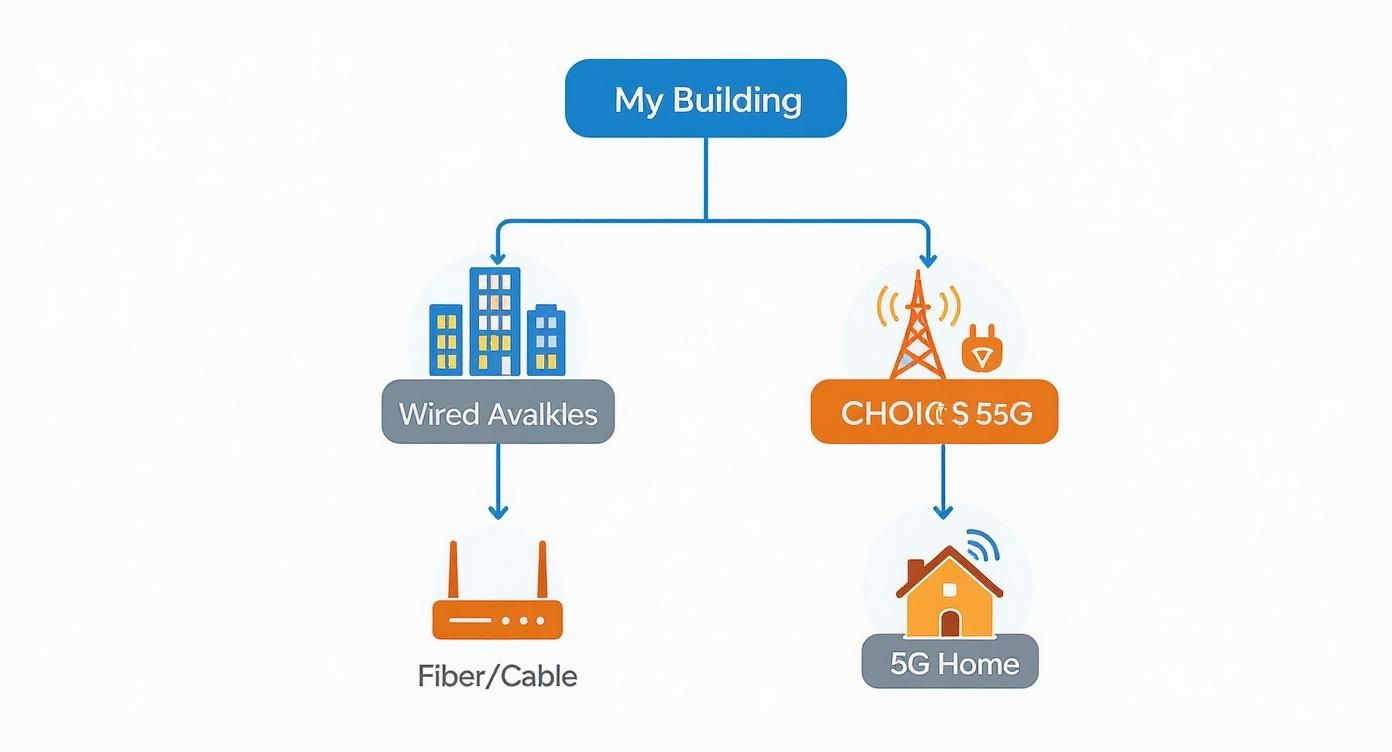
The bottom line is straightforward. If your apartment is wired for traditional high-speed internet, that’s your best bet for pure performance. If not, don't sweat it—5G home internet is a fantastic wireless alternative that can still deliver serious speed.
Router vs. Mesh System Which Is Right for Your Apartment
Now for the big hardware question: a single router or a multi-point mesh system?
For most studios and one-bedroom apartments, a single, solid router is probably all you need. The key is to place it in a central spot, away from thick walls or obstructions. When you're shopping, make sure you look for a model that supports the Wi-Fi 6 standard.
Wi-Fi 6 is a game-changer for apartment living. It was built from the ground up to deal with network congestion, which is a huge problem when you have dozens of your neighbors' Wi-Fi signals all competing for the same airwaves. It makes your connection much more stable.
But if you’re in a larger, multi-room apartment or dealing with signal-killing materials like concrete or plaster walls, a mesh Wi-Fi system is a must-have. Instead of one broadcast point, a mesh system uses a main router and one or more satellite "nodes" you place around your home. They all work together to create one big, seamless Wi-Fi network, wiping out those frustrating dead zones in the back bedroom or home office.
To make the choice clearer, here’s a breakdown of how they stack up:
| Feature | Standard Router | Mesh Wi-Fi System |
|---|---|---|
| Best For | Studios, 1-bedroom apartments (< 1,500 sq. ft.) | Larger apartments, multi-level units, or layouts with thick walls |
| Coverage | Creates a single coverage "bubble" from a central point | Provides seamless wall-to-wall coverage with multiple nodes |
| Cost | Generally more affordable upfront | Higher initial investment, but prices are dropping |
| Setup | Simple plug-and-play installation | Easy, app-guided setup for all nodes |
| Performance | Great in smaller spaces, but can create dead zones | Eliminates dead zones and maintains strong signal everywhere |
Ultimately, a good router will serve a smaller space perfectly well. But for larger or more complex layouts, investing in a mesh system is the only way to guarantee a strong, reliable signal in every single room.
Why Modern Standards Matter
This push for better hardware isn't just for tech enthusiasts. Our homes are getting smarter, and our networks need to keep up. By 2025, Wi-Fi 6 adoption had already reached about 32% of households with fixed internet globally.
This trend is driven by the sheer number of connected gadgets we own. The number of IoT devices is projected to hit an astounding 21.1 billion in 2025, which really hammers home the need for a home network that can handle the load. You can dig into the growth of connected IoT devices to see just how quickly this space is expanding.
Whether you land on a single powerful router or a full-blown mesh system, buying your own gear empowers you to build a network that’s faster, more secure, and ready for the future. And while we’re focused on apartment setups here, the core ideas are universal. For those curious about networking on a larger scale, our guide on choosing the best wireless access point for business provides a deeper look into commercial-grade solutions.
Setting Up for Maximum Performance

Getting your new hardware out of the box is the easy part. The real magic in getting great Wi-Fi in an apartment comes from a little bit of strategy. Where you put your router and how you tweak its settings can be the difference between a flawless 4K stream and the dreaded buffering wheel.
Think of your router's signal like a lightbulb. The closer you are, the brighter the light, and walls or furniture cast shadows. Your job is to put that "lightbulb" in the most central, elevated spot you can find to minimize those Wi-Fi dead zones. Seriously, don't shove it in a closet or behind the TV cabinet—it needs open air to do its job.
Strategic Router Placement
The biggest enemies of a strong Wi-Fi signal are physical objects, and apartments are full of them. Concrete, metal studs, and plumbing all act like sponges, soaking up your signal before it can reach your devices.
Try to keep your router away from these common signal killers:
- Dense Materials: Concrete, brick, and even thick plaster walls are notorious for weakening Wi-Fi.
- Large Appliances: Refrigerators and washing machines are big metal boxes that block signals. Microwaves are even worse, as they operate on the same 2.4GHz frequency and create a ton of interference.
- Water Sources: It sounds strange, but that big aquarium or even a cluster of houseplants can absorb and scatter Wi-Fi signals.
I've found the ideal spot is usually on a bookshelf in the main living area, away from exterior walls. This central position helps the signal radiate out more or less evenly through your whole apartment.
I can't tell you how many times I've seen a router sitting on the floor. It's one of the worst things you can do. Wi-Fi signals tend to broadcast slightly downwards from the antennas. Just lifting it a few feet off the ground can make a massive difference in its reach and performance.
Fine-Tuning Your Network Settings
Once your router is in a good spot, spending a few minutes inside its settings menu can unlock a surprising amount of performance. Don't worry, this isn't as technical as it sounds. Most modern routers have a simple app that walks you through everything.
First things first: security. Change the default admin password on your router immediately. Then, set a strong, unique password for your actual Wi-Fi network, using WPA3 encryption if your gear supports it. This stops neighbors from slowing you down and keeps your personal data safe.
Next up is dealing with network congestion. In a typical apartment building, you're competing with dozens of other Wi-Fi networks, all fighting over the same radio airwaves. This is where manually selecting your Wi-Fi channel can be a game-changer.
- Get a Wi-Fi Analyzer App: There are plenty of free apps for your phone that scan the area and show you which channels are the most crowded.
- Pick a Clear Channel: Log into your router’s settings (usually through the app or a web browser) and manually switch to one of the less-congested channels the app pointed out.
- Prioritize the 5GHz Band: The 5GHz band has more channels and is much less prone to interference than the old 2.4GHz band. Make sure your most important devices—your laptop, smart TV, gaming console—are connected to this one.
Taking these small setup steps is just as important as buying the right hardware. If you really want to get every last drop of performance from your connection, our guide on how to optimize internet speed has some more advanced tips. A little bit of effort here ensures you get the fast, stable connection you're paying for.
Troubleshooting Common Wi-Fi Headaches
Even with the best gear, apartment life has a special way of messing with your Wi-Fi. The sheer number of competing signals, thick walls, and shared lines can create some seriously frustrating problems. Let's walk through how to diagnose and fix the issues I see most often.
One of the biggest complaints is the classic Wi-Fi dead zone. Your connection is rock-solid in the living room, but the second you walk into the bedroom, it vanishes. This is almost always caused by something physical—concrete walls, metal-filled plumbing, or even a big refrigerator—blocking the signal's path.
Then there's the dreaded evening slowdown. Your internet is blazing fast all day, but at 7 PM on the dot, it grinds to a halt. That’s network congestion. It’s the digital equivalent of rush hour traffic, happening when everyone in your building gets home and starts streaming, gaming, and video calling at the same time.
Getting Rid of Signal Dead Zones
When a room has no signal, the goal is simple: get your Wi-Fi signal to reach farther. Before you open your wallet, try the free fix first. Move your router to a more central spot in your apartment, preferably up high and away from other electronics. You'd be surprised how often just moving it a few feet can solve the problem.
If that doesn't cut it, here's what to look at next:
- Wi-Fi Extender: This is a simple, budget-friendly fix. It grabs your router's signal and rebroadcasts it to cover a specific problem area, like a back office or bedroom.
- Mesh System Upgrade: For dead zones in multiple rooms, a mesh system is the real MVP. It replaces your single router with a team of "nodes" that work together to blanket your entire apartment in a strong, seamless signal.
Pro Tip: Don't forget about your Wi-Fi bands. The 5GHz band is faster, but its signal doesn't travel as far as the 2.4GHz band. If a device in a far-off corner keeps disconnecting, try manually connecting it to the 2.4GHz network for a more stable (though slightly slower) connection.
Fighting Back Against Network Congestion
Dealing with congestion is a bit tougher since the root cause is often your neighbors. But you can definitely take steps to lessen the impact. First, confirm it's actually a congestion problem by running a speed test during off-peak hours (like midday) and again during peak hours (like 8 PM). A huge drop-off in speed is your confirmation.
If your speeds are tanking every evening, give these a shot:
- Switch Your Wi-Fi Channel: Your router is likely using the same crowded "lane" as a dozen of your neighbors. Use a Wi-Fi analyzer app on your phone to see which channels are least used, then log into your router's settings and manually switch to a clearer one. It can make a night-and-day difference.
- Go Wired When You Can: For your most important devices that don't move—like a gaming console, desktop PC, or smart TV—nothing beats plugging in an Ethernet cable. A wired connection completely bypasses all the wireless chaos, giving you the full speed and stability you pay for.
Learning these quick diagnostic tricks is key to getting great wireless internet in an apartment. Once you know what's causing the slowdown or dead spot, you can apply the right solution and get back online without waiting on hold with tech support.
Answering Your Apartment Wi-Fi Questions
Even after you've done your homework, a few nagging questions always seem to surface when setting up Wi-Fi in an apartment. Let's tackle some of the most common ones I hear from renters to help you lock in your final decision.
Can I Get Internet Without a Cable or Phone Line?
You absolutely can. If your apartment doesn't have the right jacks, or you just want to skip the whole installation headache, you've got some great, modern options. The go-to choice for this scenario right now is 5G Home Internet.
Providers like T-Mobile and Verizon offer these services, which are incredibly simple. You get a sleek wireless receiver that you just plug into a wall outlet. It grabs the 5G signal from the air and turns it into a fast, stable Wi-Fi network for your apartment. It's truly plug-and-play and often goes head-to-head with cable on speed. For very light use, a mobile hotspot can be a stopgap, but watch out for those data caps.
How Much Internet Speed Do I Really Need?
This is the big one, and honestly, the answer is almost always "less than you think." ISPs are masters at selling you on gigabit speeds you'll never actually use. The trick is to be realistic about what you and your household actually do online.
- 100–300 Mbps: This is the sweet spot for most one or two-person apartments. It’s more than enough for streaming in 4K, hopping on video calls for work, and even some serious online gaming.
- 300–500 Mbps: Bump up to this tier if you've got a full house of heavy users. Think roommates who are all trying to game, stream, and download at the same time.
Unless you're constantly downloading enormous files or running a home server, anything over 500 Mbps in an apartment is usually just for bragging rights. You won't feel the difference in your day-to-day use.
A huge mistake people make is thinking that more speed will fix a spotty connection. If your Wi-Fi is terrible in the back bedroom, a faster plan won't reach it any better. That's a signal problem, which calls for better router placement or a mesh system. Always fix coverage first, then worry about speed.
Should I Use My Building's Inclusive Wi-Fi?
The free or cheap Wi-Fi offered by your building can be tempting, but you need to tread carefully. While it might be fine for just scrolling through social media, these shared networks often bog down during prime time—like evenings and weekends when everyone is home and streaming. Security and privacy are also valid concerns on a network you don't control.
My advice? Ask the property manager some pointed questions before you rely on it. Find out who the provider is, what speeds are actually guaranteed to your unit (not just to the building), and if they limit the number of devices you can connect. If you need a rock-solid connection for your job or are a serious gamer, getting your own dedicated plan is almost always the right move.
Will My Neighbors' Wi-Fi Interfere with Mine?
Oh, absolutely. This is the classic apartment Wi-Fi problem. With dozens of networks all crammed into a small area, you get a ton of signal "noise" that can slow your connection and cause it to drop unexpectedly. The 2.4GHz frequency band is especially notorious for this kind of congestion.
The best way to fight back is to get your devices onto the 5GHz band as much as possible, since it has more channels and is generally less crowded. For a pro-level tweak, you can grab a free Wi-Fi analyzer app on your phone to see which channels are the least busy around you. Then, you can log into your router's settings and manually switch it to one of those clearer channels. It's a small change that can make a massive difference.
If your multi-family property is struggling with outdated infrastructure or unreliable connectivity, Clouddle Inc delivers custom, high-performance Wi-Fi and networking solutions. We design and install robust systems that eliminate dead zones and provide residents with the fast, secure internet they expect. Learn more about our managed technology services.


