At Clouddle, we know that proper data cabling work is the backbone of any high-performing network. A well-executed installation can significantly boost your network’s speed, reliability, and overall efficiency.
This guide will walk you through the essential steps of planning, implementing, and maintaining an optimal data cabling setup. Whether you’re upgrading an existing network or starting from scratch, these best practices will help you achieve peak performance.
How to Plan Your Data Cabling Installation
Assessing Network Requirements
The first step in planning your data cabling installation involves a thorough assessment of your network requirements. Consider your current and future needs. How many devices will connect to your network? What types of applications will run on it? What speeds do you require? Think beyond today and project your growth for the next 5-10 years. This forward-thinking approach will help you avoid costly upgrades in the future.
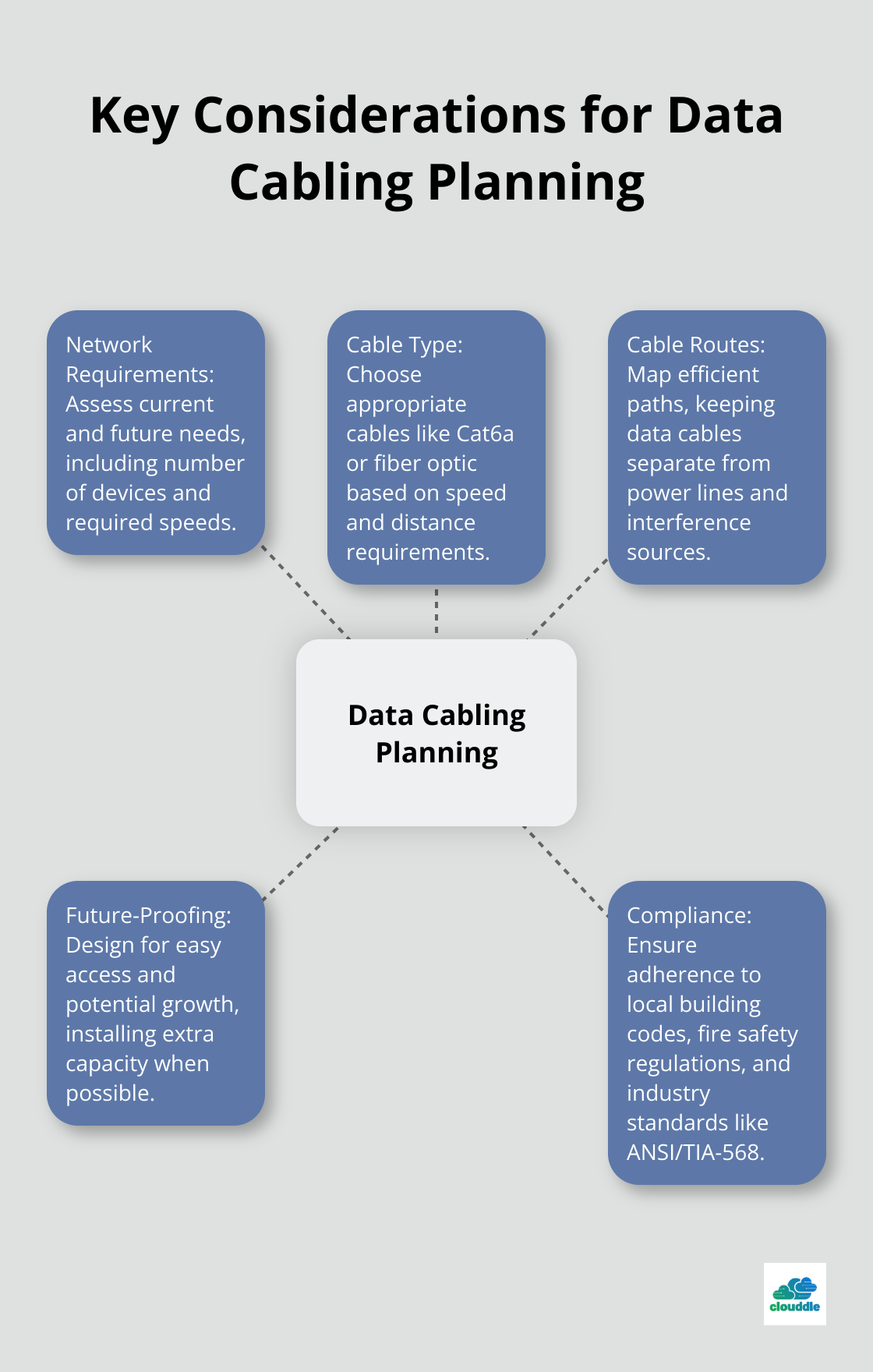
For instance, a hotel must account for guest devices, staff computers, and IoT devices (such as smart thermostats). A typical hotel room now connects 5-10 devices, so plan accordingly. In a senior living facility, you might need to factor in medical monitoring devices and emergency call systems.
Selecting the Right Cable Type
After you determine your requirements, choose the appropriate cable type. For most modern installations, Cat6a or fiber optic cables are recommended. Cat6a supports speeds up to 10 Gbps over 100 meters, making it suitable for most business applications. Fiber optic cables offer even higher speeds and longer distances, ideal for backbone cabling or campus-wide networks. Fiber optics can be seen as better for businesses with a long-term vision for their networks, while Cat6 is identified as a more robust solution.
Quality matters when it comes to cables. While cheap cables might seem cost-effective initially, they often lead to performance issues and reliability problems. Always opt for cables that meet or exceed TIA/EIA standards.
Mapping Cable Routes
The next crucial step involves mapping your cable routes. This process minimizes interference and maximizes efficiency. Start with accurate floor plans of your building. Mark all network devices, including switches, routers, and access points.
When planning routes, adhere to these rules:
- Keep at least 12 inches of separation between data cables and power lines.
- Avoid running cables near fluorescent lights (which can cause interference).
- Use cable trays or J-hooks to support horizontal runs.
- Plan for vertical risers between floors.
The shortest route isn’t always the best. Sometimes, a longer route that avoids interference sources will yield better performance.
Future-Proofing Your Installation
As you plan your installation, consider future access needs. Design your routes so that cables can be easily accessed for maintenance or upgrades. This foresight will save you time and money down the road.
Try to overestimate rather than underestimate your future needs. It’s often more cost-effective to install extra capacity now than to add it later. Consider installing additional conduits or cable trays to accommodate future growth.
Compliance and Standards
Ensure your plan complies with local building codes and industry standards. This includes fire safety regulations (which may require specific cable types in certain areas) and accessibility standards. Familiarize yourself with the latest ANSI/TIA-568 standards, which provide requirements that facilitate the planning and installation of a structured cabling system in a commercial building environment.
With a solid plan in place, you’re ready to move on to the actual installation process. The next section will cover best practices for implementing your data cabling design, ensuring you achieve optimal network performance.
How to Install Data Cables for Peak Performance
At Clouddle, we understand the impact of proper cable installation on network performance. Let’s explore the essential steps to install your data cabling correctly.
Optimize Cable Length
Cable length affects signal quality. Try to keep your runs under 90 meters (295 feet) for the best performance. For longer distances, consider fiber optic cables or add network switches.
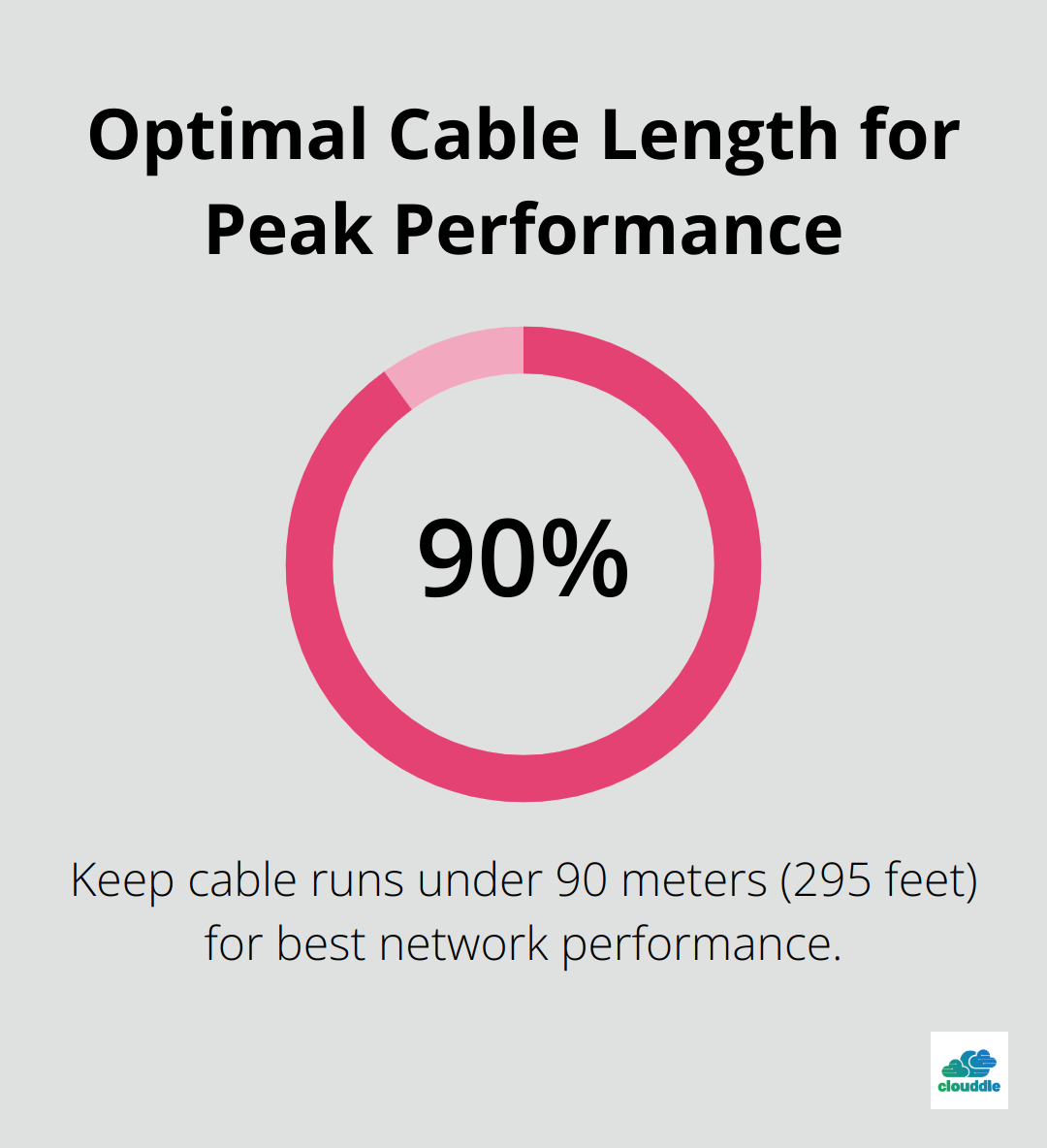
Don’t leave excess cable coiled. It can create electromagnetic interference and reduce performance. Cut cables to the exact length needed. This extra effort will pay off in network quality.
Organize Your Cabling System
A well-organized cable system simplifies maintenance and troubleshooting. Use cable trays, J-hooks, or cable ties to keep things neat. Be careful not to over-tighten cable ties, as this can damage the internal wiring.
Color-coding enhances efficiency. Use different colored cables for various network segments or purposes. This practice will save time when you need to trace a connection or make changes.
Minimize Interference
Electromagnetic interference (EMI) disrupts data transmission. Careful routing of cabling away from EMI sources such as variable frequency drives (VFD) can reduce their impact. Keep data cables at least 12 inches away from fluorescent lights and 39 inches from transformers or motors. Cross power lines at right angles to reduce interference.
In high-interference environments, shielded cables can significantly improve signal quality (despite their higher cost).
Choose Quality Connectors
Invest in high-quality connectors. Pairing a high-quality cable with a cheap connector is counterproductive. Use connectors that match or exceed the quality of your cables.
Follow manufacturer guidelines precisely when terminating cables. A poorly terminated cable introduces noise and errors into your network. If you lack confidence in your termination skills, hire a professional. The cost of professional installation outweighs the expense of fixing mistakes later.
Implement Clear Labeling
Clear, consistent labeling is vital for effective network management. Clearly marked cables allow technicians to quickly identify and resolve issues, minimizing the time spent troubleshooting and enhancing system efficiency. Label both ends of every cable with a unique identifier. Include information such as the cable’s destination, purpose, and installation date.
Create a detailed map of your cabling system. Include cable routes, connection points, and relevant notes. This documentation proves invaluable for troubleshooting and future upgrades.
With these best practices in place, your network is set up for success. However, installation is just the beginning. The next crucial step is to ensure your cabling performs as expected through rigorous testing and ongoing maintenance.
For those in the hospitality industry, proper WiFi solutions for hotels can significantly boost guest loyalty and satisfaction.
How to Test and Troubleshoot Your Data Cabling
Perform Cable Certification Testing
Start with comprehensive cable certification testing. This process verifies that your installation meets industry standards and will perform as expected. Use a cable certifier, not just a cable tester. Cable certifiers provide more detailed information about your cabling’s performance.
When you certify Cat6a cables, test for parameters like insertion loss, near-end crosstalk (NEXT), and return loss. For fiber optic cables, focus on attenuation and length.
Test all cables during certification. A single faulty connection can degrade your entire network‘s performance. Document all test results for future reference and troubleshooting.
Identify and Resolve Common Issues
Even with careful installation, issues can occur. Here are some common problems and how to address them:
- Signal attenuation: If you experience slow speeds or dropped connections, excessive cable length might be the culprit. Use a time-domain reflectometer (TDR) to pinpoint where the signal weakens. If the cable exceeds 90 meters, add a signal booster or redesign the cable run.
- Electromagnetic interference: If your cables run near power sources, you might see intermittent connectivity issues. Use a combination of probes such as near-field probes, current measuring devices, and nearby antennas to identify sources and measure high-frequency cable currents. Then, either reroute the affected cables or switch to shielded cabling.
- Connector problems: Loose or improperly terminated connectors can cause intermittent issues. Re-terminate suspect connections and always use high-quality connectors matched to your cable type.
- Cable damage: Physical damage to cables can cause unpredictable network behavior. Inspect your cabling regularly, especially in high-traffic areas or where cables might be exposed to environmental stressors.
Implement Ongoing Maintenance and Inspection
Proactive maintenance prevents issues before they impact your network. Implement these practices:
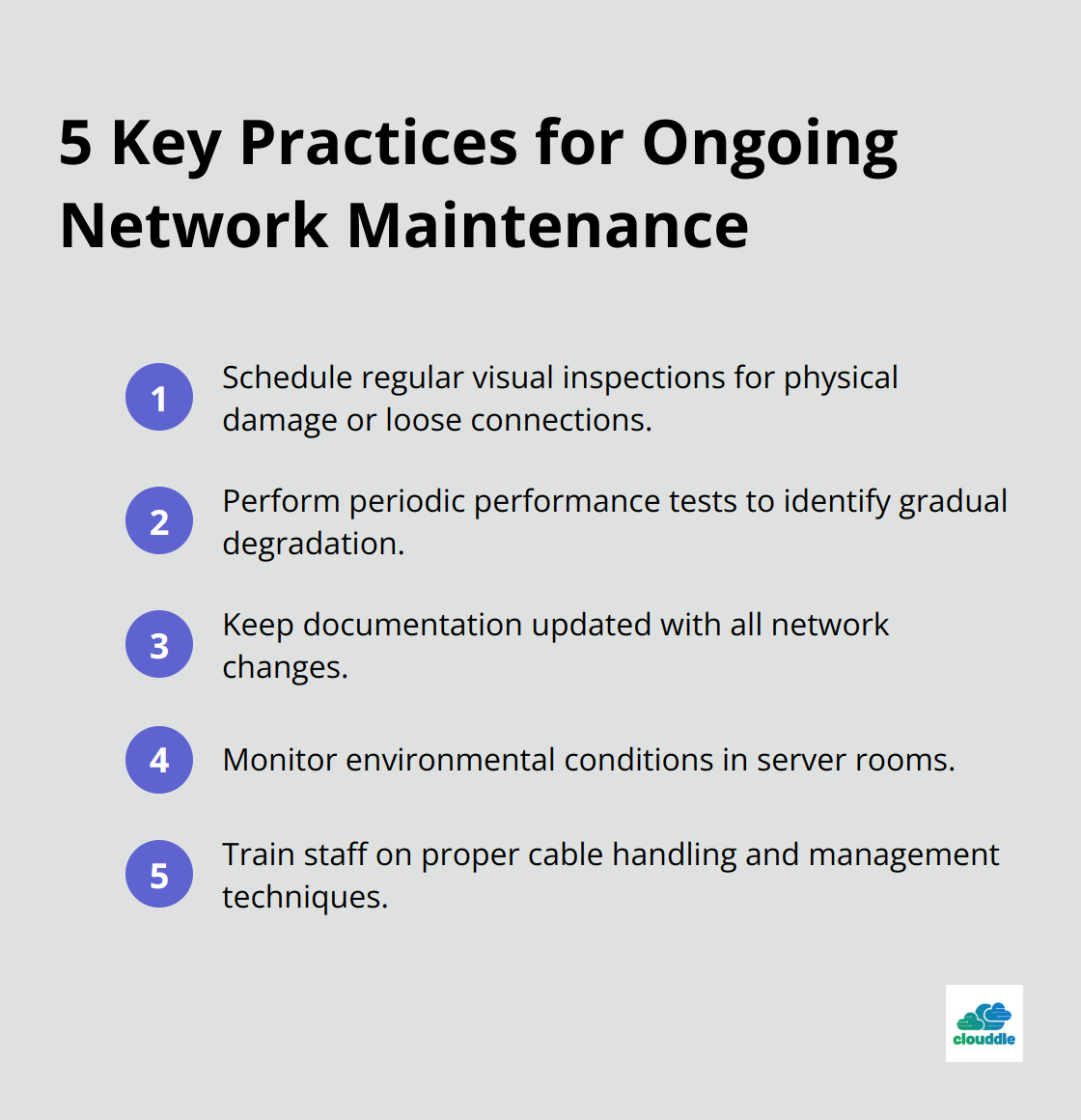
When troubleshooting network issues, make sure to check that all Ethernet cables are fully inserted into their ports. You should hear or feel a small “click” when they’re properly connected.
Wrapping Up
Data cabling work forms the foundation of a robust and efficient network. From planning to installation and maintenance, each step plays a vital role in achieving optimal performance. Professional installers bring specialized knowledge, tools, and experience to ensure your installation meets industry standards and best practices.
A well-designed and correctly installed network infrastructure supports faster data transmission, reduces downtime, and accommodates future growth. It also simplifies troubleshooting and upgrades, saving time and resources in the long run. Investing in professional data cabling work lays the groundwork for seamless operations, increased productivity, and adaptability to evolving technological needs.
At Clouddle, we specialize in delivering cutting-edge technology solutions for various industries. Our team combines expertise with top-tier hardware to ensure reliable connectivity and security. We allow businesses to focus on growth and efficiency in today’s connected world.


