To improve hotel Wi-Fi, you need a solid game plan. It’s not just about buying a few new routers; it’s a full strategy that involves checking your current setup, picking professional-grade equipment, and locking down your security. Think of it this way: great Wi-Fi isn’t an expense, it’s a cornerstone of the modern guest experience.
Why Flawless Wi-Fi Is Today’s Ultimate Amenity
Remember when patchy internet was just a minor annoyance? Those days are long gone. Today’s guests walk in the door with a collection of smartphones, laptops, and tablets, fully expecting to stream movies in HD, jump on important video calls, and browse without a single hiccup. Slow speeds and dropped signals aren’t just frustrating anymore—they lead directly to scathing online reviews, lost bookings, and a tarnished reputation.
Let’s be clear: exceptional Wi-Fi is no longer an optional perk. It’s now a basic utility, right up there with hot water and clean sheets. This guide will give you a clear roadmap to build a network that doesn’t just meet guest expectations but leaves them impressed. We’ll walk through the essential steps to turn your property’s connectivity from a potential problem into a real asset.
From Cost Center to Competitive Edge
Still thinking of Wi-Fi as just another line item on your budget? That’s an old-school view that will hold you back. It’s time to see it for what it truly is: a powerful engine for guest satisfaction and loyalty. A strong, reliable network is the invisible thread that ties a positive stay together, shaping how guests feel about their entire visit.
A truly great guest experience is frictionless. When a guest can stream their favorite show, join a work meeting, and upload vacation photos without a second thought, you’ve removed a major point of potential frustration and built powerful brand loyalty.
This mental shift is everything. Pouring resources into a top-tier network is a direct investment in your hotel’s future success. The benefits of good WiFi for your business go way beyond just keeping people online; they lay the groundwork for a modern, efficient, and highly-rated hotel.
Meeting Modern Digital Demands
The digital appetite of the average guest is growing exponentially. With travelers bringing more internet-hungry devices than ever, the demand for fast, secure Wi-Fi has become a non-negotiable standard. Your network has to handle this constant stream of traffic without flinching, letting guests work, play, and connect without a single interruption. It’s a key part of how guest expectations are shaping the future of hotel Wi-Fi into 2025 and beyond.
To get you there, we’re going to cover the absolute essentials:
- Performing a thorough network audit to find dead zones and sources of interference.
- Choosing the right hardware, from access points to the backend gear that powers it all.
- Implementing airtight security to protect your guests and your own hotel operations.
- Managing your network proactively to keep it running perfectly, day in and day out.
Diagnosing Your Current WiFi Performance
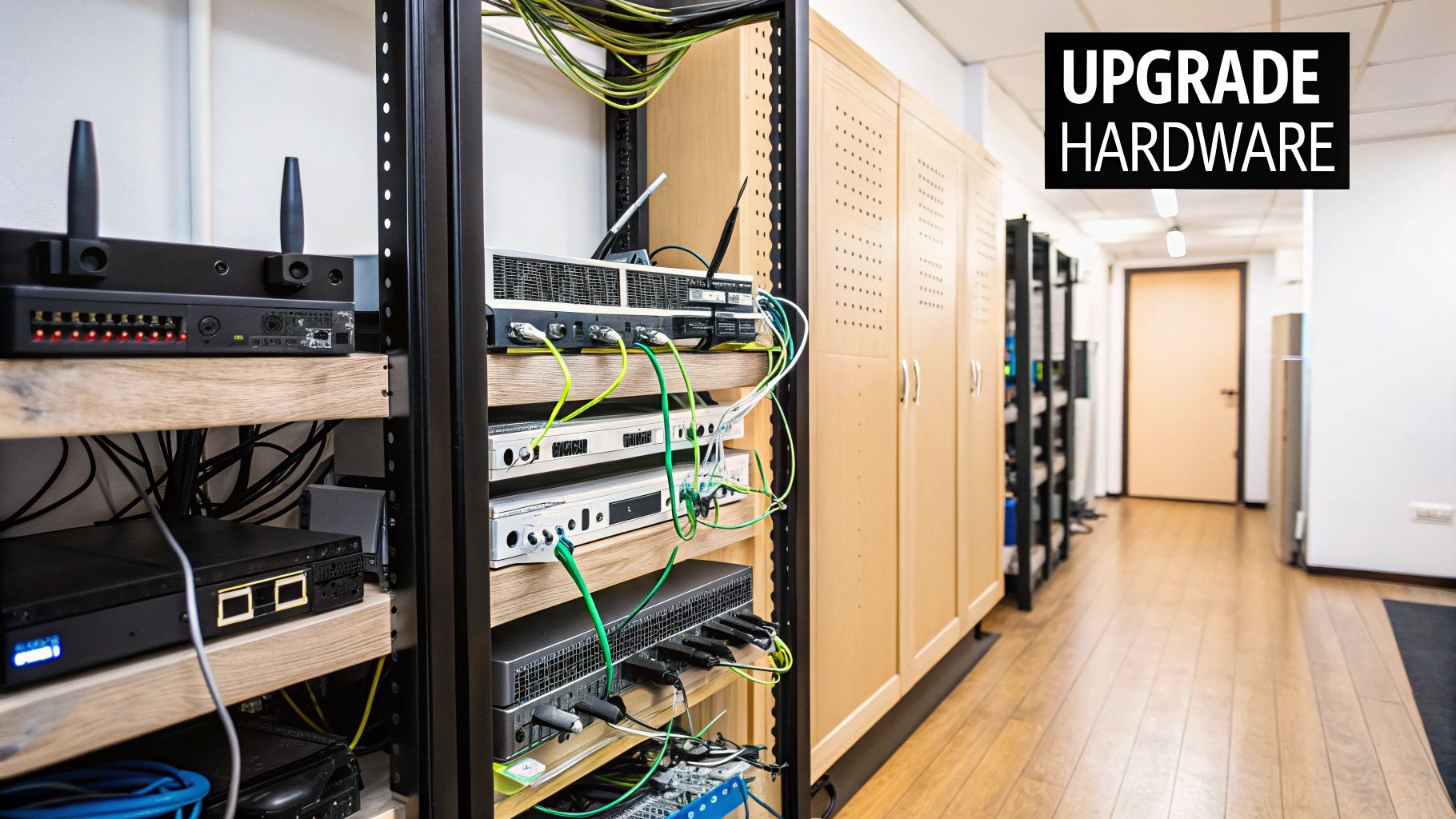
Before you can even think about improving your hotel’s WiFi, you have to get an honest, crystal-clear picture of where it stands today. Waiting for bad reviews to tell you there’s a problem is a losing game—it costs you both revenue and reputation. The first real step is a proactive diagnostic audit. It’s how you move from guessing what’s wrong to knowing exactly what needs to be fixed.
This isn’t just about running a quick speed test in the lobby and calling it a day. A proper diagnosis involves a systematic check of your entire property to pinpoint the specific weaknesses that are causing guest frustration. Without this foundational knowledge, throwing money at new hardware is just a shot in the dark.
Conducting a Thorough Site Survey
Your first mission is to walk the property just like a guest would. I mean everywhere. A comprehensive site survey is a physical walkthrough where you test connectivity in every corner of your hotel, from the top-floor presidential suite all the way down to the basement fitness center.
The goal here is to hunt down WiFi dead zones—those infuriating spots where the signal drops off or vanishes completely. You’ll often find them in predictable places, but trust me, you’ll uncover a few surprises, too.
- Guest Rooms: Check every single room, not just a random sample. Pay extra attention to the rooms at the very end of long hallways, as they’re notoriously troublesome.
- Common Areas: Don’t forget the lobby, restaurants, pool deck, and especially the conference rooms. These high-traffic areas are absolutely critical for a good impression.
- “Problem” Areas: Make a special point to visit any locations that guests have already complained about. Their feedback is a great starting point.
As you perform your walkthrough, use a WiFi analyzer app on a smartphone or laptop. This gives you hard data, not just a gut feeling, and turns your casual walk into a proper technical audit.
Measuring What Matters Most
While you’re walking the grounds, you need to look beyond the simple “bars” of signal strength on a device. A professional network analysis zeroes in on two key metrics that give you a much more accurate story of your WiFi’s health.
A great guest network isn’t just about signal strength; it’s about signal quality. A strong signal that’s riddled with interference is just as frustrating for a guest as a weak one. This is why measuring both strength and noise is non-negotiable.
Key Performance Metrics
- Signal Strength (RSSI): This is measured in negative decibels per milliwatt (-dBm) and tells you how powerful the signal is. I’ve found that a reading of -67 dBm is the sweet spot for most activities, while anything dipping below -75 dBm is where you’ll start getting complaints.
- Signal-to-Noise Ratio (SNR): Measured in decibels (dB), this compares your WiFi signal to the background electronic “noise.” You’re looking for an SNR of 25 dB or higher for a clean, reliable connection that can handle high-speed data.
When you document these numbers across your property, you’re essentially creating a performance “heat map.” It will show you, in black and white, precisely where your network shines and where it’s failing your guests.
Identifying Sources of Interference
Poor WiFi isn’t always about being too far from an access point. Many common materials and devices inside your hotel can actively block or scramble your wireless signals. During your survey, you need to put on your detective hat and hunt for these hidden culprits.
Sure, concrete and metal are well-known signal killers. But interference often comes from sources you might not expect.
| Interference Source | Why It’s a Problem | Common Location |
|---|---|---|
| Microwave Ovens | They operate on the 2.4 GHz frequency, creating a traffic jam for your WiFi signal. | Kitchens, staff break rooms |
| Elevator Motors | These powerful motors generate a ton of electromagnetic interference. | Near elevator shafts |
| Neighboring Networks | Other WiFi networks can “shout over” yours, causing channel congestion. | Any area of the hotel |
Finding these sources helps you understand why certain areas have poor performance, which is absolutely crucial for planning an effective upgrade. Sometimes, the fix is as simple as moving an access point just a few feet away from an interference source. Think of this diagnostic report as the blueprint for building a better, more reliable network for your guests.
Choosing and Placing Your WiFi Hardware
Your WiFi hardware is the very engine powering the guest experience. Let’s be honest—making the right choices here isn’t just a technical detail. It’s the foundation for every positive review and repeat booking you’re hoping to get. To truly improve hotel wifi, you have to invest in equipment built for the uniquely demanding hospitality environment.
This starts with a crucial, and often overlooked, distinction: the router you buy at a big-box store has no place in a hotel. Consumer-grade gear is designed for a family of four, not a fully booked property with hundreds of people trying to connect at once. For any hotel, enterprise-grade access points (APs) are completely non-negotiable.
These are not your average routers. They are purpose-built to manage high-density environments, juggle dozens of connections simultaneously without breaking a sweat, and provide the robust security your guests and operations demand. Think of it this way: you wouldn’t use a home oven to run a restaurant kitchen. The exact same logic applies to your network.
From Blueprint to Broadcast: The Art of AP Placement
Having the right hardware is only half the battle; where you put it matters just as much. The real goal of AP placement is to weave a seamless blanket of coverage across your entire property. You want to eliminate every dead zone and ensure a strong, stable signal everywhere a guest might go, from their room to the pool.
Strategic placement is an art guided by science, and it involves a hard look at your property’s unique layout, building materials (concrete is a killer for Wi-Fi signals), and potential sources of interference. A common—and very costly—mistake is just sticking an AP in the middle of a hallway and hoping for the best. This approach almost always leads to angry guests with weak, unreliable signals inside their rooms.
A much smarter strategy looks something like this:
- In-Room Placement: For top-tier performance, placing a dedicated, low-power AP in each guest room is the gold standard. This guarantees a powerful signal right where it’s needed most and minimizes interference between neighboring rooms.
- Corridor Placement: If in-room isn’t in the budget, a “one AP per 3-4 rooms” model can work. However, it requires careful planning to make sure the signals can actually penetrate the walls. Staggering APs on opposite sides of the hallway can significantly improve coverage.
- Common Area Coverage: Don’t forget lobbies, restaurants, and conference centers. These areas need their own dedicated APs, often high-capacity models specifically designed to handle many users packed into a concentrated space.
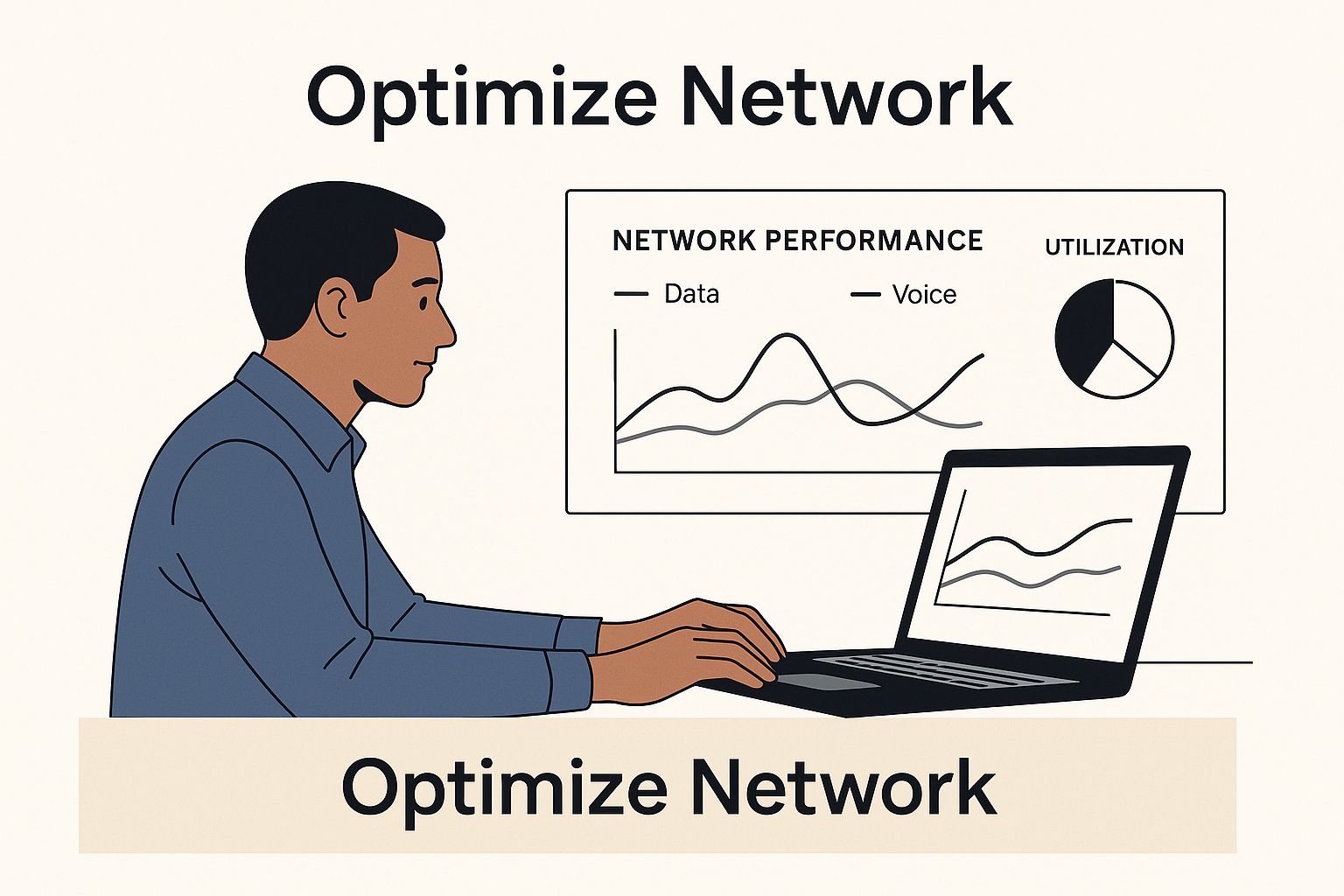
This kind of professional site survey is essential. Analyzing signal maps helps technicians pinpoint weak spots and fine-tune the network, ensuring it performs flawlessly under the real-world conditions of a busy hotel.
Upgrading to Modern Wi-Fi Standards
As you select your hardware, it’s crucial to look beyond just the brand and consider the underlying technology. Wi-Fi standards have evolved dramatically. Moving from older standards like Wi-Fi 4 or 5 to modern Wi-Fi 6 or Wi-Fi 6E isn’t just an incremental update; it’s a fundamental leap in capability that directly impacts the guest experience.
Modern standards are built from the ground up to handle device-dense environments—exactly like a hotel. They offer better speed, lower latency, and superior performance when multiple devices are competing for bandwidth. The table below breaks down the key differences you’ll see when you make the switch.
Access Point Technology Comparison
| Feature | Older Wi-Fi (e.g., Wi-Fi 4/5) | Modern Wi-Fi (Wi-Fi 6/6E) |
|---|---|---|
| Speed & Capacity | Slower speeds, struggles with many devices. | Significantly faster speeds, designed for high-density environments. |
| Efficiency | Less efficient; devices compete for airtime, causing slowdowns. | Uses OFDMA to serve multiple devices simultaneously, reducing congestion. |
| Battery Life | Drains device batteries faster due to constant communication. | TWT (Target Wake Time) lets devices sleep, improving battery life. |
| Security | WPA2 standard, which has known vulnerabilities. | Mandates WPA3 for much stronger, modern security. |
| Spectrum Use | Operates on crowded 2.4 GHz and 5 GHz bands. | Wi-Fi 6E adds the exclusive 6 GHz band, drastically reducing interference. |
Ultimately, investing in Wi-Fi 6 or 6E access points means you’re not just providing Wi-Fi; you’re delivering a superior, more reliable, and more secure connection that meets the expectations of today’s tech-savvy travelers.
Building a Powerful and Scalable Network Backbone
Your access points might get all the attention, but they’re only as good as the infrastructure holding them up. A powerful network backbone is what delivers the speed and reliability your APs promise. This backend system really comes down to two critical components: your switches and your router.
Power over Ethernet (PoE) switches are the unsung heroes of a modern hotel network. These devices do double duty: they connect your APs to the core network and deliver electrical power over the same Ethernet cable. This is a game-changer. It eliminates the need for a separate power outlet near each AP, which dramatically simplifies installation and lets you place them in the absolute best locations for coverage, not just where an outlet happens to be.
Your router is the central traffic cop for the entire network. A business-class router is vital for managing data flow, implementing security policies, and handling the sheer volume of connections. Choosing a router with enough processing power ensures your network won’t become a bottleneck, even when you’re fully booked.
This infrastructure is also your ticket to future-proofing. The global hotel industry is booming. With over 8,000 new hotel projects in the pipeline and more than 514,000 new rooms expected in 2025 alone, the pressure on existing Wi-Fi is only going to grow. You can dive deeper into these global hotel trends with insights from cbre.com.
Investing in a robust and scalable backbone today means you’re prepared for the guest demands of tomorrow. It allows you to add more APs, adopt new technologies, and expand your services without having to rip everything out and start over.
Configuring a Fast and Secure Network
Having the best hardware on the market is a great first step, but it’s the intelligent configuration that truly makes a hotel network shine. Once your access points and switches are physically installed, the real work of optimizing performance and security begins. This goes way beyond just setting a password; it’s about architecting a smart, resilient network that protects everyone while delivering the speed your guests expect.
The most powerful strategy in your toolkit? Network segmentation.
Think of your hotel’s internet connection as a multi-lane highway. Without segmentation, every device—from a guest’s phone to your front desk PC to the smart thermostat in the penthouse—is stuck in the same lane. It’s a recipe for security risks and performance nightmares.
Isolate Traffic for Security and Speed
When all that traffic shares the same digital space, a single compromised guest laptop could potentially sniff out and attack your sensitive operational systems. It’s a massive, unnecessary risk.
Instead, the professional standard is to create separate, isolated virtual networks, or VLANs, for each distinct group of users and devices. It’s non-negotiable for any modern hotel setup.
- Guest Network: This is your public-facing Wi-Fi, completely firewalled off from all your internal operations.
- Staff Network: A secure, password-protected network for employees to access internal tools, from scheduling software to communication platforms.
- Operational Tech (OT) Network: A dedicated, high-security network for your most critical back-of-house technology. This is where your Point-of-Sale (POS) terminals, property management system (PMS), security cameras, and VoIP phones live.
- IoT Device Network: A separate lane for all the “smart” things in your rooms, like connected TVs, thermostats, and voice assistants.
This separation is crucial. It means a security hiccup on the guest network has no path to your payment systems. It also prevents a family streaming 4K movies from grinding your front desk’s check-in process to a halt.
Prioritize What Matters with QoS
With your network properly segmented, you can dial in performance even further using Quality of Service (QoS). QoS is simply a set of rules that tells your network what kind of traffic gets priority. It’s like having a traffic cop who can wave important vehicles through the intersection first.
For example, a business traveler trying to hold a crucial video conference needs a stable, low-latency connection. At the same time, another guest might be downloading a massive game file. Without QoS, they compete for bandwidth, and the video call inevitably stutters and drops.
With QoS properly configured, you can tell the network to prioritize real-time applications like video calls and voice traffic over less urgent activities like large downloads or social media scrolling. This is how you ensure a flawless experience for your most demanding guests.
This isn’t about restricting guests. It’s about intelligently managing the resources you have to create the best possible experience for everyone. A well-tuned QoS policy is one of the most effective tools for eliminating those dreaded “slow Wi-Fi” complaints during peak evening hours.
Lock Down Your Network with Modern Security
In today’s world of constant cyber threats, robust security isn’t just a feature; it’s a fundamental requirement. Guests are trusting you with their data, and a breach can be catastrophic for your hotel’s reputation. A simple password just doesn’t cut it anymore.
Your first line of defense is strong encryption. WPA3 is the current security standard, offering far better protection against common hacking methods than the older, more vulnerable WPA2 protocol. If your hardware supports WPA3—and any Wi-Fi 6 certified device will—you should be using it.
Your guest login page, or captive portal, is another critical security layer. This is the welcome screen guests interact with to get online. A well-designed captive portal should require guests to accept your terms of service, which can help limit your liability. For a deep dive into this, you can learn more about how to properly set up a guest WiFi network.
By combining top-tier hardware with smart configuration—segmentation, QoS, and modern security protocols—you’re no longer just providing Wi-Fi. You’re building a high-performance digital asset that is fast, reliable, and fundamentally trustworthy for both your guests and your business.
Turning WiFi into a Revenue Driver

A top-tier Wi-Fi network shouldn’t just be another line item on your expense report. With a smart strategy, you can turn your hotel’s connectivity from a necessary cost into a powerful asset that actively generates revenue. It’s a crucial shift in mindset if you want to get the most out of your investment and make it pay for itself.
The most straightforward way to do this is by offering tiered access. This approach brilliantly balances the modern guest’s expectation of free Wi-Fi with the needs of power users who are more than happy to pay for a premium experience. I’ve seen it work time and time again because it caters to everyone.
Your foundation has to be a solid, reliable free tier. This needs to be good enough for basic tasks—checking emails, scrolling social media, or pulling up directions. This meets that baseline expectation of complimentary access and ensures no one feels nickel-and-dimed right out of the gate.
Designing Your Premium WiFi Tier
The next level up is your paid, premium service. This is where the real revenue opportunity kicks in. This tier needs to be specifically engineered for guests who need serious bandwidth for more demanding activities.
So, who is this for?
- Business Travelers: They’re the classic example. They need a flawless connection for video calls, secure VPN access, and uploading chunky work files without a hitch.
- Families and Streamers: Think about families trying to stream movies in 4K after a long day of sightseeing. Buffering is not their friend.
- Gamers: While a smaller group, dedicated gamers will absolutely pay for the ultra-low latency needed for online play.
When it comes to pricing, be fair and crystal clear. You could offer a daily charge, a slightly discounted multi-day package, or even a flat fee for the entire stay. The trick is to communicate the value. A guest paying for a premium connection should feel an immediate, noticeable jump in performance.
Promoting the upgrade is just as important as building it. Train your front desk staff to offer it at check-in, framing it as the perfect solution for guests who mention they’ll be working or streaming. Your captive portal is also the perfect spot to advertise the premium option to guests who are already on the free tier and might be bumping up against its limits.
Beyond Access Fees: More Monetization Strategies
Charging for faster access is just one piece of the puzzle. Your captive portal—that login screen every single guest interacts with—is prime digital real estate. Instead of treating it like a boring login box, think of it as your hotel’s dynamic digital billboard.
Your captive portal is the first digital interaction many guests have with your brand on-site. Using it to simply ask for a password is a massive missed opportunity. Use it to enhance their stay and guide their spending.
By using the portal to promote your own amenities, you can directly link your Wi-Fi network to other revenue streams across the property.
What to Promote on Your Captive Portal:
- Dining: Show a mouth-watering ad for your hotel restaurant, maybe with a direct link to the menu or a “Book a Table” button.
- Spa Services: Offer an exclusive discount on spa treatments for guests who see the ad on the Wi-Fi login page.
- Local Experiences: Why not partner with local tour operators? You can sell ticket packages right through the portal and take a commission on every sale.
This approach makes the guest’s stay better by offering them relevant, convenient services while you drive traffic to your most profitable amenities. If managing tiered access and dynamic portals seems a bit much, exploring how managed WiFi services can automate the process and bring in professional support is a great next step.
This link between connectivity and commerce is only growing more important. Projections show U.S. guest spending in lodging and related services is expected to hit a record 7.25 billion in 2025. As hotels welcome more visitors, superior Wi-Fi becomes a key differentiator that directly influences how much guests spend on-site. You can see more on these hospitality industry performance insights from ahla.com.
Your Top Questions About Hotel WiFi Upgrades, Answered
When it’s time to think about upgrading your hotel’s WiFi, questions start piling up fast. It’s a big project, and I’ve seen hoteliers get bogged down in the technical details, budget worries, and the potential disruption to daily operations. Let’s walk through some of the most common questions I hear from property owners and managers to give you some clarity.
How Often Should We Upgrade Our Hotel WiFi Equipment?
This is probably the most-asked question, and the honest answer is: it depends. If you’re looking for a simple rule of thumb, you should start seriously thinking about a hardware refresh for your core network—that means routers, switches, and access points—every 3 to 5 years.
Tech moves at a blistering pace. New standards like Wi-Fi 6 and 6E aren’t just buzzwords; they offer real, tangible improvements in speed and, more importantly, capacity. This is a game-changer for a crowded hotel lobby or a sold-out weekend.
But here’s the real expert tip: don’t just rely on the calendar. Your network’s actual performance is the ultimate truth-teller. Are guest complaints about sluggish speeds or dropped signals ticking up? Does your system grind to a halt when the hotel is full? Those are clear signs your network is past its prime, no matter how old the gear is.
An annual performance audit is your best friend here. It helps you see problems on the horizon, giving you ample time to plan and budget for an upgrade before it becomes an emergency.
Is It Better to Manage WiFi In-House or Outsource?
This decision comes down to your hotel’s specific situation—mainly its size and the tech-savviness of your staff. It might seem cheaper to manage your WiFi in-house, but that’s only true if you have a dedicated IT team with the skills to handle everything from complex network design and security protocols to 24/7 troubleshooting.
For most small to mid-sized hotels, that’s just not realistic.
Outsourcing to a specialized Managed Service Provider (MSP) isn’t just an expense; it’s a strategic investment in your guest experience. A good MSP brings hospitality-specific expertise, enterprise-grade hardware, and around-the-clock support, letting your team get back to focusing on guests.
Think of it this way: an MSP partner ensures your network stays fast, secure, and current. They handle the constant threat of security breaches and keep up with new technology so you don’t have to. It’s one of the most effective ways to improve hotel wifi without adding a ton of stress to your internal team.
What Is the Biggest Mistake Hotels Make With Their WiFi?
By far, the most common and damaging mistake I see is treating WiFi as a one-time, “set it and forget it” installation. A hotel is a living, breathing environment. Guest numbers fluctuate, people bring more and more devices, and even a small renovation or a new piece of kitchen equipment can create new electronic interference.
A network that worked perfectly on day one can become a source of constant frustration without ongoing attention.
The most successful hoteliers I’ve worked with treat their WiFi like any other critical utility, like power or plumbing. It needs constant monitoring and maintenance. This means:
- Regularly checking performance data to spot slowdowns before guests complain.
- Actively asking guests for feedback about their connection quality.
- Keeping firmware updated to close security gaps.
- Occasionally re-surveying the property to find and fix new dead zones.
Can I Just Add More Access Points to Fix Slow WiFi?
This is such a common impulse, but it’s a classic trap. It seems logical—more access points (APs) should equal better signal, right? In reality, just throwing more hardware at the problem often makes your WiFi worse. What you end up with is co-channel interference, where your own APs are essentially fighting each other, creating a noisy, chaotic environment that slows everything down for everyone.
A great network isn’t about the quantity of APs; it’s about the quality of the design.
The professional approach is to start with a proper site survey to map out the optimal number and placement of your access points. This involves meticulous channel planning to make sure nearby APs aren’t stepping on each other’s toes. Before you spend a dime on new hardware, dig deeper. The real culprit could be anything from poor AP placement or outdated equipment to an internet plan that’s just too slow for your needs.
Ready to transform your guest experience and boost operational efficiency? Clouddle Inc delivers end-to-end managed technology solutions, from high-performance Wi-Fi to integrated security and cloud services. Discover how our Network-as-a-Service, featuring zero down payment and 24/7 support, can help you build a reliable, secure, and revenue-driving network. Learn more about our customized solutions at Clouddle.com.


