Key card readers are the modern gatekeepers for your building, acting as the crucial point of contact in any access control system. They're what replaced the old metal key and tumbler lock, introducing a smarter, more secure way to manage who comes and goes. Think of them as the bouncers for your doors, instantly checking IDs before letting anyone in.
How Key Card Readers Secure Your Space
At its heart, the process is simple. A key card reader is like a digital lock, and the card is its unique key. But unlike a metal key that anyone can copy at a hardware store, a key card holds specific data that the reader needs to verify.
When you tap or swipe your card, the reader scans that data and checks it against a list of approved credentials stored in the access control system's brain. If there's a match, it sends a signal to unlock the door. No match? Access denied. This whole digital handshake happens in a split second.
This shift from a mechanical to a data-driven process is a huge leap forward for physical security. It's why the global market for access control readers, starting from a USD 6.5 billion valuation, is expected to balloon to USD 28.6 billion by 2036. Businesses everywhere are getting on board with smarter security. For a deep dive into the numbers, you can check out a detailed market analysis on the expansion of access control technologies on MarketsandMarkets.com.
The Core Components of Access Control
A key card reader doesn't work in a vacuum. It’s one piece of a four-part system that works together to keep your property safe.
- The Credential: This is your "key." It could be a plastic card, a small fob for your keychain, or even an app on your smartphone.
- The Reader: This is the device you see on the wall next to the door. Its only job is to read the credential.
- The Controller: This is the brains of the operation. It receives the information from the reader and decides whether to grant or deny access based on the rules you've set.
- The Locking Hardware: This is the actual electric lock in the door. It gets the command from the controller to either stay locked or open up.
Putting these pieces together correctly is everything. The system is only as strong as its weakest link, which starts with choosing the right door locks and handles to ensure the physical barrier is as robust as the digital one.
By managing access digitally, you gain incredible control. You can grant or revoke someone's access instantly, see exactly who entered and when, and even set time-based permissions for specific doors.
This kind of detailed management is something you could never achieve with old-school keys. If a traditional key is lost or stolen, you're looking at an immediate security breach and the high cost of rekeying locks. Adopting key card readers is the first real step toward building a security system that's truly modern and responsive.
Comparing Key Card Reader Technologies
Choosing the right key card reader is about more than just aesthetics. The real magic—and the critical differences—happen in the invisible handshake between the card and the reader. Getting this choice right is all about balancing the security you need, the convenience your users expect, and the budget you have to work with.
Think of these technologies as existing on a spectrum. On one end, you have the foundational, old-school stuff. On the other, you have highly encrypted, intelligent systems. As you move up the spectrum, you gain more protection, but the implementation and costs change, too. The trick is finding the perfect match for your building's risk profile and the kind of experience you want to create for everyone who walks through your doors.
At the heart of it all, every access system boils down to two key parts: the credential (the card or fob that says "this is me") and the reader (the device that listens). This simple relationship is the foundation for everything that follows.
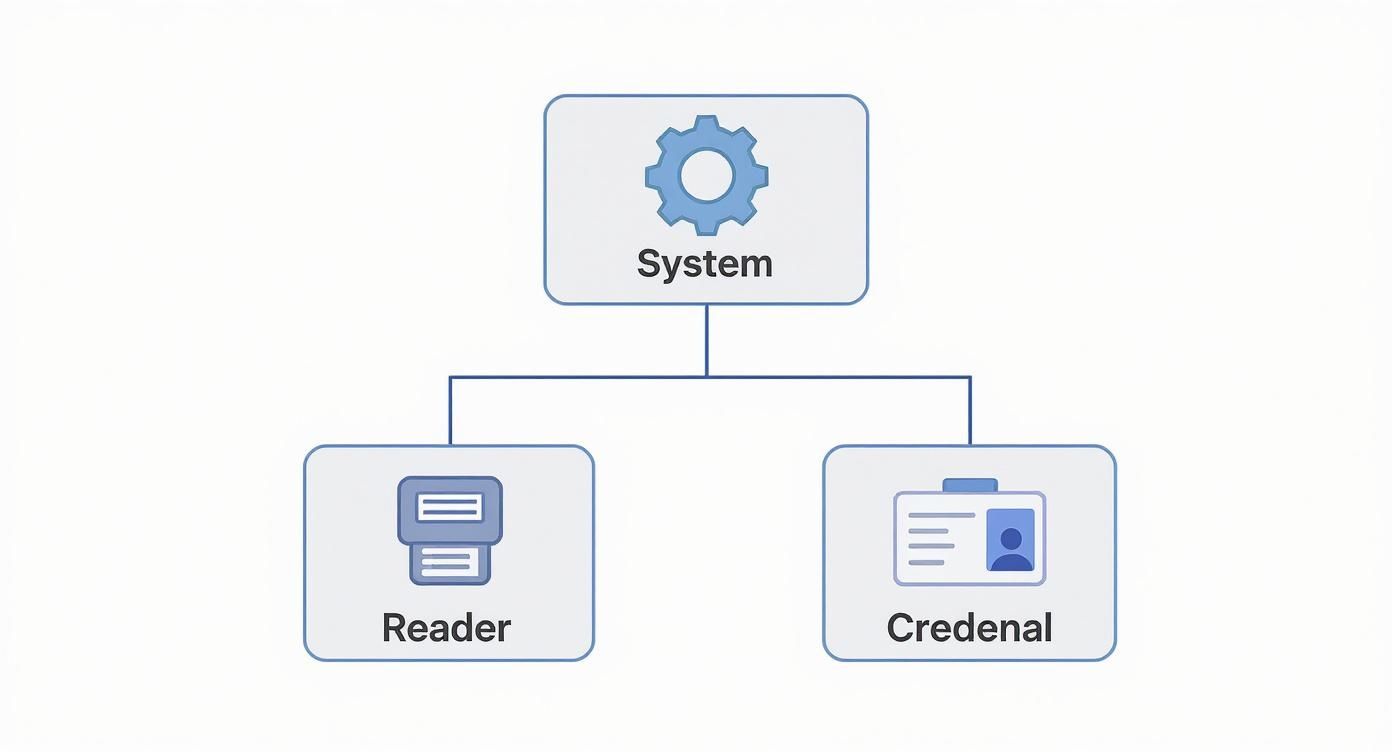
This diagram shows how the reader and the credential work together on the front lines, feeding information back to the central access control system that makes the final "open" or "deny" decision.
Magnetic Stripe: The Original Performer
Remember the back of an old credit card? That's a magnetic stripe, or magstripe. This is the most traditional technology you’ll find, storing a static ID on a magnetic strip that the reader scans when you swipe the card.
Its simplicity is really its only modern advantage. Magstripe readers and cards are cheap, which made them a go-to for low-security needs like hotel rooms or loyalty programs. The downside? Their security is practically non-existent by today's standards. The data is static and can be copied—or cloned—with inexpensive equipment that’s easy to find online.
Because they are so easy to duplicate, we no longer recommend magstripe systems for any area that requires real security. Think of them as the cassette tape of access control—they worked for their time, but they're now outdated and incredibly easy to bypass.
Proximity Cards: The Rise of Contactless Convenience
Proximity (prox) cards were a huge leap forward, introducing the convenience of Radio-Frequency Identification (RFID). Instead of swiping, users just hold the card near the reader. It's a simple, elegant solution. Inside each card is a tiny chip and an antenna storing an ID number.
When the card gets close enough to the reader, it enters an energy field that powers up the chip, causing it to broadcast its number. This "tap-and-go" motion is fast, user-friendly, and reduces wear and tear on both the cards and the readers.
While definitely more secure than magstripe, standard 125 kHz prox cards can still be cloned by a determined attacker with the right tools. They remain a solid middle-ground choice for office buildings and multi-family communities where convenience is a top priority. Many places use this same tech in key fobs, a topic we cover in our guide on key fob door entry systems.
Smart Cards: High-Security Encryption
This is where things get serious. Smart cards, which often use Near Field Communication (NFC), have a tiny microprocessor inside. This chip transforms the card from a simple ID broadcaster into a miniature computer capable of a secure, two-way conversation with the reader.
When you present a smart card, it doesn't just blurt out its number. Instead, the card and reader engage in a cryptographic challenge-and-response to prove they are both legitimate before any access data is exchanged. This entire exchange is protected by strong encryption (like AES), making the data nearly impossible to intercept or clone. It’s the same secure technology that powers the tap-to-pay feature on your credit card.
Smart cards are the standard for any environment where security is non-negotiable, including:
- Government facilities
- Financial institutions
- Healthcare buildings with sensitive patient data
- Corporate campuses protecting valuable intellectual property
Mobile Credentials and Bluetooth: The Ultimate Flexibility
The latest evolution in access control puts the credential where we keep everything else: our smartphones. Using Bluetooth Low Energy (BLE) or NFC, a mobile app can store a digital key securely and present it to a reader with just a tap or even a wave of the hand.
This approach offers the best of both worlds: top-tier security and unmatched convenience. The digital credential is piggybacking on your phone's built-in security, like Face ID or a PIN. Best of all, administrators can grant or revoke access instantly from anywhere. If someone loses their phone, their access can be deactivated immediately, eliminating the security headache that comes with a lost physical card.
To make sense of these options, it helps to see them side-by-side. Here’s a quick breakdown of how these technologies stack up against one another.
Key Card Technology Comparison
| Technology Type | Security Level | User Convenience | Common Use Cases |
|---|---|---|---|
| Magnetic Stripe | Low | Low (Requires swipe) | Outdated hotels, loyalty cards, low-risk areas |
| Proximity (RFID) | Medium | High (Tap-and-go) | Office buildings, apartment complexes, gyms |
| Smart Card (NFC) | High | High (Secure tap) | Government, finance, healthcare, high-security corporate |
| Mobile (BLE/NFC) | Very High | Very High (Phone-as-key) | Modern offices, smart buildings, premium residential |
Ultimately, choosing the right technology comes down to a clear-eyed assessment of your security needs. While a simple prox card might be fine for the front door of a small office, a facility handling sensitive data would be better served by the encrypted protection of smart cards or mobile credentials.
Choosing the Right Reader for Your Industry
Picking the right key card reader isn't a one-size-fits-all game. What works perfectly for a bustling hotel will likely fall short for a high-security corporate office or a quiet senior living community. Every industry has its own unique rhythm, its own set of challenges, and its own priorities, from the user experience to the nitty-gritty of security protocols.
Getting this right from the start is the key to a smooth-running system. You're not just buying a piece of hardware to secure a door; you're investing in a system that needs to blend seamlessly into your daily operations. A reader that frustrates guests or is a hassle for residents can create more headaches than it solves, no matter how secure it is.
The real goal is to match the technology to the people and the place. This means looking past the specs and thinking about how people will interact with it every single day.

Hospitality: The Guest Experience is Everything
In the world of hospitality, first impressions are everything, and the check-in process sets the stage. A key card reader has to be invisible—something that just works. The last thing a tired traveler wants to deal with is a finicky card that takes three tries to open their door.
For a hotel, the single most critical feature is how well the system talks to its Property Management System (PMS). This link is what allows the front desk to program a key for a specific room and duration right at check-in. The moment a guest checks out, the system instantly deactivates their card. It’s a seamless handoff that ensures security without anyone lifting a finger.
When choosing readers for a hotel, keep these factors top of mind:
- PMS Integration: The reader absolutely must communicate flawlessly with your existing property management software. No exceptions.
- Reliability: Hotel doors see a ton of action. The locks and readers need to be built to last, withstanding constant use day in and day out.
- Aesthetics: The reader is part of the decor. Its design should complement the hotel's branding and contribute to that premium guest experience.
- Mobile Key Capability: Today’s travelers live on their smartphones. Offering the ability to use a phone as a room key, via Bluetooth (BLE) or NFC, is quickly becoming the new standard.
This demand for smooth, integrated access is a huge factor in the market's growth. The global pay card reader market, which includes these hospitality devices, was valued at USD 19.98 billion and is expected to soar past USD 70.45 billion by adapting to this need for convenient, secure access. You can dive deeper into this expanding market on Consegic Business Intelligence.
Multi-Family Housing: Balancing Convenience and Security
For apartment buildings and residential communities, the game is all about scale. You’re managing access for hundreds of residents across dozens of entry points, from the main lobby to the gym and pool. The system has to be a workhorse, handling high traffic while still giving managers precise control.
Durability is non-negotiable. The reader on the main entrance or parking garage gate will be used thousands of times a day. It needs to be tough enough to handle the elements and resist tampering. The system also needs to grow with you, easily adding new residents and managing access to all those shared amenities.
For multi-family properties, the focus is on creating a secure yet frictionless living environment. Residents need easy access to their homes and amenities, while property managers need powerful tools to manage permissions and track activity.
A few key considerations:
- Durability and Weatherproofing: Any reader mounted outside needs a high IP rating to stand up to rain, dust, and temperature swings.
- Scalability: The system has to manage a large roster of users and doors without slowing down.
- Amenity Management: You need the flexibility to grant or restrict access to pools, fitness centers, and clubhouses based on resident status or even the time of day.
Senior Living: Prioritizing Simplicity and Safety
In senior living communities, the number one priority is ease of use. Residents often have different levels of comfort with technology, so the entire system—from the credential to the reader—must be simple and intuitive. Think large, easy-to-handle fobs or even wristbands instead of a standard wallet-sized card.
But these systems can do so much more than just open doors. They can tie into wellness platforms, for example, logging when a resident has left their room, which gives staff and family valuable peace of mind. Integration with emergency call systems can also be a genuine, life-saving feature.
Commercial Offices: Protecting People and Assets
When it comes to commercial offices, the primary driver is security. You’re tasked with protecting employees, sensitive company data, and valuable equipment. This is where more advanced technologies like encrypted smart cards and mobile credentials really come into their own.
Many businesses are now layering their security by requiring multi-factor authentication (MFA) for high-stakes areas. This means a user has to provide two or more credentials to get in—maybe a key card plus a PIN, or a card plus a fingerprint scan. This layered approach makes it exponentially harder for the wrong person to get through. For a closer look, explore our complete guide on access control for business. Tight integration with HR and IT software is also a must for automating access when employees join or leave the company.
How Readers Integrate Into an Access Control System
That key card reader on the wall? It’s just the most visible part of a much bigger, coordinated security network. On its own, a reader is like a microphone at a concert—it picks up a signal but has no idea what to do with it. For it to work, it has to be part of a complete access control system, an ecosystem where every component has a critical job.
Think of it as a well-rehearsed orchestra. The key card reader is an instrument, capturing the credential data perfectly. The access control panel is the conductor, instantly interpreting that data to grant or deny entry. And the management software is the sheet music, holding all the rules, schedules, and permissions that guide every single decision.
This interconnectedness is what turns a simple lock into an intelligent security solution. Understanding how these pieces fit together is the first step in building a system you can truly rely on.

The Physical Connection Protocols
For the reader to talk to the control panel, they need a common language, or protocol. For decades, the industry standard was a protocol called Wiegand. It’s a simple, reliable method where the reader sends raw card data to the panel over a few wires.
The catch? Wiegand is a one-way street. The data flows from the reader to the panel, and that's it. More importantly, this communication is completely unencrypted, making it a weak link in high-security environments.
The modern—and far more secure—alternative is the Open Supervised Device Protocol (OSDP). Unlike its predecessor, OSDP establishes secure, two-way communication between the reader and the control panel.
OSDP is a massive security upgrade because it encrypts the entire data channel. This means even if someone physically tapped into the wiring, the information they'd capture would be useless, stopping sophisticated "man-in-the-middle" attacks in their tracks.
This two-way conversation also allows the panel to "supervise" the reader, constantly checking its health and receiving instant alerts for problems like tampering. For any new installation today, OSDP should be the default choice. Our guide to commercial security system installation digs deeper into why using current industry standards is so important.
The Power of Cloud Managed Systems
The final piece of the puzzle is the software that manages the whole operation. Traditionally, this meant a clunky server running on-site, which came with a ton of IT overhead for maintenance, updates, and backups.
Today, cloud-managed systems have completely changed the game.
With a cloud-based platform, the "brain" of your access control system lives securely online. This approach offers huge, practical advantages:
- Remote Management: Add or remove users, change schedules, and lock doors from anywhere you have an internet connection. No more driving to the site for simple admin tasks.
- Real-Time Visibility: Instantly see who is accessing which doors and when with live event logs. This gives you a powerful, searchable audit trail.
- Effortless Scalability: Adding a new door, or even a whole new building, is straightforward. You don't have to buy and configure another on-site server.
- Automatic Updates: Security patches and new features are rolled out automatically, so your system is always protected against the latest threats without you lifting a finger.
This move toward intelligent, connected infrastructure is driving serious market growth. The card-based access control market is currently estimated at USD 5.75 billion and is projected to hit USD 7.84 billion as more businesses embrace these flexible, secure solutions. To see how this fits into the bigger picture, just look at the principles behind modern wireless access control systems, which offer similar flexibility. You can discover more insights about this market growth on Mordor Intelligence.
Understanding Key Security and Compliance Issues
Switching to key card readers gives you fantastic control over who comes and goes, but with great power comes great responsibility. Any security system is only as strong as its weakest point. You have to understand the potential threats—and how to stop them—to truly protect your people and your property.
The most common vulnerability, especially with older systems, is card cloning. This is a huge risk for outdated tech like magnetic stripe (magstripe) and basic 125 kHz proximity cards. The data on these cards is unencrypted and never changes, which makes it shockingly simple for someone with the right gear to copy a credential and create a perfect duplicate.
Think of it like having "password" as your password. That’s what a magstripe card is in the security world. It’s exactly why the industry has moved on to much, much smarter defenses.
Building a Stronger Digital Defense
To shut down cloning and other attacks, modern key card systems use layers of security built on strong encryption and secure communication. The whole point is to make the conversation between the card, the reader, and the control panel complete gibberish to anyone trying to eavesdrop.
Two key technologies make this possible:
- Advanced Encryption Standard (AES): This is the gold standard for encryption, trusted by governments and banks to protect top-secret information. When a smart card uses AES, it performs a secure, cryptographic "handshake" with the reader. This makes the data they exchange unreadable to any unauthorized device.
- Open Supervised Device Protocol (OSDP): While AES protects the card's data, OSDP protects the physical wire running from the reader back to the control panel. This protocol encrypts that entire communication line, stopping "man-in-the-middle" attacks where someone might physically tap into the wires to intercept or fake signals.
Here’s a simple way to look at it: AES locks your message in an unbreakable box, and OSDP ensures the armored truck delivering it can't be hijacked.
Adding Layers of Protection
For your most sensitive areas—think server rooms, executive offices, or R&D labs—a single key card might not be enough. This is where multi-factor authentication (MFA) becomes your best friend. MFA demands that a person provides two or more different credentials before the door unlocks.
By requiring more than just the card, MFA creates a significant barrier against unauthorized entry. Even if a card is stolen, it's useless without the user's unique secondary credential, effectively stopping a potential breach in its tracks.
Popular MFA pairings include:
- Something you have + Something you know: Tapping a card and then entering a PIN on a keypad.
- Something you have + Something you are: Swiping a card and then providing a fingerprint or facial scan.
Beyond digital threats, don't forget about the physical key card readers themselves. Good ones come with built-in tamper alerts. If someone tries to rip the reader off the wall, it immediately sends a notification to your security team.
Navigating Compliance and Accessibility
A good security system isn’t just tough; it’s also compliant with the law. The big one here is the Americans with Disabilities Act (ADA), which has clear rules for accessibility. Readers need to be mounted at a height that’s reachable from a wheelchair and must provide both visual and audible feedback—like a green light and a clear beep—to confirm access for everyone.
Finally, remember that your access control system is collecting data about who goes where and when. This means you need to think about data privacy. It's crucial to have clear policies on how this information is stored, who can see it, and how long you keep it, ensuring your security is both effective and ethical.
Planning for Installation and Long-Term Costs
So, you've picked out the perfect key card reader. That’s a huge step, but getting that reader out of the box and onto the wall is where the real work begins. A successful rollout is all about a smart installation plan and a clear-eyed view of what the system will cost over its entire life—not just what you pay upfront.
Getting the Installation Right
Before a single tool comes out, everything starts with a professional site survey. This is non-negotiable. An expert will walk your property to map out the best spots for readers, figuring out where they'll be most convenient and secure. They’ll also trace wiring paths and make sure the hardware you chose actually fits your doors and frames. Skip this, and you could end up with awkwardly placed readers or, worse, major security blind spots.
This is not the place to cut corners with a DIY approach. Professional installers make sure every wire is connected properly, which saves you from the nightmare of intermittent system failures. They also configure the software to match your specific security rules, ensuring everything works as intended from day one. Investing a bit more here saves a fortune in troubleshooting and headaches later on.
Calculating the Total Cost of Ownership
The price on the invoice for the readers is just the beginning of the story. To budget properly, you need to think in terms of Total Cost of Ownership (TCO). This gives you the full financial picture by accounting for every single cost that will pop up over the system's lifespan.
Thinking this way helps you dodge surprise expenses and builds a realistic, sustainable security budget. For example, a system with a low initial hardware cost might actually be far more expensive over five years if it’s saddled with high monthly software fees or needs constant repairs.
Shifting your mindset to TCO changes the game. You're no longer just buying a piece of equipment; you're funding a complete, long-term security solution for your property.
Keeping the System Healthy: Long-Term Maintenance
Once your new system is humming along, a little proactive care will keep it reliable and secure for years. A simple, consistent maintenance routine can head off most common problems and significantly extend the life of your hardware.
Here’s what you should plan for:
- Software and Firmware Updates: Your access control system is just like your computer—it needs regular updates. These patches fix security holes and often add new features.
- Physical Inspections: Do a regular walk-through. Check readers for any signs of physical damage or tampering. A quick wipe-down to clean the scanner surface can also make a big difference in read reliability.
- Ongoing Support Fees: Don't forget to budget for any annual or monthly costs. This could include software licenses, cloud hosting, or technical support contracts.
- Credential Replacements: People will lose their key cards. It’s a fact of life. Make sure you have a budget set aside for the cost of printing and programming new credentials.
By planning for these real-world installation and maintenance needs from the start, you can ensure your key card reader system remains a powerful and dependable asset for your property.
Your Top Questions About Key Card Readers, Answered
Even the best-laid plans come with questions. When you're looking at a new security system, the practical, day-to-day "what ifs" are what really matter. Here are some quick, straightforward answers to the questions we hear most often about putting key card readers to work.
Can Key Card Readers Actually Handle the Outdoors?
Absolutely. Plenty of key card readers are built specifically to withstand the elements. The trick is to look for its IP (Ingress Protection) rating. Think of this as a durability score against dust and water. For any reader that will be exposed to rain, snow, or extreme temperatures, you'll want a rating of IP65 or higher to make sure it lasts.
What’s the Game Plan If a Key Card Is Lost or Stolen?
This is where key card systems really shine compared to old-school metal keys. If a card goes missing, you don't have to panic or call a locksmith. An administrator can simply log into the access control software and deactivate that specific card in seconds.
Access is immediately revoked. The potential security breach is neutralized, and you can issue a new card to the user without any drama.
The power to instantly deactivate a lost or stolen credential turns a potential crisis into a simple administrative fix. It’s one of the biggest security wins of a modern access control system.
How Big of a Headache Is Upgrading an Old System?
The honest answer? It depends on what you're starting with. If your building's existing wiring is in good shape, the upgrade could be as simple as swapping out the old readers for new ones.
However, if you're looking to move to a more secure communication standard like OSDP or shift your whole system to the cloud, it might be a bigger project. The only way to know for sure is to have a professional take a look. A quick site assessment will tell you exactly what’s involved.
Ready to stop worrying about lost keys and outdated security? The team at Clouddle Inc can design and install a modern, reliable access control system that fits your property perfectly. Explore our managed technology solutions today!


