Think of a keypad entry system as a digital gatekeeper—one that asks for a secret passcode instead of a physical key. This technology swaps out old-school locks and keys for a straightforward, secure way to control who comes and goes. All it takes is the right Personal Identification Number (PIN) to open the door.
How Do Keypad Entry Systems Actually Work?
At its heart, a keypad system works on a simple "are you on the list?" principle. When someone types in a code, the system’s controller—its brain—instantly checks that PIN against a list of approved users.
If it finds a match, the controller sends a quick electrical signal to the lock, which could be an electric strike or a magnetic lock. That signal tells the lock to release, and the door opens. The whole thing happens in a blink, making for a smooth and secure entry.
The Basic Steps of Access
From the user's perspective, it's a quick, three-step dance:
- PIN Entry: Walk up to the keypad and punch in your unique code.
- Verification: The system’s controller quickly checks the code against its internal database of who's allowed in.
- Access Decision: If the code is correct, the door unlocks. If not, it stays shut. Simple as that.
This process gets rid of the age-old problems that come with physical keys. No more worrying about lost, stolen, or copied keys. It’s a much more flexible way to manage who can get in and when.
The Growing Demand for Keyless Solutions
The move away from physical keys isn't just a fleeting trend; it’s a major shift in how we think about security. The global market for door security keypads is already sitting at around $2.5 billion and is expected to keep climbing.
This isn't just for office buildings, either. We're seeing this demand grow across homes, businesses, and industrial sites as more people look for security that's both convenient and easy to manage. It's a clear sign that the future of access control is digital, much like the evolution we've seen with modern door buzzer entry systems.
Let's break down the essential hardware that makes this all possible.
The Core Components of a Keypad System
Every keypad system, no matter how simple or complex, relies on a few key pieces of hardware working together. Understanding these components helps demystify how a simple code can unlock a powerful security system.
| Component | Function | Analogy |
|---|---|---|
| Keypad | The user interface where you enter your PIN. | The microphone you speak your password into. |
| Controller | The brain of the system; it stores PINs and decides whether to grant access. | The bouncer with the guest list. |
| Locking Mechanism | An electric strike or magnetic lock that physically secures the door. | The gate that opens or closes on command. |
| Power Supply | Provides the electricity needed for the controller and lock to operate. | The engine that powers the whole operation. |
These parts form the backbone of any keypad entry system, from a single-door setup at a small business to a multi-point access network in a large corporate campus.
Exploring the Main Types of Keypad Systems
Keypad entry systems aren't a one-size-fits-all solution. They come in a few different flavors, each built for very different jobs. Picking the right one is a bit like choosing a vehicle—you wouldn't use a scooter to haul lumber, and you wouldn't drive a semi-truck to the corner store. It’s all about matching the tool to the task.
The most basic model is the standalone keypad system. This is your workhorse for a single door. Think of the back office of a small shop or a supply closet. All the programming and user codes are stored right there in the keypad unit itself. Because they're self-contained, they are simple and relatively cheap to get up and running.
But what happens when you have more than just a door or two? Managing a dozen standalone units would be a massive headache. That's where networked systems change the game.
Networked Systems for Centralized Control
A networked keypad entry system is exactly what it sounds like: multiple keypads all wired back to a central brain, usually a server or a dedicated controller. For a big apartment building or a sprawling corporate campus, this is non-negotiable. It lets a single administrator oversee every single access point from one dashboard.
This kind of central command gives you some serious power:
- Instantly Add or Remove Users: A new hire can get access to every door they need in a matter of seconds. When someone leaves, you can revoke their credentials just as fast.
- Create Access Schedules: You can set it so the cleaning crew’s code only works between 10 p.m. and 6 a.m., or a contractor’s PIN expires the day their project is finished.
- Pull Audit Trails: Need to know who entered the server room over the weekend? A networked system keeps a detailed log, showing who came and went, and when.
This infographic breaks down the simple, powerful process behind it all.
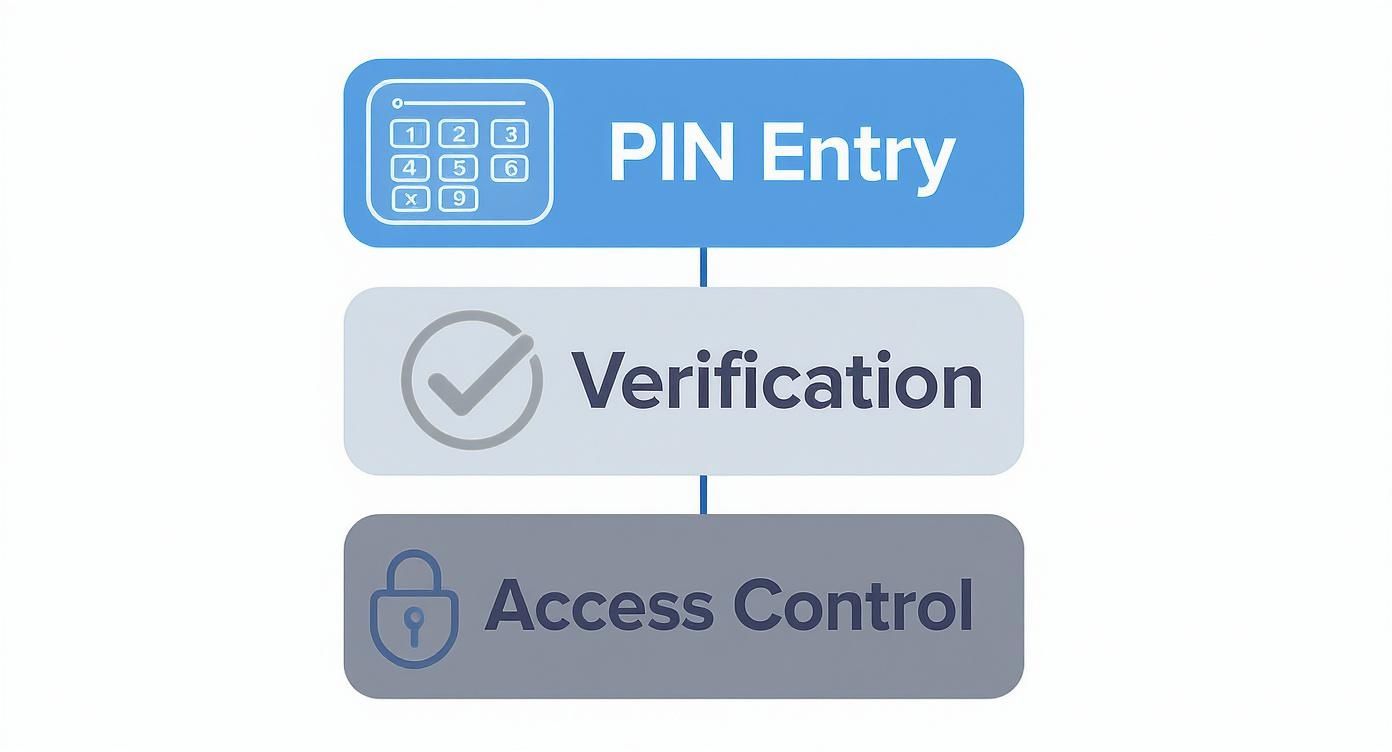
At their core, both standalone and networked systems do the same thing—check a code to unlock a door. The real difference is the scale and the level of control you have.
Integrated Systems for Multi-Layered Security
At the top of the pyramid are integrated keypad systems. These are the heavy hitters, designed for places that need more than just a simple PIN. They beef up security by combining the keypad with other forms of verification, creating multiple layers of defense.
An integrated system doesn't just ask, "What do you know?" (a PIN); it might also ask, "What do you have?" (a key card) or "Who are you?" (a fingerprint).
For instance, a high-security lab might require you to enter a PIN and scan your thumbprint to get inside. These systems don’t operate in a vacuum; they often work hand-in-hand with other technologies, like the modern key fob entry systems that offer tap-and-go convenience.
This layered security approach is quickly becoming the standard in high-value commercial and industrial environments. It's a big reason why the global keyless entry market is on track to hit an estimated $8.19 billion by 2032. As businesses look for smarter ways to protect their assets, integrated systems are showing them the way forward. You can dive deeper into these market trends over at maximizemarketresearch.com.
To help you visualize how these systems stack up, here’s a quick comparison.
Comparing Different Keypad System Types
| System Type | Best For | Scalability | Key Feature |
|---|---|---|---|
| Standalone | Single-door applications like small offices or storage closets. | Very limited; each unit is managed individually. | All-in-one simplicity and low upfront cost. |
| Networked | Multi-door facilities such as apartment buildings or corporate offices. | Highly scalable; can manage hundreds of doors. | Centralized management and detailed audit trails. |
| Integrated | High-security areas like data centers, labs, or government buildings. | Scalable within a larger security ecosystem. | Multi-factor authentication (e.g., PIN + biometric). |
Each type serves a purpose, from securing a single room to locking down an entire facility with multiple layers of authentication. The key is knowing what level of control and security your property truly needs.
What to Look for: Key Features and Advanced Capabilities
Today's keypad entry systems do a lot more than just unlock a door. When you move beyond a simple PIN pad, you’re not just getting a digital lock; you’re getting an intelligent hub for managing who comes and goes. The right features can seriously upgrade your security while also making day-to-day operations much, much smoother.
One of the most essential upgrades is the ability to manage multiple user codes. Instead of everyone sharing one master code—a huge security headache if that code gets out—you can assign a unique PIN to each person. This gives every employee, tenant, or family member their own secure credential.

From there, you can create temporary access codes. Need to let a contractor in for a week-long project? Or give a delivery driver one-time access? No problem. You can generate a PIN that works only for a specific time and automatically expires. This means no more handing out physical keys and hoping you get them back.
Audit Trails: Your Digital Doorman
A game-changing feature in any serious keypad system is the audit trail, sometimes called an access log. This is a running, timestamped record of every single time a code is used to open the door. Think of it as a digital doorman who meticulously notes who entered and precisely when.
For a business, this creates an incredible layer of accountability. If something goes missing from a secure area, the audit trail can tell you exactly who was in that room and at what time. For apartment buildings, it provides a clear history of who accessed common areas like a gym or storage room.
An audit trail transforms access control from a simple lock-and-key function into a valuable management tool. It provides the data needed to resolve security incidents, monitor employee or vendor activity, and ensure compliance with internal policies.
This kind of detailed tracking is a major reason why the global market for digital door locks is expected to hit nearly $18 billion by 2032. As highlighted in recent market analyses, industries like government and healthcare depend on these auditable systems to meet strict security requirements.
Smart Integrations and Managing Access From Anywhere
The real magic happens when these keypads connect to your network. Many modern systems use Wi-Fi or Bluetooth to sync with a mobile app, opening up a world of remote management possibilities.
With a connected system, you can:
- Lock and Unlock from Your Phone: Grant access to a visitor from across the country, right from your smartphone.
- Get Real-Time Alerts: Receive instant notifications when a specific code is used, if the door is left propped open, or if someone enters multiple wrong PINs.
- Link with Other Security Devices: Connect your keypad to a video doorbell or security camera so you can see who’s at the door before you let them in.
On top of that, many commercial-grade systems offer emergency lockdown functions. With a single tap in an app, an administrator can instantly secure every connected door. This is a critical safety feature for schools, offices, and any facility that needs to respond quickly to a threat. It’s these kinds of powerful, integrated features that truly define a modern keypad entry system.
The Main Benefits of Installing a Keypad System
So, why would you ditch the classic lock and key? Moving to a keypad entry system brings some serious advantages that go way beyond just not having to carry a piece of metal around. These benefits completely change the game for security, convenience, and day-to-day management, making them a must-have for modern access control.

The first thing you'll notice is a huge leap in enhanced security. Think about it: a physical key can be lost, stolen, or copied without you ever knowing, leaving a permanent hole in your security. A keypad system gets rid of that problem completely. If a code ever gets compromised, you can just delete it in a few seconds. No expensive locksmiths, no hassle of rekeying every lock.
Streamlined Access and Greater Convenience
Next up is just how much easier life gets with superior convenience and flexibility. Keyless entry means no more digging through your pockets for keys or getting locked out. Your team, residents, or family members can get in with a simple PIN they can actually remember.
This convenience is a game-changer when it comes to managing temporary access, too. Just look at these real-world examples:
- Property Managers: Need to let a maintenance worker in? Give them a code that only works during business hours for that one day. No more coordinating key handoffs or worrying if they made a copy.
- Business Owners: Expecting a delivery after hours? Create a one-time-use PIN for the driver to make a secure drop-off, knowing the door is locked tight again once they leave.
- Homeowners: Have a housesitter coming? Set them up with a temporary code that automatically stops working the minute you get back. Now that's peace of mind.
This is the real power: the ability to grant and revoke access remotely and instantly. It takes access control from being a clunky, physical task and turns it into a flexible, digital process.
Finally, keypad entry systems are a massive boost to operational efficiency. Having centralized management means an admin can control every single access point from one dashboard. You also get detailed audit trails that show who came and went, and when—creating an incredibly useful tool for accountability. This data is invaluable for sorting out security issues or even just understanding traffic patterns in your building.
Of course, to get the most out of it, you need to see how a keypad system fits into your larger security strategy. It helps to have a good grasp of understanding security architecture principles to make sure all your security layers are working together seamlessly.
How to Choose the Right Keypad Entry System
Picking the right keypad entry system can feel like a huge decision, but you can simplify the process by asking a few key questions. Forget getting bogged down in technical jargon for a moment and start by thinking about your actual, day-to-day needs. This way, you'll end up with a system that truly works for you.
First, where is this keypad going to be installed? A unit destined for a climate-controlled office lobby has completely different needs than one bolted to an outdoor gate, exposed to the elements. For any exterior placement, you absolutely need to look for a high IP (Ingress Protection) rating. Something like IP65 is a good benchmark, as it tells you the device is built to handle dust and direct water spray.
Next up, think about scale. How many people will be using this system? If you have a small team of ten, a basic standalone unit could be all you need. But if you're managing a building with hundreds of employees or residents, you'll want a networked system that you can manage efficiently from one place.
Assessing Your Security and Integration Needs
Once you've nailed down the physical environment and user count, it's time to dig into security. Is a simple PIN code enough to protect the space, or do you need more layers? For securing sensitive areas or high-value assets, a system that combines a PIN with a key card or even a biometric scan is a much smarter choice.
You also have to consider how this new system will play with your existing setup. Will it need to talk to your security cameras or your alarm system? Figuring this out is a crucial part of selecting the right level of access control for your business.
The goal isn't just to lock a door; it's to find a system that secures your property while making your daily operations smoother. A system that requires you to manually update hundreds of codes on-site will quickly become a major headache.
Finally, think about the people who will actually be using it every day. Is the interface intuitive for your employees, tenants, or guests? If you're outfitting a rental property, for example, checking out the best smart locks for apartments can give you a great feel for what makes a system user-friendly.
Here's a quick checklist to guide your thinking:
- Environment: Is it for indoor or outdoor use?
- User Capacity: How many individual codes or users will you need to manage?
- Security Level: Is a single PIN enough, or do you need multi-factor authentication (like a card + PIN)?
- Integration: Does it need to connect with other security or business systems?
- Management: Do you need the ability to manage it remotely from a central dashboard?
Got Questions About Keypad Systems? We’ve Got Answers.
Even after seeing all the benefits, you probably still have a few practical questions about how these systems work in the real world. That’s completely normal. Let's walk through some of the most common questions we hear from people considering a switch from old-school keys.
Getting these details sorted out is key to feeling confident about your decision. We'll cover everything from digital security to what happens when the power goes out.
Are Keypad Entry Systems Actually Secure Against Hacking?
It's a fair question. The short answer is yes, modern keypad systems are built with serious security in mind. They don't just send your PIN in the clear; they use encrypted communication to scramble the data as it moves between the keypad and the control panel. Many also have a built-in defense mechanism that locks the keypad down after too many wrong PINs are entered, which shuts down anyone trying to guess their way in.
Of course, a system is only as strong as its weakest link. To keep things tight:
- Stick with well-known, reputable manufacturers. This isn't the place to cut corners.
- Use strong PINs. Avoid the obvious stuff like "1234" or your address.
- Change codes regularly, especially for doors that see a lot of foot traffic.
- If your system is networked, make sure your Wi-Fi is locked down with a strong password and a firewall.
What Happens to a Keypad Lock if the Power Goes Out?
This is one of the most important questions, and thankfully, professional systems are designed for this exact problem. Most commercial-grade keypad locks have a battery backup that kicks in automatically, keeping everything running for hours during an outage.
But what happens when the battery runs out? The system will default to one of two states:
Fail-Secure vs. Fail-Safe
A fail-secure lock stays locked when the power is cut. This is what you want for your main exterior doors to keep the building secure. A fail-safe lock does the opposite—it unlocks. This might sound risky, but it's a critical safety feature for interior doors on emergency exit paths, ensuring people can get out quickly during a fire.
How Hard Is It to Install a Keypad Entry System?
This really depends on what you're installing. The simple, battery-powered smart locks you see for homes are often a pretty easy DIY job. If you're handy with a screwdriver, you can probably get one installed in under an hour.
However, a hardwired, networked keypad system is a whole different ballgame. These are the systems that connect to electric strikes or magnetic locks and are managed by a central controller. This isn't a weekend project; it requires the skills of a professional low-voltage technician or an experienced locksmith to get it right. Proper installation is what makes the difference between a reliable security system and a constant headache.
Ready to make your property smarter and more secure? Clouddle Inc designs and installs custom keypad entry systems and complete access control solutions built around your needs. Get a quote today and see how easy managing access can be.


