Picture this: your business Wi-Fi just works. Always. No one on your team ever has to fiddle with a router, troubleshoot a dropped connection, or worry about security patches. That’s the core promise of a managed wireless network. Instead of buying and wrestling with your own equipment, you essentially hand the keys over to an expert provider who takes care of everything as a service.
Shifting From DIY Wi-Fi To A Managed Service
Let’s use an analogy. You don’t build a private power station just to keep your office lights on, right? You subscribe to a utility company. A managed wireless network operates on the same principle, delivering reliable, secure connectivity as a dependable utility. It’s a completely different way of thinking about your network.
The biggest change is moving away from a hefty, one-time capital expense (CapEx)—where you buy all the gear upfront—to a predictable, monthly operational expense (OpEx). This simple shift makes enterprise-grade Wi-Fi a real possibility for businesses of all shapes and sizes, from a busy coffee shop to a multi-floor corporate office.
Who Benefits From This Model?
Honestly, this service-based model is a game-changer for any business that needs rock-solid Wi-Fi but doesn’t have a dedicated IT team—or the time—to deal with the constant upkeep. You get to offload the entire headache.
This includes:
- Designing the network and picking the right hardware from the start.
- Getting everything professionally installed and configured.
- Keeping a constant eye on performance to catch problems early.
- Managing all the security updates and fending off threats.
- Handling any troubleshooting or user support calls that come in.
It’s no surprise this approach is catching on. The global managed Wi-Fi market was valued at USD 7.03 billion and is expected to balloon to USD 16.86 billion by 2033. That’s a clear signal that businesses are choosing specialized management over going it alone.
When you work with a managed service provider, you’re not just buying Wi-Fi. You’re buying peace of mind and guaranteed uptime, freeing up your team to focus on what they do best instead of putting out IT fires.
To truly understand the difference, it helps to see the responsibilities side-by-side.
DIY Wi-Fi vs. Managed Wireless Network
This table breaks down who does what in each scenario.
| Aspect | DIY (Do-It-Yourself) Wi-Fi | Managed Wireless Network |
|---|---|---|
| Initial Cost | High upfront capital expense (CapEx) for all hardware. | Low or no upfront cost; rolled into a monthly operational expense (OpEx). |
| Design & Setup | Your responsibility. Requires in-house expertise or hiring a one-off contractor. | Handled by the provider. Includes professional site surveys and optimal placement. |
| Monitoring | Manual and reactive. You often find out about problems when users complain. | 24/7 proactive monitoring. Issues are often fixed before you notice them. |
| Security | Your responsibility to track and apply firmware updates and security patches. | Fully managed by the provider, ensuring the network is always secure and up-to-date. |
| Support | You are the help desk. All troubleshooting falls on your internal team. | Expert support is included. The provider resolves all technical issues for you. |
| Scalability | Difficult and expensive. Adding coverage requires buying and configuring new hardware. | Simple and seamless. The provider can easily scale the network up or down as needed. |
As you can see, the managed model systematically removes the burdens that make traditional Wi-Fi a constant chore for so many businesses.
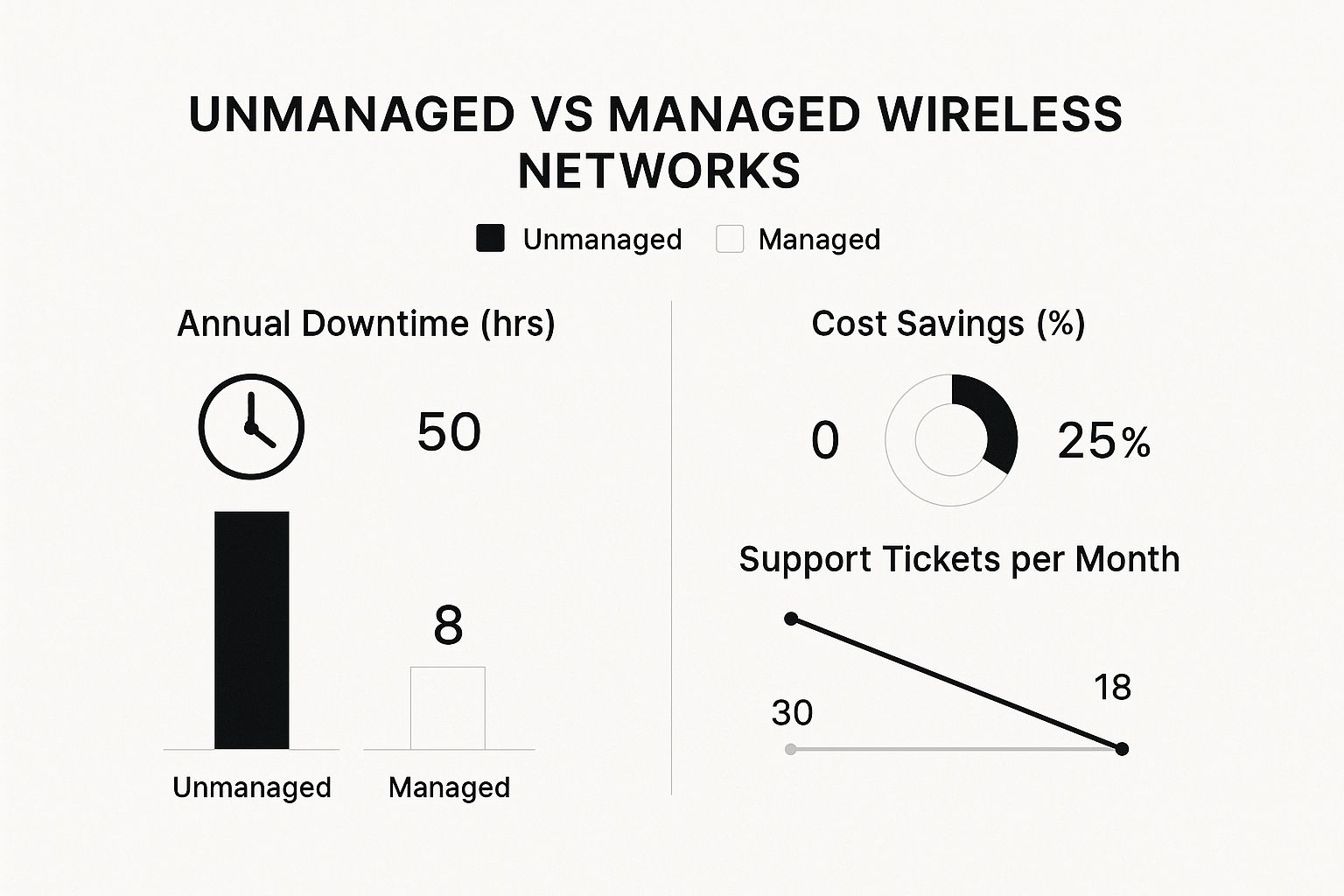
The numbers don’t lie. A managed approach dramatically cuts down on downtime and support headaches, all while delivering real cost savings. If you’re curious about what these types of services include, you can explore specialized wireless network solutions to see the features in more detail.
At the end of the day, it’s about turning your connectivity into a reliable asset instead of an operational bottleneck.
What Are the Core Service Components?
When you sign up for a managed wireless network, you’re getting so much more than just hardware and an internet connection. It’s a complete service package where every piece is designed to give your business seamless, reliable, and secure Wi-Fi.
Think of it like hiring a professional landscaping crew for your property. Instead of you having to buy the mower, learn about soil chemistry, and pull weeds every weekend, a team of experts takes care of everything behind the scenes. The same principle applies here, but for your network.

Let’s break down the essential parts of the service that make this all possible.
Enterprise-Grade Hardware and Infrastructure
The foundation of any great network is the physical equipment. A managed service doesn’t use the same consumer-grade routers you’d find at a big-box store. Instead, it relies on enterprise-grade hardware specifically built for demanding commercial environments and constant operation.
This professional gear includes:
- High-Performance Access Points (APs): These aren’t your average Wi-Fi routers. They are engineered to handle dozens, sometimes hundreds, of simultaneous connections without breaking a sweat. Perfect for busy offices, retail stores, or hotels.
- Network Switches and Controllers: These are the traffic cops of your network. They manage the flow of data, making sure every user gets a stable and fast connection by directing traffic efficiently and intelligently.
- Professional Cabling and Installation: Even the best equipment in the world is useless if it’s not installed correctly. Your provider handles everything, including the crucial data cabling, to guarantee optimal performance and total signal coverage.
This commercial-quality hardware is the difference between a family sedan and a cargo van. Both can get you from point A to B, but only one is designed for heavy-duty, nonstop work.
Centralized Management and Monitoring
Next up is the “brain” of the operation: a centralized management platform. This is typically a cloud-based portal that gives your provider a complete, real-time command center for your entire network. This is where the “managed” in managed Wi-Fi really shines.
From this single dashboard, the provider’s team can perform critical functions:
- Remote Configuration: Need to adjust a setting or push an update? They can do it for any access point remotely, without ever needing to step foot in your building.
- Performance Analytics: Technicians can dive deep into data on network usage, signal strength, connected devices, and potential chokepoints.
- Automated Alerts: The system is smart enough to flag issues on its own, like a failing access point or unusual traffic, so problems can be addressed proactively.
Of all the service components, solid network monitoring is arguably the most important for nipping issues in the bud. Following network monitoring best practices allows providers to spot trouble and fix it, often before you or your team even realize there’s a problem.
The Human Element: Expert Support and Maintenance
At the end of the day, technology is only half the equation. The real value comes from the human expertise that supports it. A managed service isn’t just about handing you a box of equipment; it’s about giving you a dedicated team of network professionals.
Your managed service provider essentially becomes your outsourced IT department for all things Wi-Fi. They take complete ownership of the network’s health, security, and performance, freeing you to focus on what you do best: running your business.
This human-powered support covers the entire lifecycle of your network:
- Initial Network Design and Strategy: Experts start with a site survey, mapping your physical space and identifying potential interference. From there, they design a network blueprint perfectly tailored to your capacity and coverage needs.
- 24/7 Proactive Monitoring: A team is always watching. They aren’t just sitting around waiting for a help ticket; they’re actively looking for performance dips or security alerts to tackle immediately.
- Ongoing Maintenance and Updates: The provider manages all firmware updates, security patches, and system tweaks to keep the network humming and shield it from new threats.
- Rapid Troubleshooting and Support: When an issue does pop up, you have a direct line to the experts. They can diagnose and resolve the problem fast, which means less downtime and frustration for everyone.
Fortifying Your Business with Enhanced Security
Think about it this way: running a business network without solid security is like leaving the front door of your office unlocked overnight. In today’s world, an unsecured or poorly protected Wi-Fi network isn’t just a small oversight—it’s a massive vulnerability. It can put your company’s and your customers’ sensitive data at serious risk. This is exactly where a managed wireless network stops being a simple convenience and becomes an absolute necessity, acting as a digital fortress for your entire operation.
A core part of any managed wireless service is the dedicated expertise focused on protecting your Wi-Fi network from an endless stream of threats. Instead of relying on the basic, out-of-the-box settings that come with most routers, a managed service provider (MSP) implements a multi-layered defense strategy built specifically for the demands of a commercial environment.

Advanced Security Protocols as Standard
Your provider does a lot more than just set a password and call it a day. They roll out advanced security measures that are often too complex or time-consuming for a typical business to handle on its own. This proactive approach to security is the foundation of the service.
This isn’t just a niche concern, either. The global wireless network security market, valued at USD 29.60 billion, is expected to skyrocket to USD 94.55 billion by 2034. That explosive growth shows just how seriously businesses are taking the need for stronger security.
Here’s what that looks like in practice:
- WPA3 Encryption: This is the latest and most secure standard for Wi-Fi. It offers far greater protection against password-guessing attacks and ensures that even if a cybercriminal intercepts your data, it’s completely unreadable and useless to them.
- Intrusion Detection and Prevention Systems (IDS/IPS): Think of these systems as a 24/7 security guard for your network. They actively monitor all traffic for suspicious patterns or known threats. If a potential attack is spotted, the system can automatically block the malicious activity and instantly alert the provider’s security team.
These aren’t just optional add-ons; they are fundamental parts of a professionally managed wireless network.
The Power of Network Segmentation
One of the smartest security moves an MSP will make is network segmentation. Simply put, this involves creating multiple, separate Wi-Fi networks that are totally isolated from each other, even though they all run on the same physical equipment.
Imagine your office building has different, locked entrances for employees, customers, and delivery drivers. An employee’s keycard won’t open the customer door, and vice-versa. Network segmentation does the exact same thing for your digital traffic by creating distinct, secure pathways for different users.
A properly segmented network ensures that a security issue on one network—like a customer’s infected laptop on the guest Wi-Fi—cannot spread to your critical internal business network. This containment is essential for data protection.
This strategy is absolutely crucial when offering guest Wi-Fi. By setting up a separate, walled-off network for your visitors, you can provide the internet access they need without ever handing them a key to your internal systems. If you want to dive deeper into this, check out our guide on how to https://clouddle.com/blog/how-to-setup-guest-wifi/.
Security as an Ongoing Process
Maybe the most significant security advantage of a managed wireless network is the understanding that security isn’t a “set it and forget it” task. It’s a continuous, dynamic process of monitoring, updating, and adapting. Cyber threats evolve constantly, and a network that was secure yesterday might be vulnerable tomorrow.
Your provider takes on this relentless responsibility. Their team is dedicated to:
- Constant Monitoring: They keep a close eye on new vulnerabilities and threats across the globe, figuring out how they might affect your network.
- Timely Patching: As soon as hardware manufacturers release security patches or firmware updates, the provider’s team tests and deploys them to close any security gaps.
- Proactive Adaptation: They adjust security policies and configurations as needed to fight off new threats, making sure your defenses stay strong over time.
This ongoing vigilance is a full-time job—one that a managed provider is built to handle. By handing over this critical function, you not only get top-tier security tools but also the expert team needed to manage them. That leaves you free to focus on your business with real peace of mind.
Unlocking Key Business Benefits

Sure, a managed wireless network provides internet access. But thinking of it that way is like saying a car just gets you from A to B. The real value is in how it gets you there—and what that means for your bottom line, your team’s sanity, and your customers’ happiness. It’s about elevating your Wi-Fi from a frustrating utility into a genuine strategic asset.
The most obvious win is financial. With a self-managed network, you’re always one failed piece of hardware away from a surprise, budget-breaking expense. Managed services smooth this out, swapping unpredictable repair costs and emergency IT calls for a predictable, fixed monthly fee.
This turns a volatile capital expense into a stable operational expense (OpEx). Suddenly, top-tier network technology is within reach without a massive upfront investment, making financial planning a whole lot simpler.
Scale Your Network with Your Business
Business growth is exciting, but it can put a serious strain on a network you manage yourself. Adding new people or opening a new office often means a slow, costly, and disruptive overhaul. A managed wireless network, on the other hand, is designed to scale right alongside you.
Think about what happens as your company expands:
- More Users: When a new team comes on board, your provider can instantly allocate the resources to handle the extra load. No lag, no slowdowns.
- New Locations: Opening a new retail store or branch office? A managed service can quickly deploy a replica of your existing, proven network setup, giving you consistency and reliability from day one.
- More Devices: As the Internet of Things (IoT) brings more smart devices, tablets, and guest phones onto your network, a managed solution easily absorbs the increased density, keeping things fast for everyone.
This built-in flexibility ensures your network is an enabler of growth, not a roadblock.
The real magic of a managed service is that it untethers your growth from your technical limitations. You can pursue business opportunities confidently, knowing your connectivity infrastructure can keep pace.
Boost Productivity and Customer Satisfaction
Nothing kills productivity faster than a spotty Wi-Fi connection. Every minute an employee spends fighting with a weak signal or waiting for a page to load is a minute they aren’t spending on their actual job. These little moments of friction add up, hurting both output and morale.
A professionally managed network delivers the kind of solid, high-performance connectivity that modern work requires. This has a direct impact on your business:
- Higher Employee Efficiency: Your team can access cloud apps, join video conferences, and collaborate on documents without a single hiccup.
- Better Customer Experiences: In a café, hotel, or retail shop, fast and free guest Wi-Fi is no longer a bonus—it’s an expectation. A seamless connection makes customers happier and more likely to stick around.
The connection is clear: better Wi-Fi leads to happier, more productive people, whether they work for you or buy from you. To see a full breakdown of what’s involved, you can learn more about the specifics included in managed WiFi services and how they are packaged.
Refocus Your Internal IT Resources
Perhaps the biggest advantage is strategic. If you have an in-house IT team, their time is one of your most valuable resources. Do you really want them bogged down with troubleshooting Wi-Fi dead zones and resetting routers? Or would you rather they focus on projects that move the entire business forward?
When you hand off the day-to-day grind of network management, you free your technical experts from constantly putting out fires. They can finally shift their attention from routine maintenance to high-impact initiatives.
What Your IT Team Could Be Doing Instead:
- Driving Digital Transformation: Implementing new software or cloud platforms to improve how your business operates.
- Strengthening Cybersecurity: Building out high-level security policies and proactive threat-hunting strategies.
- Developing Business Intelligence: Creating analytics dashboards that give leadership actionable data for better decision-making.
A managed wireless network doesn’t replace your IT team. It empowers them to do their most important and valuable work.
Future-Proofing Your Business Connectivity
Technology never stands still. A network that feels perfectly snappy today could easily become a performance bottleneck tomorrow. So, how do you make sure your business connectivity can keep up without getting locked into a cycle of expensive, disruptive upgrades?
This is where a managed wireless network really shines. It’s one of its most powerful, yet often overlooked, advantages. When you partner with a managed provider, you’re essentially gaining a dedicated R&D team for your network infrastructure. They live and breathe this stuff, constantly vetting, testing, and rolling out new technologies to handle whatever comes next. This approach frees you from the exhausting and costly cycle of researching, buying, and deploying new gear every time a new standard hits the market.
Staying Ahead with Next-Generation Wi-Fi
A perfect example is the shift to new Wi-Fi standards. Good providers are already deploying Wi-Fi 6 and its successor, Wi-Fi 6E, not just as a “nice to have” upgrade, but as a core necessity. These new standards are built to handle the sheer density and data demands of a modern workplace.
Just think about what your network juggles every single day:
- High-Definition Video Conferencing: Glitch-free video calls aren’t a luxury; they’re essential, and they consume a ton of stable bandwidth.
- Cloud-Based Software: Your CRM, accounting software, and project management tools likely all live in the cloud, requiring constant, reliable connectivity.
- The Explosion of IoT: From smart thermostats and security cameras to inventory sensors, connected devices are everywhere, and each one adds another layer of traffic.
A managed wireless network is architected from day one to support these high-density, high-throughput environments. Performance doesn’t degrade just because you’ve added more devices or started using more data-intensive apps.
By letting experts manage your network, you get immediate access to the latest, most powerful technology—and just as importantly, the expertise to deploy it correctly. Your network can handle tomorrow’s demands as effortlessly as it handles today’s.
This forward-thinking approach is becoming absolutely critical. The market for next-generation wireless networks was valued at USD 34.35 billion and is expected to more than double to USD 83.79 billion by 2037. This incredible growth, as noted by Research Nester, is fueled by innovations like 5G and the relentless demand for faster mobile broadband, underscoring why businesses need to prepare for an even more connected future.
A Strategic Partnership for Long-Term Growth
Choosing a managed wireless network isn’t just a technical fix; it’s a strategic business decision. It turns your connectivity from a simple utility into a scalable platform that supports your growth. The entire service model is built to evolve right alongside your business.
This approach is a key part of a broader IT strategy called Network as a Service (NaaS). With NaaS, all your networking functions, from Wi-Fi and routing to security, are delivered through a flexible subscription. You can get a much deeper understanding of this model by reading our guide on Network as a Service and its business benefits.
In the end, future-proofing isn’t about owning the newest box of hardware. It’s about having a partner who ensures your network is always ready for what’s next, giving you the confidence to focus on running and growing your business.
How to Choose the Right Managed WiFi Provider
Picking the right managed WiFi provider is easily the most important decision you’ll make in this entire process. Think of it less like hiring a vendor and more like bringing on a long-term business partner. The right one will deliver connectivity so reliable you forget it’s even there, while the wrong one can become a daily source of headaches and operational drag.
Your goal should be to look past the monthly sticker price and find a team that genuinely gets your business. A rock-bottom price for a service that constantly fails isn’t a bargain—it’s a liability. You need a partner who can build a reliable, secure, and scalable network that fits your specific world.
Evaluate Their Expertise and Track Record
Start by digging into their experience. A provider whose bread and butter is small office setups probably isn’t equipped to handle the complexities of a high-density hotel or a massive warehouse. You need to see a proven track record in your industry.
Don’t be shy about asking direct questions:
- How many businesses like mine have you actually worked with?
- Can you show me case studies or let me talk to references from my industry?
- What’s your team’s experience with tricky environments, like high-density spaces or multi-site rollouts?
Their answers will quickly tell you if they have the specialized know-how to tackle your unique challenges, whether it’s navigating an old building’s thick walls or managing thousands of simultaneous users. A history of success in environments like yours is one of the best predictors of success for you.
Scrutinize the Service Level Agreement
The Service Level Agreement (SLA) is your rulebook for the relationship. This is the document that puts all the sales promises into concrete, measurable terms. Don’t just glance at it—read every line to understand precisely what you’re signing up for.
An SLA isn’t just legal boilerplate; it’s the blueprint for your partnership. It turns vague claims like “great support” and “high performance” into specific, enforceable guarantees that protect your business.
Key things to zero in on within the SLA:
- Guaranteed Uptime: What percentage do they actually promise (e.g., 99.9%)? Crucially, what happens if they don’t hit that number?
- Response Times: How fast will they jump on a critical network-down emergency versus a minor ticket? Look for clearly defined support tiers.
- Resolution Times: It’s one thing to respond, but how long will it take them to fix the problem?
- Reporting: What kind of performance data will you see, and how often will you get it?
A solid, detailed SLA is a sign of a provider who is confident enough to stand behind their service.
Ask the Right Questions Before Signing
To be absolutely sure you’re finding the right fit, you need to go in with a checklist of smart questions. This approach helps you compare providers apples-to-apples and spot any potential red flags before you’re locked into a contract.
Use this essential checklist to guide your conversations:
- Network Design: What does your site survey and design process actually look like?
- Hardware Standards: What specific brands and models of access points and switches do you use? Are they true enterprise-grade equipment?
- Security Protocols: How will you segment our network to keep guest and internal traffic separate? What are your default security measures (e.g., WPA3, firewalls)?
- Support Structure: Is your support team in-house or outsourced to a third party? Can I get help 24/7?
- Scalability: What’s the process if we need to expand or open a new location? How painful will it be?
Choosing the right managed wireless provider is a real investment in your business’s stability and future growth. By doing your homework now, you can forge a partnership that will pay dividends for years to come.
Frequently Asked Questions
It’s only natural to have a few questions when you’re looking into something as important as your business’s network. Here are some of the most common ones we hear, along with some straight-to-the-point answers.
Is My Business Too Small for a Managed Network?
Not at all. In fact, we often see small and medium-sized businesses get the most out of a managed service. If you don’t have a dedicated IT team, or if your staff is constantly pulled away from their real jobs to troubleshoot Wi-Fi problems, a managed network is a game-changer.
You get all the security and reliability of a big corporate network without needing the in-house staff to run it. It’s an ideal solution for any company where connectivity is crucial, whether you’re a single-location coffee shop or a multi-office accounting firm.
The real question isn’t about company size; it’s about how much reliable Wi-Fi matters to your business. If downtime costs you money, you’re the right size for a managed solution.
What Happens If the Provider’s Equipment Fails?
This is where the “managed” part really shines. When a piece of hardware like an access point or a network switch gives up the ghost, it’s not your problem to solve—it’s the provider’s.
Their team will diagnose the problem from their end and get a replacement unit shipped out, usually already configured for your network. Hardware replacement is almost always covered in the Service Level Agreement (SLA), so you avoid surprise bills and long, frustrating outages.
Can a Managed Network Use My Existing Cabling?
There’s a good chance it can. For many businesses, existing Ethernet cabling (Category 5e or Category 6) is perfectly fine, especially if the main goal is simply to get better, more reliable wireless coverage.
However, if you want to tap into the full speed of the latest hardware, like Wi-Fi 6 or Wi-Fi 7 access points, upgrading to Category 6A cabling is usually the way to go. Any good provider will check out your current setup during their initial site survey. They’ll give you a clear recommendation on what’s required to get you up and running versus what’s recommended to keep you ahead of the curve.
Ready to stop worrying about your Wi-Fi and start focusing on your business? The team at Clouddle Inc specializes in creating secure, high-performance managed wireless network solutions that just work. Discover how our Network-as-a-Service can transform your connectivity today.


