Think of network capacity planning as the work you do before things go wrong. It’s the strategic process of making sure your business network can handle everything you throw at it today, and everything you’ll need it to handle tomorrow. It’s the critical safeguard that prevents slowdowns, outages, and the kind of emergency spending that can cripple a business that wasn’t prepared.
Why Network Capacity Planning Matters Now
Let’s be blunt: in today’s world, a slow or unreliable network isn’t just an IT headache. It’s a direct threat to your bottom line. Every video call, every cloud app, every single customer interaction relies on having enough network horsepower to get the job done.
Simply waiting for problems to pop up before you fix them is a recipe for disaster. This reactive approach just leads to frustrated employees, lost productivity, and unhappy customers who will quickly find a competitor with a better digital experience.
Good capacity planning flips that script. It’s about moving from firefighting to future-proofing. You stop thinking of it as just an IT task and start treating it as a core business function. The goal is to get ahead of problems, ensuring your infrastructure is always one step ahead of what the business needs.
The Consequences of Poor Planning
I’ve seen it happen. Imagine a retail company getting ready for its biggest Black Friday sale. Without proper planning, the moment the sale goes live, the huge wave of online traffic crashes their servers. The website goes down, sales tank, and their brand reputation takes a massive hit. The emergency cost of new hardware and IT overtime ends up being way more than a planned upgrade would have been. That’s the real-world cost of neglect.
Now, picture a different company—one that knows it’s about to double its remote workforce. They get ahead of it by assessing their network months in advance. They schedule bandwidth upgrades and optimize their VPN setups ahead of time. When the new employees start, the transition is seamless. No one even notices. That kind of foresight is what separates businesses that are thriving from those constantly playing catch-up.
“The core challenge isn’t just managing today’s traffic, but accurately anticipating tomorrow’s demands. A well-executed capacity plan transforms the network from a potential liability into a strategic asset that fuels growth and innovation.”
The need for this kind of strategic thinking is only getting more intense. For example, global average fixed broadband traffic per user shot up by nearly 50% in 2023 alone. People are now using hundreds of gigabytes per month. This explosive growth means that what was perfectly fine last year is probably straining at the seams today. To learn more about these trends, check out OpenVault’s network capacity planning analysis.
The Pillars of Effective Planning
So, how do you build a solid plan? A successful strategy really comes down to a few key components working in harmony. Once you understand these pillars, you have a clear roadmap for building a network that’s both resilient and ready to scale.
Here’s a quick breakdown of what goes into a successful network capacity planning strategy. Think of these as the essential building blocks.
Core Components of Network Capacity Planning
| Component | Description | Key Objective |
|---|---|---|
| Current State Analysis | Gathering detailed data on your existing network, including bandwidth usage, latency, and application-specific traffic patterns. | To establish a clear, data-driven baseline of your network’s current performance and limitations. |
| Future Demand Forecasting | Translating business goals (like new software, hiring sprees, or office expansions) into specific data and bandwidth requirements. | To accurately predict future network needs so you can prepare the infrastructure in advance. |
| Resource and Tool Alignment | Selecting the right monitoring tools and strategically scheduling hardware or bandwidth upgrades to meet your forecasted needs. | To ensure you have the right resources in place at the right time, without overspending or falling behind. |
By mastering these elements, you’re not just doing a one-time project. You’re creating a continuous cycle of measuring, analyzing, and improving that keeps your network perfectly in sync with where your organization is headed.
Building Your Network Performance Baseline

Before you can even think about upgrading your network, you have to get your hands dirty with the data. Effective capacity planning starts with one non-negotiable step: understanding exactly how your network performs right now. This means building a performance baseline—a detailed, accurate snapshot of your present reality.
Think of it this way: a doctor wouldn’t prescribe treatment without running diagnostic tests first. Guesswork is dangerous in medicine, and it’s just as risky for your network’s health. A solid baseline moves you from assumptions to hard facts, showing you the real story of how your infrastructure handles day-to-day operations.
Look Beyond Simple Bandwidth
The first thing people often check is bandwidth usage. It’s an important metric, but looking at it in isolation is a classic mistake. It tells you how much data is moving, but gives you zero insight into how well it’s moving. A truly useful baseline needs a much more nuanced view.
To get the full picture, you need to be tracking a few core metrics:
- Bandwidth Utilization: The percentage of your total available bandwidth being used at any given time. It’s a fundamental starting point.
- Latency (or Ping): This is the round-trip time for a data packet to travel from source to destination and back. High latency is what your users experience as “lag,” and it’s poison for real-time apps.
- Jitter: This measures the variation in latency. Inconsistent delays can make VoIP calls choppy and disrupt video streams, even if the average latency looks fine on paper.
- Packet Loss: The percentage of data packets that get lost in transit. Even a tiny amount of packet loss can force retransmissions and grind things to a halt.
For businesses that rely on voice and video, a good grasp of underlying protocols like the Session Initiation Protocol (SIP) is also essential for setting up an accurate baseline.
Gather Data Over a Full Business Cycle
Your network’s workload is never static; it has its own rhythm. The traffic on a Monday morning looks completely different from a Friday afternoon. A retail business sees a massive surge during a holiday sale, while an accounting firm gets slammed at the end of the quarter.
This is why collecting data for a single day is nearly useless. To build a baseline that’s actually representative of your business, you have to monitor your network over a full business cycle. For some, that might be a week. For others, it could be a month or even an entire quarter.
The goal is to capture your network’s behavior during both its quietest moments and its absolute peak demand. Without capturing those peaks, any capacity plan you create will be based on incomplete data and destined to fail when it matters most.
Interpreting the Numbers to Find Bottlenecks
Once you’ve gathered all this data, the real work begins. This is where you connect the dots between the numbers on your screen and what your users are actually experiencing.
For example, you might see bandwidth utilization spike every morning at 9:00 AM as everyone logs into a specific cloud application. That’s your first clue. As a rule of thumb, you should aim to keep utilization below 70-80% to avoid congestion, as spikes beyond that almost always correlate with packet loss and higher latency.
Let’s walk through a real-world scenario. Imagine a hospitality company getting guest complaints about spotty Wi-Fi in one wing of their hotel.
- Initial Data: They pull the access point (AP) data and see high client counts in that area during the evenings.
- Deeper Analysis: Digging into their baseline metrics, they notice that while overall bandwidth isn’t maxed out, the latency for that specific AP skyrockets between 7 PM and 10 PM.
- The Cause: They correlate this with streaming service usage. The AP can handle many connections, but it’s choking on the sheer number of simultaneous, high-demand video streams.
- The Solution: The baseline data proves they don’t need a more expensive internet pipe. What they actually need is to either add more APs to that wing or upgrade the existing one to a model built for high-density media consumption.
This kind of evidence-based approach stops you from wasting money and ensures you solve the right problem. Your baseline becomes the unchanging reference point that lets you measure the impact of any changes and prove the value of your investments down the line.
How to Forecast Future Network Demand
Once you have a solid performance baseline, it’s time to stop looking in the rearview mirror and start looking through the windshield. Just reacting to network problems as they pop up is a losing game. The real skill is in forecasting what’s coming down the road by turning your company’s growth plans into actual network traffic numbers. This isn’t about pulling numbers out of thin air; it’s about making educated, data-driven predictions.
Simply extending the trend lines from your historical data is a start, but it’s not enough. That historical view won’t tell you about the big business moves that can completely change your traffic patterns practically overnight.
From Business Goals to Bandwidth Needs
The best forecasts I’ve ever built started with conversations in the hallway, not by staring at a monitoring dashboard. Your company’s five-year plan, its quarterly goals—that’s where you’ll find the clues to future network strain. You have to put on your detective hat and find out what’s coming.
Here are the kinds of business drivers you need to be asking about:
- Hiring and Headcount Growth: When HR says they’re hiring 50 new people, I hear 50 new endpoints, a jump in VoIP traffic, and more seats pulling from our cloud apps.
- New Software or Cloud Services: Is a new cloud-based CRM on the horizon? Is marketing about to go all-in on a heavy-duty video platform? Every new service adds its own unique load to the network.
- IoT and Smart Device Deployments: If you’re in hospitality or housing, think about the impact of rolling out smart locks or thermostats to hundreds of units. Each device creates a small, constant stream of data that really adds up.
- Shifts in Work Models: A sudden pivot to a more remote-friendly or hybrid model means your VPN and other remote access points are about to get a serious workout.
This is the flow—from analyzing what you have, to forecasting what you’ll need, and finally, aligning the resources to make it happen.
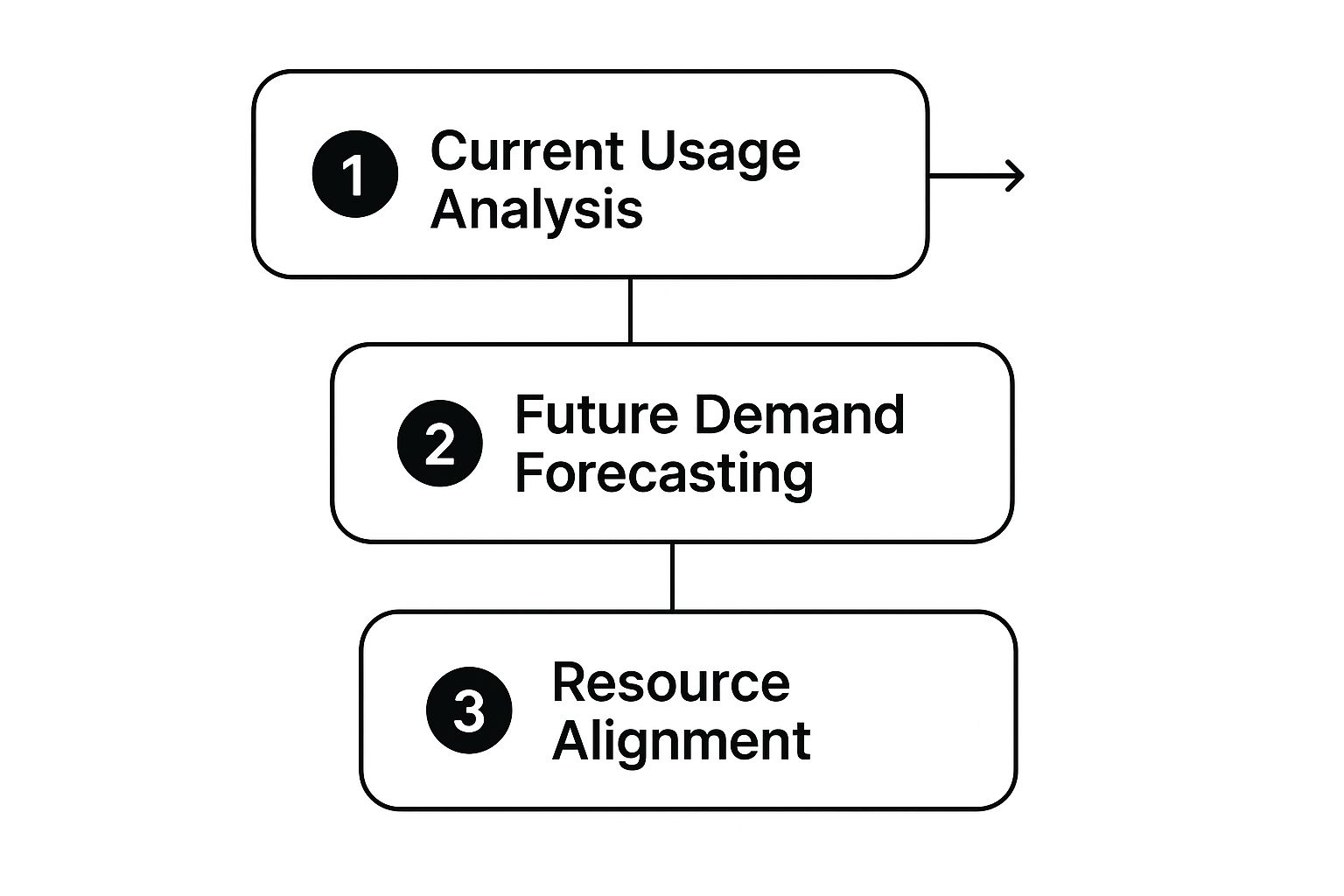
It’s a logical path: understand your current state, predict the future state, and then build the bridge to get there.
Modeling Different Growth Scenarios
The future is never a sure thing, which is why having just one forecast is a recipe for disaster. Smart planning means creating a few different models based on different assumptions. It gives you room to breathe and prepares you for whatever comes your way.
My favorite part of forecasting is playing the “what-if” game. What if we land that huge client and their usage quadruples? What if a key data link goes down? Thinking through these possibilities is how you build a network that doesn’t just survive—it thrives under pressure.
I always recommend building out at least three scenarios:
- Conservative Growth: This is your “business as usual” model. It’s based on your historical data with very few new projects baked in. Think of it as your “keep the lights on” forecast.
- Expected Growth: This is your most realistic bet. It includes all the projects you know are happening—confirmed hires, planned software rollouts, and so on. This is the model you’ll likely work from.
- Aggressive Growth: This is your “what if everything goes right?” scenario. Sales smashes its targets by 50%, that big whale of a client signs next week. This model helps you find your network’s absolute breaking point.
This kind of multi-scenario planning is standard practice in other predictive fields. For example, utility companies use an Energy Bill Forecaster to estimate future demand under different conditions. In the same way, your scenarios give you a solid framework for making smart decisions.
Accounting for Seasonal Spikes and Events
Finally, don’t forget to account for the cycles your business naturally goes through. Many industries see seasonal spikes that can boost network traffic by 20-40% or more during their busy periods. For an e-commerce company, that’s the holiday shopping frenzy. Ignoring these predictable surges is a guaranteed way to have a very bad day when it matters most.
By putting it all together—business intelligence, scenario modeling, and seasonal awareness—you get a comprehensive forecast. This directly ties your IT infrastructure to the company’s big-picture goals and makes sure you’re never caught off guard. Honing these forecasting skills goes hand-in-hand with your day-to-day oversight; for a deeper look at that, check out our guide on https://clouddle.com/blog/network-monitoring-best-practices/.
Choosing the Right Tools for Capacity Management
So, you’ve done the hard work of creating baselines and forecasting future growth. That’s a huge step. But those plans are only as good as your ability to see what’s happening on your network in real-time. This is where your monitoring and management tools come in, bridging the gap between your strategy and the day-to-day reality.
The market is flooded with options, and it’s easy to get lost. The goal isn’t to find the tool with the most bells and whistles. It’s about finding the right fit for your team, your budget, and the specific quirks of your network.
Open-Source vs. Commercial Platforms
One of the first forks in the road you’ll encounter is choosing between open-source tools and paid commercial platforms. There’s no right or wrong answer here; the best choice really hinges on your company’s in-house resources and technical know-how.
If you have a sharp IT team that loves to tinker, open-source solutions like Zabbix or Nagios can be fantastic. They are incredibly powerful and you can customize them to do just about anything. The trade-off? They come with a steep learning curve. You’re on the hook for the entire setup, configuration, and ongoing maintenance.
On the other side of the coin, most larger organizations or businesses without a dedicated network engineer often find themselves looking at commercial platforms. Tools from vendors like SolarWinds, Kentik, or PRTG Network Monitor usually come with polished dashboards, dedicated support, and ready-to-go reports and alerts. This can save you a ton of time right out of the box.
The real cost of a tool isn’t just the sticker price. With open-source, you’re paying with your team’s time for setup and maintenance. With commercial software, you’re paying a vendor to handle that complexity for you.
Core Capabilities to Look For
No matter which route you take, any worthwhile capacity planning tool needs to nail a few fundamentals. Use this as a mental checklist when you’re sitting through demos or kicking the tires on a free trial.
- Real Reporting, Not Just Data Dumps: The tool has to generate clear, customizable reports on the metrics that matter—bandwidth usage, latency, jitter, packet loss. This is how you prove your network is performing against your baselines.
- Alerts That Actually Mean Something: Simple “up/down” alerts are table stakes. You need a system that lets you set intelligent, custom thresholds. An alert that fires when a circuit’s usage stays above 75% for more than five minutes is far more useful than a notification for a meaningless momentary spike.
- Plays Well with Others (Integrations & APIs): Your network isn’t an island. A good tool needs to connect with your other IT management systems, whether it’s your helpdesk ticketing platform or your automation scripts. This creates a much smoother workflow.
- Visuals You Can Understand at a Glance: Let’s be honest, staring at rows of numbers is a terrible way to spot a problem. Look for tools that offer intuitive dashboards, graphs, and heatmaps. Seeing traffic patterns and network health visually is a game-changer for making quick, informed decisions.
For a lot of businesses, especially in places like hotels, apartment complexes, or large retail spaces, Wi-Fi is everything. If that sounds like you, pay close attention to how a potential tool handles wireless monitoring. Sometimes, a specialized solution is a better bet. You can dive deeper into this topic by exploring the benefits of managed Wi-Fi services, which almost always bundle in advanced monitoring.
Comparison of Network Monitoring Tool Categories
To help you get a clearer picture of the landscape, here’s a simple breakdown of the different types of tools available. Think about where your organization fits and what you truly need from a solution.
| Tool Category | Best For | Example Tools | Typical Cost |
|---|---|---|---|
| Open-Source | Teams with strong technical skills and a need for deep customization on a tight budget. | Zabbix, Nagios, Cacti | Free (but requires significant time investment) |
| Commercial | Businesses seeking an all-in-one solution with dedicated support and faster deployment. | SolarWinds, Kentik, PRTG | Subscription or license fees (variable) |
Ultimately, remember that the best tool is one your team will actually use every day. Don’t just rely on a sales pitch. Insist on free trials and set up a proper proof-of-concept. Hook it up to your live network and see how it performs with your actual data. This hands-on testing is the only way to be confident you’re choosing a solution that will genuinely support your network for the long haul.
Putting Your Network Upgrade Plan into Action

You’ve established your baselines and forecasted future needs. Now it’s time to roll up your sleeves and move from paper to production. This is where your strategic network capacity planning becomes a tangible reality, involving the physical or logical changes—like boosting bandwidth or replacing aging hardware—that will power your business’s future.
Success here isn’t just about technical skill; it’s about disciplined project management. A smooth rollout hinges on causing the least disruption possible, and that takes careful scheduling and crystal-clear communication with everyone involved.
Scheduling Upgrades for Minimal Disruption
The last thing anyone wants is a planned upgrade causing an unplanned outage. When it comes to implementation, timing is everything. For most businesses, this means scheduling major hardware swaps or system reconfigurations when network traffic is at its lowest.
- Schedule during off-hours: The go-to strategy is to perform any disruptive work overnight or on weekends.
- Announce a maintenance window: Clearly communicate the planned downtime to all users and stakeholders well in advance. Be specific about the start and end times.
- Prepare for rollback: You absolutely must have a detailed plan to revert to the previous configuration if something goes wrong. If you can, test this rollback plan beforehand.
Think about a hotel upgrading its core router. A smart implementation is scheduled for 2 AM on a Tuesday, not 8 PM on a Saturday. This simple choice minimizes the impact on guests streaming movies or business travelers sending late-night emails. The goal is for users to wake up to a better, faster network without ever realizing any work was done.
Keeping Stakeholders and Users Informed
Clear communication is the glue that holds an implementation project together. From the executives who approved the budget to the end-users who will be affected, everyone needs to be kept in the loop. This isn’t just courtesy—it builds trust and manages expectations.
For larger projects, a simple communication plan works wonders. Identify who needs to know what and when. For example, send a high-level “project start” notification to leadership, followed by more detailed “maintenance window” alerts for all staff. This proactive approach prevents a flood of helpdesk tickets asking, “Is the internet down?”
A successful upgrade isn’t just about the technology working; it’s about the people feeling confident in the process. Over-communicating is always better than leaving people in the dark.
Validating the Success of Your Upgrades
So, did the upgrade actually work? You don’t guess—you prove it. The final, and arguably most important, step of implementation is post-upgrade validation. This is where you close the loop on your entire network capacity planning effort.
Immediately after the maintenance window closes, it’s time to run the same performance tests you used to build your original baseline.
Post-Implementation Checklist:
- Rerun Baseline Tests: Measure bandwidth, latency, jitter, and packet loss on the new setup.
- Compare Before and After: Place the new metrics directly against your original baseline data. Did latency decrease? Has the headroom for peak utilization increased?
- Confirm the Business Case: Verify that the upgrade solved the specific problem you identified. If you upgraded to support a new cloud CRM, test that application’s performance thoroughly.
This validation provides the hard data needed to show a real return on investment. It confirms that the money and effort spent have delivered measurable performance gains, justifying the project and reinforcing the value of proactive planning. For some businesses, offloading this entire process is more efficient, which is a key reason many explore how to choose the best Network-as-a-Service provider to manage the lifecycle for them.
Turning Capacity Planning Into a Continuous Loop
Great network management isn’t a one-and-done project; it’s a living, breathing part of your operations. The real goal is to shift your mindset. We’re moving away from treating network capacity planning as a reactive fire drill and weaving it into the very fabric of your daily IT rhythm. When you get this right, your network stops being a simple cost center and becomes a powerful engine for business growth.
The whole point is to establish a consistent, ongoing cycle of review and adjustment. By making capacity analysis a regular habit, you build a network that’s not just stable, but truly resilient—one that flexes and scales right alongside the business. This ensures a stellar user experience is always the default, not a lucky accident.
Set a Regular Review Cadence
The best way I’ve found to keep the momentum going is to get these reviews on the calendar and treat them as non-negotiable. For most organizations, a quarterly check-in hits the sweet spot. It’s frequent enough to spot problems before they escalate but not so often that it feels like bureaucratic overkill.
In these meetings, you’re not just looking at charts. You’re asking the tough questions:
- How did our real-world usage stack up against our forecast from last quarter?
- What new projects or business goals are coming down the pike that we need to plan for now?
- Are our monitoring alerts still effective, or are we getting noise instead of actionable signals?
This disciplined approach is what keeps your strategy from becoming shelf-ware. It forces you to constantly validate your assumptions and keep your data fresh. It’s like a regular health screening for your network’s future.
Use Dashboards for At-a-Glance Insights
You can’t manage what you can’t see, and pulling manual reports is a massive time sink. This is where a good dashboard becomes your best friend. The goal isn’t to create something incredibly complex, but rather a simple, automated view of your network’s vital signs.
A well-built dashboard does more than just show data; it tells a story. At a single glance, it should reveal your current bandwidth use, latency trends, and overall device health, making it painfully obvious where things are heading.
Make this dashboard the central hub for your team—the single source of truth for network performance. When everyone, from junior techs to senior engineers, is looking at the same real-time information, it naturally builds a proactive culture. People start spotting yellow flags on their own, long before they turn into full-blown emergencies. That constant vigilance is what separates run-of-the-mill network maintenance from truly strategic network capacity planning.
Frequently Asked Questions

Even with the best plan laid out, questions always pop up when you get into the thick of it. Let’s tackle some of the most common questions I hear about network capacity planning to help you navigate the process with confidence.
How Often Should We Review Our Network Capacity Plan?
I always recommend a full, formal review of your network capacity plan at least quarterly. This cadence is frequent enough to catch trends and compare real-world usage against your forecasts, letting you make adjustments before a small headache turns into a major migraine.
Of course, some things can’t wait for the quarterly meeting. You’ll want to trigger an immediate review for any major business shift, such as:
- Merging with or acquiring another company
- Launching a new, data-heavy product or service
- An unexpected and sudden move to remote or hybrid work models
Treat your plan like a living document. The quarterly check-ins are for regular maintenance, but big events demand an emergency session.
What Is the Biggest Mistake to Avoid?
Without a doubt, the single biggest mistake is waiting for things to break. If you’re only acting when users complain about lag or an essential app goes down, you’re already behind. This reactive approach is incredibly expensive, not just in terms of money, but in lost productivity and frustrated teams.
A close second is failing to align the network plan with actual business objectives. Your infrastructure must support where the company is going, not just where it is today. A network that can’t handle next year’s growth plans is a strategic bottleneck waiting to happen.
Ultimately, proactive planning is the only sustainable path. You have to keep your eyes on the horizon.
Can I Perform Capacity Planning on a Limited Budget?
Absolutely. Effective capacity planning is far more about having a solid process than it is about having expensive tools. You can get fantastic results without a massive budget.
Start with proven open-source monitoring tools. Solutions like Zabbix, Nagios, or Cacti can give you all the crucial data you need on bandwidth usage and device health. The real key here isn’t the software, but your consistency in using it.
Honestly, even just tracking trends in a spreadsheet can make a world of difference. It gives you the data you need to have informed conversations with your ISP and stay ahead of problems. Smart network management is truly for everyone, regardless of budget.
Tired of reacting to network problems? The expert team at Clouddle Inc offers comprehensive Network-as-a-Service solutions that take the guesswork out of capacity planning. We handle the monitoring, forecasting, and upgrades so you can focus on your business. Discover a smarter way to manage your network today.


