When you're running a small business, IT can feel like a necessary evil. You know you need it, but the thought of hiring a full-time tech expert—let alone a whole team—is enough to make your budget break out in a cold sweat. Outsourced IT flips that script. It’s not just about cutting costs; it’s about strategically bringing in a partner who can turn your technology from a headache into a genuine advantage.
This isn't just about fixing what’s broken. It's about tapping into specialized skills in areas like cybersecurity, cloud services, and network management without the overhead of salaries and benefits.
Why Smart Businesses Outsource Their IT
For most small business owners, the IT balancing act is a familiar struggle. You need everything to run smoothly, but the cost of dedicated in-house staff is a huge barrier. This is exactly where partnering with an outsourced provider starts to make so much sense, and the benefits go way beyond the bottom line.
Think about a small, growing e-commerce shop. Their go-to "IT guy" is a jack-of-all-trades, constantly putting out fires—resetting passwords, fixing printer jams, and handling daily help desk requests. He’s so buried in the day-to-day that he has zero time (or the specialized knowledge) to properly secure customer data. The company is one bad click away from a cyberattack that could sink the business.
Gain Instant Access to a Team of Specialists
Now, imagine that same company decides to outsource. Overnight, they don't just have one person—they have an entire team of certified professionals on their side.
Instead of a single generalist, they get:
- A cybersecurity analyst to lock down their systems and protect customer information.
- A cloud engineer to make sure their online store can handle traffic spikes.
- A network architect to build an infrastructure that can actually support their growth.
Suddenly, they have enterprise-level expertise for a predictable monthly fee—often less than the salary of one senior IT manager. It’s like having an entire technology brain trust on speed dial, ready to solve problems you couldn't even begin to tackle on your own.
Before we dive deeper, let's look at a head-to-head comparison to see how these two models really stack up.
In-House IT vs Outsourced IT: A Quick Comparison
This table breaks down the fundamental differences between managing IT in-house and partnering with an outsourced provider, helping you weigh the trade-offs.
| Factor | In-House IT | Outsourced IT |
|---|---|---|
| Cost Structure | High fixed costs (salaries, benefits, training, equipment). | Predictable monthly fee, converting capital expenses to operational ones. |
| Expertise | Limited to the knowledge of hired staff. Can be a single point of failure. | Access to a deep bench of specialists in various fields (security, cloud, etc.). |
| Availability | Typically 9-to-5. After-hours support is costly or nonexistent. | 24/7/365 monitoring and support are standard, ensuring business continuity. |
| Scalability | Slow and expensive. Hiring and training new staff takes time. | Flexible and immediate. Services can be scaled up or down on demand. |
| Focus | Staff may be pulled into non-IT tasks or overwhelmed with daily fixes. | Allows your team to focus on core business goals, not technical issues. |
| Technology | Access to new tools and software is limited by budget. | Partners invest in enterprise-grade tools and pass the benefits to clients. |
As you can see, the outsourced model is built for flexibility and depth, which is often exactly what a growing business needs.
Shift from Reactive Fixes to Proactive Strategy
Most internal IT operates on a "break-fix" model. Something stops working, and you call them to fix it. A good outsourced partner works the other way around—they're proactive. They are constantly monitoring your systems 24/7, looking for potential problems before they can cause downtime.
They keep your software patched and updated, heading off security threats before they become a crisis.
The real game-changer is focus. Outsourcing frees you and your team to do what you do best—serve your customers and grow your business—while the experts handle the complex tech stuff behind the scenes.
This proactive approach is catching on, especially as finding and affording tech talent gets harder. In the United States, 29% of companies with fewer than 50 employees already outsource some IT functions. That number jumps to a massive 66% for businesses with over 50 employees.
The top reasons? Boosting productivity (57%) and cutting costs to focus on the core business (59%). You can explore more IT outsourcing trends to see the full picture.
Scale Your Technology on Demand
What happens when you land that dream client or decide to open a second location? An in-house team would be immediately stretched thin, and your big opportunity could be stalled by technical hurdles.
An outsourced IT partner, on the other hand, is built for this. They can scale your services up or down almost instantly. This agility means your technology keeps pace with your ambition, ensuring you can jump on new opportunities without being held back.
Defining Your IT Needs Before You Make the Call

Jumping into conversations with IT providers without a clear roadmap is a recipe for overspending or getting a service that completely misses the mark. Before you even think about picking up the phone, you need to do an honest self-audit of what's really going on with your technology.
This initial time investment will pay for itself ten times over. It ensures you find a partner who solves your actual problems, not just the ones they happen to sell solutions for. Think of it as creating a blueprint for what a great IT partnership would look like for you. You don't need to become a tech genius overnight; this is all about understanding your business's unique pressures, goals, and weak spots. With that clarity, you're the one driving the conversation.
Catalog Your Current Tech and Pain Points
First things first, let's get a handle on what you’re working with right now. This doesn't have to be a deeply technical document—a simple, high-level overview is perfect. The goal is just to see your entire tech ecosystem in one place.
Try to sketch out a list that covers these core areas:
- Hardware: How many desktops, laptops, servers, printers, and mobile devices are you wrangling? Make a quick note of their approximate age. Are they humming along nicely, or are they old, slow, and nearing the end of their life?
- Software & Apps: What programs are absolutely essential for you to do business? This includes your accounting software, CRM system, project management tools, and any special programs specific to your industry.
- Network & Connectivity: How does everyone get online? Is it just a basic Wi-Fi router, or do you have a more structured network? Critically, can your remote employees connect securely and without constant lag?
Once you have this inventory, it's time to pinpoint the friction. Where do the daily frustrations pop up? Maybe the team is always complaining about sluggish Wi-Fi, or that one critical piece of software crashes every other week, grinding everything to a halt. These pain points are the breadcrumbs that will lead you to the right kind of outsourced IT for small businesses.
Assess Your Security and Compliance Posture
For any small business today, security isn't just a feature—it's foundational. A single data breach can be absolutely devastating. Yet, many business owners are flying blind, completely unaware of their own vulnerabilities. It's a sobering thought, but a shocking 43% of all cyberattacks target small businesses, making a proactive security stance non-negotiable.
Ask yourself some tough questions to gauge your current security health:
- Data Backup: Do we have a reliable, automated backup system for all our critical data? More importantly, have we ever actually tested a full restore to make sure it works?
- Access Control: Who has the keys to sensitive company and customer information? When someone leaves, are they promptly and completely removed from all systems?
- Threat Protection: What are we using for antivirus, anti-malware, and firewall protection? Is it a proper business-grade tool or just a consumer product?
If your business operates in a regulated field like healthcare (HIPAA) or finance, compliance adds a whole other layer of complexity. Make sure to document any specific regulations you have to follow, as this will be a deal-breaker for any potential IT partner. Finding a provider with direct experience in your industry can be a massive advantage.
A great IT provider doesn't just fix problems; they prevent them. By understanding your security gaps upfront, you can find a partner who builds a protective shield around your business from day one, rather than just cleaning up after a disaster.
Define Your Future Growth and Goals
Finally, where is your business headed in the next one to three years? Your technology should be a launchpad for your ambition, not an anchor holding you back. A potential provider needs to understand where you're going to recommend solutions that can grow with you.
Think about your strategic plans:
- Team Expansion: Are you planning to hire more people? Will they be in the office, remote, or a mix of both? This directly impacts your needs for hardware, software licenses, and secure remote access.
- Geographic Growth: Do you have plans to open a new office or expand into a new market? That's going to require a scalable network and consistent IT processes across every location.
- New Services or Products: Are you launching new digital services that might need more robust server capacity or cloud resources? Your tech has to be ready to support that new revenue.
By outlining these goals, you shift the entire conversation from "what's broken right now?" to "how can technology help us win?" This transforms your search for an IT provider from a simple vendor choice into a strategic partnership built for the long haul.
How to Find and Vet the Right IT Partner

Choosing an IT partner is one of the most critical decisions you'll make for your business. This isn't just another vendor you're hiring. They become the guardians of your entire digital operation—holding the keys to your data, your security, and your team's day-to-day workflow.
A quick Google search will throw a long list of names at you, but finding a true partner requires a more thoughtful approach.
Where do you start? Your own network. Talk to other business owners, especially those in your industry, and ask who they trust with their technology. Their real-world experiences will give you the kind of honest feedback you'll never find on a company's sales page. Industry-specific forums and local business groups can also be goldmines for solid recommendations.
Asking the Right Questions During the Vetting Process
Once you've got a shortlist of potential providers, it’s time to start digging. Your goal is to get past the polished sales pitch and really understand how they operate day-to-day. A solid list of specific, probing questions is your best tool for separating the true contenders from the pretenders.
Don't be shy about getting into the nitty-gritty. These conversations are where you find out what you’re really signing up for.
Here are a few essential questions to get the ball rolling:
- Response Times & SLAs: What are your guaranteed response times in a Service Level Agreement (SLA)? Get specific. How long will I wait for a critical system outage versus a minor software glitch?
- Onboarding Process: Can you walk me through your client onboarding process, step-by-step? A well-oiled machine will have a structured plan to audit your current setup and ensure a smooth, painless transition.
- Team Structure: Who will be my main point of contact? Will I have a dedicated team I can get to know, or are my requests just going into a general helpdesk queue?
- Proactive Maintenance: What does your proactive maintenance actually look like? Ask them how they handle software patching, system updates, and network monitoring to catch problems before they start.
This process is about more than just technical skill. The global IT outsourcing market is set for a massive expansion of 131% between 2021 and 2025. And with 81% of businesses now outsourcing cybersecurity, the technical stakes have never been higher.
Even so, for nearly a fifth of executives, things like transparency and cultural fit are just as crucial as technical know-how when choosing a provider. It proves that the relationship really, really matters.
Evaluating Technical Expertise and Certifications
A provider’s technical credentials are the objective proof of their skills. Don’t just take their word for it—ask for evidence.
Look for key certifications that line up with your specific business needs. For instance, if you handle sensitive customer data, a provider with a SOC 2 (Service Organization Control 2) compliance report shows a serious, audited commitment to security.
In the same vein, ask about their partnerships with major technology vendors. Certifications from companies like Microsoft, Cisco, or Fortinet tell you their team has been trained and tested on the very tools that will be powering your business.
Remember, a partner's value isn't just in what they know, but in how they apply that knowledge to your specific business. Ask for case studies or references from clients in your industry to see their expertise in action.
The Importance of Cultural Fit and a Proactive Mindset
Technical skills are just the baseline—the ticket to the game. The real differentiator is cultural fit. You need a partner who thinks like a business owner, not just a technician fixing a problem.
The best outsourced IT for small businesses doesn't just sit around waiting for something to break. They actively look for ways to use technology to improve your operations and help you hit your goals.
Pay close attention to their communication style. Do they speak in plain English, or do they hide behind a wall of technical jargon? A true partner takes the time to make sure you actually understand their recommendations, empowering you to make smart decisions.
Finally, gauge their whole approach. Are they just trying to sell you the latest products, or are they focused on solving your business problems? A proactive partner will ask about your goals for the next year and suggest technology that can help you get there. That strategic mindset is what separates a simple vendor from a genuine, game-changing business asset.
For a deeper dive into making this critical decision, you might find our guide on how to choose a managed service provider helpful.
So you’ve decided outsourcing your IT is the way to go. That’s a huge first step, but the real work starts now. Picking the right type of IT service is just as important as picking the right company. It's easy to get this wrong, and a bad fit can lead to wasted money, frustrated employees, and even bigger tech headaches than you started with.
The world of outsourced IT isn't a one-size-fits-all deal. The model you choose will shape your budget, your team's day-to-day workflow, and how protected you are from digital threats. Let's walk through the main options so you can figure out what makes the most sense for your business.
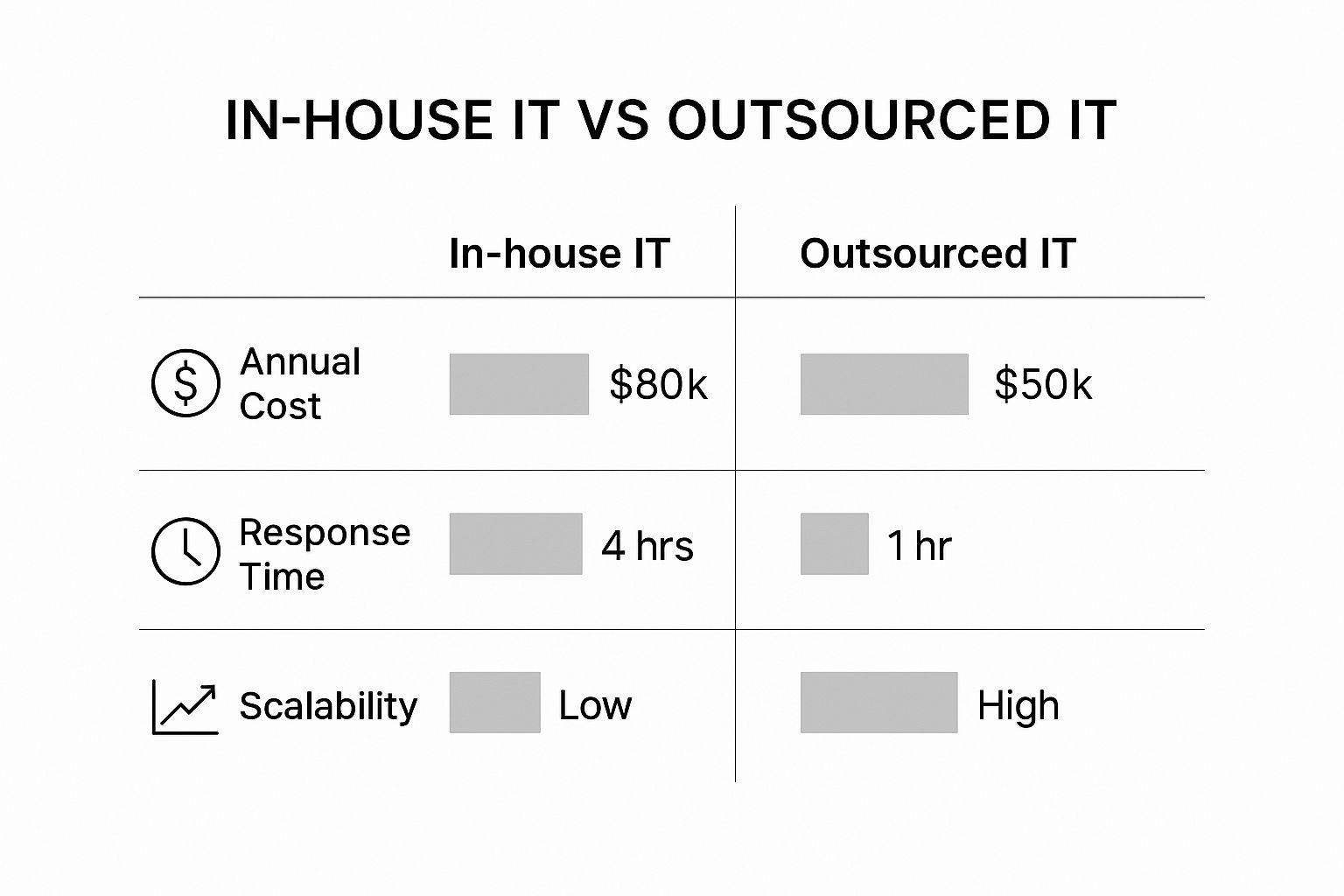
As you can see, a good partner doesn't just fix problems—they deliver real value in terms of cost, speed, and the ability to scale up without being held back by technology.
The Old-School "Break-Fix" Model
This is the classic "call a guy when something breaks" approach. Your server crashes, a laptop gets a virus, or the internet goes down, and you call a technician. They come out, fix the specific issue, and hand you a bill for their time and whatever parts were needed. Simple enough, right?
The problem is, this model has a built-in conflict of interest: the IT provider only gets paid when your systems fail. There's zero incentive for them to prevent issues from happening in the first place. This reactive cycle often leads to the same problems cropping up again and again, along with surprise invoices that can absolutely destroy a small business's budget.
Honestly, the break-fix model only really works for tiny businesses with minimal tech and a tolerance for downtime.
The Proactive Approach: Managed Service Providers (MSPs)
A Managed Service Provider, or MSP, flips the break-fix model on its head. Instead of waiting for things to break, an MSP's entire job is to keep them from breaking. You pay a predictable, flat monthly fee for them to manage everything.
This proactive service typically bundles everything you need:
- Constant Monitoring: They keep an eye on your network 24/7, looking for red flags.
- Routine Maintenance: All those critical software updates and security patches get handled automatically in the background.
- Unlimited Help Desk: Your employees can get help whenever they need it without you worrying about a ticking clock.
- Robust Cybersecurity: A proper MSP will layer your defenses with firewalls, antivirus, data backup, and more.
Because their fee is fixed, their goals are perfectly aligned with yours. Every technical issue or minute of downtime costs them time and resources, so they are highly motivated to keep your operations running smoothly. As you compare providers, it’s worth digging into the different Managed Service Provider pricing models to see how they structure their fees.
Comparing IT Outsourcing Models
To make it clearer, let's break down how these different models stack up against each other. Each one has its place, but for most growing businesses, the choice becomes pretty obvious when you look at the big picture.
| Service Model | Best For | Typical Pricing | Key Benefit |
|---|---|---|---|
| Break-Fix | Very small businesses with minimal tech and low dependency on uptime. | Hourly rate + cost of parts. Highly unpredictable. | Low upfront commitment. You only pay when something is broken. |
| Managed Services (MSP) | Small to medium businesses that need reliable, secure, and predictable IT. | Flat, fixed monthly fee per user or per device. | Proactive prevention of problems and aligned business goals. |
| Co-Managed IT | Businesses with an in-house IT person/team that needs support and advanced tools. | Custom monthly retainer based on scope of services. | Augments your internal team, freeing them for strategic work. |
Ultimately, moving away from a reactive model toward a proactive partnership gives you predictability and peace of mind, which are invaluable for any business owner.
Co-Managed IT: The Best of Both Worlds
What if you already have an IT person on staff, but they’re completely swamped? This is where co-managed IT shines. It’s a hybrid approach that partners your internal team with an external MSP.
In a co-managed setup, your IT manager can hand off the daily grind—the endless help desk tickets, the tedious server maintenance—to the MSP. This frees them up to focus on the big-picture projects that actually move the needle for your business. The MSP brings the powerful monitoring tools, specialized expertise, and a deep bench of technicians that one person could never match.
Co-managed IT gives you the on-site, business-specific knowledge of your own employee backed by the 24/7 muscle and advanced capabilities of an MSP. It's a brilliant strategy for companies that are growing fast and need to scale their IT without adding a ton of payroll.
Building a Partnership That Drives Long-Term Success
So you’ve signed the contract. A lot of people think that’s the finish line, but really, it’s just the starting block. Forging a truly effective relationship with your IT provider is an ongoing collaboration, not a one-time transaction. The real value of outsourced IT for small businesses shows up over time, as your partner gets to know the ins and outs of your operations and starts thinking ahead for you.
Making that switch from a simple vendor to a strategic asset takes real effort from both sides. It’s all about building a solid framework for communication, accountability, and shared success. This post-contract phase is where a good partnership can turn into an incredible competitive advantage.
Nailing the Onboarding and Communication Plan
Those first 90 days are absolutely critical. A chaotic or confusing start can shatter your team's confidence and create friction that sticks around for a long time. A good IT partner should come to the table with a structured onboarding plan, but you have a key role to play in making it work.
The number one priority? Make sure your team knows exactly how to get help. Nothing tanks morale faster than an IT issue with no clear path to a solution.
Your provider should help you lock down the essentials:
- The Go-To Contact: Is there a dedicated help desk email, a specific phone number, or a ticketing portal? Make it crystal clear.
- The "Oh No" Button: What happens when a major, business-stopping emergency hits? Who do you call, and what’s the guaranteed response time?
- Meet the Team: Ask for an introduction to the core people managing your account. Putting faces to names goes a long way in building trust.
A smooth onboarding gets your team excited about their new support system instead of feeling like a change was just forced on them. It’s proof that this partnership is here to make their jobs easier.
Setting and Tracking KPIs That Actually Matter
You can't manage what you don't measure. Working with your provider to set Key Performance Indicators (KPIs) is fundamental for holding them accountable and making sure you’re getting the value you're paying for. These metrics need to go beyond geeky tech stats and connect directly to your business outcomes.
Ditch the vague goals and get specific.
A strong partnership is built on transparency and data. KPIs transform your service agreement from a list of promises into a tangible set of results you can review and discuss, ensuring your technology is actively supporting your business objectives.
For example, here are a few KPIs I always recommend tracking:
- Ticket Resolution Time: How long does it take, on average, to fix an employee's problem? This number has a direct impact on your team's productivity.
- System Uptime: What percentage of time are your critical systems—like servers or key software—online and available? You should be aiming for 99.9% or higher.
- Security Incidents Prevented: How many potential threats (phishing attempts, malware, etc.) did their systems block last month? This is a great way to see their proactive value.
These metrics give you a clear, objective look at performance. They create the foundation for productive conversations about what’s working and what needs to be better. This kind of open, data-driven dialogue is where great partnerships thrive. You can learn more about why managed IT services are essential for business success in our related guide.
Running Productive Quarterly Business Reviews
Regular check-ins are the secret sauce to keeping the partnership aligned with your ever-changing business. A Quarterly Business Review (QBR) is your chance to step back from the daily grind and look at the big picture together. Think of it less as a performance report and more as a strategic planning session.
A solid QBR agenda should always cover:
- KPI Performance: How did we do against the numbers we agreed on?
- Recent Wins and Challenges: What went really well? What problems popped up, and how did we solve them?
- What’s Next for Your Business: Launching a new product? Hiring a bunch of new people? Your IT partner needs to know so they can prepare.
- The Technology Roadmap: A good partner should be bringing ideas to you—suggesting new tools or strategies to help you hit your goals more efficiently.
This collaborative approach is exactly why confidence in long-term outsourcing is on the rise. The share of IT budgets dedicated to outsourcing shot up by 45% in just one year, from 5.6% in 2022 to 8.1% in 2023. On top of that, 37% of companies are planning to increase their IT outsourcing spend, using it to get much-needed expertise in security and cloud tech.
When you proactively manage this relationship, you ensure your IT provider grows with you. They stop being just a vendor and become the team that turns your technology into a powerful engine for success.
Common Questions About Outsourcing IT

Handing over the keys to your company's IT is a big decision. It’s not like buying a new printer; this move affects your budget, your security, and how your team gets work done every single day. So, of course, you have questions.
I get it. After years in this field, I've heard every concern in the book. Let’s tackle the most common ones head-on so you can get the clarity you need to make the right call for your business.
What Does Outsourced IT for Small Businesses Really Cost?
This is always the first question, and the honest answer is: it depends on the model.
If you go with a traditional "break-fix" provider, you're paying by the hour. Rates typically fall somewhere between $100 to $250+, and those unpredictable invoices can be a real shock to the system when something major breaks.
A more predictable route is partnering with a Managed Service Provider (MSP). They work on a flat monthly fee, usually calculated per user or per device. For a small business with around 15 employees, you're likely looking at a range of $1,500 to $4,000 a month.
That fee typically bundles everything—proactive monitoring, help desk support, serious security, data backups—into one line item. It might sound like a lot, but when you compare it to the fully-loaded cost of a single experienced in-house IT pro (salary, benefits, training, tools), it’s often a much smarter financial move.
Will I Lose Control by Outsourcing My IT?
This is a huge, and completely understandable, fear. But in my experience, the opposite is true. A good IT partner actually gives you more strategic control, not less. You're delegating the daily technical firefighting, which frees you up to focus on the big picture.
Think of it this way: you set the strategy and define the business goals, and they handle the execution. A quality provider will give you regular, easy-to-digest reports on system health, security threats, and performance.
You're no longer stuck in the technical weeds. Instead, you're armed with the data to make high-level decisions about how technology can actually push your business forward.
This setup lets you manage your technology strategy without having to manage the technology itself. It’s a game-changer.
What Are the Biggest Security Risks of Outsourcing?
The main risks are data breaches and compliance failures, which usually happen if you partner with a provider who cuts corners on security. The good news is you can weed these out with a tough vetting process.
Don't be shy about asking pointed questions about their own internal security:
- Certifications: Do they hold any recognized security certifications, like SOC 2? This isn't just a piece of paper; it proves they've been audited.
- Data Policies: How, specifically, do they handle data encryption, both when it's being sent and when it's stored?
- Incident Response: What's their plan if a breach does happen? Ask to see it. A real plan is documented, not just an idea.
Your contract must clearly spell out data ownership, confidentiality, and liability. The reality is that most small businesses dramatically improve their security by outsourcing. You instantly get access to enterprise-grade tools and specialized expertise you could never afford on your own. Diving into the top benefits of managed IT services can shed more light on just how significant this security boost can be.
How Do We Ensure a Smooth Transition to a New Provider?
A painless transition boils down to two things: planning and communication. A professional provider won't just show up and flip a switch. They’ll manage the whole process methodically to make sure your business doesn't miss a beat.
It should always start with a deep dive—a full audit of your current systems. From there, your new partner should build a detailed onboarding plan with clear timelines and milestones.
Here’s what that process usually looks like:
- System Documentation: They'll map out every piece of hardware, software license, and network setting.
- Team Communication: You'll work together to let your staff know exactly how to get help from the new team.
- Scheduled Cutover: The final switch happens when it has the least impact on your team, like over a weekend or after hours.
A true professional will own this process from start to finish, guiding you and your team at every stage. This kind of proactive management is what makes the change feel effortless and sets you up for a great long-term partnership.
At Clouddle Inc, we specialize in creating secure, reliable, and scalable technology solutions that let you focus on what you do best—running your business. If you're ready to transform your IT from a cost center into a strategic asset, explore our managed technology services today.


