A preventive maintenance schedule template is basically your playbook for keeping equipment and assets in top shape. It's a structured document that outlines all the routine checks and services needed to prevent breakdowns before they happen. Think of it as shifting from a chaotic, "fire-fighting" repair mode to a calm, controlled process where you're always one step ahead.
Why a Standardized Template Is a Game Changer
Let's be real—trying to manage maintenance with a mix of sticky notes, random emails, and sheer memory is a fast track to failure. What one technician considers a "full inspection" might just be a quick look-over for another. This is where a standardized template becomes your most valuable tool. It gets everyone on the same page, creating a single, reliable source of truth.
This consistency is everything. When every technician uses the same checklist for the same piece of equipment, you take the guesswork out of the equation. Critical steps don't get missed, and the entire process becomes dependable and repeatable, no longer relying on one person's specific knowledge.
Streamlining Operations and Training
Having a solid template makes bringing new people on board so much easier. Instead of hoping a senior tech remembers to pass down all the "tribal knowledge," new hires get a clear, actionable guide for every maintenance task. This gets them up to speed and contributing confidently in a fraction of the time.
It also clears up communication across different shifts and departments. A manager can pull up the template and instantly see what's been done without needing to hunt down the person who performed the work. This creates a bulletproof record, which is a lifesaver for any kind of audit or compliance check.
A template is more than just a list of tasks—it's how you build discipline into your operations. It’s the tool that ensures maintenance happens the right way, every time, which directly impacts how long your equipment lasts and how well it runs.
Driving Real Cost Savings and Efficiency
This structured approach pays off—literally. When you catch small problems before they balloon into catastrophic failures, you dodge the bullet of expensive emergency repairs and the soul-crushing cost of downtime. In fact, companies that get serious about preventive maintenance can cut their total maintenance costs by 12% to 18%. That’s money that goes straight back to the bottom line, all from swapping expensive breakdowns for planned, efficient service calls.
At the end of the day, this isn't about creating more paperwork. It's about building a smarter, less stressful way of working. To see this principle in action on a smaller scale, check out a simple home preventive maintenance schedule template. It applies the same logic of bringing order to chaos, whether you're managing a factory floor or just trying to keep your house from falling apart.
Building Your Template from the Ground Up
Alright, let's move from theory to action. It's time to roll up your sleeves and actually build a preventive maintenance schedule that gets the job done. The goal here isn't just to make a list of chores; it's to create a rock-solid document that anyone on your team can pick up, understand, and execute without a hitch. Think of a powerful template as the central nervous system for your entire maintenance operation.
This is how you shift from putting out fires to preventing them in the first place, laying the groundwork for a system that's organized, efficient, and a whole lot less stressful.
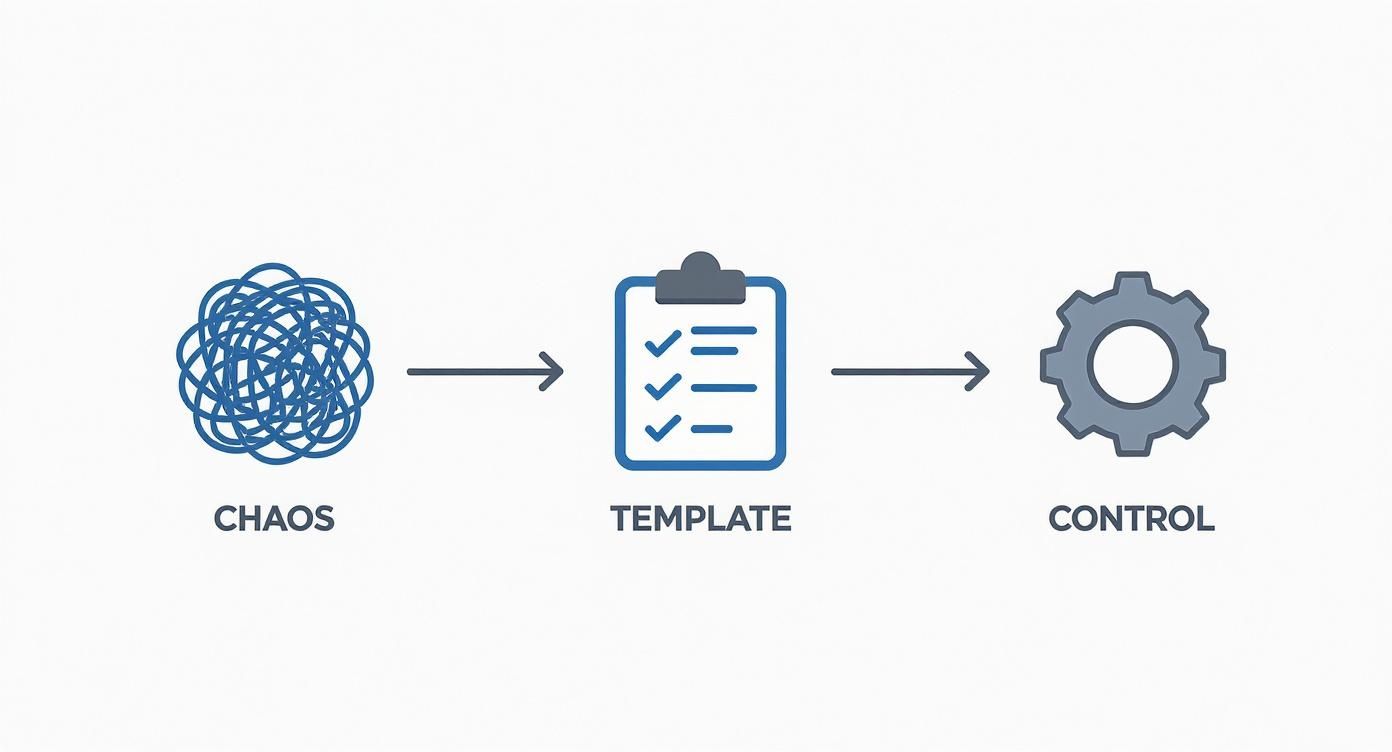
This image perfectly captures the journey from tangled, reactive chaos to the structured control you get from a well-thought-out template. That template is the bridge that takes you from disorganization to operational command.
Identifying Your Core Assets
First things first: you can't maintain what you haven't identified. Before you even think about tasks, you need a master list of all your critical equipment. If you're running a hotel, this means your HVAC units, boilers, and elevators. For an IT department, we're talking about servers, network switches, and uninterruptible power supplies.
For every single asset, you need to capture a few key identifiers:
- Unique Asset ID: Create a simple, consistent code to eliminate any guesswork (e.g., HVAC-01, SRV-LOBBY-03).
- Location: Get specific. "Rooftop" is a start, but "Rooftop, West Wing, Unit #4" is what you're aiming for.
- Make and Model Number: This is non-negotiable for ordering the right parts and pulling up manufacturer guidelines.
- Serial Number: Absolutely essential for warranty claims and tracking specific service bulletins.
This initial inventory is the bedrock of your entire PM schedule. Without this level of clarity, assigning tasks becomes a shot in the dark, and it's almost guaranteed that important assets will get missed.
Defining Maintenance Tasks and Responsibilities
With your asset list locked down, the next step is to get granular about the actual work. Vague instructions are the enemy of effective maintenance. A task like "Check HVAC" is practically useless. A good task description is like a mini-manual, clear enough for a brand-new technician to follow.
For instance, instead of "Inspect Air Handler," your task should read something like, "Inspect AHU-02: Check and clean filters, verify belt tension, and listen for unusual bearing noise." See the difference? That level of detail removes all ambiguity and ensures the job gets done right every time.
From here, we can build out the rest of the essential fields in your template. Each piece of information plays a critical role in turning a simple schedule into an actionable, living document.
The real strength of your template lies in its details. It must answer the what, where, how, who, and when for every single maintenance activity. Leave no room for interpretation or error.
A well-structured template also serves as the foundation for more advanced tools. As your operation scales, you might want to pull this information into a dedicated platform. It’s smart to understand how these templates feed into larger systems; you can learn more about how a work order management system builds on this data to automate and track everything.
Now, let's break down the essential fields you'll need to create a truly comprehensive template.
Essential Fields for Your Preventive Maintenance Template
This table breaks down the core components you'll need for clear task tracking and comprehensive asset management.
| Field Name | Purpose | Example |
|---|---|---|
| Frequency | Defines the service interval for the task. | Daily, Weekly, Monthly, Quarterly, or usage-based like "Every 500 Hours" |
| Assigned To | Assigns clear ownership to a person or a role. | "Lead HVAC Tech," "IT Support Tier 2," or "Jane Doe" |
| Estimated Time | Helps with labor planning and scheduling. | 30 minutes, 2 hours |
| Status | Provides a quick, at-a-glance view of task progress. | Not Started, In Progress, Completed, Overdue |
| Tools/Materials | Ensures technicians arrive prepared to do the job right. | "1/2" socket wrench, Filter model #AF-45B, cleaning solution" |
| Completion Date | Records when the work was actually finished. | 10/26/2024 |
| Notes/Comments | A space for technicians to report findings or issues. | "Bearing on fan motor is getting loud; recommend replacement soon." |
With these fields in place, you’ve moved beyond a simple checklist. You now have a dynamic tool that not only directs work but also captures valuable historical data, helping you make smarter maintenance decisions down the road.
Nailing Down the Right Maintenance Frequency
Figuring out how often to service a piece of equipment is probably the most important—and trickiest—part of building a good preventive maintenance schedule. If you do it too often, you're just throwing time and money away. But if you wait too long, you're practically inviting a catastrophic failure. Finding that sweet spot is what makes a maintenance program both cost-effective and reliable.
The manufacturer's guidelines are always the best place to start. They’ve done the testing and know their equipment, so their recommendations give you a solid baseline. But that's all it is—a baseline. Your real-world operating conditions will almost always require you to tweak that schedule.
Thinking Beyond the Manual
Let's be honest, manufacturer guides are written for a perfect world. Your facility is not a perfect world. Things like extreme temperatures, high humidity, or a dusty atmosphere can make parts wear out a lot faster. An HVAC unit sitting on a factory floor, constantly sucking in airborne particles, is going to need its filters changed way more often than the same unit in a pristine office building.
This is where your own history and data become your best friend. Dig into your old work orders and failure reports. Is a specific belt failing every ten months, even though it's scheduled for a yearly replacement? That’s a giant red flag telling you to shorten the maintenance interval. On the flip side, if your techs keep reporting that a part looks brand new during every check-up, you can probably extend that frequency and save some valuable labor hours.
Calendar vs. Usage: Picking the Right Trigger
Your PM template has to be flexible enough to handle different kinds of scheduling triggers. The two big ones are calendar-based and usage-based, and knowing which one to use for a given asset is key.
- Calendar-Based: This is the straightforward approach. You schedule tasks at fixed intervals—daily, weekly, monthly, you name it. It's perfect for assets that degrade over time, regardless of use, like checking fire extinguishers or testing backup generator batteries. Simple and effective.
- Usage-Based: This is a smarter way to handle equipment with a variable workload. Maintenance gets triggered based on actual operation, like run-time hours, production cycles, or mileage. A delivery truck that's on the road 24/7 is obviously going to need oil changes far more frequently than one that only makes a few runs a week.
The best preventive maintenance templates don't force you to choose one or the other. They let you blend both. Use calendar-based schedules for your standard compliance checks, but lean on usage-based triggers for your most critical, hard-working assets to make sure maintenance actually lines up with wear and tear.
This kind of data-first thinking is what fuels more advanced maintenance strategies. There's a reason the global predictive maintenance market is expected to grow at a CAGR of 17% through 2028. It’s all about using real-time data to see failures coming before they shut you down. Unplanned downtime is a massive problem, costing top companies an estimated .4 trillion every single year. You can dive deeper into how modern maintenance strategies are changing the game over on Infraspeak's blog.
Ultimately, setting the perfect frequency isn't a "set it and forget it" task. It's a constant process of refinement. You start with the manufacturer's advice, factor in the realities of your own facility, and keep adjusting based on what your performance data tells you. This ongoing feedback loop is what transforms a static template into a dynamic, intelligent tool that gets the most out of your assets while keeping costs in check.
Tailoring Your Template for Different Assets
A generic preventive maintenance template is a fantastic starting point, but let's be honest—its real value comes from customization. The needs of an HVAC system are a world away from those of a delivery truck, and neither has much in common with an IT server. A one-size-fits-all approach is a recipe for disaster; you’ll either miss critical tasks for one asset or perform wasteful, irrelevant checks on another.
The trick is to treat your master template as a foundation. From there, you build out specialized versions for each major asset category. This small effort ensures every task, frequency, and skill requirement is perfectly matched to the equipment. It’s what turns a decent plan into a truly effective operational strategy.

Getting Specific: Facilities and Fleet Management
Let's ground this in reality. Imagine you're building a template for a commercial building's fire safety system. Here, everything is driven by strict compliance codes.
- Task Example: You’d have a line item like, "Monthly visual inspection of all fire extinguishers for proper pressure and accessibility."
- Compliance Field: It would be smart to add a column to note the specific NFPA (National Fire Protection Association) code being met.
- Specialized Skill: This isn't a job for just anyone; it likely requires a technician with current fire safety certifications.
Now, let’s pivot to a template for a delivery van in your fleet. The focus shifts entirely from compliance to usage and wear.
- Task Example: Instead of monthly checks, you’d see, "Tire rotation and brake inspection every 7,500 miles."
- Frequency Trigger: The schedule is based on a meter (mileage), not the calendar. This is a crucial distinction.
- Materials: Your template must specify the exact type of oil and brake fluid for that specific vehicle model to avoid costly mistakes.
These differences, while subtle, are what make the maintenance plan work. Renewable energy systems add another wrinkle. A good solar panel maintenance guide will detail unique tasks like checking for cell discoloration and confirming inverter functionality—things you'd never find on a standard vehicle or HVAC schedule.
The best maintenance programs I've seen all have one thing in common: they recognize that every asset class speaks its own language. Your template has to become fluent, adapting to the unique vocabulary of compliance, usage, and technology for each piece of gear.
Adapting for IT Infrastructure
IT assets bring their own unique set of challenges. Sure, physical inspection still matters (is the server fan clogged with dust?), but many of the most critical tasks are software-based and circle around data integrity and security. To really get this right, you have to understand the entire equipment lifecycle. It’s worth taking the time to master IT asset lifecycle management as this knowledge will directly inform what goes into your maintenance schedules.
When customizing a template for a network server, you’ll be adding completely different fields and tasks.
- Task: "Weekly incremental data backup verification."
- Task: "Monthly OS and security patch management review and deployment."
- Metrics: You’ll want to add fields for "Last Backup Status (Success/Fail)" and "Current Patch Version."
By creating these distinct, tailored templates, you guarantee that every action is relevant, compliant, and done by the right person with the right tools. This granular, customized approach is what separates a basic maintenance checklist from a truly mature and proactive operation.
Outgrowing Spreadsheets? When to Switch to Maintenance Software
Let’s be honest, a well-built spreadsheet is a thing of beauty. For many of us, it's the first real step toward taming the chaos of maintenance management. It creates order, centralizes information, and gets everyone on the same page. But what happens when that trusty spreadsheet starts to feel less like a tool and more like a roadblock?
Sooner or later, every growing operation hits a wall. The signs are usually small at first. You’re spending half of Monday morning just trying to figure out who did what last week. A critical PM task gets missed because the spreadsheet wasn't updated. Finding the repair history for a specific HVAC unit involves digging through three different files and a messy email chain.
If that sounds familiar, you're not alone. This is the natural inflection point where the very tool that helped you get organized starts holding you back.

Hitting the Tipping Point
The jump from a spreadsheet to dedicated software—often a Computerized Maintenance Management System (CMMS)—isn't usually caused by one big disaster. It's more of a slow burn, an accumulation of little frustrations that add up to major inefficiency.
Think about your day-to-day. Are any of these pain points starting to crop up?
- Endless Manual Scheduling: Your planning sessions are entirely eaten up by the tedious process of assigning jobs and sending out emails, leaving zero time for actual strategy.
- Zero Field Visibility: Your technicians are essentially flying blind. They can't easily pull up their schedule or log their progress from the field, which leads to constant phone calls and out-of-date records.
- The Inventory Guessing Game: You’re constantly swinging between overstocking spare parts "just in case" (which ties up cash) and facing frantic, last-minute orders when a critical component is out of stock.
- Data You Can't Use: Your spreadsheet is full of information, but turning it into something useful—like a report on technician productivity or Mean Time Between Failures (MTBF)—is a manual, time-sucking nightmare.
When these problems become your team's reality, it's a clear signal that you’ve pushed your spreadsheet as far as it can go.
A great preventive maintenance schedule template is supposed to drive action, not administration. The moment your tool creates more busywork than it eliminates, it's time to find one that's truly built for the job.
The Good News: Your Hard Work Isn't Wasted
Here’s the best part: all that time you invested in creating the perfect spreadsheet template? That was time well spent. It’s the perfect blueprint for migrating to a real CMMS.
Modern maintenance platforms are designed with this exact transition in mind. Most of them let you import your data directly from Excel or a CSV file. All those detailed asset lists, carefully written task descriptions, and scheduling frequencies can be uploaded in minutes.
Once inside a CMMS, that static data gets a new lease on life. The system takes over the heavy lifting.
- Automated Work Orders: The software automatically generates and assigns PM tasks based on the schedules you set up. No more manual assignments.
- True Mobile Power: Technicians can get their assignments, view asset histories, and close out jobs right from their phones. If you want to see how this works in practice, our guide to modern work order apps is a great place to start.
- Instant Analytics: The system tracks everything, giving you clear, insightful dashboards and reports with just a click.
By moving your well-structured template into a dynamic software environment, you're not just organizing your work—you're creating an intelligent maintenance engine that frees up your team and gives you the insights needed to make smarter decisions.
Answering Common Questions About Maintenance Scheduling
Even with a rock-solid template, questions always pop up when you start putting a preventive maintenance plan into action. Getting the right answers can be the difference between a schedule that just sits in a folder and one that actually saves you from expensive, last-minute repairs. Let's dig into a few of the most common questions I hear from teams on the ground.
Think of this as a quick-reference guide to help you iron out the wrinkles and get your maintenance strategy running smoothly.
What's the Best Format for a Template?
For smaller teams or anyone just dipping their toes into preventive maintenance, you can’t go wrong with a well-built spreadsheet. A tool like Excel or Google Sheets is a great starting point—it's cheap, flexible, and you can mold it to fit exactly what you need. Honestly, a good spreadsheet can take you a surprisingly long way.
But there comes a point where the spreadsheet starts working against you. As your operations get more complex, a dedicated Computerized Maintenance Management System (CMMS) becomes the smarter choice. A CMMS is built for this stuff; it automates your scheduling, keeps a detailed history of every work order, tracks your spare parts, and gives you data insights you could never get from a spreadsheet. The tipping point is usually when you realize you’re spending more time managing the spreadsheet than you are on actual maintenance.
How Often Should I Update My Schedule?
A maintenance schedule isn't a "set it and forget it" kind of document. It needs to be alive, adapting to what's happening in your facility. At an absolute minimum, you should be doing a full review once a year to make sure it still makes sense for your equipment and your business goals.
The real key is to revisit your schedule whenever something significant happens. Did a critical piece of equipment fail unexpectedly? Did you just install a new, high-tech asset? Has production ramped up significantly? These are all triggers to take another look. Your technicians are your best source of information here—use their feedback and any failure data to fine-tune your maintenance timing.
Preventive vs. Predictive Maintenance: What's the Difference?
This one trips a lot of people up, but the difference is actually pretty straightforward and crucial to understand.
-
Preventive Maintenance (PM) is all about the calendar. You perform tasks at set intervals—time, usage, cycles—to prevent a failure from happening. The classic example is changing your car’s oil every 5,000 miles, regardless of how it looks.
-
Predictive Maintenance (PdM) is all about data and conditions. It uses sensors and real-time monitoring to watch an asset's health and predict when a failure is about to happen. This way, you only step in to do maintenance right when it's needed.
Predictive maintenance is definitely the more high-tech option and requires a bigger investment upfront for sensors and software. But in the long run, it can eliminate a ton of unnecessary work. The most sophisticated operations I’ve seen use a smart mix of both, applying the right strategy to the right asset to get the best of both worlds.
Ready to move beyond spreadsheets and outdated systems? Clouddle Inc provides integrated technology solutions that bring clarity and control to your operations, from networking to security. Discover how our managed services can help you protect your assets and streamline your business. Learn more about our solutions at https://www.clouddle.com.


