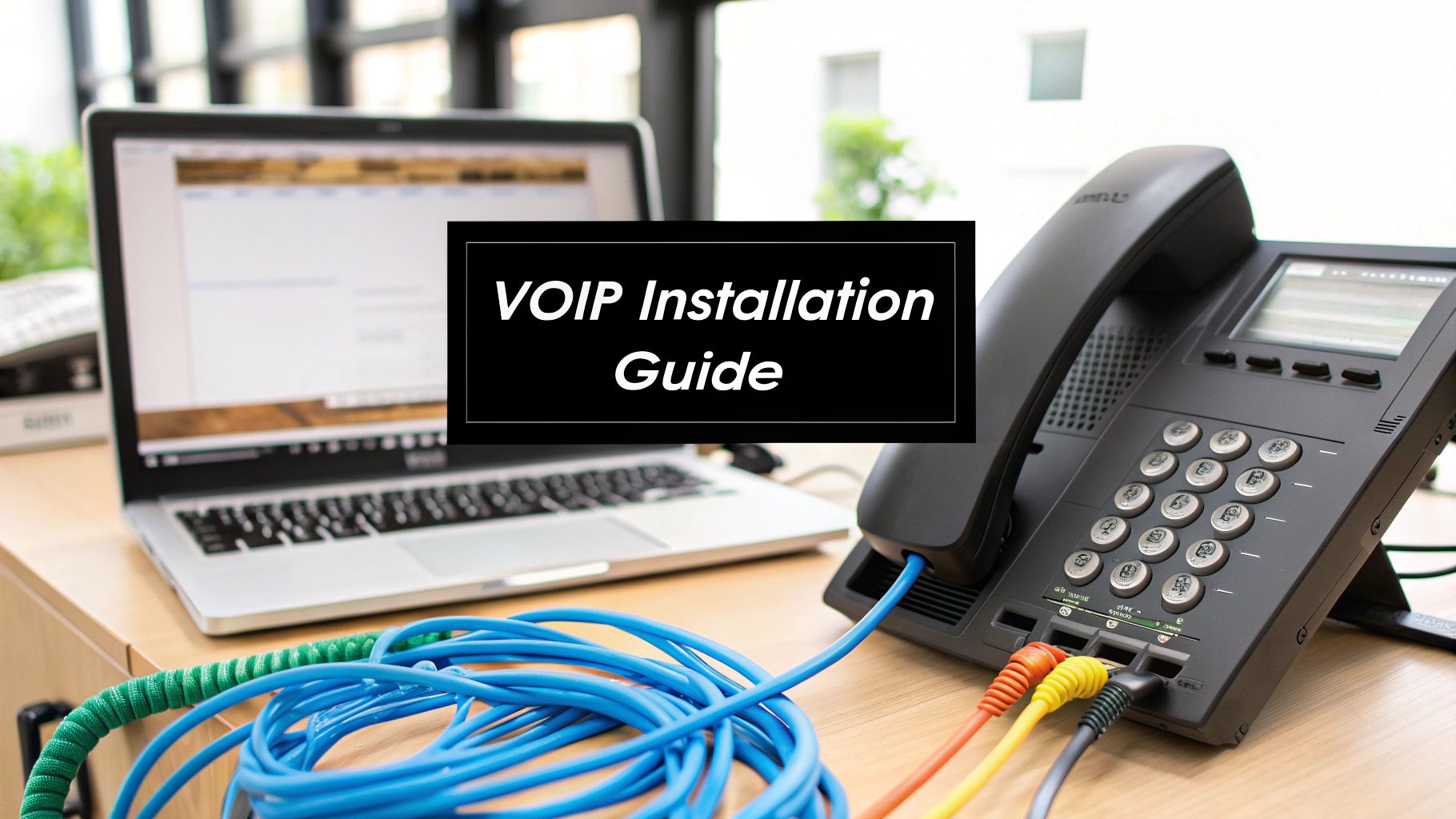Diving into a VoIP phone system installation might feel like a huge undertaking, but it really just boils down to a clear, manageable process. At its core, the journey involves checking your network’s readiness, getting the right hardware in place, and then tweaking the system to fit your business like a glove. When you plan it out properly, you’re rewarded with crystal-clear calls and powerful features from the get-go.
Your Blueprint for a Seamless VoIP Installation
Switching to a VoIP phone system is a major upgrade. You’re moving your business communications from old-school, rigid phone lines to a flexible, internet-powered solution. This isn’t just about swapping out handsets; it’s about fundamentally changing how your team connects with clients and each other.
The initial stage is all about creating a solid game plan. A well-executed VoIP rollout delivers benefits that go way beyond a lower monthly phone bill. You’re building a communications hub that can bring together different tools—like video conferencing, messaging, and calls—into one unified platform. For businesses in hospitality or commercial venues, this translates directly to a more seamless and responsive guest experience.
Understanding the Core Components
To tackle your installation with confidence, it helps to know a few key terms. You’ll hear things like “Hosted PBX” and “SIP Trunking” thrown around, but they’re not as complicated as they sound.
- Hosted PBX (Private Branch Exchange): Think of this as your virtual switchboard. Instead of a clunky, expensive server closet on your property, a provider “hosts” the entire system for you in the cloud. This makes your VoIP phone system installation simpler, more affordable, and much easier to scale up or down.
- SIP Trunking: This is the digital version of traditional phone lines. Session Initiation Protocol (SIP) trunks are virtual pathways that run over your internet connection, linking your VoIP system to the wider public phone network so you can make and receive calls.
Getting a handle on these concepts helps you understand the “why” behind each decision, putting you in a much better position to choose a setup that truly works for your day-to-day operations.
A well-executed VoIP phone system installation is more than a technical task—it’s a strategic business move. It directly impacts operational efficiency, customer satisfaction, and your ability to adapt to future growth without being held back by outdated infrastructure.
This infographic provides a great visual overview of the high-level process for a typical installation project.
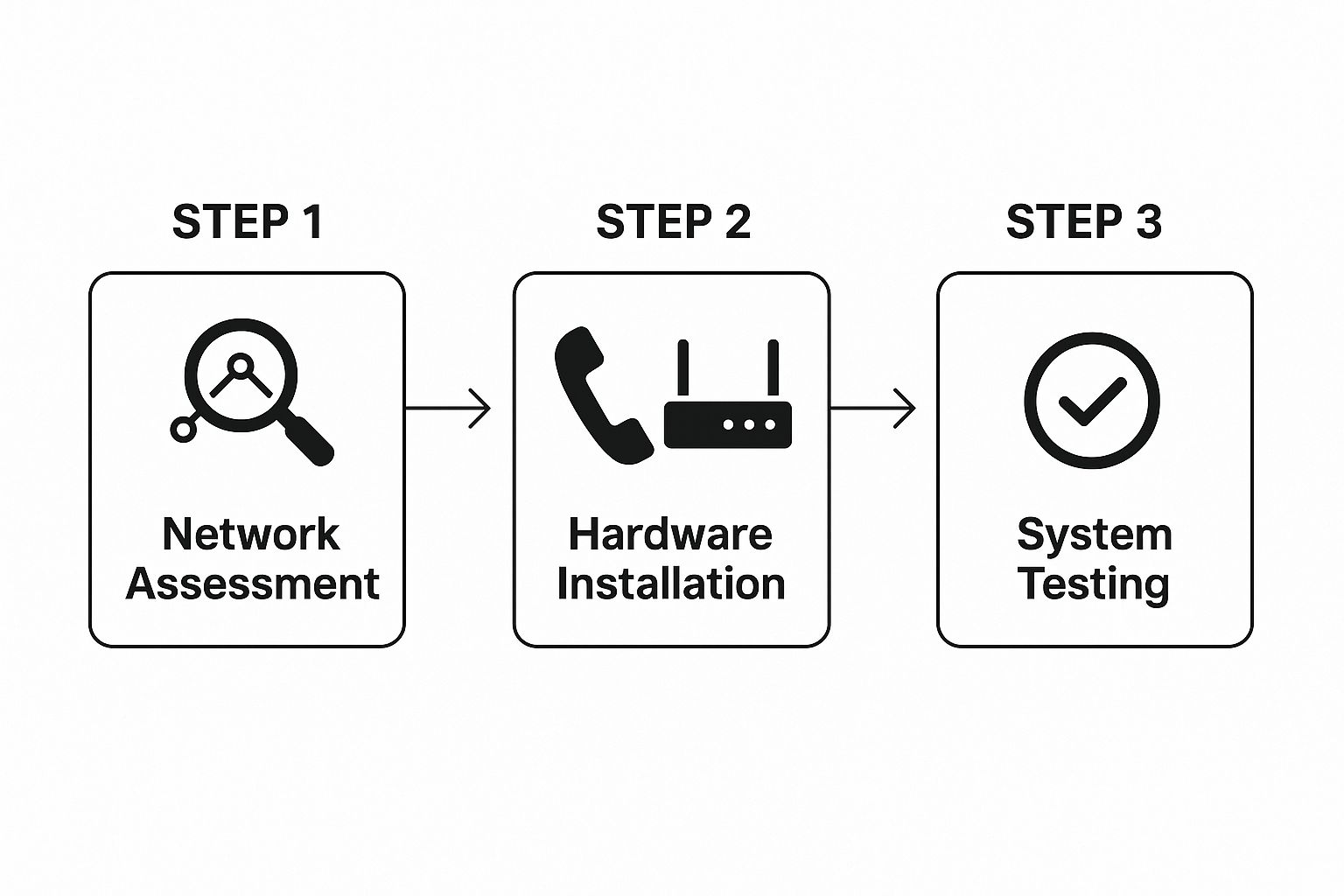
As you can see, the journey moves logically from assessment and planning to the physical setup and final checks, making sure no critical step gets overlooked.
VoIP Installation Phase Checklist
To help you stay organized, here’s a checklist that breaks down the project into manageable phases. It outlines the objective of each stage and the key activities involved, giving you a clear path from start to finish.
| Phase | Objective | Key Activities |
|---|---|---|
| Discovery & Planning | Define project scope and goals. | Assess current phone system, identify feature requirements, set budget. |
| Network Assessment | Ensure network readiness for VoIP. | Conduct bandwidth and latency tests, check router/firewall compatibility. |
| Hardware & Provider Selection | Choose the right equipment and service partner. | Select IP phones and headsets, vet and sign with a VoIP provider. |
| Implementation & Configuration | Set up the physical and virtual system. | Install phones, configure call routing, auto-attendants, and voicemail. |
| Testing & Training | Validate system functionality and train users. | Make test calls, check feature performance, conduct team training sessions. |
| Go-Live & Support | Officially launch the new system and monitor performance. | Port existing numbers, transition all users, establish ongoing support. |
Following a structured checklist like this is the best way to prevent common pitfalls and ensure a smooth transition for your entire team.
The Growing Demand for Modern Communications
The switch to VoIP isn’t just a small trend; it’s a massive global movement. The VoIP services market is currently valued at around $151.21 billion and is projected to climb to an incredible $236.25 billion by 2028. This explosive growth is fueled by more reliable internet and a huge business demand for communication tools that support remote work and boost productivity. You can dig deeper into these VoIP market trends to get a sense of where the industry is heading.
Ultimately, a successful installation depends on having a clear roadmap. By mapping out the critical phases—from initial discovery to hardware deployment and system testing—you eliminate surprises and set your team up for success. This preparation ensures your new system delivers on its promise of lower costs, better collaboration, and a communication platform that grows right alongside your business.
Evaluating Your Network and Business Needs

Before you even think about unboxing a single piece of hardware, a successful VoIP phone system installation demands a brutally honest evaluation. Think of it as surveying the land before you pour the foundation. If you don’t get this part right, even the most expensive, feature-rich system will stumble.
The first place to look is inward, at your current network infrastructure. This is the digital highway your voice data will travel on. A congested or pothole-ridden road leads to choppy, delayed, or dropped calls—the very things you’re trying to escape.
The Trifecta of VoIP Network Health
Your network’s ability to handle crystal-clear calls is about much more than just raw speed. It’s about stability and consistency. From my experience, it all boils down to three critical factors:
- Bandwidth: This is the size of your network’s highway. A common rule of thumb is to allocate 100 kbps per simultaneous call, but you have to think bigger. A hotel running property management software, guest Wi-Fi, and security cameras needs a lot more breathing room than a small office.
- Latency: Ever been on a call where there’s that awkward delay and you keep talking over each other? That’s high latency—the time it takes for data to get from speaker to listener. For natural conversations, you need this to be consistently under 150 milliseconds.
- Jitter: This is the variation in that delay. If data packets arrive out of order, the conversation gets scrambled and distorted. Low jitter is the key to a smooth, natural-sounding call.
Running a VoIP network readiness test isn’t optional; it’s essential. These tools simulate call traffic to measure these three metrics, giving you a clear report card on your network’s health and flagging weak spots that must be fixed before installation day.
Pinpointing Your Business Communication Needs
Once you know your network is up to the task, the focus shifts to your actual day-to-day operations. A new phone system should solve real problems, not just replace old phones. Start by taking a detailed inventory of how you communicate now and, more importantly, where the frustrations lie.
Ask yourself the tough questions. Are your front desk staff and back-of-house teams playing phone tag? Is your sales team chained to their desks, missing calls when they’re out in the field? This analysis goes way beyond just counting how many phones you need; it gets to the “why” behind the upgrade.
A needs analysis is all about aligning technology with operational reality. A VoIP system is only as good as its ability to solve the specific communication headaches your business deals with every single day.
For instance, a boutique hotel’s main goal might be ensuring flawless room-to-reception calls and setting up a polished auto-attendant to handle reservation calls. A busy logistics company, on the other hand, will likely prioritize a reliable mobile app for warehouse staff and drivers who are always on the move. Mapping these distinct requirements is a vital step. You might also find that laying out your physical space visually is helpful; our guide on the importance of network design and verification with heatmapping can show you how powerful that approach is.
Translating Needs into Features
With a clear picture of your pain points, you can start translating them into a concrete list of VoIP features. This is where the planning gets practical. It ensures you don’t get sold on fancy features you’ll never use or, even worse, miss a function that’s absolutely critical to your workflow.
Let’s look at a few real-world examples:
| Business Challenge | Required VoIP Feature | Real-World Impact |
|---|---|---|
| High call volume at reception | Auto-Attendant & Call Queues | Callers get a professional greeting and are routed efficiently, slashing wait times and boosting guest satisfaction. |
| Teams working across multiple sites | Mobile & Desktop Softphones | Staff can make and receive calls from their business number on any device, keeping communication seamless. |
| Inefficient message handling | Voicemail-to-Email Transcription | Voicemails land as text in an email inbox, so they can be read quickly and responded to faster. |
Putting in this upfront work—evaluating your network’s readiness and your business’s true needs—is the most important part of the entire process. It gives you a data-driven blueprint to choose the right provider and hardware, ensuring your VoIP phone system installation pays off from day one.
Choosing the Right VoIP Hardware and Provider

Alright, you’ve mapped out your needs and confirmed your network can handle the new system. Now comes the part where the rubber really meets the road: choosing your hardware and, most importantly, your service provider. This is the decision that will shape your daily communications for years, so it’s worth getting right.
Think of it this way: the provider is the engine, and the phones are the steering wheel. Both have to be a perfect fit for your business.
Selecting the Right Phones for the Job
Let’s start with the hardware. A one-size-fits-all approach to phones is a recipe for frustration. The goal is to match the device to the role, not just hand out identical black boxes to everyone.
Consider the day-to-day reality of your staff. A hotel receptionist managing a flood of incoming calls has entirely different needs than a warehouse manager who’s always on their feet.
- Standard Desk Phones: These are the bread and butter for most office staff. You’ll want models with big, clear displays, programmable buttons for quick access to key features, and fantastic audio. For a busy front desk, a phone that can handle multiple lines at once is a non-negotiable.
- Cordless DECT Phones: For staff who need to move around a defined space—think a restaurant manager gliding between the front of house and the kitchen, or a retail associate checking inventory in the stockroom—DECT phones are a game-changer. They offer the freedom of a cordless phone but with the secure, interference-free connection of a wired one.
- Conference Units: If your team spends a lot of time in group calls, a dedicated conference phone for the boardroom is a must. These are designed with multiple microphones and smart audio processing to pick up everyone’s voice clearly, so you can finally stop shouting, “Can you hear me now?” across the table.
- Softphones (Desktop & Mobile Apps): A softphone is just a piece of software that turns a computer or smartphone into a business phone. It’s the ultimate tool for remote employees and traveling execs, giving them full access to the office phone system from anywhere with an internet connection.
Choosing a VoIP provider isn’t like buying a commodity. You’re building a partnership. Their reliability, support, and security directly define how well—and how safely—your business can communicate.
Now for the big one: the provider. They’re the backbone of this whole operation. A great provider delivers far more than just a dial tone; they provide peace of mind through rock-solid reliability, robust security, and support that’s actually supportive.
How to Vet Your VoIP Provider
The market is flooded with options, and frankly, not all of them are up to snuff. You have to look past the shiny websites and ask some tough questions. For many businesses, especially those without a dedicated IT team, partnering with a managed service provider that lives and breathes VoIP is the smartest move. If that sounds like you, our guide on how to choose a managed service provider is a great place to start.
When you’re sitting down with potential providers, here’s what you need to ask:
- What’s your guaranteed uptime? Don’t settle for vague promises. Look for a Service Level Agreement (SLA) that guarantees 99.99% uptime or better. Ask them how they achieve this—do they have redundant data centers? What’s their failover plan?
- How do you handle security? Voice calls are business data, and they need to be protected. The provider absolutely must offer call encryption (look for TLS and SRTP protocols) to prevent eavesdropping. Dig into their platform security and ask how they protect you from toll fraud.
- What does your support really look like? Is it 24/7? Is it outsourced? When your system goes down on a Friday night, you need to know you can get a competent human on the phone immediately, not be stuck in a ticket queue until Monday.
- Can I bring my own devices (BYOD)? Be wary of providers that lock you into their specific, proprietary phones. A flexible partner will support a wide range of third-party SIP hardware, which gives you far more choice and control over your budget.
Ultimately, a successful VoIP phone system installation comes down to finding that right-fit partner—one whose technology and support are built to help your business thrive.
Getting Your Hands Dirty: The VoIP System Configuration Process
https://www.youtube.com/embed/co0KP5ANW1w
Now for the fun part. With your network prepped and your hardware in hand, you’ve reached the most rewarding phase of your VoIP phone system installation: the configuration. This is where you actually bring the system to life, turning a collection of phones and software into a smart, automated communication hub that serves your business. Honestly, it’s less about being a tech wizard and more about being logical and thoughtful.
The first thing on the list is always creating user profiles and extensions. Every person on your team who needs a phone line gets their own unique extension number. It’s a simple but foundational step. Think of it as giving everyone a digital address, from the front desk all the way to the back office.
Building Smart Call Routing and Groups
With your users set up, the real magic can begin with call routing. This is your chance to dictate exactly what happens when a customer dials your main business number. You can go far beyond a single phone ringing on a desk and create a sophisticated, professional experience for every caller.
A great place to start is with call groups, which you might also hear called “ring groups” or “hunt groups.” These are absolutely essential for any team-based environment.
- For a sales team: You can build a group that makes every sales rep’s phone ring at the same time. The first one to grab it gets the lead. This simple setup ensures you never miss a potential customer during business hours.
- For a hotel front desk: A ring group could include the main desk phone, a cordless handset for a manager on the floor, and maybe even the back-office phone. This casts a wider net, making sure a guest’s call gets answered fast.
It’s a massive improvement over depending on one person at one desk to catch every single call.
The goal of configuration isn’t just to make phones ring; it’s to design an intelligent system that smooths things out for your team and your customers. A well-designed dial plan should feel intuitive and make everyone’s job a little bit easier.
This is also the perfect time to set up your auto-attendant. This feature is your virtual receptionist. It greets callers with a polished, pre-recorded message (“Thanks for calling… press 1 for sales, press 2 for support…”). It instantly sorts your callers and gets them to the right person, which saves your staff time and makes your entire operation sound more organized.
Activating Essential VoIP Features
Modern VoIP systems are loaded with features that can make a real difference in day-to-day productivity. Getting these configured correctly right from the start is key. For example, voicemail-to-email transcription is a feature I always recommend. When someone leaves a message, the system automatically converts the audio into text and pops it into the user’s email inbox. This lets your team quickly scan a message and decide how to respond without stopping everything to listen to audio.
Another critical piece to configure is your business hours. You’re essentially telling the system when you’re open for business. During those hours, calls ring through to your hunt groups and extensions as planned. After hours, you can automatically send callers to a different voicemail or an after-hours answering service.
Smart call forwarding rules also come into play here. An employee can set their desk phone to automatically forward to their mobile app if they don’t answer after three rings. This means they can take important calls even when they’re away from their desk—a level of flexibility that’s central to why so many businesses are making the switch. The market for these Unified Communications (UC) systems is booming, with forecasts projecting a compound annual growth rate of 17.4% between 2023 and 2030. This growth is driven by the scalability and cost-effectiveness of features like SIP trunking. You can review key VoIP statistics and market insights to see the full picture.
Finally, once these core elements are in place, it’s wise to start thinking about how you’ll keep an eye on performance down the road. Proper system configuration is just the beginning; ongoing oversight ensures everything stays reliable. Our guide on 8 network monitoring best practices for 2025 is a great resource for understanding what it takes to maintain a healthy system long-term.
Testing, Training, and Launching Your New System
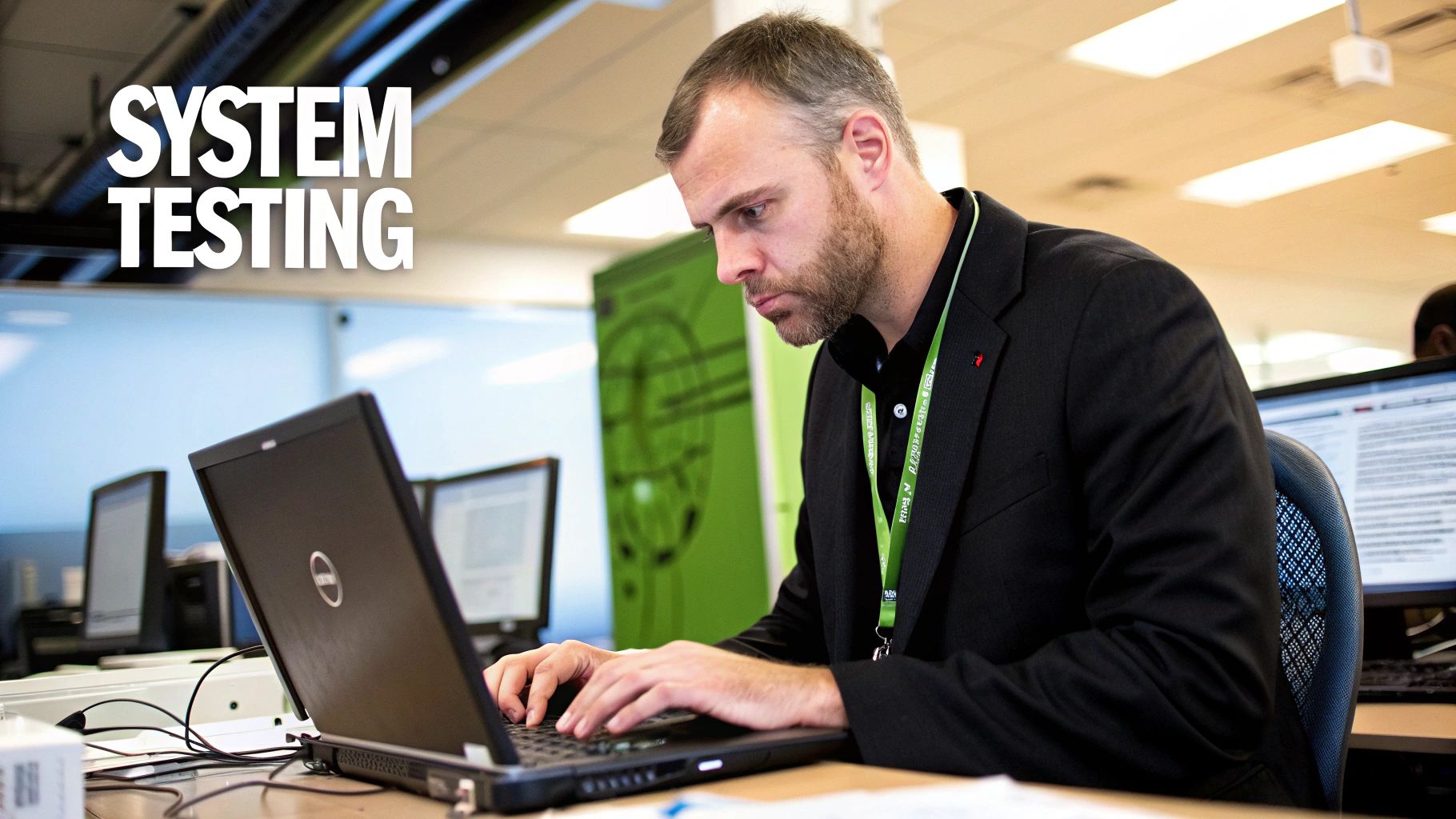
You’ve done the hard work of planning and configuring. Now comes the most important part of any VoIP phone system installation: making sure it actually works and that your team is ready for it. I’ve seen too many businesses undermine a great system with a rushed launch, leading to frustration and staff who just won’t use the new tools.
Think of this phase as the final dress rehearsal. It’s where you iron out all the kinks and build confidence before the curtain goes up. This final stretch is all about quality control and setting your team up for success.
Create a Bulletproof Testing Checklist
Before you dream of going live, you have to put the system through its paces. A methodical testing process is your best defense against configuration errors or network hiccups when the stakes are low. Don’t just make a couple of calls and call it a day—be thorough.
Your checklist needs to cover every single way your team will use the phones. This isn’t just about hearing a dial tone; it’s about walking through your entire communication workflow from start to finish.
A solid testing plan should always verify:
- Internal Calling: Can everyone dial each other’s extensions? Is the audio crystal clear every time?
- External Calls: Test calls to and from outside numbers, including both landlines and mobile phones.
- Voicemail: Does voicemail actually pick up? Are the voicemail-to-email messages coming through with accurate transcriptions?
- Call Handling: Run through call forwarding, transfers (both warm and cold), and holds. Make sure call queues and ring groups are routing calls to the right people.
- Auto-Attendant: Call your main number and navigate every single menu option. Does each button press take you to the correct department, person, or message?
- Emergency Services: This is the one test you cannot skip. You must dial 911 from a VoIP phone to confirm the call connects and, crucially, that the dispatcher receives your correct address.
Pro Tip: Your secret weapon here is User Acceptance Testing (UAT). Grab a small, diverse group of your actual end-users and have them test the system in their day-to-day roles. They will find usability issues and workflow snags you would never think of on your own.
Train Your Team for Confidence, Not Just Competence
With a fully tested system, the spotlight moves to the people. The point of training isn’t to list features from a manual; it’s to show your staff how this new system makes their specific job easier. One of the biggest reasons a VoIP phone system installation underwhelms is poor training.
Keep your training sessions short, engaging, and hands-on. Focus on real-world workflows, not just buttons.
- For your front desk: Show them how to juggle multiple incoming calls, perform a warm transfer to a guest’s room, and quickly check the main line’s voicemail.
- For your sales team: Demonstrate using the mobile app to make calls on the go while still showing the office caller ID. Walk them through initiating a three-way call to loop a manager in with a client.
I always recommend creating simple, one-page “quick reference” guides. These cheat sheets can be taped to a monitor and should highlight the top 3-5 tasks for that person’s role. It’s often far more valuable than a dense user manual.
Go-Live Day and What Comes Next
Finally, it’s launch day. You’ll coordinate with your provider to port your existing numbers over to the new service—a process that needs to be timed perfectly to avoid dropped calls or downtime. On go-live day, make sure support is standing by, whether it’s your own IT staff or a direct line to your provider’s help desk.
This proactive approach is especially key in markets with high tech adoption. North America, for example, is a powerhouse in the VoIP space. By 2025, the region is expected to account for about 36.8% of the global VoIP services market, thanks to its advanced infrastructure. If you’re interested, you can explore detailed insights on the global VoIP market to understand the broader trends.
By taking the time for meticulous testing and thoughtful training, you’re ensuring your launch is a genuine business upgrade, not just a technical one. You’re setting the stage for better communication and efficiency from the moment you flip the switch.
Answering Your Top VoIP Installation Questions
Even the best-laid plans can hit a few snags, and it’s completely normal to have questions pop up during a VoIP phone system installation. I’ve been through this process hundreds of times with businesses, and the same handful of concerns almost always come up.
Let’s walk through them. Think of this as a quick-reference guide to smooth out those last few wrinkles before you go live.
Can I Keep My Existing Business Phone Numbers?
Absolutely. In almost every situation, the answer is yes. The official term for this is number porting, and it’s a standard part of any professional VoIP setup. Your new provider will handle the entire transfer from your old phone company, so you don’t have to get bogged down in the technical side of things.
Here’s the golden rule: do not cancel your old phone service until you get the green light from your new provider confirming the port is 100% complete. We always kick off the porting process early in the project timeline to make sure there’s zero downtime. You don’t want to be in a position where your numbers are in limbo and you’re missing calls.
How Much Internet Bandwidth Do I Actually Need?
This is a big one, but the answer might surprise you. It’s less about raw speed and more about the quality of your connection. A solid rule of thumb is to have about 100 kbps of both upload and download speed available for every call you expect to have happening at the same time. So, if your office might have 10 people on the phone at once, you’d want at least 1 Mbps of dedicated, stable bandwidth.
But here’s what really makes or breaks call quality:
- Latency: This is the delay it takes for your voice to travel to the other person. High latency is what causes that awkward, “No, you go ahead” lag in conversations.
- Jitter: This is the variation in that delay. High jitter is the culprit behind choppy, garbled audio that sounds like a robot talking underwater.
The real secret to great VoIP performance isn’t just about having a fast internet connection—it’s about having a stable one. Consistency beats raw speed every time when it comes to voice quality.
What Happens If My Internet Goes Down?
This is probably the most critical question for any business moving to an internet-based service. Any reputable VoIP provider has a ready-made solution for this, usually called call continuity or automatic failover.
When we set up your system, we’ll configure rules that instantly and automatically forward all incoming calls to a backup number the second your internet connection drops. This could be a manager’s cell phone, an answering service, or even another office location. It’s a simple feature that ensures you never miss an important call, protecting your revenue and reputation during an outage.
Is a VoIP Phone System Secure?
Modern VoIP systems are incredibly secure, but that security is a partnership between your provider and your own practices. On their end, top-tier providers use powerful encryption protocols like Transport Layer Security (TLS) for call signaling and Secure Real-time Transport Protocol (SRTP) for the audio itself. Together, they scramble the data, making your conversations completely unreadable to eavesdroppers.
On your end, basic network hygiene is key. This means using strong, unique passwords for all user accounts and making sure your business firewall is properly configured. These simple steps are fundamental to protecting your entire communications network from unwanted access.
Ready to move past the questions and get a concrete plan for your business? The expert team at Clouddle Inc specializes in designing and implementing seamless VoIP solutions for hospitality and commercial businesses. We handle everything from network assessment to final configuration, ensuring your system is secure, reliable, and perfectly aligned with your operational needs. Discover our managed VoIP and IT solutions today.