Cloud computing infrastructure is essentially the backbone of the cloud itself. It’s the full stack of hardware and software components—servers, storage devices, networking gear, and virtualization software—that work together to deliver cloud services.
Think of it as the invisible engine that powers everything you do online. From streaming your favorite show to accessing files on the go, it’s all running on a physical and digital foundation you never have to see or manage. Cloud providers handle all the complexity, making powerful technology as easy to access as flipping on a light switch.
The Digital Foundation of Modern Business
Before the cloud, businesses had to build and maintain their own IT infrastructure. It was like trying to power your house by building a personal power plant in the backyard—incredibly expensive, complicated, and a massive maintenance headache. Companies were stuck buying, housing, and managing their own physical servers in dedicated data centers.
Cloud computing infrastructure completely flips that model on its head.
Instead of building everything yourself, you just tap into a massive, shared grid of computing resources. This grid is the cloud infrastructure, offered by providers like Amazon Web Services (AWS), Microsoft Azure, and Google Cloud. It's a global network of highly secure data centers packed with powerful hardware, all interconnected and accessible over the internet.
Breaking Down the Core Elements
At its core, this infrastructure is a blend of physical hardware and the clever software that manages it. It all starts with the tangible, real-world equipment.
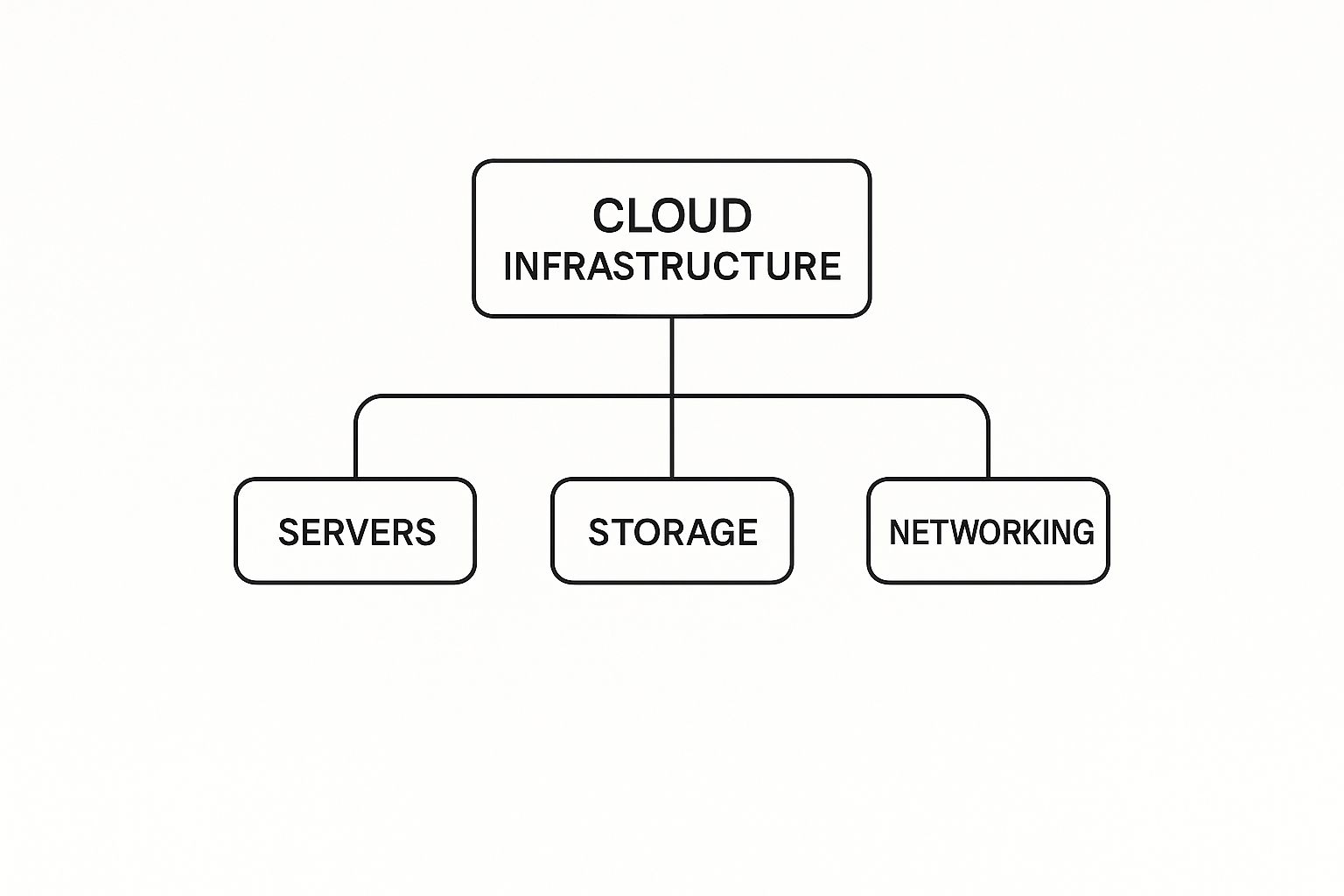
As you can see, the foundation is physical hardware: servers provide the processing muscle, storage systems hold the data, and networking equipment connects everything. This is the bedrock on which every cloud service is built.
The real magic, though, is virtualization. This technology is what lets a provider take one massive physical server and slice it into dozens of smaller, isolated "virtual" machines. Each one acts like its own independent computer.
Virtualization is the key that unlocks the cloud's true potential. It's like turning one large, single-family home into a multi-unit apartment building, allowing many tenants to securely share the same core structure and utilities without interfering with each other. This maximizes resource use and dramatically lowers costs for everyone involved.
By understanding that cloud computing infrastructure is this powerful combination of physical hardware and virtualization software, you can start to see how it delivers such incredible flexibility and cost-efficiency. It's not some abstract idea, but a very real, globe-spanning system that has become the backbone of modern business.
The Core Components: What’s Really Under the Hood?
So, what exactly is cloud infrastructure made of? To get a real sense of it, you have to look under the hood. Think of it like a high-performance car—from the outside, it's a sleek, unified machine, but its power comes from the precise interplay of an engine, a transmission, and a chassis. The cloud is no different. It relies on a core set of physical hardware and the brilliant software that manages it all.
These pieces fit into two main layers. First, you have the physical hardware that provides all the raw horsepower. Then, you have the software layer—specifically, virtualization—that acts as the brain, intelligently managing and distributing that power where it's needed most. Let's break down each element.

The Physical Hardware Layer
At the very bottom of the cloud stack is the tangible, real-world equipment. This is the stuff housed in massive, highly secure data centers all over the globe, forming the bedrock of the entire cloud.
-
Servers (The Engines): These aren’t your average desktop computers. We're talking about incredibly powerful machines, engineered for pure performance. They are the brains of the operation, crunching numbers, running applications, and executing commands. Picture thousands upon thousands of these servers working in concert, acting as the immense engine that drives the cloud.
-
Storage Systems (The Warehouses): Every file you save to the cloud—documents, photos, application data—has to live somewhere. That "somewhere" is a vast array of physical storage devices, from lightning-fast Solid-State Drives (SSDs) for frequently accessed data to more traditional hard drives for long-term archiving. Think of them as colossal, perfectly organized warehouses that can find and retrieve your information in milliseconds.
-
Networking Equipment (The Highways): This is the connective tissue that holds everything together. It includes powerful routers, switches, and literally miles of fiber-optic cables that create a high-speed data superhighway. This network not only connects servers to storage but also links the entire data center to the global internet. Without it, the cloud would just be a bunch of isolated islands of computing power.
This physical hardware provides the brute force, but it’s the software layered on top that brings the elegance and efficiency the cloud is known for.
The Virtualization Software Layer
This is where the real magic happens. Virtualization is the game-changing technology that allows a single, massive physical server to be sliced up into multiple, completely isolated digital environments. Each of these self-contained environments is called a virtual machine (VM), and it acts just like its own independent computer, complete with its own operating system and dedicated resources.
The software that pulls this off is called a hypervisor.
Think of a hypervisor as a brilliant building manager for a huge apartment complex (the physical server). This manager can take one massive building and expertly partition it into dozens of separate, secure apartments (the virtual machines). Each tenant can paint their walls and arrange their furniture however they like, without ever disturbing their neighbors—even though everyone shares the same foundation, plumbing, and electricity.
This is what makes cloud infrastructure so incredibly flexible and cost-effective. Instead of dedicating an entire physical server to just one customer or a single task—which is often hugely wasteful—cloud providers use a hypervisor to serve dozens of customers from the very same piece of hardware. This approach maximizes resource use and is the fundamental reason services can be offered on a flexible, pay-as-you-go basis.
To help clarify how these pieces fit together, this table breaks down the key components with some simple, real-world analogies.
Key Components of Cloud Infrastructure Explained
| Component | Type | Primary Function | Real-World Analogy |
|---|---|---|---|
| Servers | Hardware | Processes data and runs applications. | The engine in a car, providing all the processing power. |
| Storage | Hardware | Stores and retrieves all digital data. | A massive warehouse that keeps everything safe and organized. |
| Networking | Hardware | Connects all components and links to the internet. | The highway system that lets data travel between locations. |
| Virtualization | Software | Divides physical hardware into multiple virtual environments. | The building manager who partitions a large building into private apartments. |
By seeing them side-by-side, it's easier to grasp how the raw physical power is intelligently managed by software to create the seamless experience we call "the cloud."
Putting It All Together
Let's walk through a quick, everyday example: using a cloud-based photo editing app.
- First, you upload a photo from your laptop. The networking gear immediately routes your data to the provider's data center.
- The photo file is instantly saved onto the provider's storage systems.
- When you apply a filter, your request is sent to a server to do the heavy lifting.
- But you're not using a whole server. You're using a virtual machine, created by a hypervisor, which has been assigned just enough computing power to apply your filter without wasting resources.
- Once the job is done, the newly edited photo is sent back across the network to your screen.
This entire sequence unfolds in seconds, perfectly illustrating what cloud infrastructure does best. It's a seamless ballet of hardware and software, all coordinated to deliver computing resources exactly when you need them, efficiently and at an unimaginable scale. Once you understand these core building blocks—servers, storage, networking, and virtualization—you've grasped the very foundation that powers our modern digital world.
Alright, we've covered the fundamental building blocks of a cloud infrastructure. Now comes the big question: where is all this stuff actually going to live? The cloud isn't some monolithic entity; it comes in a few different flavors, or what we call deployment models.
Choosing the right one is a make-or-break decision for your business. It’s a choice that will ripple through everything you do, influencing your costs, security posture, and ability to grow.
To make sense of it, let's use a simple analogy: housing. You can rent an apartment, buy your own house, or find a solution that combines a bit of both. Your choice in the cloud works in a very similar way.

The Public Cloud: Renting an Apartment
The public cloud is what most people think of when they hear "the cloud." This is where a massive third-party provider—think giants like Amazon Web Services (AWS), Microsoft Azure, or Google Cloud—owns and operates all the hardware and software. You just connect to their services over the internet and manage your little corner of their world.
It's exactly like renting an apartment in a huge, well-managed complex. The landlord (the cloud provider) takes care of all the headaches: maintenance, security, and making sure the lights stay on. You share the building with other tenants, but your apartment is your own secure, private space.
This model is wildly popular for a few key reasons:
- Lower Costs: Forget about buying expensive servers and networking gear. You pay as you go, just like a utility bill.
- Nearly Infinite Scalability: Need to handle a sudden surge in traffic? You can get more resources with a few clicks. It’s like instantly upgrading to a bigger apartment without the moving truck.
- High Reliability: These providers have data centers all over the globe, meaning if one has an issue, your services can keep running from another.
This is the go-to option for startups and any business with unpredictable demand. It lets you focus on your product, not on managing a server room.
The Private Cloud: Owning Your House
On the other end of the spectrum is the private cloud. Here, all the computing resources are dedicated exclusively to your organization. The infrastructure might be in your own data center or hosted by a third party, but the key is that it's all yours—no sharing.
This is the equivalent of owning your house. You have total control. You can paint the walls any color you want, build an extension, and enjoy complete privacy. It’s the preferred model for organizations that absolutely cannot compromise on security, like government agencies, banks, and healthcare providers.
With a private cloud, you get unmatched control and security. It's the ultimate setup for businesses handling sensitive data that can’t risk sharing infrastructure, even in a secure, multi-tenant environment.
But this control comes at a price. Just like a homeowner, you're on the hook for all the management and maintenance. This means a significant upfront investment in hardware and the need for a skilled IT team to run it.
The Hybrid Cloud: The Best of Both Worlds
So, what if you want the security of owning a home but also the flexibility of a rental? This is where the hybrid cloud shines. It’s a strategy that blends a private cloud with one or more public cloud services, creating a bridge that lets data and applications move between them.
Let’s stick with our analogy. This is like owning your primary home (the private cloud) while also renting a secure storage unit (the public cloud) for things you don’t need to keep on-site. You get the robust security of your own property, plus the cost-effective, on-demand space of the rental when you need it.
A common real-world example is a retailer running its core operations and customer data on a private cloud for maximum security. But when the holiday shopping season hits, they can "burst" into the public cloud to handle the massive traffic spike without having to over-invest in hardware they'll only need for a few weeks a year.
This approach gives you a unified, flexible, and powerful computing environment. Pulling it off does require careful planning, and a solid cloud migration checklist can make all the difference. As you map out your strategy, it’s worth digging deeper into the specific cloud deployment models to see which combination fits you best.
How Cloud Services Are Delivered: IaaS, PaaS, And SaaS
https://www.youtube.com/embed/9CVBohl6w0Q
So, we've talked about the physical hardware and virtualization that make up the cloud's foundation. But honestly, most of us never see or touch that stuff. We experience the cloud through different service models, which basically define how much control we have versus how much the provider manages for us.
To wrap your head around this, the classic "pizza-as-a-service" analogy works wonders. Think about all the ways you could get a pizza for dinner. Each option involves a different amount of work on your part, and that’s a perfect parallel to the main cloud service models: IaaS, PaaS, and SaaS.
H3: IaaS: The Take-And-Bake Pizza
Infrastructure as a Service (IaaS) is the ground floor of cloud services. It’s like getting the raw computing ingredients handed to you: virtual servers, storage, and networking. The cloud provider handles the physical data center—the power, cooling, and security—but everything else is on your plate, from the operating system all the way up to your applications.
This is your "take-and-bake" pizza kit. The shop gives you the dough, sauce, cheese, and toppings (the infrastructure), but you bring it home to your own oven and cook it exactly how you like. You control the temperature, the bake time, and you can even throw on some extra olives if you want.
IaaS offers the most control and is perfect for teams that have very specific technical requirements or want to mirror their existing on-premise setup in the cloud. You get all the raw computing power without ever having to rack a physical server yourself.
H3: PaaS: The Pizza Delivery
Next up is Platform as a Service (PaaS), which takes care of a bit more for you. Here, the provider manages the infrastructure plus the operating systems, databases, and development tools you need to get work done. This creates a complete, ready-to-go environment where developers can just focus on building and running their apps.
Think of this as ordering pizza for delivery. The restaurant takes care of everything—making the dough, adding your chosen toppings, and baking it to perfection in their high-tech oven. All you have to do is answer the door. You didn't have to manage the kitchen, but you still got to decide what kind of pizza you wanted (your code and applications).
For development teams, PaaS is a game-changer. It lets them pour all their energy into writing great software instead of getting bogged down with system administration. Services like AWS Elastic Beanstalk and Google App Engine are prime examples.
H3: SaaS: Dining Out At A Restaurant
Finally, we arrive at Software as a Service (SaaS), the model most people use every single day, often without a second thought. SaaS delivers a fully-functional software application right over the internet, usually for a subscription fee. The provider manages the entire stack: the hardware, the platform, and the software itself.
This is like going out to eat. You walk into a restaurant, order a pizza, and it appears at your table, perfectly cooked. You don't have to think about the ingredients, the oven, or even doing the dishes afterward. You just enjoy the service.
You're surrounded by SaaS examples: Gmail, Salesforce, Dropbox, and Microsoft 365. You just log in and use them, with zero concern for the massive, complex infrastructure humming along in the background. For many businesses, especially smaller ones, this model makes the most sense. If you're curious, we have a whole guide on key cloud services for small businesses.
With SaaS, the entire technology stack is abstracted away. The user's only responsibility is using the software. This model has lowered the barrier to entry for powerful business tools, allowing companies of all sizes to access enterprise-grade software without the enterprise-grade cost or complexity.
Of course, when you're trusting a provider with everything, security is a huge deal. That's why certifications like SOC 2 compliance are so important. They serve as proof that a provider meets rigorous standards for data protection and operational integrity, giving customers the confidence that their information is in good hands.
H3: Comparing IaaS, PaaS, and SaaS Service Models
To make the distinction crystal clear, let's break down what you manage versus what the provider manages in each model. The table below gives you a quick side-by-side comparison.
| Service Model | User Manages | Provider Manages | Example |
|---|---|---|---|
| IaaS (Infrastructure) | Applications, Data, Runtime, Middleware, Operating System | Virtualization, Servers, Storage, Networking | AWS EC2 |
| PaaS (Platform) | Applications, Data | Runtime, Middleware, OS, Virtualization, Servers, Storage, Networking | Google App Engine |
| SaaS (Software) | Nothing (just uses the software) | Applications, Data, Runtime, Middleware, OS, Virtualization, Servers, Storage, Networking | Salesforce |
As you can see, moving from IaaS to SaaS means you hand over more responsibility—and complexity—to the cloud provider, freeing you up to focus on your core business goals.
How Cloud Giants Shape The Digital World
That massive, invisible network of servers and storage we call "the cloud" didn't just appear out of thin air. It was built, piece by massive piece, by a handful of tech titans whose vision and staggering investments created the digital world we now take for granted. To really get a handle on cloud computing, you have to understand who these players are and the sheer scale of their influence.

The public cloud as we know it today really kicked off with one game-changing move. Back in 2006, Amazon launched Amazon Web Services (AWS) and started offering its first two commercial products: Elastic Compute Cloud (EC2) for servers and Simple Storage Service (S3) for storage. This was the moment that flipped the script on IT, turning complex, expensive infrastructure from something you had to buy and maintain into a utility you could just rent by the hour.
That simple, yet powerful, idea blew the doors open for others to jump in, sparking a period of incredible innovation and competition.
The Big Three of Cloud Computing
Today, a trio of providers—often called "hyperscalers" because of their mind-boggling scale—dominate the cloud infrastructure market. Each one brings something different to the table.
-
Amazon Web Services (AWS): The one that started it all. AWS is still the undisputed market leader, largely thanks to its head start. It has the most comprehensive list of services, making it the go-to for everyone from scrappy startups to massive global enterprises.
-
Microsoft Azure: Microsoft saw what was happening and threw its considerable weight into the ring with Azure. Leaning on its deep ties to the corporate world, Azure has become a powerhouse, especially for companies already using Microsoft products like Office 365 and Windows Server.
-
Google Cloud Platform (GCP): While a bit later to the party, Google Cloud carved out its space by playing to its strengths. It's a favorite among tech-savvy companies that need top-tier data analytics, machine learning, and container management tools like Kubernetes.
These three giants have essentially become the central nervous system of the digital economy. They're the ones powering your favorite streaming services, online games, critical government systems, and groundbreaking scientific research.
A Market Defined By Massive Growth
The move to the cloud has been nothing short of explosive. By 2023, AWS held a 32% share of the global cloud infrastructure market, with Microsoft Azure following at 23% and Google Cloud at 11%. That means these three companies alone control over two-thirds of the entire market.
This isn't just a trend; it's a fundamental shift in how business is done. Global spending on cloud services rocketed past $500 billion in 2023—a huge leap from just $24.1 billion back in 2010. That's a compound annual growth rate of over 25% for more than a decade, proving just how quickly the world is moving away from old-school IT. You can dig deeper into these numbers in this Synergy Research Group report.
The scale here is almost impossible to wrap your head around. We're talking about millions of physical servers housed in hundreds of data centers, spread across dozens of countries, all linked together by private global fiber-optic networks. That’s the real, tangible "stuff" that makes up cloud computing infrastructure.
Ultimately, the dominance of these cloud giants has put world-class technology within reach for everyone. From a single developer with a brilliant idea to a multinational corporation managing a global supply chain, the infrastructure these companies built is the bedrock of modern innovation.
Frequently Asked Questions About Cloud Infrastructure
Even after you get the hang of the components and models, some practical questions always come up when you start thinking about what cloud infrastructure really means for your business. Let’s tackle a few of the most common ones to bridge the gap between theory and reality.
Who Is Responsible for Securing the Cloud?
This is a big one, and the short answer is: it’s a shared responsibility. Think of it this way: cloud providers like AWS and Azure are responsible for the security of the cloud. They handle the heavy lifting of securing the physical data centers, the servers, and the core network—basically, everything that keeps the cloud itself running and protected from physical threats.
But you, the customer, are responsible for security in the cloud. This is all about how you use their services. It means correctly configuring your virtual machines, managing who has access to what, encrypting your data, and setting up firewalls. The provider gives you a secure building, but it's still on you to lock your own doors. For many businesses, getting this right means seeking out expert help with cloud security for small business to make sure no digital doors are left unlocked.
Can I Switch Cloud Providers Easily?
The honest answer? Not really. It’s definitely possible, but "easy" isn't the right word. The main hurdle is something we call vendor lock-in. Every cloud platform has its own proprietary tools, APIs, and ways of doing things. The more you build on one provider's platform, the more your applications become intertwined with their specific ecosystem.
Moving to a new provider isn't just a copy-and-paste job. It usually involves a major re-engineering effort to make your applications compatible with the new environment. Things like using open-source technologies and containers can help make you more portable, but shifting your entire infrastructure is a serious undertaking that requires a ton of planning and resources.
Key Takeaway: Choosing a cloud provider is a major long-term decision. While you’re never truly stuck, the time, cost, and complexity of a migration mean you should pick the right partner from the start, based on a deep understanding of your technical and business needs.
Is the Cloud Always Cheaper Than On-Premise?
This is a common misconception. The cloud isn't automatically cheaper; it's just a different cost model. It’s true that you get to skip the massive upfront capital investment in servers and hardware. But the ongoing operational costs, based on a pay-as-you-go model, can sneak up on you if you're not careful.
That flexible pricing is a double-edged sword. It’s fantastic for scaling, but unmanaged or forgotten resources can lead to a nasty surprise on your monthly bill. For a company with a very stable and predictable workload, owning their on-premise hardware can actually be cheaper in the long run.
The real financial magic of the cloud is for businesses with fluctuating demand, those that need to scale up or down quickly, or those trying to avoid paying for expensive hardware that just sits idle. The goal shouldn’t be just about cost reduction, but about cost optimization.
At Clouddle Inc, we specialize in designing, implementing, and managing secure, high-performance cloud solutions that align with your business goals. Take the guesswork out of your cloud strategy by visiting us at https://www.clouddle.com.


