Ever had your phone's internet speed suddenly improve when you walk into a coffee shop or get home? That's WiFi data offloading in action. It’s the process where your smartphone intelligently switches its data connection from a cellular network, like 4G or 5G, to a nearby WiFi network. This handover happens automatically in the background, so you often don't even notice it's happening.
What Exactly Is WiFi Data Offloading?
Think of cellular networks as a major highway. During rush hour, that highway gets packed, and traffic slows to a crawl. WiFi data offloading is like a smart navigation system that sees the congestion ahead and automatically diverts your car onto a clear, fast-moving local road. Your phone does the same thing with its data traffic.
It's constantly scanning for better routes. The moment you step into a building with a known WiFi network, your phone recognizes the opportunity for a faster, more stable connection. It then seamlessly shifts data-heavy activities—streaming video, downloading app updates, or just browsing the web—from the cellular network to the WiFi network. It's a strategic move to give you a better experience while easing the burden on the mobile network.
The Scale of Modern Offloading
This isn't just a neat trick your phone does; it's a massive, global strategy that keeps our digital world connected. The amount of data being offloaded is staggering. Back in 2019, mobile carriers were already offloading nearly 60% of all mobile data traffic onto WiFi. The total data from smartphones and tablets running on WiFi that year was expected to hit over 115,000 petabytes—a mind-boggling figure that shows just how essential this process has become.
This diagram shows the concept in its simplest form: a device choosing the WiFi access point instead of the cellular tower when it's in range.
You can see the two separate paths for data, with the phone intelligently picking the more efficient WiFi route.
To put it all together, here's a quick breakdown of how the process works from both the user's and the network operator's perspective.
How WiFi Data Offloading Works at a Glance
| Component | Function for Users | Benefit for Operators |
|---|---|---|
| Mobile Device | Automatically detects and connects to trusted WiFi hotspots. | Reduces traffic load on the cellular network. |
| WiFi Network | Provides a high-speed, high-capacity connection for data. | Defers the need for expensive cellular infrastructure upgrades. |
| Cellular Network | Maintains a connection for voice calls and data when WiFi isn't available. | Frees up valuable licensed spectrum for mobile-only users. |
| Seamless Handover | Ensures an uninterrupted connection when moving between networks. | Improves overall network performance and customer satisfaction. |
This table illustrates the win-win scenario: users get a better connection, and operators can manage their networks more efficiently.
Core Goals of Data Offloading
So, why is this so important? The main goal is to take the pressure off cellular infrastructure. Mobile network operators (MNOs) work with a limited and expensive resource: radio spectrum. Offloading data helps them manage it effectively.
Here are the key objectives:
- Reduces Network Congestion: It stops cell towers from getting overloaded, which is critical in crowded places like sports stadiums, concert venues, or busy downtown areas.
- Improves User Experience: Let's face it, WiFi is often faster and more reliable indoors, where cellular signals can struggle to penetrate walls.
- Manages Costs: Building new cell towers is incredibly expensive. Offloading allows operators to handle the exploding demand for data without constant, costly infrastructure build-outs.
It’s all about using the right tool for the job. To really grasp how this works, it helps to understand the basics. If you need a refresher, you can explore our detailed guide on the difference between WiFi and the internet. In essence, offloading simply uses WiFi as a more efficient delivery route for the internet connection that would otherwise come through the cellular network.
Why Offloading Is a Win-Win for Everyone
The true beauty of Wi-Fi data offloading is that it's not a zero-sum game. It creates a better experience for everyone involved, from the person streaming a video on their phone to the massive mobile network operator managing the whole system. Think of it as a perfectly symbiotic relationship where everyone's gains support the others.
For mobile users, the benefits are immediate and easy to see.
Picture this: you're in a crowded stadium trying to watch a replay on your phone. The cellular network is swamped, and you're stuck staring at a buffering wheel. The second your phone intelligently switches to the stadium's Wi-Fi, everything changes. The video plays smoothly, downloads are snappy, and you’re not burning through your precious monthly data allowance.
Beyond just speed and saving money, there's another hidden perk. Wi-Fi radios are often more power-efficient than cellular ones for big data transfers, meaning offloading can even help preserve your phone’s battery life.
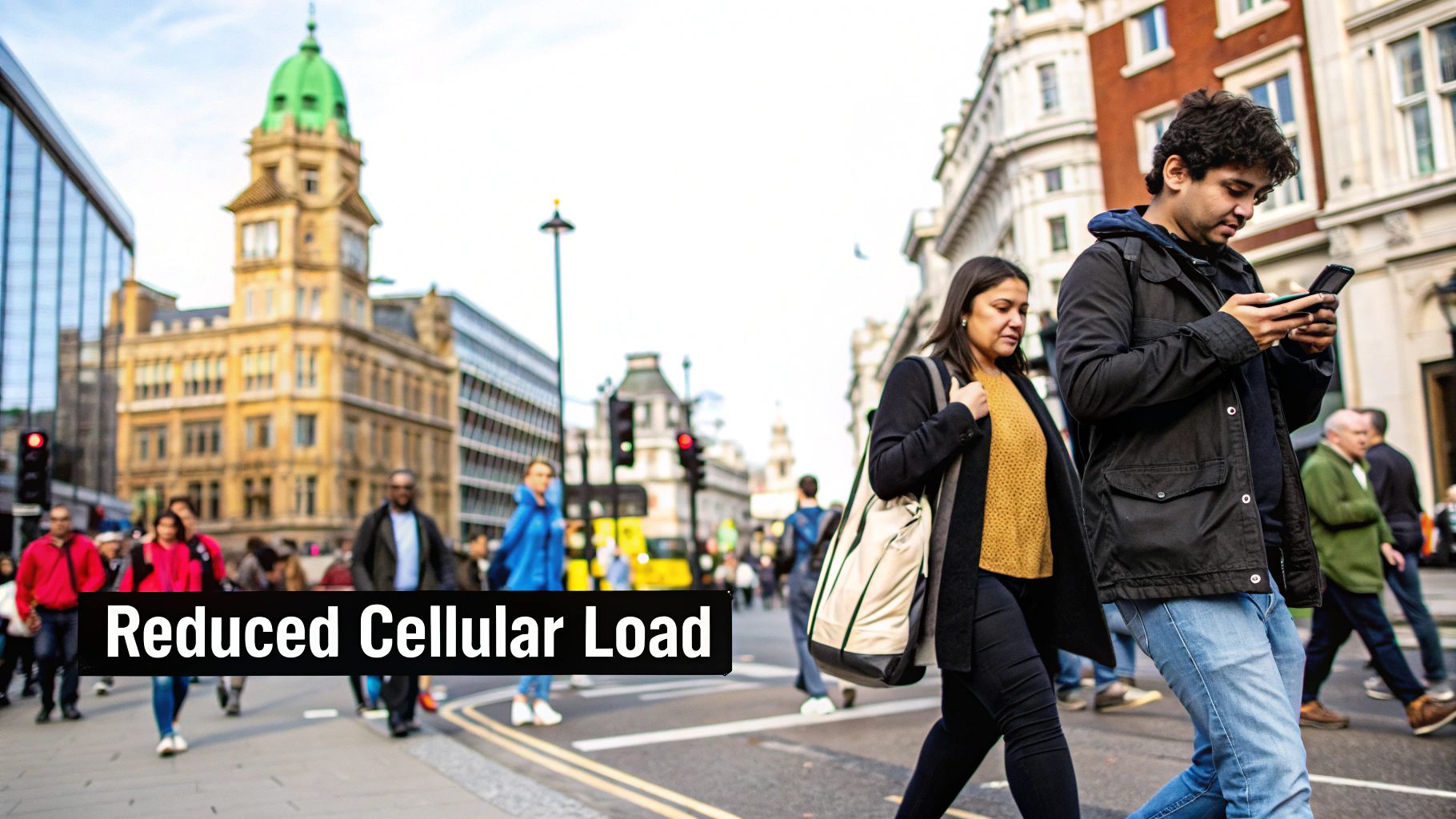
Benefits for Mobile Network Operators
While users get a smoother experience, the strategic advantages for mobile network operators (MNOs) are arguably even bigger. Cellular spectrum isn't just a technical term; it's a finite and incredibly expensive resource. When thousands of people in a small area all try to use it at once, the network can grind to a halt.
Wi-Fi data offloading acts like a critical pressure-release valve. By shifting a huge chunk of data traffic from their cell towers to nearby Wi-Fi networks, operators can keep their core network from buckling under the strain.
This smart move helps them in several key ways:
- Improve Quality of Service: With less congestion on the cellular network, the users who truly need it get a much faster and more reliable connection.
- Reduce Capital Expenditures: Instead of constantly spending billions on new cell towers to chase ever-growing demand, operators can make use of existing Wi-Fi infrastructure.
- Enhance Network Efficiency: This frees up licensed spectrum for what it does best—handling voice calls and serving users who are genuinely out of Wi-Fi range.
This strategic redirection of data is fundamental to modern connectivity. It ensures that the cellular network remains robust and responsive for critical communications, while high-bandwidth activities are handled by the more suitable Wi-Fi infrastructure.
The Foundation of a Smarter Network
Ultimately, this whole process is a masterclass in effective resource management for MNOs. It’s a foundational piece for building a resilient, high-performance network that can actually keep up with the explosive growth in data consumption.
This kind of intelligent traffic management is a key part of broader strategies like network capacity planning, which is all about anticipating future demand and optimizing infrastructure before problems arise. To see how these concepts fit into the bigger picture, you can dive into our detailed guide on successful network capacity planning.
This win-win dynamic makes Wi-Fi data offloading an essential tool in today's connected world. It gives users a better experience with faster speeds and lower costs, all while helping network operators manage their infrastructure more sustainably and cost-effectively.
A Look Under the Hood of Offloading Technology
Ever notice how your phone seamlessly jumps from your cellular network to Wi-Fi without you doing a thing? It’s not magic—it's a sophisticated, automated process happening behind the scenes. Think of your device as having its own little air traffic controller, constantly scanning the skies for the best and fastest data route.
At the core of this system is something called the Access Network Discovery and Selection Function (ANDSF). It's a bit of a mouthful, but its job is straightforward. Your mobile carrier uses ANDSF to send a set of rules to your phone, telling it which Wi-Fi networks are safe to use, what the minimum signal strength should be, and precisely when to make the switch.
This process gives us two main types of offloading. The most common is automatic offloading, where your device connects to a known network—like your home router or a trusted public hotspot—all on its own. The other is simply user-initiated offloading, which is when you manually choose a Wi-Fi network from your settings.
The Decision-Making Process
So, how does your phone actually decide when to jump from cellular to Wi-Fi? It's a lightning-fast evaluation that happens in the blink of an eye. Your device is always scanning for available Wi-Fi networks and weighing them against the rules from your carrier and its own real-time performance data.
The infographic below breaks down the typical steps a device takes when it’s considering offloading your data, from the initial discovery to the final handover.
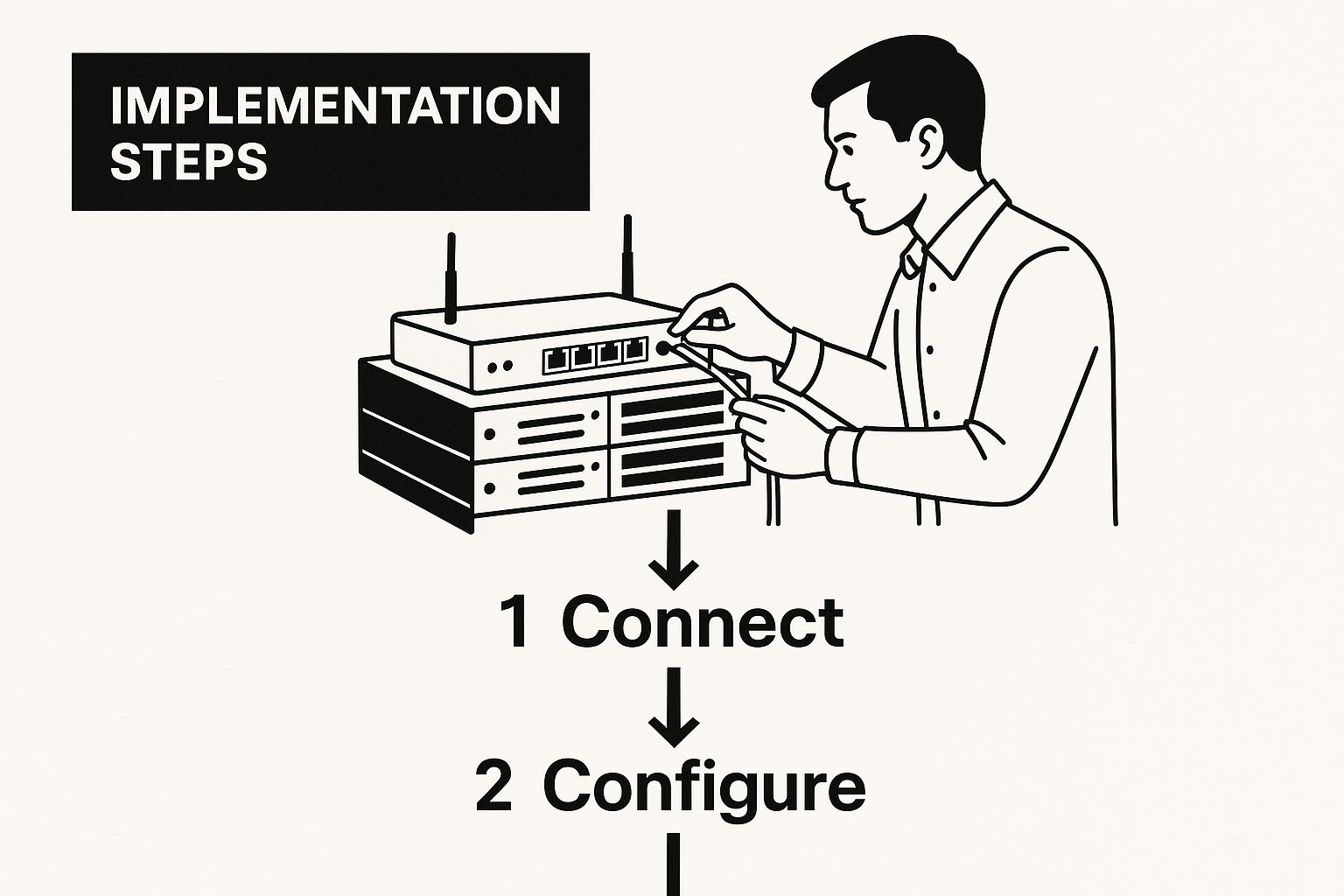
As you can see, it's not just about finding any old signal. The process involves checking if a network can be trusted and if its quality is good enough before making the switch.
This built-in logic is key to a smooth experience. It’s why your phone doesn't just connect to the first open, unsecured network it stumbles upon at a coffee shop. Instead, it prioritizes connections that are both secure and high-performing, so your streaming or browsing isn't interrupted.
The secret to great offloading is intelligence. A device doesn’t just find networks; it has to pick the right one based on security, signal strength, and current network congestion to make the transition truly seamless.
From Discovery to Connection Handover
The journey from a cellular connection to Wi-Fi is a carefully managed handoff, designed to be so smooth you don't even notice it.
Here’s a look at how it typically plays out:
- Network Discovery: First, your device constantly scans the airwaves for any nearby Wi-Fi signals and makes a list of what it finds.
- Policy Check: Next, it runs that list against its internal ANDSF rulebook. Is this a trusted network from my carrier? Is it my saved Wi-Fi at work?
- Signal Quality Assessment: Once a network gets the green light, your phone measures its vital signs—like signal strength (RSSI) and link speed—to make sure the connection will be stable.
- Connection Handover: If a better Wi-Fi network is confirmed, your device establishes the new connection and seamlessly shifts all your data traffic over from the cellular network.
This entire process is only getting smarter. To see what the future holds, check out our guide on the features of the upcoming Wi-Fi 7, which will make offloading even faster and more reliable. As our data needs keep growing, the technology is evolving right alongside them.
Navigating Security Risks and Deployment Hurdles

While Wi-Fi data offloading is a powerful tool, it's not a simple plug-and-play solution. The biggest challenge, without a doubt, is security. This is especially true when we start talking about public Wi-Fi networks, which can sometimes be a playground for bad actors.
The main threat we need to worry about is a "man-in-the-middle" (MitM) attack. Imagine a cybercriminal setting up a rogue Wi-Fi hotspot in a coffee shop that looks exactly like the real one. If you connect, that attacker can see, intercept, and even change all the data flowing from your device.
Shifting traffic to public networks opens the door to these kinds of vulnerabilities, creating a tough balancing act for carriers. They have to juggle network performance with the critical need to protect user data from breaches and cyberattacks.
Fortifying Connections with Hotspot 2.0
Fortunately, the industry has come up with some smart ways to tackle these security threats. The most significant of these is Hotspot 2.0, which you might also see called Passpoint. This technology fundamentally changes the game, turning public Wi-Fi from a potential liability into a secure, seamless extension of the cellular network.
With Passpoint, you don't have to manually hunt for a network and enter a password. Instead, your device automatically and securely connects to trusted hotspots. It uses the same heavy-duty security protocols as cellular networks, encrypting your connection from end to end and making it incredibly difficult for anyone to snoop on your data.
With Hotspot 2.0, public Wi-Fi starts to feel as secure and effortless as 5G. It authenticates your device behind the scenes, creating an encrypted tunnel for your data and effectively eliminating the risks associated with traditional open networks.
When you're thinking about the security of data offloading, it’s helpful to be familiar with general data security principles that apply across the board. These core concepts are crucial for protecting sensitive information, no matter how it’s being transmitted.
Overcoming Practical Deployment Challenges
Security isn't the only hurdle. Network operators also have to deal with the practical side of deploying large-scale Wi-Fi offloading. It takes a lot of careful planning to manage thousands of access points and keep the user experience rock-solid.
Here are a few of the key deployment challenges they face:
- Seamless Network Handover: The switch from cellular to Wi-Fi has to be completely unnoticeable. A clunky handover could mean a dropped call or a video that suddenly starts to buffer, which is a surefire way to annoy a customer.
- Access Point Management: Imagine being responsible for thousands of Wi-Fi access points scattered across a city. It's a massive logistical challenge that requires sophisticated systems to monitor performance, push updates, and fix problems from a distance.
- Consistent Quality of Service (QoS): Let's face it, not all Wi-Fi is good Wi-Fi. Operators have to make sure the hotspots they use for offloading meet strict performance standards to deliver a reliably good experience every time.
Getting past these hurdles is what separates a good data offloading strategy from a great one. It's all about blending top-tier security with flawless on-the-ground execution.
The Future of Offloading in a 5G World
With the arrival of 5G and its promise of blazing-fast speeds, it’s fair to ask: is Wi-Fi data offloading still relevant? If cellular is becoming so powerful, why bother shifting traffic?
The answer is a definite yes. In fact, the relationship between 5G and Wi-Fi is more important now than ever before.
Think of it this way: 5G isn't here to replace Wi-Fi. It’s actually creating an even bigger need for it. The very things that make 5G so exciting—powering augmented reality, streaming 8K video, and connecting a massive web of IoT devices—are about to unleash a tidal wave of data. No single network, no matter how robust, can handle that kind of surge on its own.
Instead of squaring off as competitors, 5G and Wi-Fi are becoming a powerful, collaborative team. 5G is brilliant at delivering seamless, high-speed coverage over large areas. Meanwhile, Wi-Fi, especially newer standards like Wi-Fi 6 and Wi-Fi 6E, is perfectly built to handle enormous data loads in dense, specific locations.
The Collaborative Hybrid Network
This partnership results in a far more dynamic and efficient hybrid network. Picture a smart stadium packed with tens of thousands of fans. They’re all streaming instant replays, posting to social media, and maybe even using AR features on their phones.
5G gives them a solid connection as they walk up to the gates. But once inside, the sheer density of users would quickly overwhelm even the most advanced cellular network.
This is where Wi-Fi 6 shines. It’s designed from the ground up for these high-density scenarios and can manage thousands of connections at once without breaking a sweat. The network intelligently offloads the heavy lifting to the stadium’s Wi-Fi, which keeps the 5G network free for voice calls and people on the move.
This collaborative model is the future for countless other venues:
- Airports and Transit Hubs: Juggling thousands of travelers all trying to connect, download movies, and stream content.
- Shopping Malls: Supporting not just shoppers' phones, but also retail point-of-sale systems and smart inventory trackers.
- Corporate Campuses: Keeping data-heavy business applications running smoothly for thousands of employees.
- Apartment Buildings: Providing reliable, high-speed internet for a dizzying number of smart home devices in one building.
In this new era, think of 5G as the superhighway connecting everything. Wi-Fi 6 is the high-capacity off-ramp, delivering incredible performance precisely where data demand is most concentrated.
The Economic Engine of Future Offloading
This synergy isn't just a technical nicety—it's a massive economic driver. As 5G spurs ever-greater data consumption, the need for smart offloading solutions is set to explode.
The global mobile data offload market was valued at around $45 billion in 2025 and is projected to surge to nearly $120 billion by 2033. You can read the full research about these market trends to learn more. That growth is a direct result of the rise of high-bandwidth apps and the ever-expanding universe of connected devices.
This symbiotic relationship is how we'll sustainably meet our insatiable appetite for data. By letting each technology play to its strengths, the hybrid network of 5G and advanced Wi-Fi gives us a scalable and cost-effective blueprint for the future of connectivity. The era of network competition is over. The age of network collaboration is here.
Your Top Questions About Wi-Fi Offloading, Answered
Wi-Fi data offloading is one of those fantastic technologies that just works in the background, making your mobile experience better without you having to think about it. But when something is that seamless, it's only natural to have a few questions. Let's pull back the curtain and look at how it all works.
Does Wi-Fi Offloading Use My Mobile Data?
Nope! In fact, it does the exact opposite. The whole point of offloading is to move your phone's data traffic off the cellular network and onto a Wi-Fi network.
Once your phone connects to Wi-Fi, it stops using your mobile data plan for things like browsing the web, streaming music, or updating your apps. This is precisely how it saves you from burning through your monthly data allowance. The only cellular data used is a tiny blip—practically zero—for the initial handshake to find and connect to the Wi-Fi network. After that, it's all Wi-Fi.
Is It Safe to Use Public Wi-Fi for Data Offloading?
This is a great question, and the answer comes down to the type of network you're connecting to. Hopping on a random, unsecured public Wi-Fi at a coffee shop can certainly be risky. But carrier-managed offloading is a completely different ballgame.
These official networks use advanced security protocols, most notably Hotspot 2.0 (also known as Passpoint). This isn't your typical click-and-connect public Wi-Fi. Hotspot 2.0 automatically encrypts your connection and verifies your device's identity behind the scenes, creating a secure tunnel for your data. It's designed to provide a level of security much closer to your cellular connection.
The key is to know the difference. Carrier-approved offloading networks are built with security at their core. Generic open public Wi-Fi is not.
Will Wi-Fi Data Offloading Drain My Phone Battery?
It might seem like scanning for Wi-Fi would be a battery hog, but it's actually the other way around. Offloading to Wi-Fi usually saves battery life.
Think about it: for heavy-duty tasks like streaming video or downloading big files, your phone's Wi-Fi radio is far more power-efficient than its 4G or 5G cellular radio. While the phone does use a little bit of energy to scan for nearby networks, the power you save by using Wi-Fi for the actual data transfer more than makes up for it. The result is a net gain for your battery, helping you get through the day on a single charge.
How Can I Tell if My Phone Is Offloading Data?
The easiest way is to just glance at the top of your phone's screen. The status bar icons tell you everything you need to know.
- See the Wi-Fi symbol? (Those little curved lines). You're successfully offloading your data.
- See '5G,' 'LTE,' or '4G'? You're currently on your cellular network.
The switch between these is designed to be completely invisible, so you won't feel a thing. Unless you're watching the icon like a hawk, you probably won't even realize this handy tech is working to give you a faster, cheaper connection.
At Clouddle Inc, we specialize in designing and deploying secure, high-performance Wi-Fi and networking solutions that make seamless connectivity a reality for businesses. Learn more about our managed technology services.


