In today's world, high-performance Wi-Fi in buildings is no longer a luxury—it's a core utility, just as essential as electricity and plumbing. This infrastructure has become the digital lifeblood for modern commercial properties, residential complexes, and public spaces, powering everything from mission-critical business operations to the smart technologies that make a building tick.
Why Flawless In-Building WiFi Is Non-Negotiable

Think of your building's Wi-Fi network as its central nervous system. It's what allows for communication, supports operational software, and connects the countless devices that tenants, employees, and guests depend on every single day. A network that's slow, spotty, or just poorly planned isn't just a minor annoyance anymore. It's a genuine roadblock to productivity, satisfaction, and even revenue.
We're in an era of hybrid work and a constantly growing number of connected devices per person. The demand for solid, reliable connectivity has gone through the roof. Laptops, smartphones, security cameras, smart thermostats, and a whole ecosystem of IoT devices are all fighting for bandwidth, putting a ton of strain on wireless systems that weren't built for this reality.
The Surging Demand for Smarter Connectivity
This isn't just a feeling; the numbers back it up. The in-building wireless market was valued at around USD 22.58 billion in 2025 and is on track to nearly double, hitting a projected USD 39.46 billion by 2030. This explosive growth is being fueled by the integration of 5G, IoT, and AI across the board, signaling a massive shift toward smarter, more connected buildings. You can dig into the full market analysis of this trend to see how it's playing out across different industries.
For property owners and managers, this trend highlights a crucial reality: the quality of your building's Wi-Fi directly influences its value and market appeal. A professionally designed network is now a key feature that can attract and keep high-value tenants and customers.
A one-size-fits-all approach to Wi-Fi is destined for failure. Every building has a unique footprint, composed of different construction materials, user densities, and specific application needs that must be addressed with a custom-tailored strategy.
More Than Just an Amenity
Treating Wi-Fi as a simple add-on is a mistake that can cost you. It’s better to view it as a strategic asset that delivers a real, measurable return on investment. The ripple effects of a great in-building wireless system go far beyond just getting online.
- Enhanced Productivity: When the Wi-Fi works, employees and building systems can function without a hitch, avoiding costly downtime.
- Improved Tenant and Guest Satisfaction: A seamless digital experience is a huge driver of satisfaction and loyalty, which translates directly to better retention rates.
- Support for Smart Building Technology: Reliable connectivity is the backbone for IoT devices that manage lighting, HVAC, and security, ultimately leading to greater efficiency and lower operating costs.
- Future-Proofing Your Property: A well-designed network is built to scale. It can handle the next wave of technology and the ever-increasing number of devices without needing a complete and expensive overhaul.
Simply put, investing in a robust Wi-Fi in building solution isn't optional anymore. It's a foundational requirement for any modern property that wants to stay competitive.
The Blueprint for a High-Performing Wi-Fi Network
You wouldn't construct a building without a detailed blueprint, right? The same logic applies to deploying a professional Wi-Fi in building system. A successful network is so much more than just buying a few access points and plugging them in. It starts with a strategic plan that truly understands the unique layout of your space and what your users will actually be doing on the network.
Honestly, this upfront planning is the single most important step. Get it right, and you'll avoid the all-too-common headaches of dead zones, dropped connections, and frustratingly slow speeds down the road.
The whole process kicks off with one non-negotiable step: a professional site survey. Think of it as creating a detailed map of your building's invisible radio frequency (RF) environment.
Why You Can't Skip the Site Survey
A proper site survey is far more than a quick walkthrough. It's a technical deep-dive using specialized tools to measure exactly how Wi-Fi signals behave in your specific building. This process is all about uncovering potential signal killers before they become a problem.
Here’s what a good survey uncovers:
- Problematic Building Materials: Things like concrete, steel beams, and even certain types of energy-efficient glass can wreak havoc on Wi–Fi signals. A survey doesn't just guess; it quantifies their impact.
- Sources of Interference: Your Wi-Fi isn't alone. It has to compete with other wireless networks, microwave ovens, and even certain types of lighting or machinery that create RF "noise."
- Existing Network Guts: The survey also takes stock of your current cabling and network hardware. This helps determine what you can keep and what needs to be upgraded to support a modern system.
This "blueprint for radio waves" gives you the hard data needed to make smart decisions on where to place equipment for the best possible performance.
This diagram shows just how much a building's layout dictates where access points should go to ensure solid signal everywhere. It perfectly illustrates the relationship between the number of floors, AP density, and signal reach.
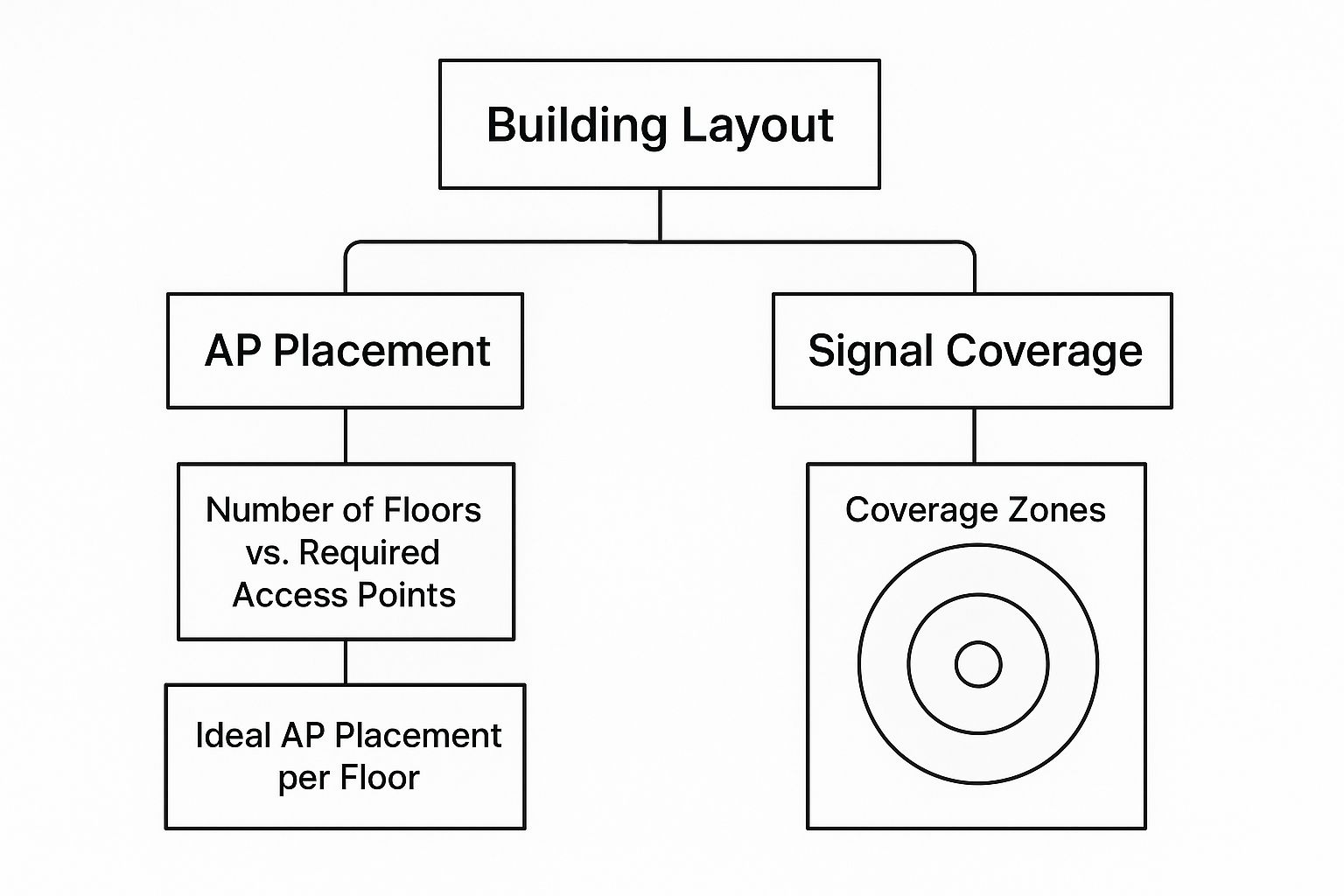
As you can see, a multi-story building demands a strategic, floor-by-floor plan to deliver consistent coverage without having the access points scream over each other and create interference.
The Great Debate: Coverage vs. Capacity
Once you've mapped out the physical space, the next big question is what you need the network to do. This almost always boils down to a fundamental choice between prioritizing coverage or capacity. Every network needs a bit of both, of course, but your main goal will heavily influence the design.
It's the classic difference between making sure a signal reaches every last corner of a massive warehouse versus supporting hundreds of people packed into a small conference room.
If you want to dig deeper into the planning process, our complete guide on Wi-Fi for building projects is a great resource.
A coverage-focused design is all about blanketing a large area with a reliable signal, especially when there aren't many people. Think of that sprawling warehouse where a few workers need a steady connection for their barcode scanners no matter where they are. Here, the name of the game is signal strength and reach.
On the other hand, a capacity-focused design is built for high-density chaos. Picture a hotel ballroom or a university lecture hall where hundreds of people are trying to connect their laptops, tablets, and phones all at once. The network's job is to handle that massive load without grinding to a halt.
I see this mistake all the time: people apply a coverage-first design to a capacity-heavy space. They'll install a few powerful access points to cover the area, but those APs get overwhelmed by hundreds of devices trying to connect. The result? A terrible experience for everyone.
To make this crystal clear, let's break down the key differences between these two design philosophies.
Coverage vs Capacity Design Focus
This table shows how the design priorities shift dramatically based on whether you're trying to cover a large, empty space or serve a dense crowd.
| Design Factor | Coverage-Focused Design (e.g., Warehouse, Hallway) | Capacity-Focused Design (e.g., Auditorium, Conference Room) |
|---|---|---|
| Primary Goal | Maximize signal reach across a large area. | Support a high number of simultaneous users. |
| AP Placement | Fewer APs set to higher power, placed for maximum reach. | More APs set to lower power, placed to divide the user load. |
| Key Metric | Signal strength (RSSI) in every nook and cranny. | Number of concurrent connections per AP. |
| Common Pitfall | Ignoring small pockets where users might gather. | Creating too much channel interference from closely packed APs. |
Getting this distinction right is absolutely fundamental. A one-size-fits-all approach is a recipe for failure because the needs of a quiet hallway are worlds apart from a packed auditorium. The only way to build a Wi-Fi network that people can depend on is with a custom plan that accounts for your building's unique layout, construction materials, and the number of users it needs to support.
Selecting Your Wi-Fi Hardware with Confidence

Choosing the right hardware for your building's Wi-Fi network can feel like staring at a puzzle box with a thousand pieces and no picture on the lid. With so many devices, standards, and specs to juggle, it's easy to get overwhelmed. The secret is to stop focusing on individual gadgets and start thinking about the specific role each one plays in a larger, coordinated system.
Let's imagine your network is a professional kitchen. Just like a culinary team, every piece of hardware has a distinct and vital job to do. When you get the team right, you serve up flawless connectivity every time.
The Chefs, Sous Chefs, and Head Chef of Your Network
In our Wi-Fi kitchen analogy, the most visible players are the access points (APs). These are your line chefs, placed strategically throughout the building to "cook" and deliver the final product—the wireless signal—right to your users' devices. They're the frontline workers of your network.
Working behind the scenes are the network switches. Think of these as the tireless sous chefs. They manage the entire workflow, connecting all the APs to the core network and directing the flow of data traffic. They make sure every chef has the ingredients they need, exactly when they need them.
Finally, you have the network controller, which acts as the head chef. This is the central brain overseeing the entire operation. It coordinates all the access points so they work in harmony, manages system-wide settings, pushes out updates, and keeps an eye on the health of the whole network to ensure a consistent, high-quality experience for everyone.
Choosing the Right Access Points for the Job
Just as you wouldn't ask a grill master to bake a delicate pastry, you need to match the access point to its specific environment. The right AP for an open-plan office is completely different from what you'd need for a long hallway or an outdoor patio.
Here’s a quick rundown of common AP types and where they shine:
- Omnidirectional APs: These are your workhorses, perfect for lobbies, conference rooms, and open office spaces. They broadcast a signal in a 360-degree pattern, like a sprinkler, covering a wide, circular area.
- Directional APs: When you need to focus your signal, these are the tool for the job. They're ideal for long, narrow spaces like corridors or for creating a wireless link between two separate buildings, functioning much like a spotlight.
- Ruggedized Outdoor APs: Built tough to withstand the elements, these are essential for providing reliable coverage to pool areas, patios, and other outdoor common spaces. They are fully weatherproof and temperature-resistant.
It’s also important to keep an eye on evolving technology. For instance, Wi-Fi 7 was officially certified in January 2024, promising a huge leap forward in wireless performance. With projections showing nearly 2.1 billion Wi-Fi 7 devices in use by 2028, it’s clear how quickly new standards take hold. You can learn more about the global adoption of Wi-Fi 7 to see where the industry is heading.
The Unsung Heroes: Switches and Controllers
While access points get most of the attention, your switches and controller are the backbone of a high-performing network. When you're looking at switches, there's one feature that’s an absolute game-changer for any large-scale wifi in building project: Power over Ethernet (PoE).
PoE is a brilliant technology that allows a single network cable to carry both data and electrical power to your access points. This eliminates the need for a separate power outlet near every AP, which dramatically simplifies installation, cuts down on cabling costs, and gives you incredible flexibility in where you can place your hardware.
The final piece of your core hardware puzzle is the "head chef"—the controller. You generally have two paths to choose from:
- On-Premise Controller: This is a physical piece of hardware that you install in your building's server room. It gives you direct, granular control and is often preferred by organizations with strict security policies that require all network traffic to remain onsite.
- Cloud-Based Controller: This modern approach lets you manage your entire network from a web browser, no matter where you are. It makes managing multiple properties a breeze, automates software updates, and often uses AI to proactively optimize network performance for you.
Making these hardware decisions with confidence really comes down to matching each component's strengths to the specific demands of your building. By taking this role-based approach, you can be sure you're investing in a cohesive system that will deliver the reliable, high-speed Wi-Fi your users expect.
Bringing Your Wi-Fi Plan to Life
You’ve got a solid plan and the right hardware. Now for the exciting part: making it all real. This is where the rubber meets the road, turning your carefully designed blueprint into a living, breathing wireless network. But a professional deployment is more than just plugging things in; it's about executing with precision to ensure the network performs as well in the real world as it did on paper.
Every detail matters during the installation. Get the access point placement, cabling, and security right, and you’ll have a rock-solid network. Cut corners on any of these, and you're setting yourself up for headaches and performance problems that are a lot tougher to fix after the fact.
Getting Access Point Placement Just Right
Where you physically mount your access points (APs) will make or break your signal quality. It’s a common mistake to think that just sticking an AP in the middle of a room is good enough. The reality is that radio waves are finicky and interact with their surroundings in complex ways.
For most indoor spaces, ceiling mounting is the way to go. Picture a ceiling-mounted AP as a sprinkler head—its antennas are designed to shower the area below with a clean, consistent signal. This top-down approach neatly bypasses most of the common signal killers like office furniture, cubicle walls, and even people walking through the space.
Wall-mounted APs, on the other hand, often struggle. Their signal travels sideways, crashing into and getting absorbed by all sorts of obstacles. While they have their place in long, narrow hallways, ceiling placement is the gold standard for almost everywhere else.
A single large metal object, like a filing cabinet or a thick support pillar, can create a "signal shadow" that completely blocks Wi-Fi. During installation, it's critical to treat HVAC ducts, elevator shafts, and structural steel as potential dead zones and place APs to broadcast around them, not through them.
Building on a Foundation of Solid Cabling
Your brand-new, high-performance access points are only as strong as the cables they're connected to. Running a powerful Wi-Fi 6E or Wi-Fi 7 network on old, cheap cabling is like putting budget tires on a Ferrari—you’re just choking its potential.
A professionally installed structured cabling system using modern Ethernet cables (like Category 6A or better) isn't just a recommendation; it's a requirement. This is what guarantees your APs have the horsepower to handle hundreds of devices without creating a traffic jam back at the network switch.
- It future-proofs your network: High-quality cabling can handle today’s speeds and is ready for the multi-gigabit demands just around the corner.
- It delivers reliable power: Modern APs are thirsty for power. Proper cabling is crucial for delivering the higher wattage they need via Power over Ethernet (PoE) to operate without a hitch.
- It makes your life easier: A certified cabling installation eliminates one of the most common and frustrating sources of network problems right from the start.
Locking It Down with Day-One Security
Network security isn’t something you bolt on at the end. It needs to be part of the plan from the very beginning to protect your data, your users, and your business. The most fundamental first step is network segmentation.
Think of it like creating different security zones in your building. You wouldn’t hand a visitor a master key that opens every door, right? The same logic applies to your Wi-Fi.
The easiest way to do this is by creating separate Service Set Identifiers (SSIDs)—which are just the Wi-Fi network names people see on their devices. At the very least, you need two:
- A Secure Corporate SSID: This is for employees and company-owned devices only. It should be locked down with strong WPA3 encryption and provide access to internal resources like file servers and printers.
- A Separate Guest SSID: This network is for visitors, clients, or tenants. It should offer internet access and nothing more, keeping guest traffic completely isolated from your internal company network.
This simple separation is one of the most powerful security moves you can make. It keeps potential threats contained on the guest network while your critical business operations stay safe and sound.
Keeping Your WiFi Network at Peak Performance
Getting a powerful in-building WiFi solution up and running is a huge win, but the job isn't over just because the last access point is on the ceiling. Think of it like a finely tuned engine—it needs regular check-ups and adjustments to keep delivering the speed and reliability everyone relies on.
This is where proactive monitoring and smart troubleshooting come in. The real goal is to spot and fix small hiccups before they snowball into major headaches like widespread dead zones, crawling speeds, or those productivity-killing dropped connections.
Visualizing Your Network Health
You can't fix what you can't see. This is why one of the most powerful tools in your arsenal is WiFi heat mapping software. This software is like an MRI for your building's wireless environment, generating a visual map that shows you exactly where your signal is strong, where it's weak, and where it doesn't exist at all.
Instead of just guessing, a heat map lays a color-coded signal strength overlay right onto your floor plan, instantly pointing out the trouble spots. It's the single best way to hunt down those frustrating dead zones that people complain about but are nearly impossible to find with just a phone and a speed test app.
A post-deployment validation survey is an absolutely critical final step. This process uses heat mapping tools to compare the actual, real-world network performance against the original design plan. It confirms you've met your coverage and capacity goals and gives you a solid performance baseline for any future troubleshooting.
Diagnosing and Solving Common WiFi Issues
When performance inevitably dips, having a logical game plan for diagnosis is key. Most WiFi problems fall into just a few common buckets, and knowing where to start looking can save you hours of frustration. For businesses that would rather not handle this in-house, exploring the benefits of managed WiFi services can be a great option for expert oversight.
When users start reporting issues, it's helpful to have a quick reference for where to begin your investigation.
Common WiFi Issues and Initial Troubleshooting Steps
This table breaks down the most frequent complaints and gives you a logical first step to take.
| Symptom | Potential Cause | First Troubleshooting Step |
|---|---|---|
| Slow Speeds in a Specific Area | Channel Interference: Too many nearby networks are hogging the same WiFi channel, creating signal "noise." | Use a WiFi analyzer tool to find the least crowded channel and manually set the nearest access point to use it. |
| Randomly Dropped Connections | Low Signal Strength (RSSI): A user's device is right on the edge of an access point's coverage area, causing it to connect and disconnect. | Check your heat map to confirm a weak signal. You might need to slightly increase the AP's power or add another one nearby. |
| Good Signal but No Internet | Backhaul or Network Issue: The problem isn't the WiFi—it's the wired connection from the AP back to the network switch. | Check the physical cable running to the access point. Then, log into your network controller to make sure the AP is online. |
Having a structured approach like this turns a vague complaint into a solvable problem.
Fine-Tuning for Long-Term Stability
Once your network is stable and validated, the focus shifts from fixing problems to preventing them. This means periodically checking in on performance and making small tweaks to keep everything running like a well-oiled machine.
Two key settings deserve your regular attention:
-
Channel Assignments: Your RF environment is always changing. As neighboring businesses install or reconfigure their own networks, your once-perfect channel plan can suddenly become congested. Re-scanning the airwaves and adjusting channels every so often helps you stay ahead of interference.
-
Power Levels: It's a classic mistake to just crank every access point to maximum power. This often backfires, creating more interference between your own APs. The goal isn't to blast signal everywhere, but to create properly-sized coverage cells that allow devices to roam smoothly to the nearest, best AP.
By combining visual tools like heat maps with a structured troubleshooting process and a little proactive fine-tuning, you can ensure your building's WiFi network remains a powerful asset for years to come.
Understanding the Business Value of Great WiFi

Upgrading your building’s wireless network isn't just another line item on the expense sheet. It’s a real investment that delivers a powerful return. When you stop thinking about cost and start focusing on value, you’ll see that great WiFi in a building is one of the smartest business assets you can have.
Treating WiFi as a simple utility bill is a huge missed opportunity. A high-performance network is really the engine driving your property, creating real-world gains that hit your bottom line. It's the groundwork for making your building more productive, efficient, and ultimately, more profitable.
Boosting Your Tangible Returns
Some of the quickest wins from a network upgrade are the ones you can easily measure. They pop up as noticeable jumps in efficiency and even open doors to new revenue.
- Elevated Employee Productivity: Think about it—when the network is snappy and stable, your team isn't stuck waiting for files to load or dealing with dropped connections. Every minute they get back adds up to a massive gain in actual work getting done.
- Streamlined Operational Efficiency: A solid network is the backbone of any smart building. It keeps everything from security cameras and HVAC systems to smart locks and access controls running smoothly, which means less manual work and lower operating costs.
- New Revenue Opportunities: If you're running a hotel or a multi-tenant building, great WiFi can be a money-maker. You can offer tiered premium access for faster speeds or create specialized network packages for business events, turning your infrastructure into a new income stream.
This isn’t a niche idea; it’s a global trend. The in-building wireless market was valued at roughly USD 15 billion in 2023 and is on track to explode to USD 45 billion by 2032. This shows a massive shift in expectations—buildings are now expected to have advanced wireless tech built-in. You can dive deeper into this market trend on dataintelo.com.
The true value of a world-class wireless network lies not just in what it does today, but in what it enables for tomorrow. It’s about creating an environment where technology can thrive, not struggle.
The Power of Intangible Value
Beyond the hard numbers you can track on a spreadsheet, exceptional WiFi brings a host of powerful benefits that build long-term value and give you a serious competitive edge.
- Higher Tenant Satisfaction and Retention: For both residential and commercial properties, rock-solid WiFi is non-negotiable for tenants. A seamless connection means happier residents and businesses who are far more likely to stick around and renew their leases.
- An Enhanced Customer Experience: In a retail shop or a hotel, free and fast WiFi doesn't just keep people on-site longer; it shapes their entire perception of your brand. A positive digital experience builds loyalty and brings them back through the door.
- Future-Proofing Your Property: A properly designed network is built with the future in mind. It ensures your building is ready for the next wave of technology, so you can adopt new innovations without having to rip everything out and start over.
By seeing both the immediate financial wins and the crucial long-term benefits, you can make a rock-solid case for investing in a top-tier wireless network.
Frequently Asked Questions
When you're looking at a large-scale wifi in building project, questions are bound to come up. It’s a big undertaking, and you need to get the balance between cost, performance, and future-proofing just right. Let’s tackle some of the most common things we hear from property managers and IT pros.
How Many Access Points Do I Really Need?
This is, without a doubt, the question we get asked most. The honest, expert answer is: it depends entirely on what you're trying to achieve. There’s no simple "one AP per 500 square feet" rule that holds up in the real world.
The right number comes from a professional site survey. We have to look at your building’s unique layout, what the walls are made of, and how many people will be connecting. A design for simple coverage in a warehouse will look very different from a capacity-focused design for a packed conference hall, which needs more APs to handle all those devices without slowing down.
What Is the Difference Between Residential and Enterprise Grade Hardware?
You might be tempted to grab a router off the shelf at a big-box store, and for a tiny office, it might even work for a little while. But for a commercial building, the gap between residential and enterprise-grade gear is massive.
Here's what you're actually paying for with professional hardware:
- Reliability: Enterprise equipment is built to run 24/7 for years on end without a hiccup. It's made with higher-quality components that won't quit on you.
- Management: Imagine trying to manage 50 individual routers. Now imagine managing all of them from a single, clean dashboard. That’s the power of centralized control in enterprise systems.
- Security: Business-grade hardware comes with critical security tools like network segmentation (keeping guest traffic separate from your private data) and advanced encryption. If you want to dive deeper into providing safe visitor access, our guide on how to set up guest WiFi is a great resource.
How Often Does a WiFi Network Require Maintenance?
A professionally designed network shouldn't need constant tinkering. That said, "set it and forget it" isn't the right approach either. Proactive maintenance is what keeps everything running at peak performance for years.
Think of it like a car; it needs periodic tune-ups, not just repairs when it breaks down. This includes firmware updates for security, occasional channel plan adjustments to avoid new interference, and monitoring performance analytics to spot trends before they become problems.
For most commercial properties, a quarterly health check is a solid baseline. This proactive approach ensures your wifi in building solution stays fast and reliable, protecting your investment. For more answers on connectivity services, our general FAQs page might also be helpful.
At Clouddle Inc, we specialize in designing, deploying, and managing high-performance wireless networks that deliver real business value. Get in touch with our experts today to build a future-proof connectivity solution for your property. Visit us at https://www.clouddle.com to learn more.


