In the hotel business, great Wi-Fi has gone from a nice-to-have perk to an absolute necessity. Let’s be frank: a slow, spotty connection is one of the fastest ways to get a bad review and lose future bookings. It’s now as fundamental as clean sheets and hot water.
Your Wi-Fi is the invisible thread that holds the entire modern guest experience together.
Why Modern Hotel Wi-Fi Is Your Most Critical Amenity
Think about it. Your guests walk in with a small arsenal of devices—laptops for work, tablets for streaming, smartphones for everything else. They aren’t just looking for a signal; they expect a seamless, secure, and fast connection that just works, whether they’re in the lobby, by the pool, or in their room.
This isn’t just about keeping guests happy, though. Your Wi-Fi network has become a core operational tool. It’s the foundation that so many of your other hotel technologies rely on.
- Contactless Check-In: Those smooth mobile check-in apps need a solid connection right when guests arrive.
- In-Room Smart Controls: Smart TVs, digital thermostats, and automated lighting are useless without stable Wi-Fi.
- Staff Operations: Your team depends on it for everything from the property management system (PMS) to point-of-sale terminals and internal communication.
A sluggish network doesn’t just annoy your guests; it throws a wrench in your entire operation. At the end of the day, high-quality Wi-Fi is a critical amenity because it has a massive, direct impact on how to improve guest satisfaction.
Beyond an Amenity to a Strategic Asset
When you start seeing your Wi-Fi as a strategic asset, the question shifts from “How much will this cost me?” to “How much value can this create?” A powerful network can be a surprisingly effective tool for building loyalty and even driving new revenue. Imagine using a branded login portal to offer guests a discount at your spa or a special on dinner at your on-site restaurant.
Investing in a high-performance network isn’t just another line item on the budget. It’s a direct investment in guest loyalty, operational excellence, and your hotel’s reputation. It’s the invisible engine powering a five-star experience.
The quality of your connection sends a powerful, unspoken message about how much you value your guests’ experience. For hoteliers ready to make a change, the first step is understanding what goes into a great network. To dive deeper, you can check out our complete hotelier’s guide to improve hotel WiFi for more detailed strategies.
Get a Real-World Picture of Your Network and Guest Needs
Before you even think about shopping for new Wi-Fi hardware, you need to understand what you’re working with. Just jumping into a purchase is like starting a major renovation without checking the building’s foundation. This initial audit is your most important step—it’s what will keep you from throwing money away on the wrong solution.
The idea is to build a detailed “needs map” for your specific property. This map stops you from overspending on features you’ll never use or, even worse, underspending and leaving guests and staff with a system that just doesn’t work. Let’s walk through how to create one.
Go on a “Wi-Fi Walk”
First things first: you have to experience your Wi-Fi exactly like a guest does. Don’t just sit in your office and assume you know how it performs. You need to get out there and test it yourself.
Grab your smartphone and a laptop and start walking the property. Your goal is to visit every single spot a guest might need a signal. I’m talking about:
- Guest Rooms: Test the rooms at the very end of the hall, on different floors. Don’t just check by the door—sit on the bed, stand by the window.
- Common Areas: Your lobby, business center, and breakfast area are magnets for high traffic. The Wi-Fi here needs to be rock-solid.
- Amenities: Head out to the pool, the gym, and any outdoor seating areas. These spots are notorious for being Wi-Fi dead zones.
- Event Spaces: Conference rooms and ballrooms have to be flawless. A spotty connection during a big event is a disaster.
As you move around, use a free speed-testing app and make notes. Where does the signal drop out entirely? Where does a YouTube video start to buffer? This hands-on, qualitative feedback is just as valuable as the raw speed numbers.
My Two Cents: Don’t do this on a quiet Tuesday morning. Test your network during peak hours—think 8 PM on a sold-out Friday night. A network that seems fine when the hotel is half-empty can completely fall apart when hundreds of guests are all trying to stream their favorite shows at once.
This process isn’t a one-and-done deal. It’s a continuous cycle of evaluating performance, making necessary upgrades, and monitoring how those changes impact guest satisfaction.
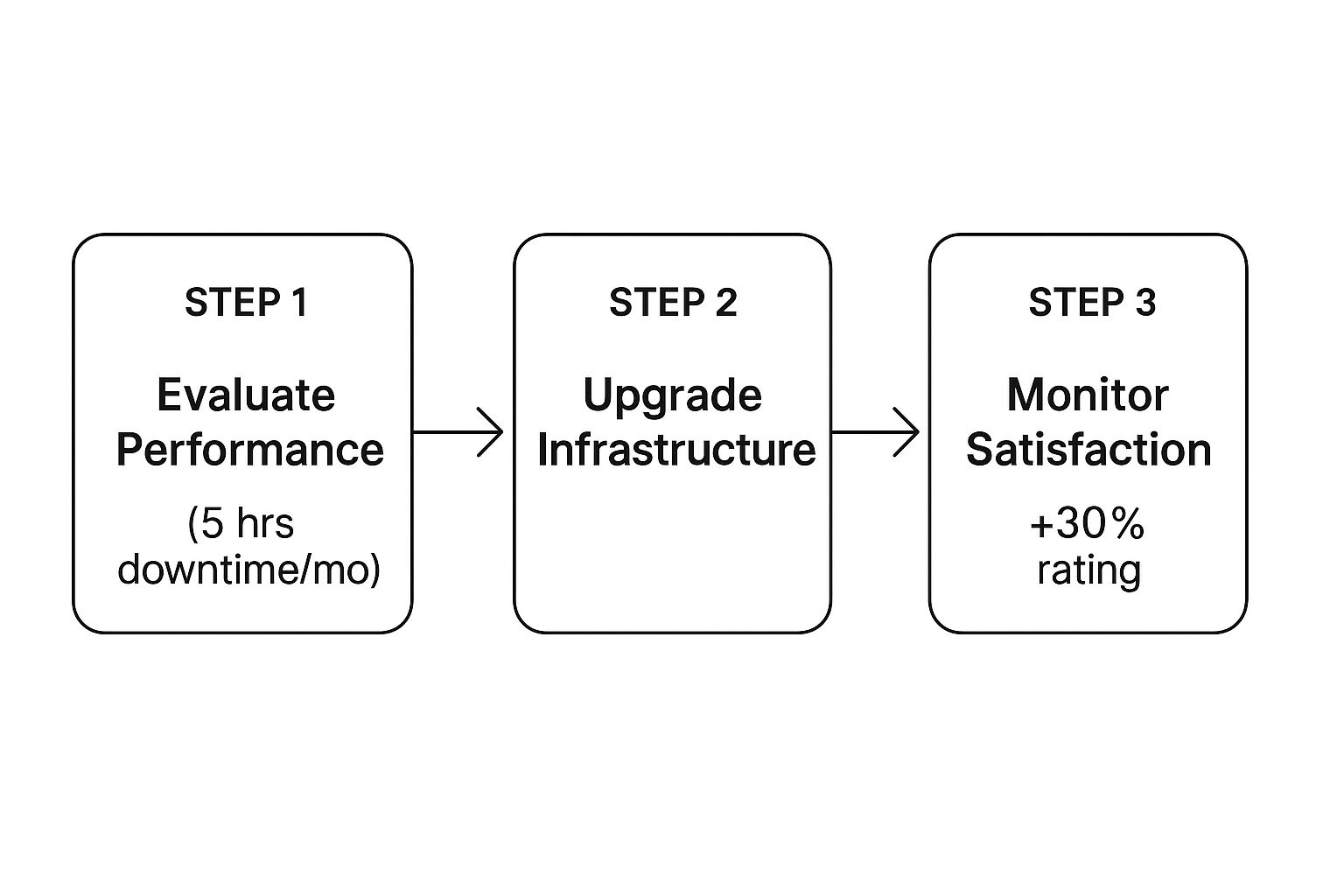
As the graphic shows, when you identify real-world problems like downtime, you can make targeted infrastructure upgrades that lead directly to better guest reviews.
Dig Into Your Guest and Operational Demands
Your Wi-Fi walk tells you what your network can do. Now you need to figure out what it must do. It’s time to look at the data to see the true demand on your system.
Your Property Management System (PMS) is an absolute goldmine here. Look at your occupancy rates and guest demographics. Are you typically hosting business travelers who need a bulletproof connection for Zoom calls? Or are you a family destination where one room might have four or five devices all trying to stream different things? Their needs are worlds apart.
This data helps you build a profile of your average guest’s online habits. If your hotel hosts a lot of conferences, for example, you know right away that you need a high-density solution in your event spaces—something that can handle hundreds of simultaneous connections without breaking a sweat.
But it’s not just about the guests. A modern hotel’s operations depend heavily on its Wi-Fi. Think about everything else running on your network:
- Point-of-Sale (POS) Systems: The terminals in your restaurant, bar, and gift shop all need a stable connection to process payments.
- Staff Communication: Housekeeping and maintenance teams often rely on tablets and apps to update room statuses or log work orders. A dead zone in a service hallway can bring that entire workflow to a screeching halt.
- IoT Devices: Smart thermostats, keyless door locks, and in-room voice assistants all sip bandwidth and demand a secure, always-on connection.
When you put your hands-on assessment together with a deep dive into your guest and operational data, you get a complete picture. This becomes your guide—your single source of truth—ensuring the wifi solutions for hotels you consider are actually the right fit for your property’s real-world needs.
What Really Goes Into a Top-Tier Hotel WiFi System?

What’s the real difference between a frustrating, consumer-grade WiFi setup and a professional network built for hospitality? It comes down to a smart combination of powerful back-end technology and thoughtful, guest-focused features. In my experience, simply handing out a password just doesn’t cut it anymore. Today’s best WiFi solutions for hotels are sophisticated systems engineered for peak performance, reliability, and security.
There’s a reason this market is booming. The global guest Wi-Fi providers market was valued at around $2.5 billion in 2023 and is on track to nearly double by 2032. This isn’t just a trend; it’s a direct response to travelers who now see fast, secure internet as a basic utility, not a perk. You can dig deeper into this shift by exploring the full market research on guest Wi-Fi providers.
This explosive growth proves one thing: investing in the right features is no longer optional. Let’s get into what actually matters for your property and your guests.
The Technical Backbone of Great Hotel WiFi
Behind every happy guest streaming their favorite show is a robust technical infrastructure. These are the non-negotiable components that ensure your network can handle the chaos of a sold-out weekend or a packed conference without breaking a sweat.
- High-Density Access Points (APs): Picture your lobby, conference rooms, or poolside bar. These are hotspots where dozens, sometimes hundreds, of devices are fighting for a signal. A standard AP would crash and burn. High-density models, however, are built specifically to manage this massive volume without slowing to a crawl.
- Cloud-Based Network Management: This is a genuine game-changer for hotel operations. Instead of needing an IT person on-site to fix every little glitch, a cloud dashboard lets your provider or manager monitor the entire network from anywhere. They can spot a faulty access point in room 305 or adjust bandwidth for a corporate event remotely, often before a guest even knows there’s an issue.
- Bandwidth Shaping and QoS: You know the scenario—one guest binge-watching 4K movies slows the entire network down for everyone else. Bandwidth shaping, or Quality of Service (QoS), puts a stop to that. It intelligently manages and allocates bandwidth, making sure every guest gets a fair slice of the pie and preventing one heavy user from ruining the experience for others.
Creating an Unforgettable Guest Experience
Once you have a solid technical foundation, you can build on it with features that guests interact with directly. These elements do more than just improve their stay; they can become powerful tools for marketing and even generate revenue.
When evaluating vendors, it helps to have a checklist of what truly makes a difference.
Essential Features for Hotel WiFi Solutions
| Feature | What It Is | Why It’s Critical for Hotels |
|---|---|---|
| Branded Captive Portal | The customizable login page guests see when they first connect. | It’s your digital front door. Use it for branding, displaying promotions, or sharing hotel information. This is your first digital touchpoint with your guest. |
| Seamless Roaming | The ability for a guest’s device to automatically switch between access points without disconnecting. | Guests can walk from their room to the lobby to the pool without ever losing connection or needing to log in again. It’s the definition of a smooth experience. |
| Tiered Bandwidth | Offering a free, basic level of service with the option to purchase a faster, premium connection. | This caters to everyone, from the email-checker to the video-streamer. It also creates a new, direct revenue stream from a free amenity. |
| Client Isolation | A security feature that creates a private network “bubble” around each guest’s devices. | This is crucial for security. It prevents guests from seeing or accessing other devices on the network, protecting them from potential hackers in the next room. |
| WPA3 Encryption | The latest standard in Wi-Fi security, offering much stronger protection than older protocols. | It protects guest data from being intercepted and shows you take their digital security seriously. It’s a must-have in today’s environment. |
These features work together to create an experience that feels effortless for the guest and provides valuable tools for the hotelier.
A Quick Word on Security
Security isn’t just another feature on a list—it’s an absolute requirement. Modern systems must include WPA3 encryption and client isolation. Client isolation is particularly important; it stops devices from “seeing” each other, effectively preventing a malicious guest from snooping on others connected to the same network.
Why Managed WiFi Is the Smart Choice
Let’s be realistic. Juggling high-density APs, branded portals, and robust security protocols is a full-time job. This is precisely why the vast majority of hotels that get it right use managed WiFi solutions.
If you try a DIY setup, you’re basically turning your front desk staff into an untrained IT helpdesk. A managed service provider, however, lives and breathes hospitality networks. They handle the design, installation, 24/7 monitoring, and all the maintenance. This frees up your team to do what they’re best at—taking care of your guests.
Rolling Out Your New Network with Zero Guest Complaints

Upgrading your hotel’s Wi-Fi network can feel like performing open-heart surgery on your property. One wrong move, and the entire guest experience flatlines. The real goal isn’t just to install new equipment; it’s to pull off a flawless transition that is completely invisible to your guests. A successful rollout really boils down to meticulous planning, clear communication, and a deep respect for your hotel’s daily rhythm.
This kind of proactive approach is more important now than ever. With guest spending in U.S. hotels expected to hit a record $777.25 billion in 2025, the capital for these kinds of tech upgrades is finally flowing back into our industry. This isn’t just about gadgets; it’s a critical investment supporting the nearly 2.15 million employees who depend on this technology to deliver incredible service every day. You can get more details on this industry upswing from the latest state of the hotel industry report.
Mastering the Art of a Silent Installation
Let’s be honest, the physical installation is usually the most disruptive part of any tech upgrade. The trick is to schedule the work with surgical precision, minimizing any impact on your guests. A solid, well-thought-out plan can turn a potential week of chaos into a smooth, background operation.
Your installation partner should sit down with you to create a detailed, room-by-room and floor-by-floor schedule. The absolute best strategy I’ve seen is to target your lowest occupancy periods for the most intrusive work.
- Work in Blocks: Have the installers focus on one specific block of rooms at a time. This is often an entire floor or a wing that you can take completely out of service for a day.
- Coordinate with Housekeeping: Your housekeeping manager is your greatest ally here. They have the real-time scoop on which rooms are vacant and can ensure installers have access without ever disturbing an occupied room.
- Off-Peak Hours are Golden: For common areas like the lobby, restaurant, or business center, schedule any work for overnight hours when guest traffic is at its absolute lowest.
I’ve seen this go wrong, and here’s a critical piece of advice: Never, ever start drilling or running cables during peak check-in or check-out times. The goal is for guests to leave without ever knowing a major upgrade was happening right under their noses.
Proactive Communication and Pre-Launch Testing
Even with perfect scheduling, you still need a communication plan. Make sure your staff, especially the front desk team, is fully briefed on the installation schedule. Give them a few simple, positive talking points in case a guest asks about a minor noise or spots an installer in the hallway.
Now, once the last cable is run and the last access point is mounted, the job isn’t over. In fact, the most crucial phase is next: post-installation testing. You absolutely cannot make the new network live until you’ve put it through its paces.
This is where you repeat the signal mapping and load testing. Your provider should walk the entire property—just like you did in the initial audit—to verify that the signal strength hits the promised levels everywhere, from that corner suite to the poolside cabana.
For load testing, you need to simulate a full house. Connect dozens of devices in a conference room or a block of guest rooms and have them all run high-bandwidth applications at the same time. This stress test makes sure the system can handle the pressure before a single guest tries to connect. Think of it as a fundamental step, just like the initial decisions you make when you first setup guest wifi.
Finally, putting together a clear project timeline helps everyone involved see the big picture and keeps the entire process on track.
Sample Project Timeline
| Phase | Duration | Key Activities |
|---|---|---|
| Phase 1: Planning & Scheduling | 1-2 Weeks | Finalize SLA, create installation schedule with vendor, coordinate with hotel departments. |
| Phase 2: Physical Installation | 2-4 Weeks | Install APs, run cabling, and configure hardware during off-peak hours and low-occupancy periods. |
| Phase 3: Testing & Validation | 1 Week | Conduct comprehensive signal mapping, load testing, and security checks. Resolve any identified issues. |
| Phase 4: Official Launch | 1 Day | Switch over to the new network, monitor performance closely, and gather initial feedback from staff. |
How Your WiFi Can Become a Money-Maker and Guest-Engager
Think your hotel’s WiFi is just another line item on the expense report? Think again. It’s actually one of the most powerful, and often overlooked, marketing tools you have. With a smart approach, you can flip the script and turn that WiFi network from a cost center into a serious driver for both revenue and guest loyalty.
The secret is to stop viewing WiFi as a utility and start treating it like a direct conversation with every guest staying under your roof.
That first moment a guest logs onto your network is a golden opportunity—your digital handshake. This is where a branded captive portal makes a world of difference. Instead of a bland, generic login page, you can greet guests with a beautifully designed welcome screen that showcases your hotel’s unique personality. It’s the perfect spot to advertise happy hour at the bar, dangle a tempting discount for a spa treatment, or invite them to join your rewards program.
Personalize the Stay and Boost Your Bottom Line
One of the most straightforward ways to generate revenue from your network is through tiered access. It’s a simple, effective model. Offer a solid, free connection that’s perfect for browsing and checking emails. Then, for guests who need more juice—like business travelers on a video call or a family streaming movies—offer a premium, high-speed option for a small fee.
This approach keeps everyone happy. Basic users get what they need for free, while power users are more than willing to pay for a faster, more reliable connection. You’ve just created a brand-new revenue stream without alienating anyone.
Beyond selling faster speeds, your WiFi is an ethical data collection powerhouse. When guests log in, you can politely ask for their email address in exchange for access. It’s a small, simple step that builds a valuable list for future marketing.
Imagine sending a “we miss you” email a few months after a guest’s stay, complete with a special offer for their next visit. That’s the kind of targeted, personal touch that transforms one-time visitors into loyal, repeat customers.
This kind of ethical data gathering is a cornerstone of mastering an omnichannel communication strategy, where every touchpoint, from the WiFi login to post-stay emails, works in harmony to build lasting guest relationships.
Meeting the Modern Guest’s Digital Demands
This isn’t just a passing trend; it’s a fundamental shift in what guests expect. The data doesn’t lie: digital transformation is now a critical factor in booking decisions. A staggering 71% of guests say they’re more likely to book a hotel that offers self-service tech.
Yet, there’s a huge gap. Only 20% of hospitality operators have a dedicated budget for these kinds of digital upgrades, and 63% feel their current tech spending just isn’t enough. These insights highlight a massive opportunity for hotels that are willing to invest in their digital infrastructure.
To make sure your network can actually handle these revenue-generating features without a hitch, it often pays to bring in an expert. Exploring how managed WiFi services can boost business connectivity is a smart move, giving you the rock-solid foundation needed to turn your network into a true asset.
With a properly configured network, you can start doing things like:
- Promoting On-Site Amenities: Use the login portal to show off your restaurant’s dinner specials or spa packages.
- Growing Your Loyalty Program: Offer a small perk, like a free coffee, to guests who sign up for your loyalty program right from the login screen.
- Gathering Real-Time Feedback: Send a post-stay email linking to a quick survey, gathering insights you can use to make your next guest’s stay even better.
When you put these strategies into play, your WiFi stops being a passive utility. It becomes an active, hardworking engine for growth that directly enhances both the guest experience and your bottom line.
Common Questions About Hotel WiFi Solutions

When it’s time to talk about a new or upgraded WiFi system, every hotelier I speak with has questions. It’s a big decision, and the choices you make will echo in everything from your annual budget to your guest reviews. Getting straight, practical answers is the only way to move forward with confidence.
I’ve pulled together the most common questions that come up in these conversations. These aren’t just technical details; they’re real-world business concerns. Nailing these down from the start is how you build a network that truly serves your guests and your operations for years to come.
How Much Should We Budget for a New WiFi System?
This is always the first question, and the only honest answer is: it varies. Thinking about professional WiFi solutions for hotels isn’t like buying a TV with a single price tag. Several key factors will shape the final number.
Here’s what really moves the needle on cost:
- Your Property’s Footprint: A sprawling resort with multiple buildings, pools, and conference centers is a completely different project than a compact, 50-room boutique hotel in a single building.
- Building Materials: This is a big one. Older buildings with thick concrete and steel walls are notorious for killing WiFi signals. These materials require a denser network of access points to get solid coverage everywhere.
- Performance Goals: What do you need the network to do? A system designed just for web browsing and email is far less expensive than a high-performance network built to handle hundreds of guests simultaneously streaming 4K video or attending a packed conference.
A common way vendors price projects is with a per-room installation cost. In my experience, this can range from $75 per room for a basic hardware refresh to well over $300 per room for a top-tier, professionally engineered system.
But the initial install is only part of the story. You have to factor in the ongoing monthly costs. This includes your Internet Service Provider (ISP) bill and, if you go with a managed service, a support fee. This can run between $5 to $15 per room, per month. Always get a few detailed quotes to see the total cost of ownership, not just the attractive upfront price.
What Is the Difference Between Managed and Unmanaged WiFi?
Understanding this is probably the single most important part of the decision-making process. The two models offer completely different experiences in terms of support, reliability, and peace of mind.
Unmanaged WiFi is the classic do-it-yourself route. You buy the hardware off the shelf, install it yourself (or hire someone to), and you’re the one on the hook for all the maintenance, security updates, and troubleshooting. While it looks cheaper on paper, this approach is a risky bet for any professional hotel environment. When it breaks at 10 PM on a Saturday, it’s all on you.
Managed WiFi, on the other hand, is a full-service partnership. A specialized provider designs and installs the network, then monitors it remotely 24/7. They handle all the security patches, diagnose and fix problems (often before you or your guests even notice), and give you a dedicated support line to call.
While managed WiFi has a recurring fee, the value it delivers is immense. The rock-solid reliability, robust security, and the simple fact that it takes a huge operational headache off your staff’s plate make it the undisputed industry standard for any hotel serious about its guest experience.
How Do I Ensure the Network Is Secure for Guests?
In today’s world, guest network security is simply not optional. A data breach that traces back to your hotel‘s WiFi can do irreparable damage to your reputation. A modern, secure network isn’t an accident; it has several layers of protection designed right in.
The absolute first step is total network separation. Your guest-facing WiFi must be completely walled off from your internal hotel network—the one running your PMS, payment terminals, and back-office computers. This is done using firewalls and VLANs (Virtual Local Area Networks), which create a digital barrier between the two.
For the guest network itself, these are the security features you need to insist on:
- WPA3 Encryption: This is the latest and most secure wireless protocol. It provides much stronger protection against modern hacking techniques than older standards.
- Client Isolation: This is a critical feature. It effectively puts each connected guest device in its own private bubble, making it invisible to other devices on the network. This prevents a malicious user in room 305 from trying to snoop on the laptop of a guest in room 306.
Partnering with a reputable managed provider is the most reliable way to handle security. They provide active threat monitoring and push security updates automatically, which is the only way to stay ahead of new risks.
Can I Use the WiFi to Promote My Hotel’s Services?
Absolutely! In fact, if you’re not, you’re leaving money on the table. Your WiFi network is more than just an amenity; it can be a powerful marketing tool that turns an operational cost into a revenue driver.
The key to this is the captive portal. This is that branded login page guests see when they first connect. Instead of a bland password box, you can present them with a beautiful, custom page that advertises:
- Happy hour specials at the hotel bar
- Package deals for your spa
- A reminder to sign up for your loyalty program
- Information on upcoming local events
By using this captive portal strategically, you have a direct line of communication to every guest with a phone or laptop. You can guide them toward spending more on-site and make them aware of all the fantastic services you offer, ultimately making their stay even better.
Ready to stop worrying about unreliable connections and start delivering an exceptional guest experience? Clouddle Inc provides comprehensive managed WiFi solutions built for the demands of the modern hospitality industry. From robust security to 24/7 support, we handle the technology so you can focus on your guests.
Discover how Clouddle’s Network-as-a-Service can elevate your property today.


